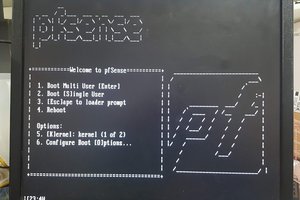Why I chose the c201
a) I did not want a tuch screen
b)I wantet something small and light
c)I wanted to buy in europe
d)I wanted to run libreboot (at some point in the future)
The C201 is the only one that fits. So I orderd it from AmazonUK
To do
These are dreams might take year(s) to compleate
install libreboot (I would like tobe close to someboddy with a falsh flasher and appropreate knowledge, so 32c3)
full disk encryption
add rfid (ther is enough space and the usb connections are on a sepperate pcb, that could be reverse engeneered and respun with additional internal usb ports.

 Ken Yap
Ken Yap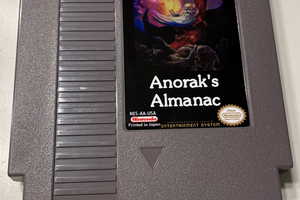
 Nolan McCulloch
Nolan McCulloch