The whole project is under active development and almost every key part of it is already working for itelf, at least in an early stage. When everything comes together, the system will be able to provide the following functionality:
- Light Control
- switch all lights either
- fully automatic (presence detection, position tracking)
- semi automatic (ceiling lights by presence, small lights only by voice command or Android App)
- manual (all lights only by voice commands or Android App)
- light switching is implemented using 433MHz outlets for the small lamps and a relay for the 12V ceiling lights.
- switch all lights either
- Digital Assistant / Voice Control
- reliable voice command understanding for
- light control
- question answering (Wolfram Alpha API)
- Spotify music playback
- maybe more to come
- implemented using pocketsphinx for keyword spotting, Google Speech API for recognition and Ivona Speech API for final TTS. Command parsing is home made.
- reliable voice command understanding for
- Presence Detection / Position Tracking
- The system always knows if one or more individuals are currently inside the room and also tracks their current position.
- This allows for context sensitive voice commands or even full auto mode, e.g. the common
- "turn on the couch light" can be shortened to
- "light on", because it is known that you are currently sitting on the couch.
- In full auto mode the couch light would be switched on automatically as you sit down and off again as you move somewhere else.
- This allows for context sensitive voice commands or even full auto mode, e.g. the common
- implemented using a PIR sensor for initially detecting that someone enters the room and from then on...
- ... using the live footage of a ceiling mounted 160° wide angle Raspberry Pi camera which is analyzed by an OpenCV app regarding the current position of all individuals and whether they are leaving the room through the door.
- This way the ceiling light can be instantly switched on when entering and instantly switched off when leaving, without delay and without the need of waving at a sensor once in a while.
- The system always knows if one or more individuals are currently inside the room and also tracks their current position.
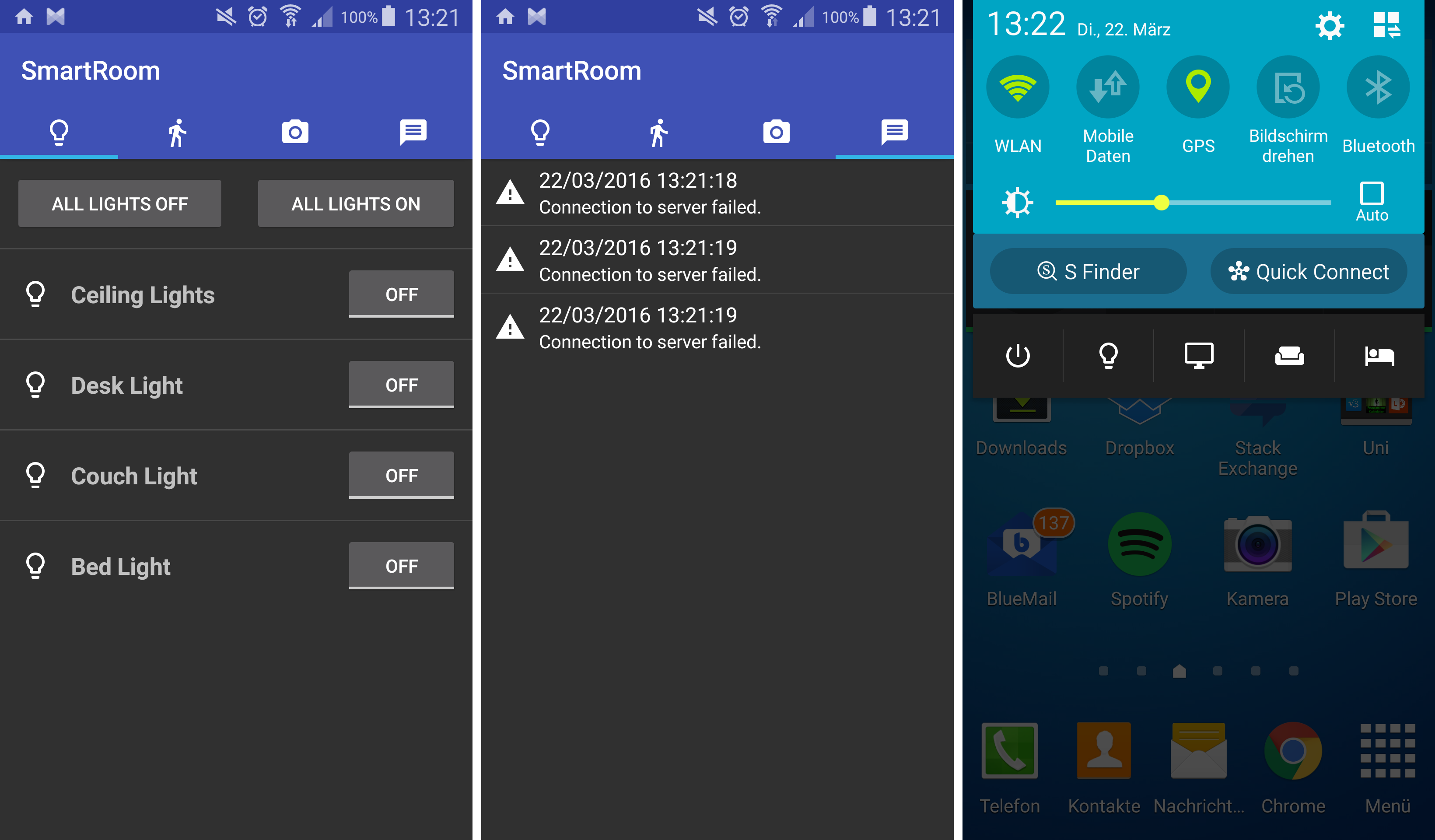
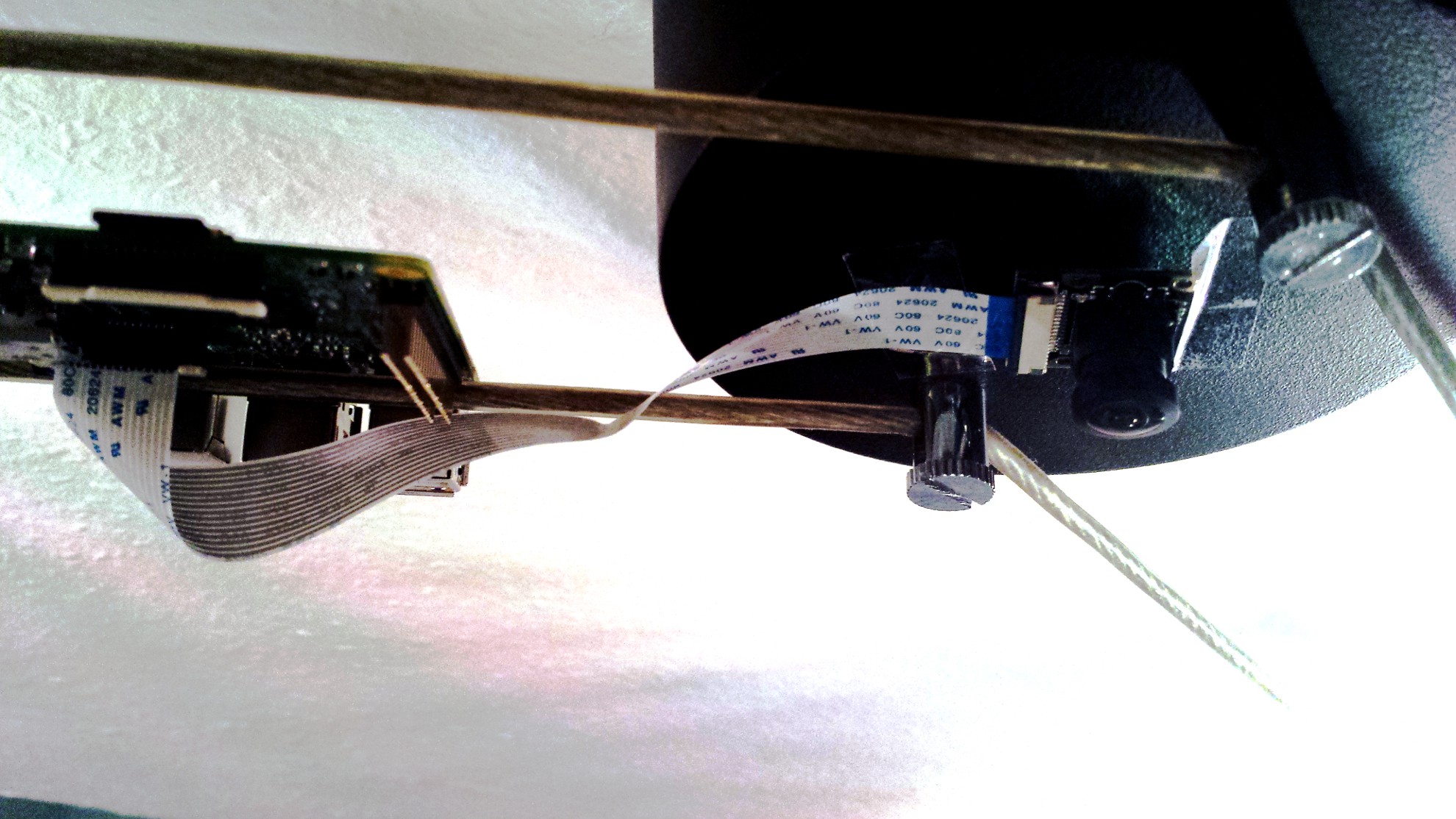 This is my current test setup for developing the OpenCV based presence sensing and room position tracking system component. It consists of my RasPi 2 and a 160° wide angle camera module from china (100% compatible with the original camera module) mounted on the power transformer of my ceiling lights (which will later on be disrupted by the Arduino controlled relay).
This is my current test setup for developing the OpenCV based presence sensing and room position tracking system component. It consists of my RasPi 2 and a 160° wide angle camera module from china (100% compatible with the original camera module) mounted on the power transformer of my ceiling lights (which will later on be disrupted by the Arduino controlled relay).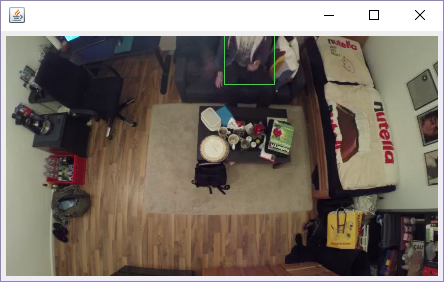


 J. Peterson
J. Peterson

 Davidian
Davidian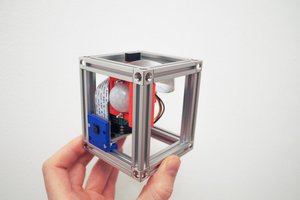
 Max Williams
Max Williams
Tracking any person is now the common thing for all of us we can track any person by using this simple code. I always read reviews from essaypro source of different writing services. In fact, it was not that easy to track but you made it easy for us.