Construction:
- As shown in Image Solenoid valve 1 will be connected to the INLET of the filter.
- Valve 2 is connected to the OUTPUT side as shown in figure.
- Valve 3 is to flush out all the dirt/contaminates.
- A cleaning element (a brush) that is covering the whole length of the filter will be connected to a DC motor.
- Two pressure sensors installed on INLET and OUTLET side of the filter will continuously monitor pressure inside the filter chamber.
- Output of these two pressure sensor is given to the Microcontroller (In this case, to the Atmega328P) through signal conditioning.
- On defined pressure difference condition, Microcontroller will turn ON, DC motor and solenoid valves.
- Note: Initially, Instead of pressure sensor we are going to demonstrate the system by using LDR, in which by varying resistance of LDR will correspond to pressure sensor.
Working:
- The liquid or water flowing from the filter will clog the filter eventually, due to contaminants / dirt, which will lead to pressure difference.
- At some point, where OUTLET pressure is higher than the INLET side.
- When a preset value of pressure difference is reached the microcontroller will start the cleaning cycle.
- During cleaning the output side valve will close and the flush line valve will open, simultaneously the motor will start rotating the brush thereby cleaning the filter from inside.
- The water flowing from input will carry the dirt along with it into the flush line.
- After running this cycle for preset time the regular flow will be started with water flowing from a clean filter.
Requirements for the projects are pretty straight-forward.
- Continuously Monitor Sensors.
- Control the Solenoid Valves [INLET,OUTLET & DIRT Flush].
- Control the DC Motor.
- Pressure indicator LEDs.
- Button to Manually Clean the chamber.
- And of-course Power Supply, with enough current rating to drive the Solenoid Valves and DC Motor.
Block Diagram: Electronics Control Unit:
Hardware Look-Up:
| Component | Quantity | Power Rating |
| Solenoid Valve (8 mBar) | 3 | +12V / 5Watts. |
| DC Motor (30 RPM) | 1 | +12V / 400mA |
| LEDs (3 mm) | 5 | 5V / 20mA |
Working - System level
System works in two modes.- Idle Mode
- Clean Mode
- Idle mode operation, that is when pressure inside the chamber is below threshold value, system functions normally such a that.
- INLET Valve = ON
- OUTLET Valve = ON
- DIRT flush Valve = OFF
- DC Motor = OFF
- Clean mode gets activated when the pressure inside the chamber passes over threshold value, in which case system function as below.
- INLET Valve = ON
- OUTLET Valve = OFF
- DIRT Flush Valve = ON
- DC Motor = ON
- System stays in the Clean mode, until the pressure inside the chamber drops below the threshold level, then re-enters into the Idle mode.
Working - Bits and Bytes level:
- LDR used to simulate pressure sensor, changes resistance, depending upon amount of light falling on it.
- LDR is connected to one of the ADC analog pins of MCU, where MCU carry out the Analog - digital conversion.
- Five LEDs are used for visualization purpose, indicating current pressure level inside.
- Button is provided to manually clean the filter. On Button press, systems goes into the Clean Mode.
NOTE:
This Project Will have Two Stages,
Stage 1 - We are using Light Dependent Resistor.
Stage 2 - We are going to use Actual pressure sensors.
As stated above, To carry-out demonstration of the system, We are using LDR as to simulate the pressure sensor.
So, High Pressure resistance = LDR Dark Resistance.
 Amar Potdar
Amar Potdar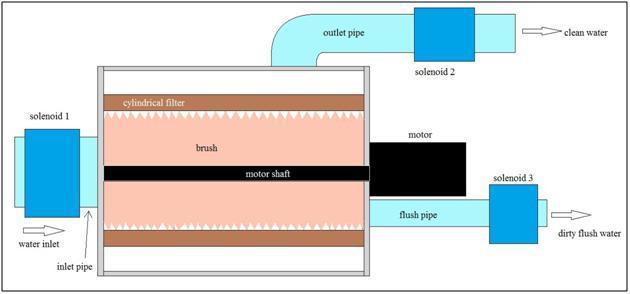
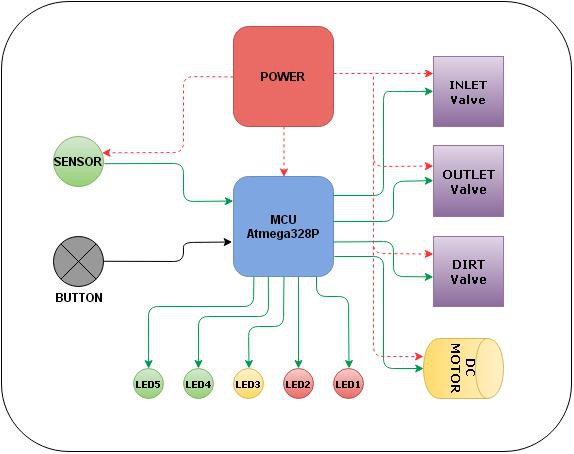
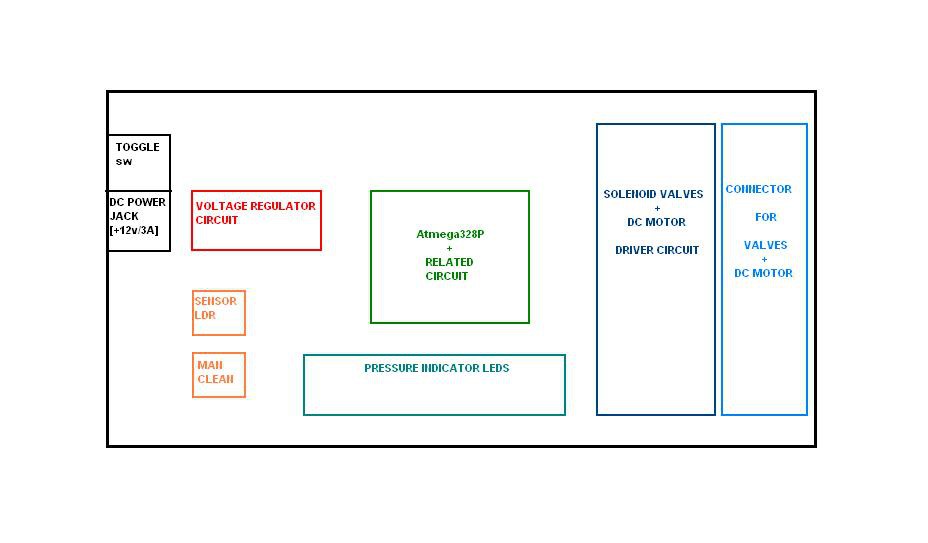
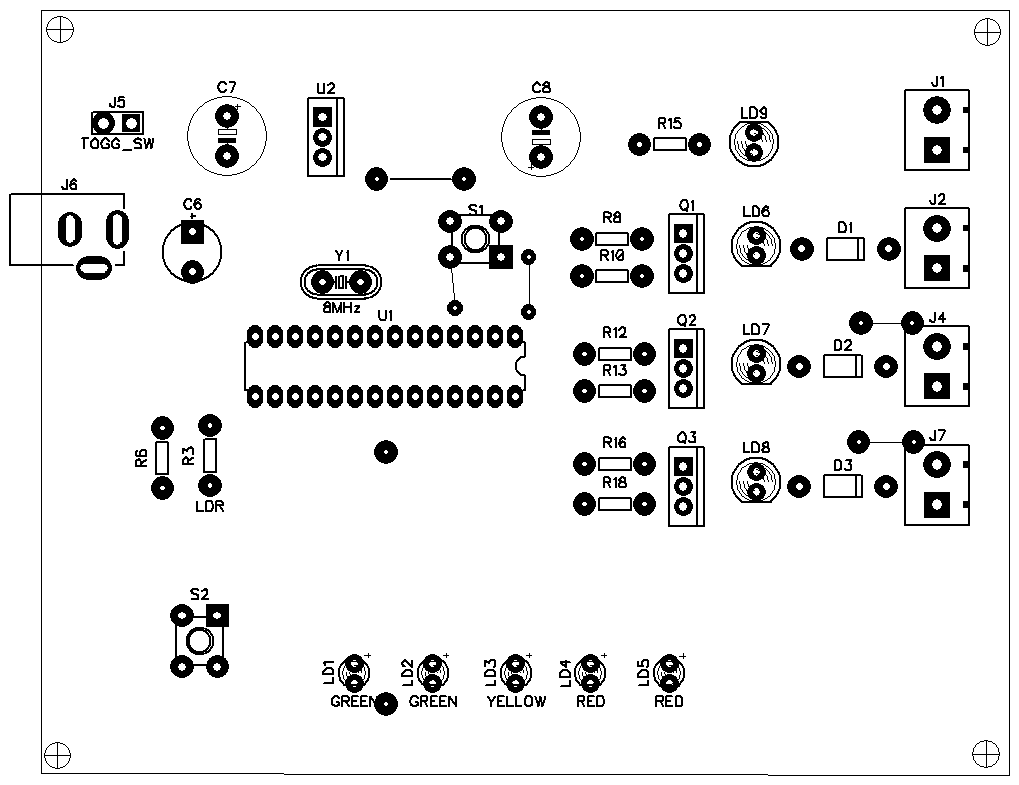
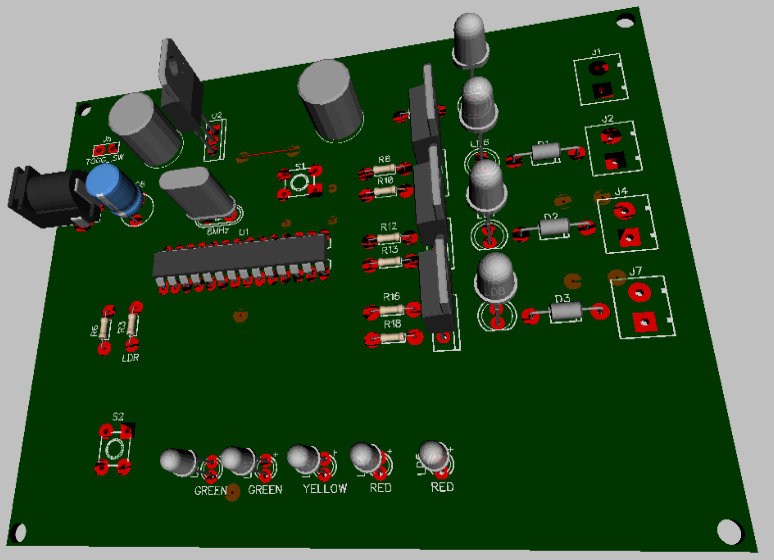
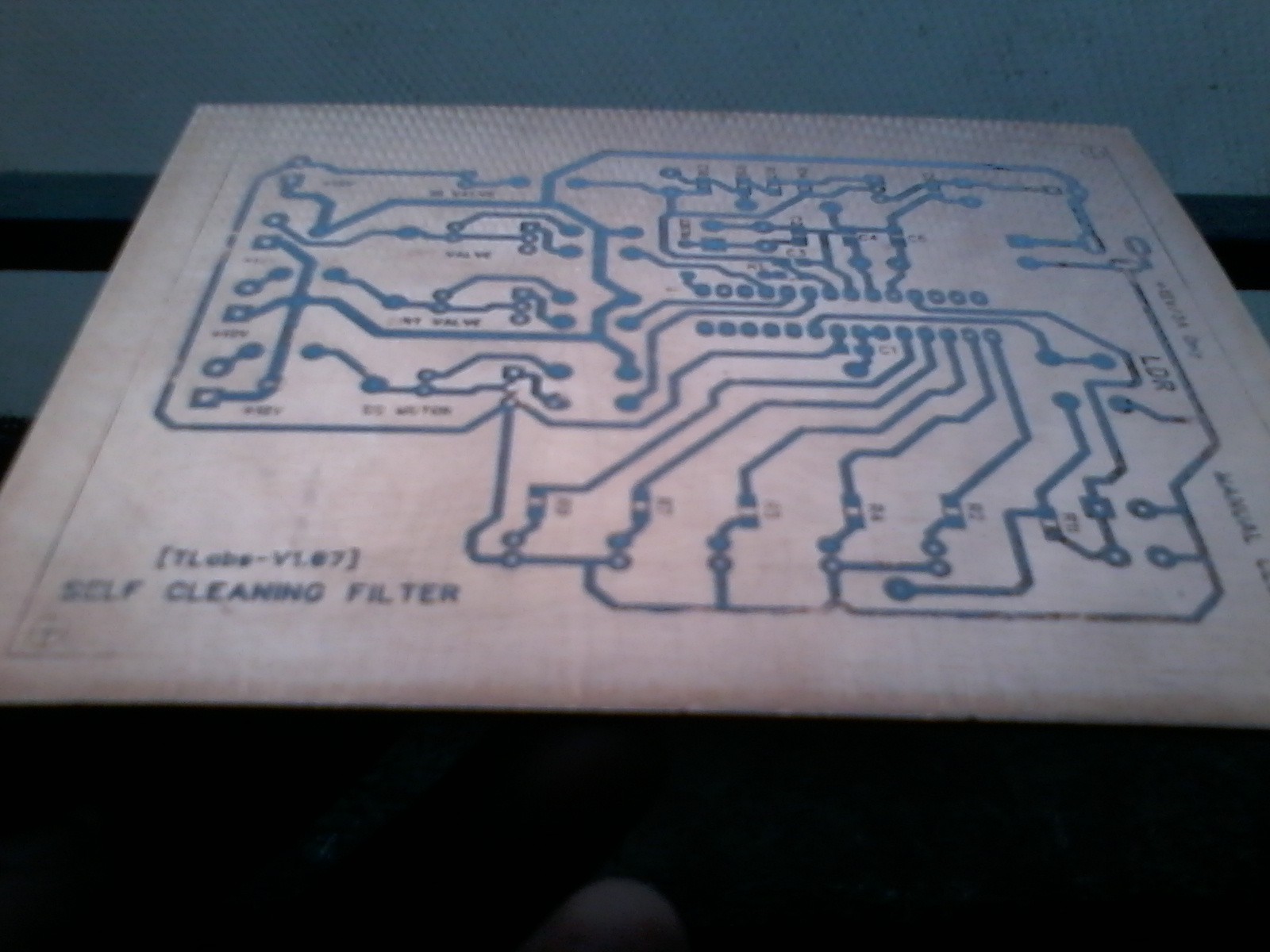
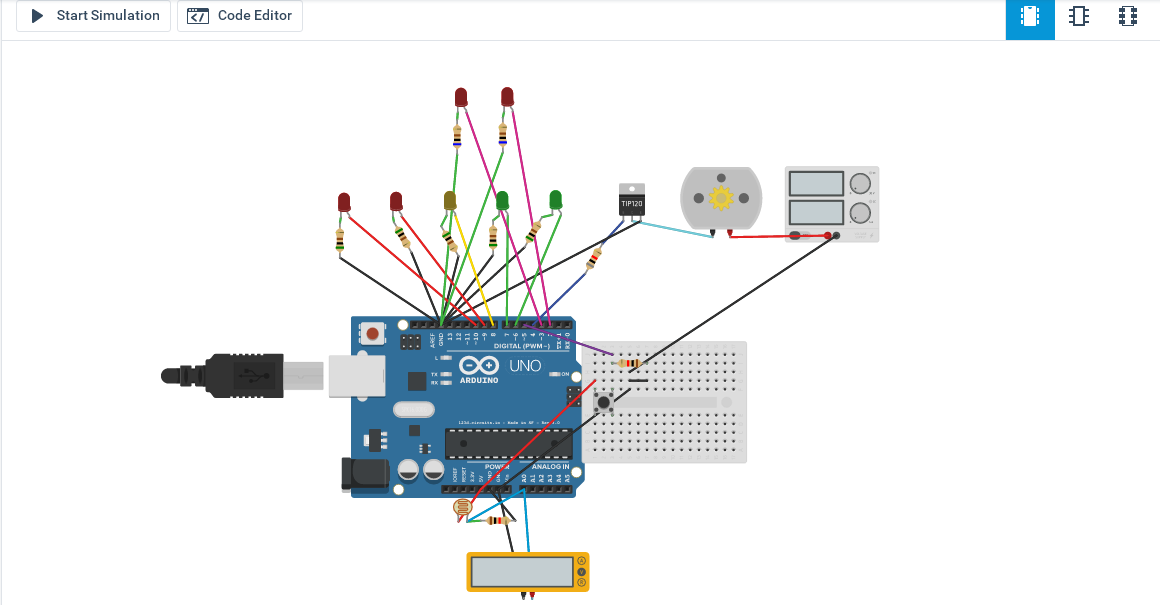

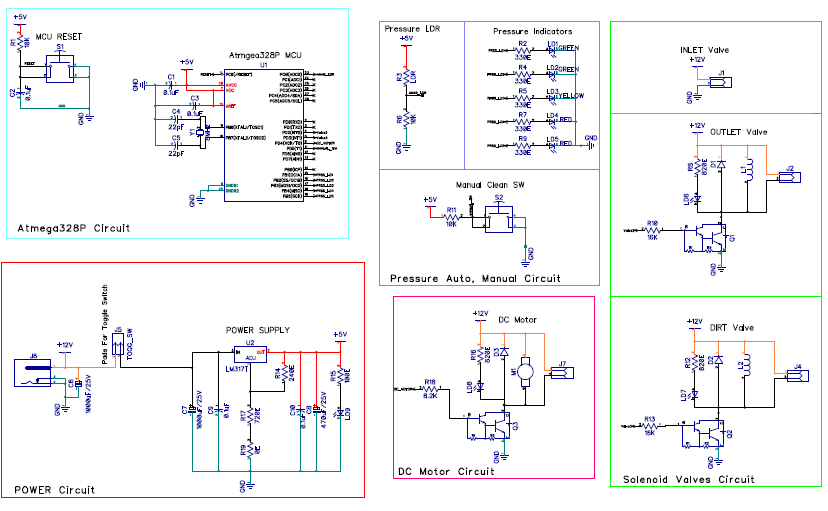
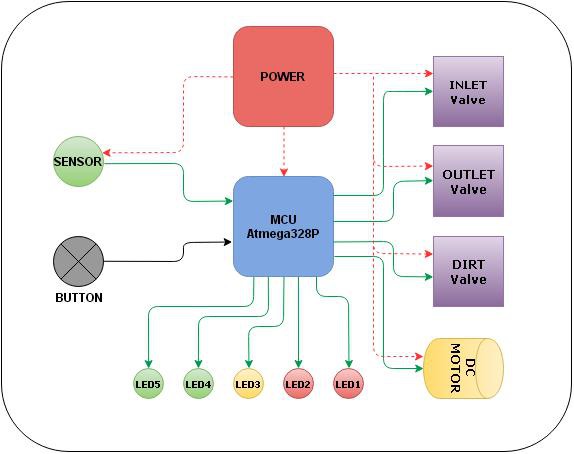

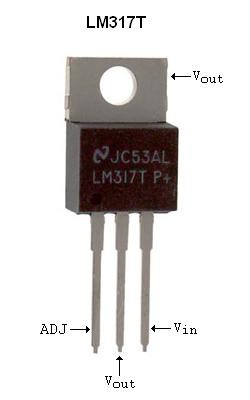

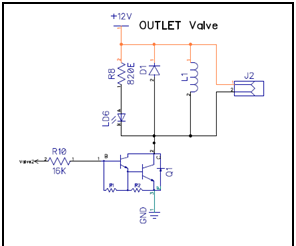

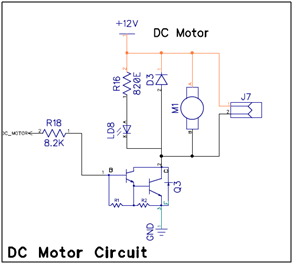
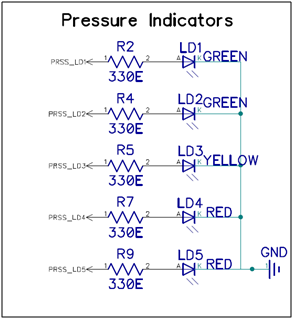
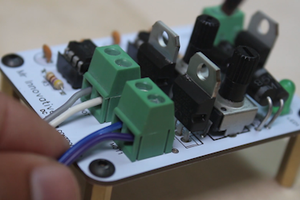
 Mrinnovative
Mrinnovative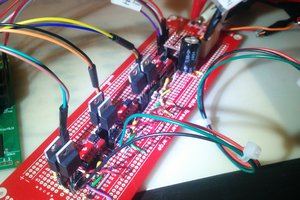
 ridonkulus
ridonkulus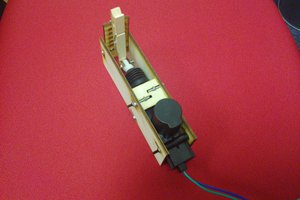
 adria.junyent-ferre
adria.junyent-ferre
 Marcos
Marcos
In only 30 words, how about we investigate the significant effect of cleaning: From mess free spaces cultivating mental clearness to disinfected surfaces defending wellbeing, cleanliness rejuvenates both climate and attitudehttps://thecleaningeffect.com/