The 1st step towards our microscope is figuring out how to drive the different components (lasers, focusing element, photodiodes). Currently we are using a PS3 BluRay sled (KS-400a) and luckily others have played with this element before, i.e. some things are known and characterized.
To start with, let's try to drive the lasers. There's an infrared one (CDs), a red one (DVDs), and a violet one (BluRay). They are a bit fragile, so the best way to solder them is to start with the ground wire and then connect the other wires to that before soldering them.
Now we can drive the red and violet laser from a lab power supply at about 28mA / 2.15V and 38mA / 5.2V, respectively.
Following the pinout of the CN103 45pin connector, we can also drive the voice coil, i.e bring the beam in and out of focus. We drive the VC with a little op-amp constant current source (breadboard bottom right).
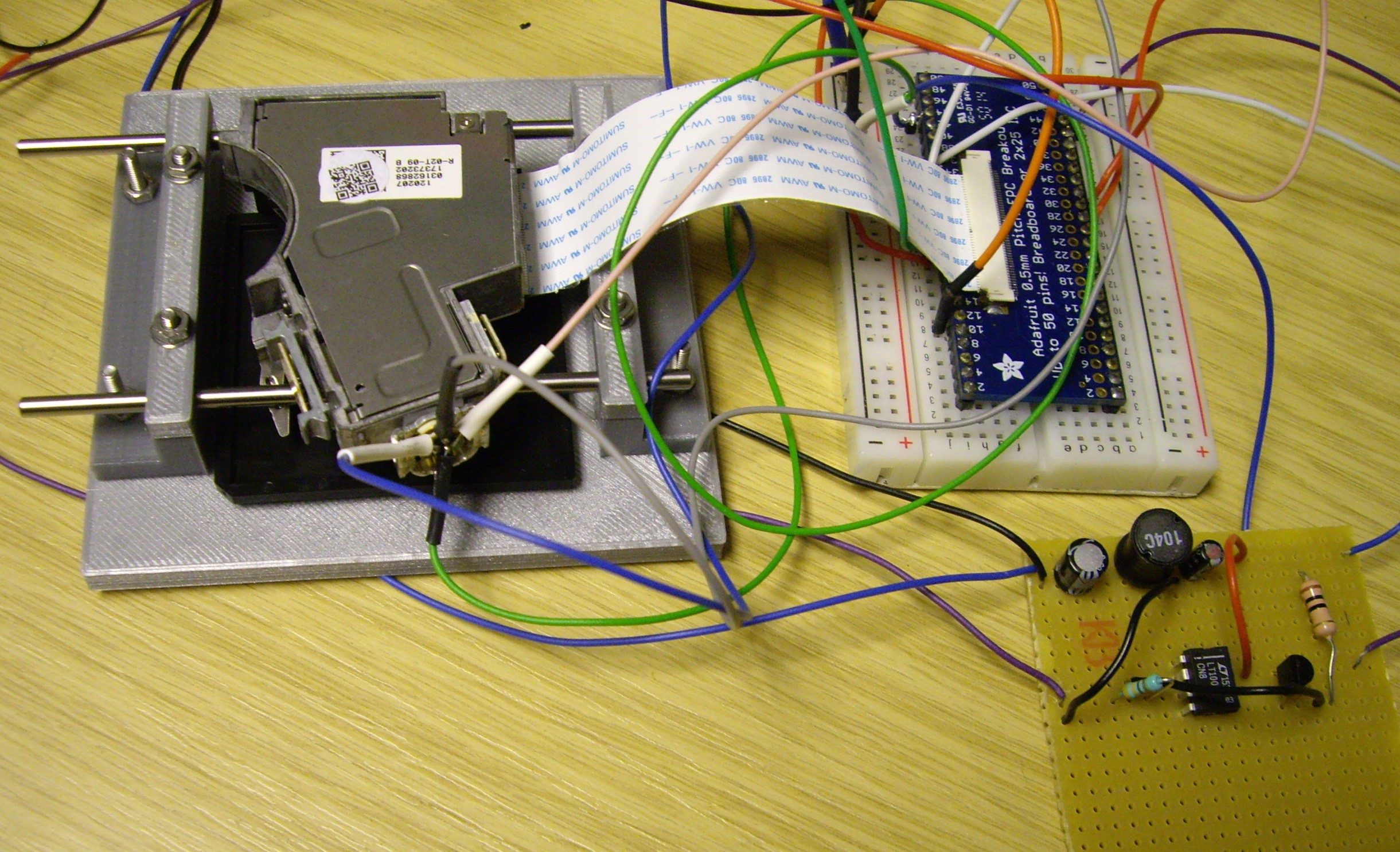
 andreas.betz
andreas.betz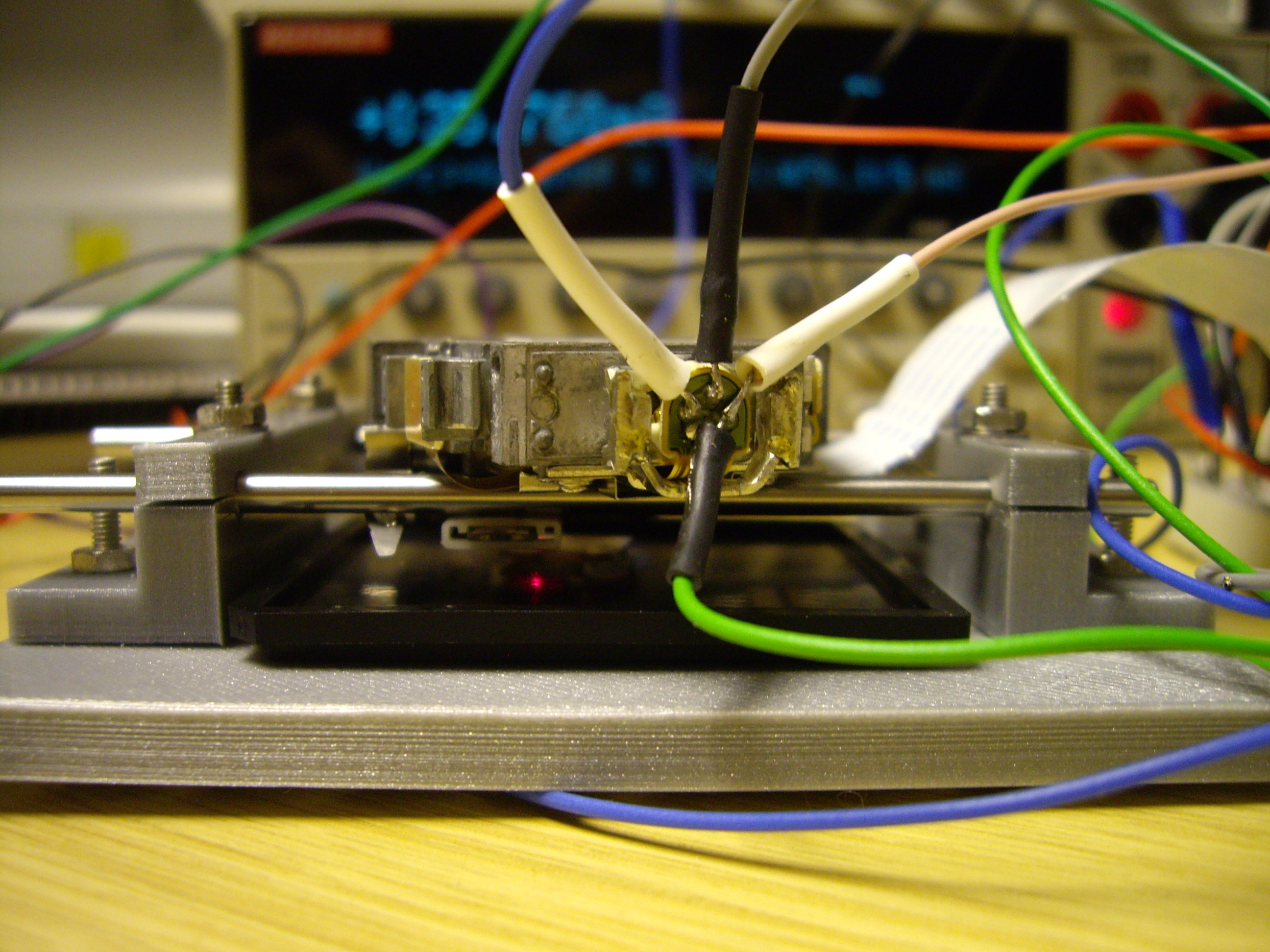
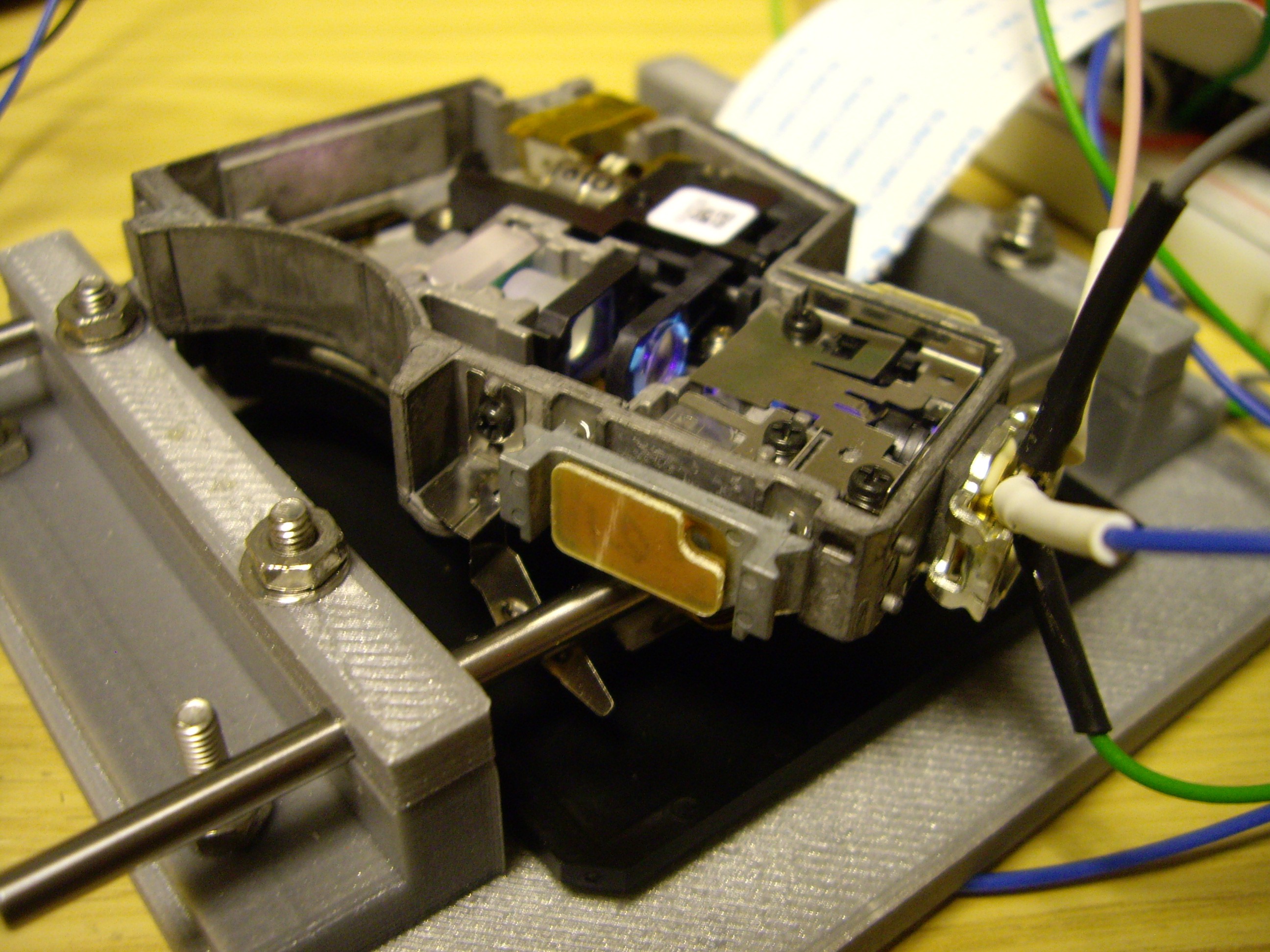
Discussions
Become a Hackaday.io Member
Create an account to leave a comment. Already have an account? Log In.