i had and extra pi 3 and i have a 3d prtinter i thought it would be really cool to be able to start the show with a large wireless button to i used freecad and set off to work
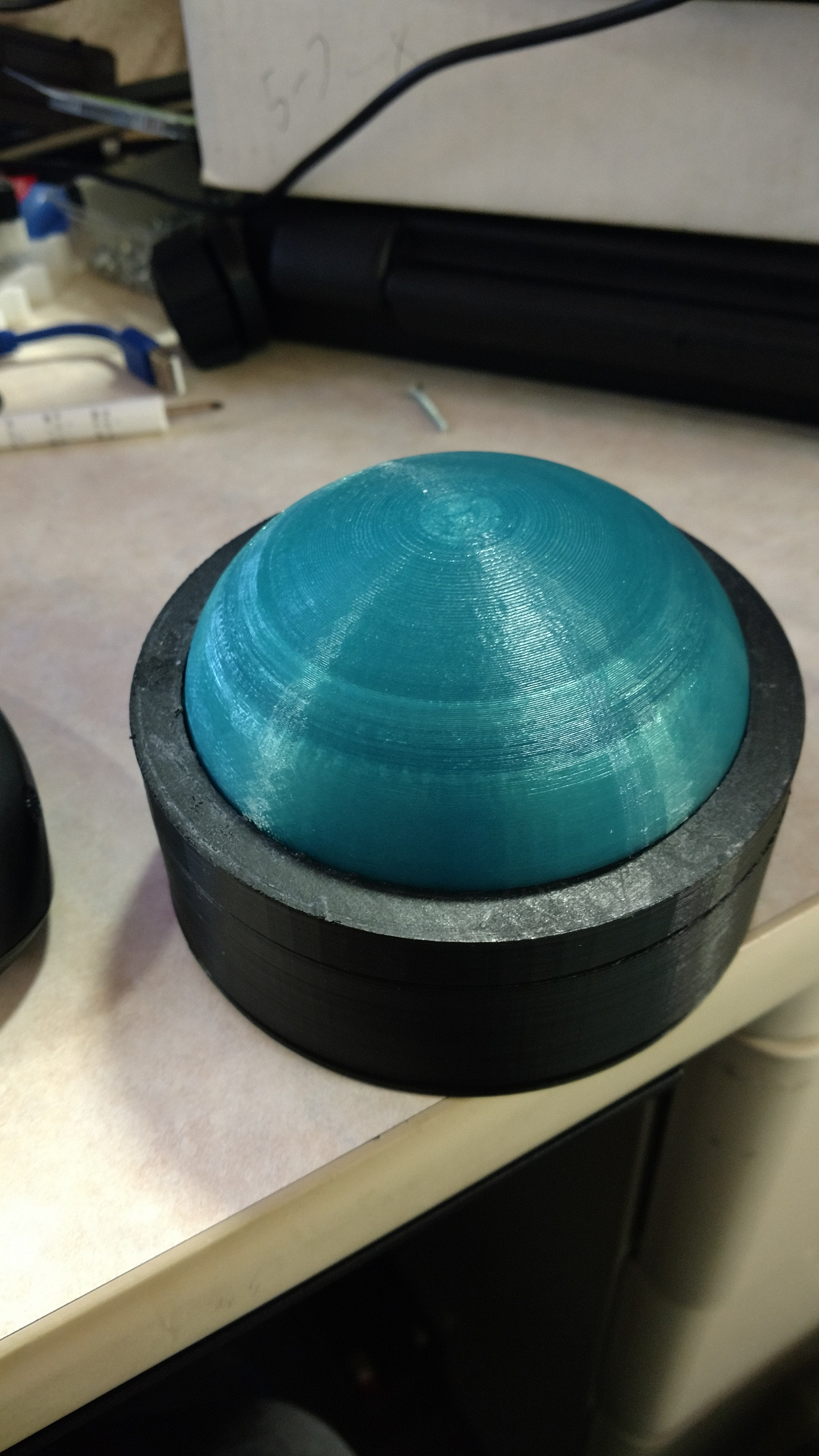
A project log for LED Christmas Pixels
using a raspberry pi to control lights over static network with Arduino Nano nodes
i had and extra pi 3 and i have a 3d prtinter i thought it would be really cool to be able to start the show with a large wireless button to i used freecad and set off to work
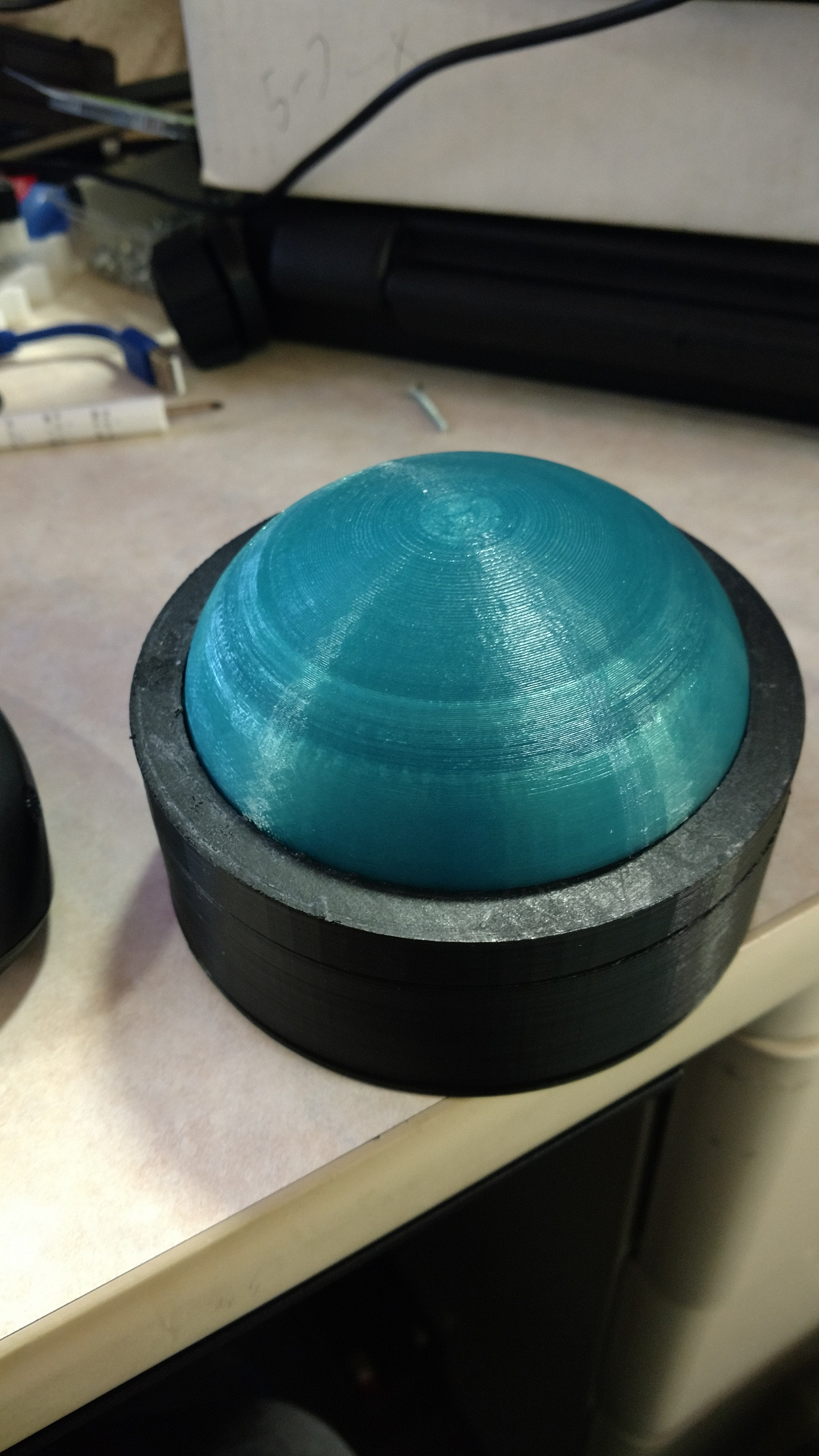
Discussions
Become a Hackaday.io Member
Create an account to leave a comment. Already have an account? Log In.
Ok thanks, I known already option GPIO on the pi. but my goal is to activate pi (inside house), with ESP8266 with very small consumtion.I'll test to modify forkineyes code :)
Are you sure? yes | no
For for the big button I use the raspberry pi.
You very well could use an esp8266 and altar forkineyes code.
The raspberry pi is running falcon pi player.
Within the falcon system there are options for gpio.
And there you can run scripts and get ws2811 data
Are you sure? yes | no
Hi Shane, so cool project, I follow it for the start, I used many parts of your system :)
Just a question, I think you used ESP8266 (maybe) on the big button.
Do you have schematic and code to use it??
thanks for your job
Are you sure? yes | no