Here is the concept as I am currently thinking: Two identical solar panels are exposed to the same irradiation, and on both panels, the output power is measured. The first panel is a control, and it will be set to operate at the maximum power point (for the given conditions). This will result in the control outputting a certain power. If the second solar panel with the charge controller under consideration gives out the same power, it is operating at the maximum power point. If it doesn't, it is not MPPT!
Of course, things are not that simple, and the real goal is to learn about solar charge controller design and to find the best design.
 Tobias
Tobias
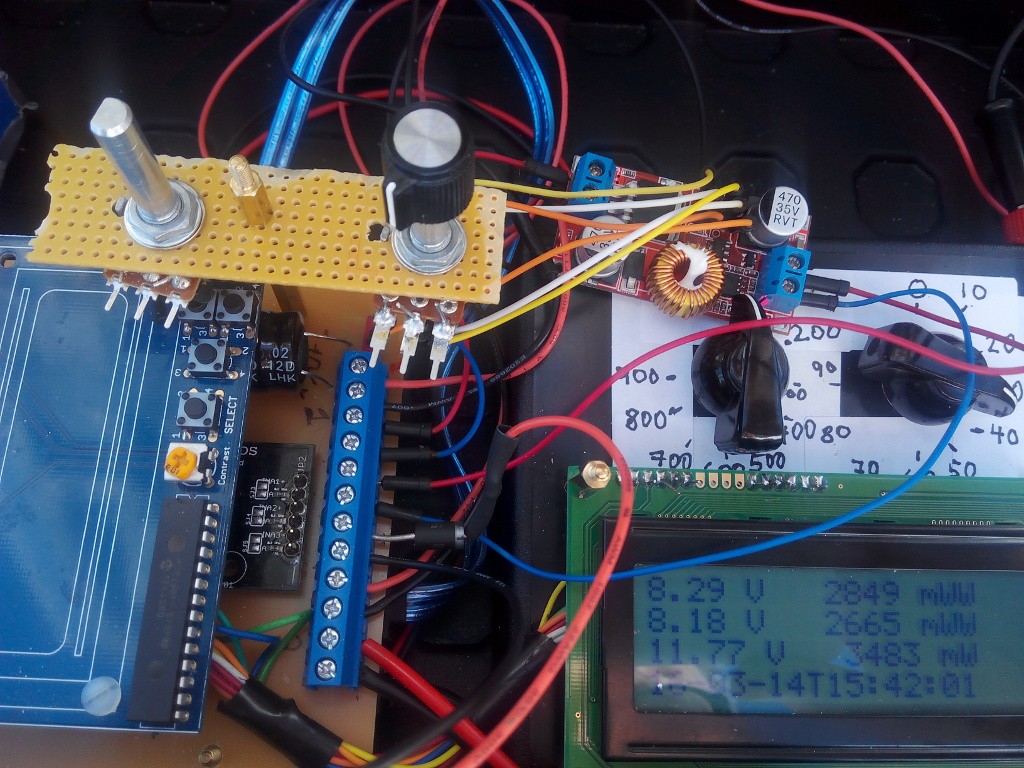

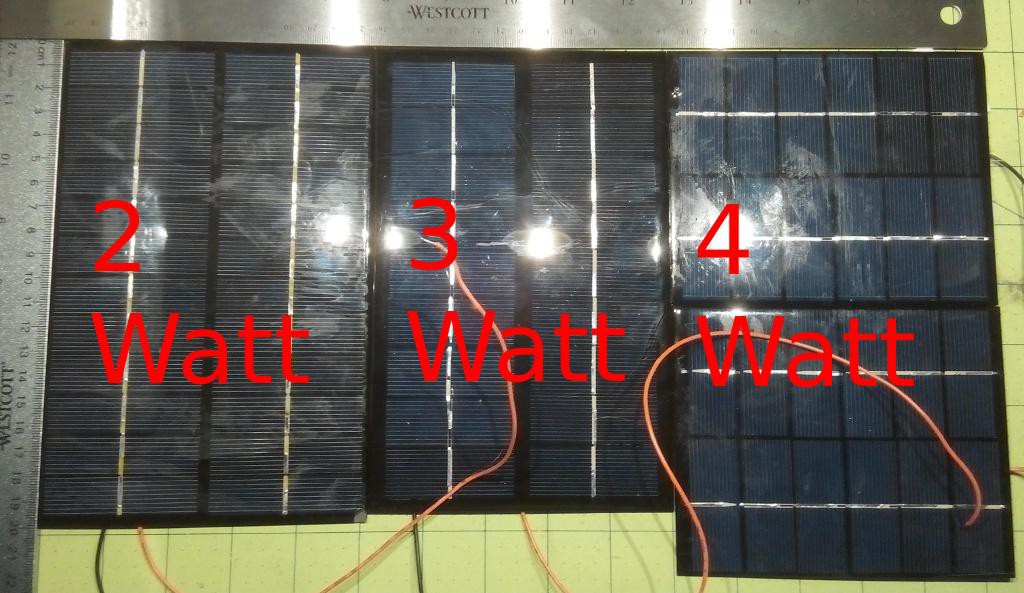
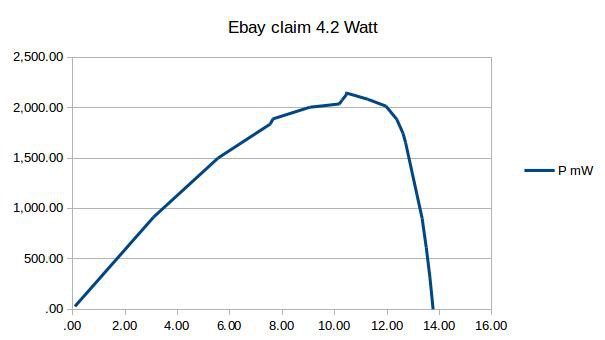
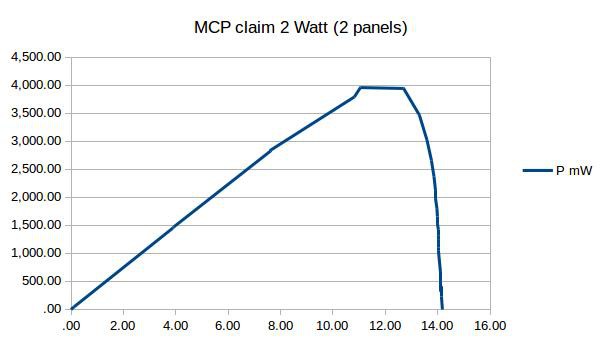
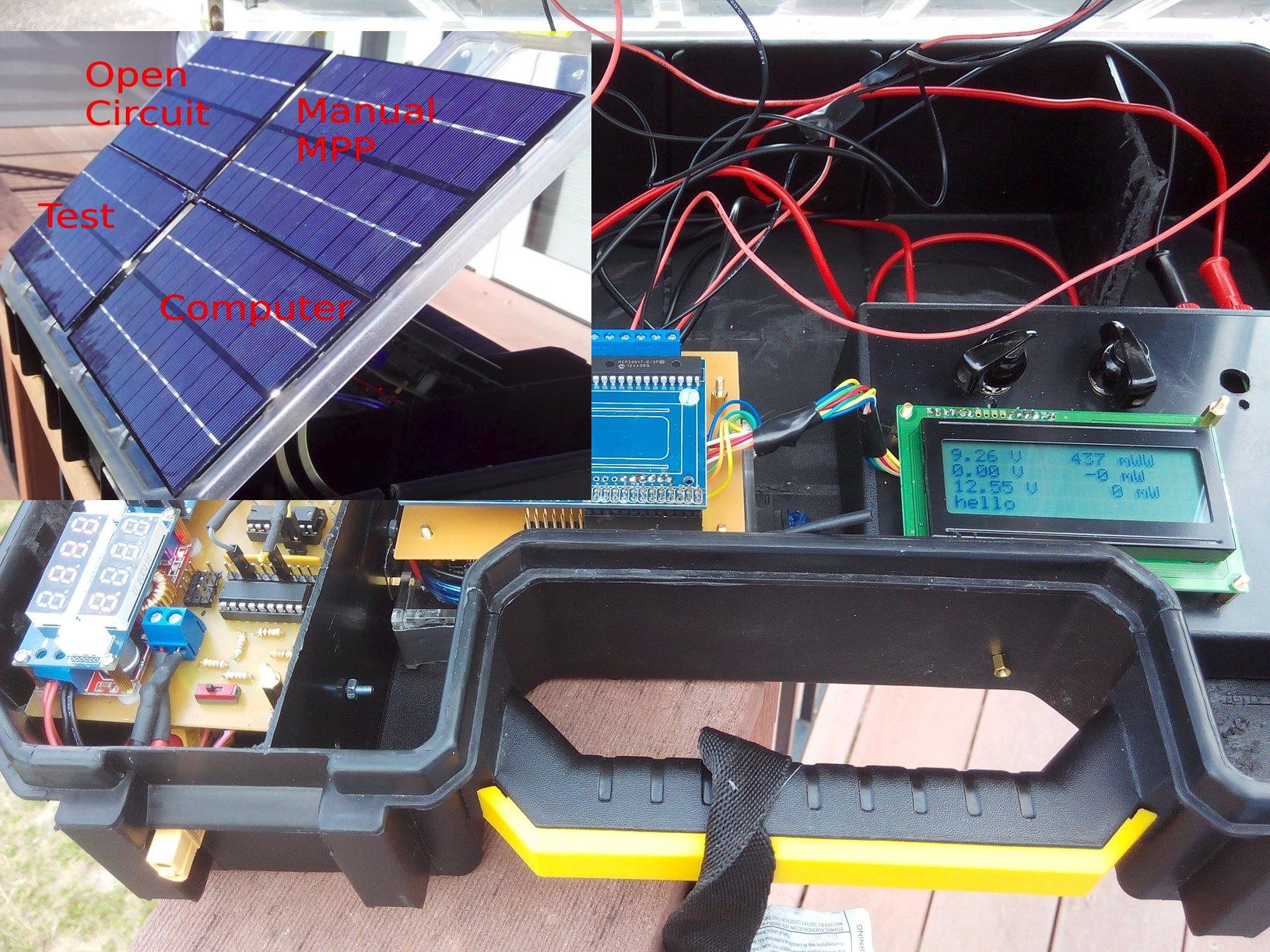
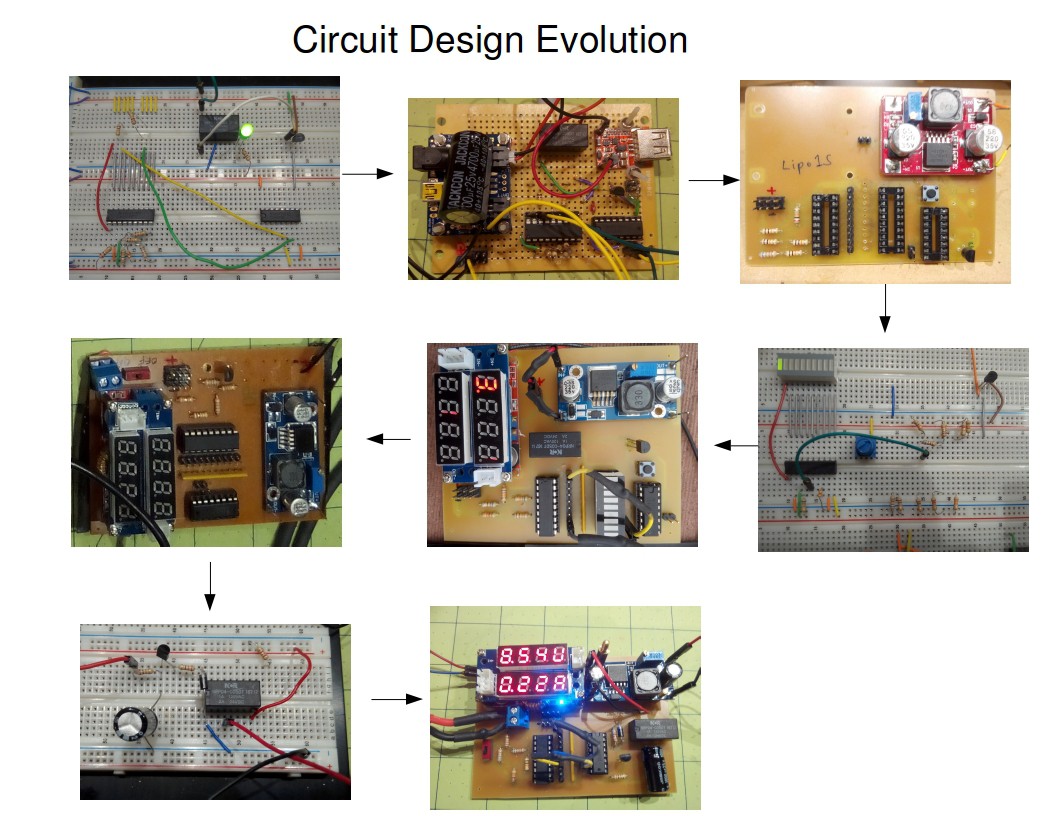

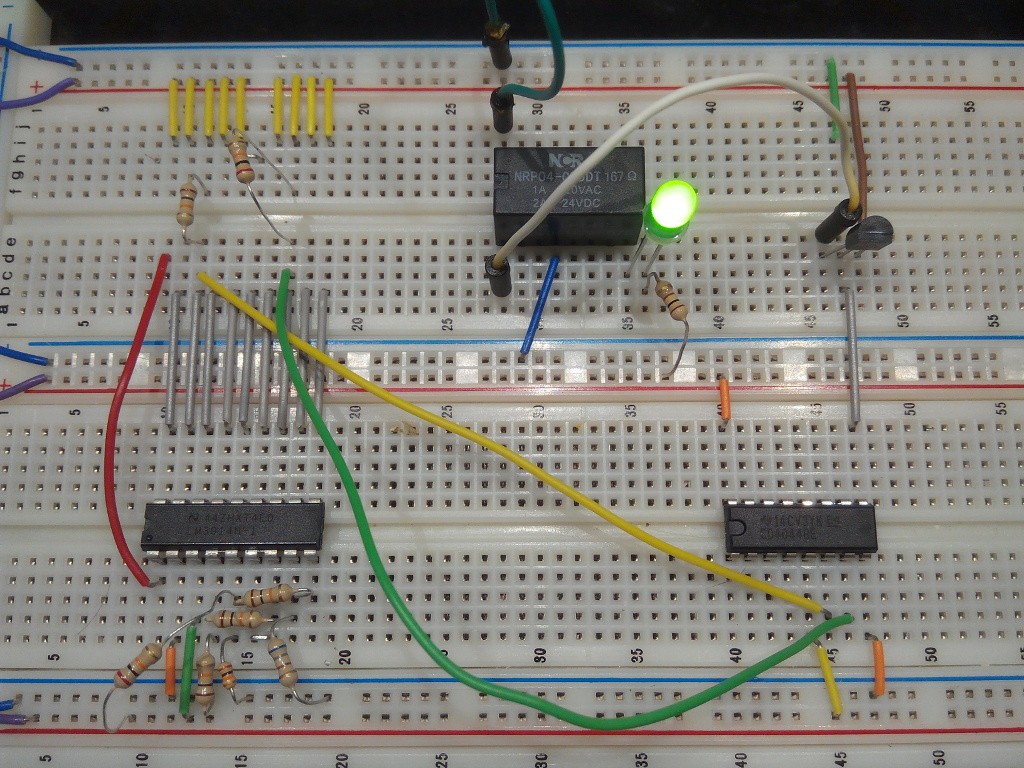
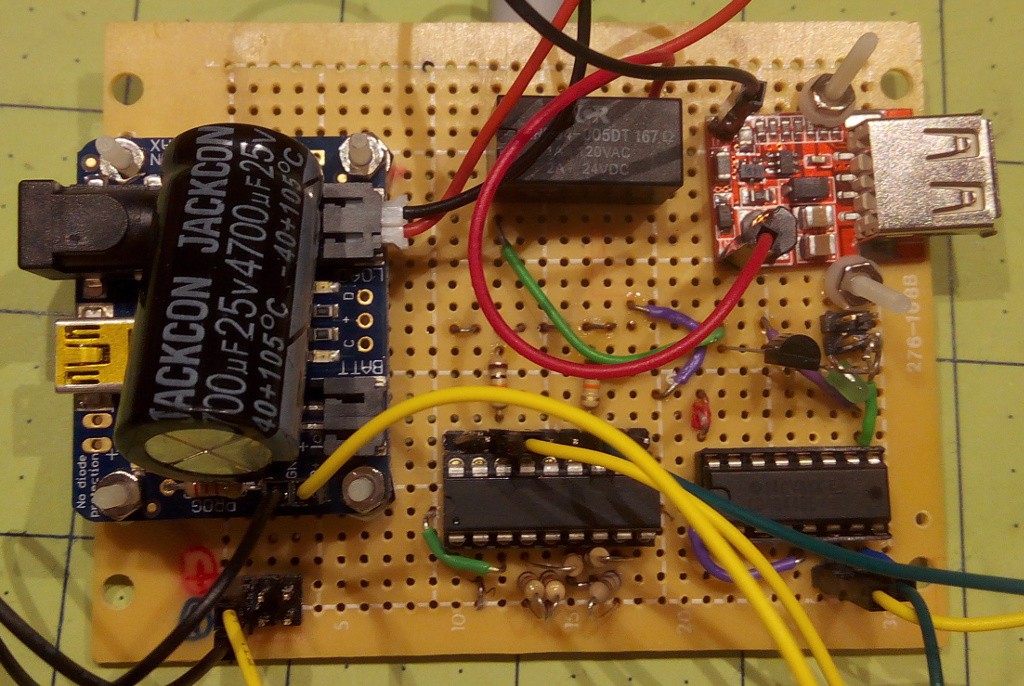

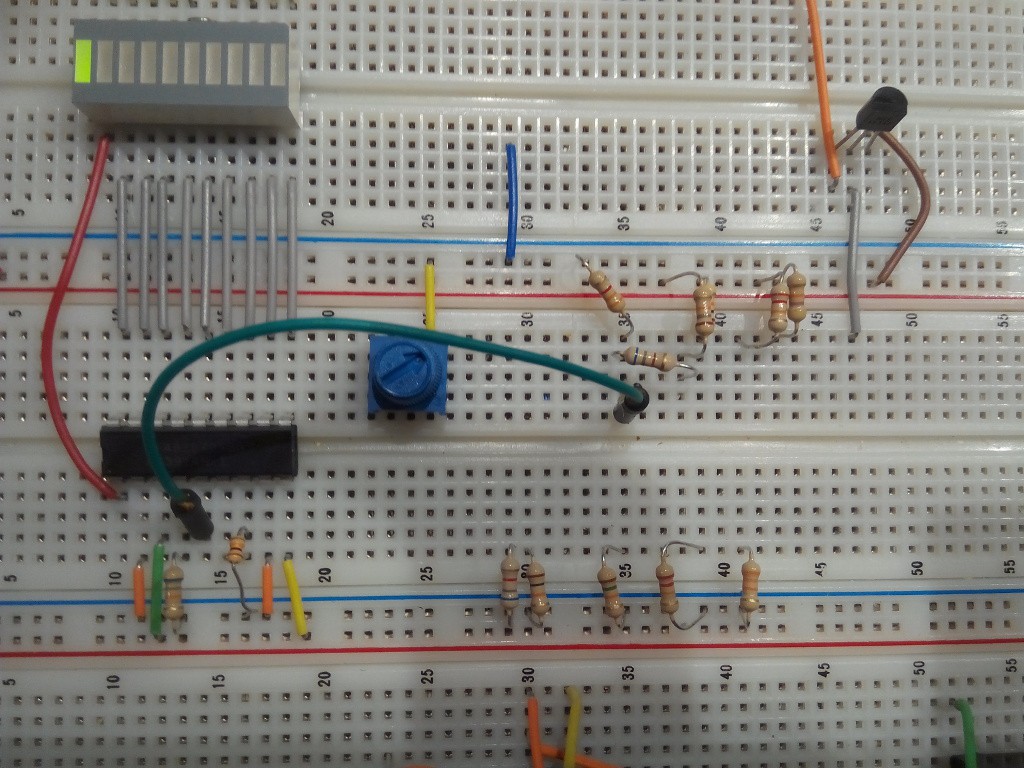
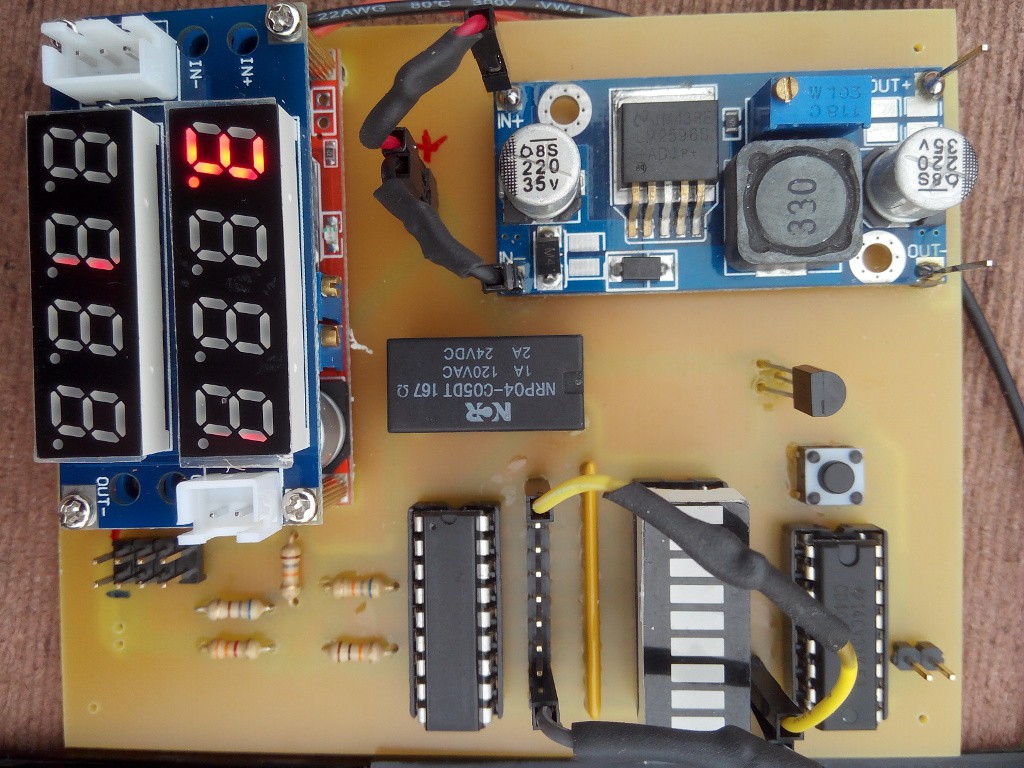
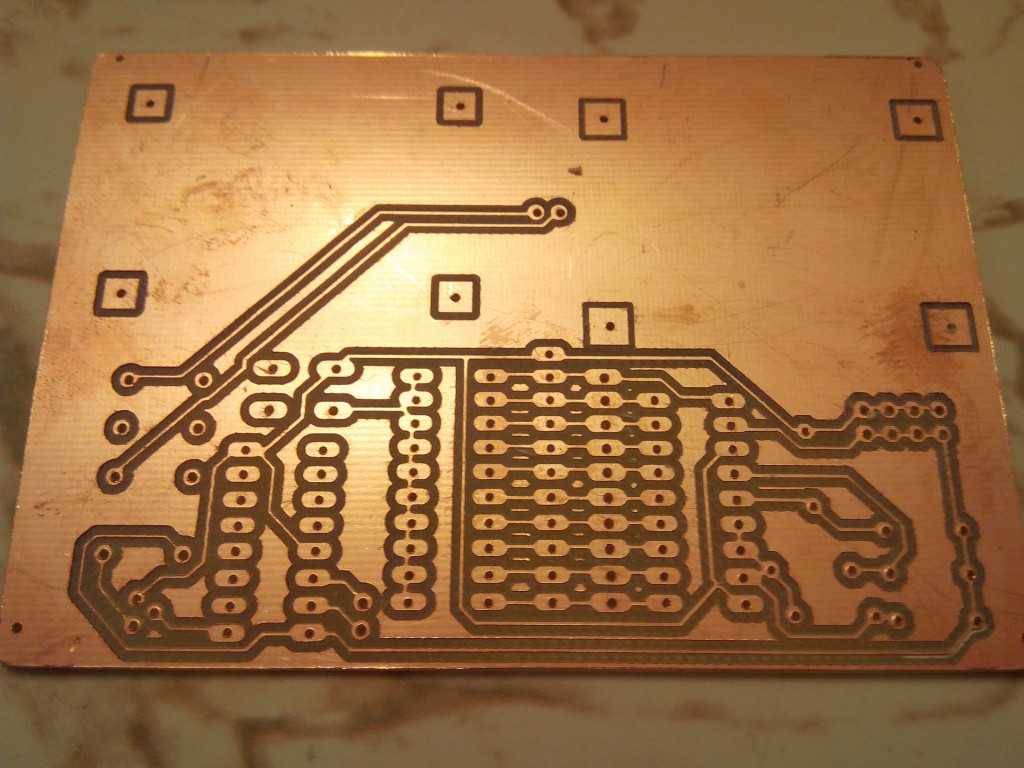
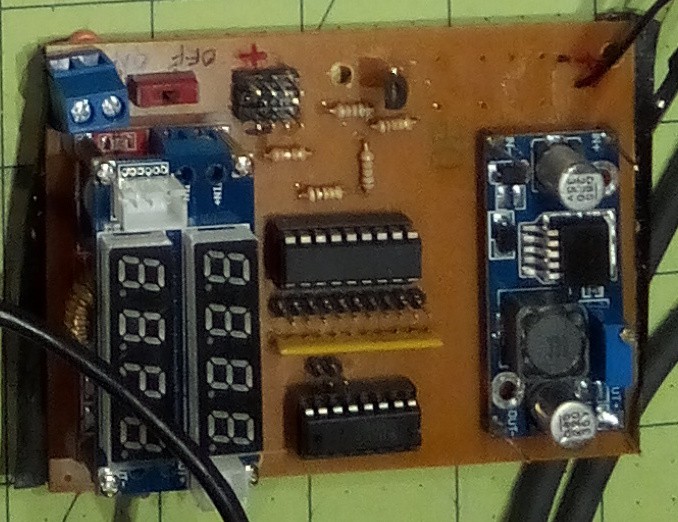
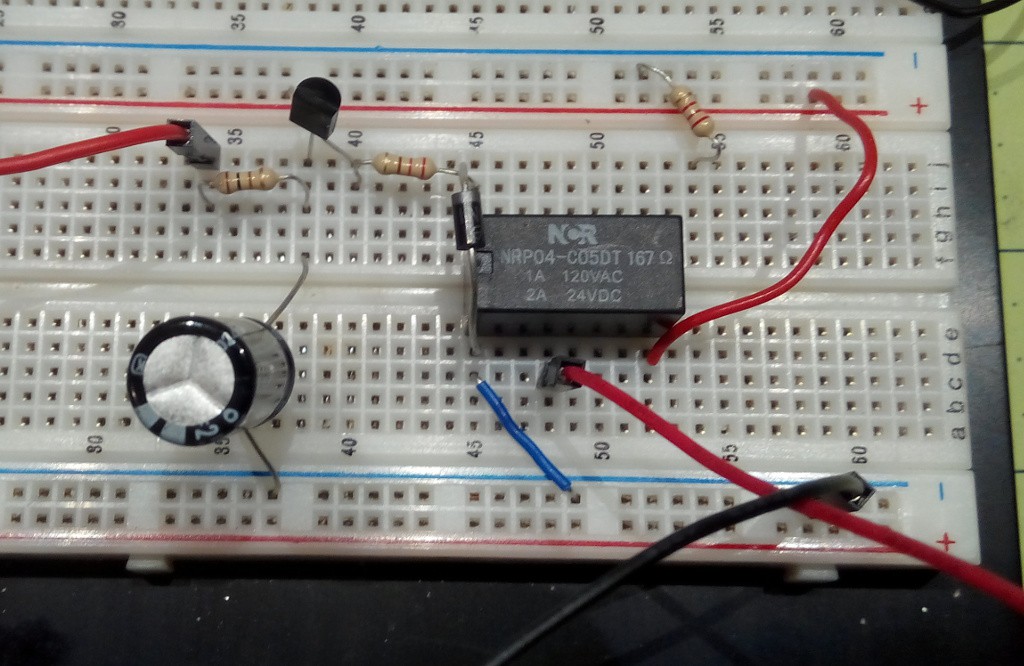
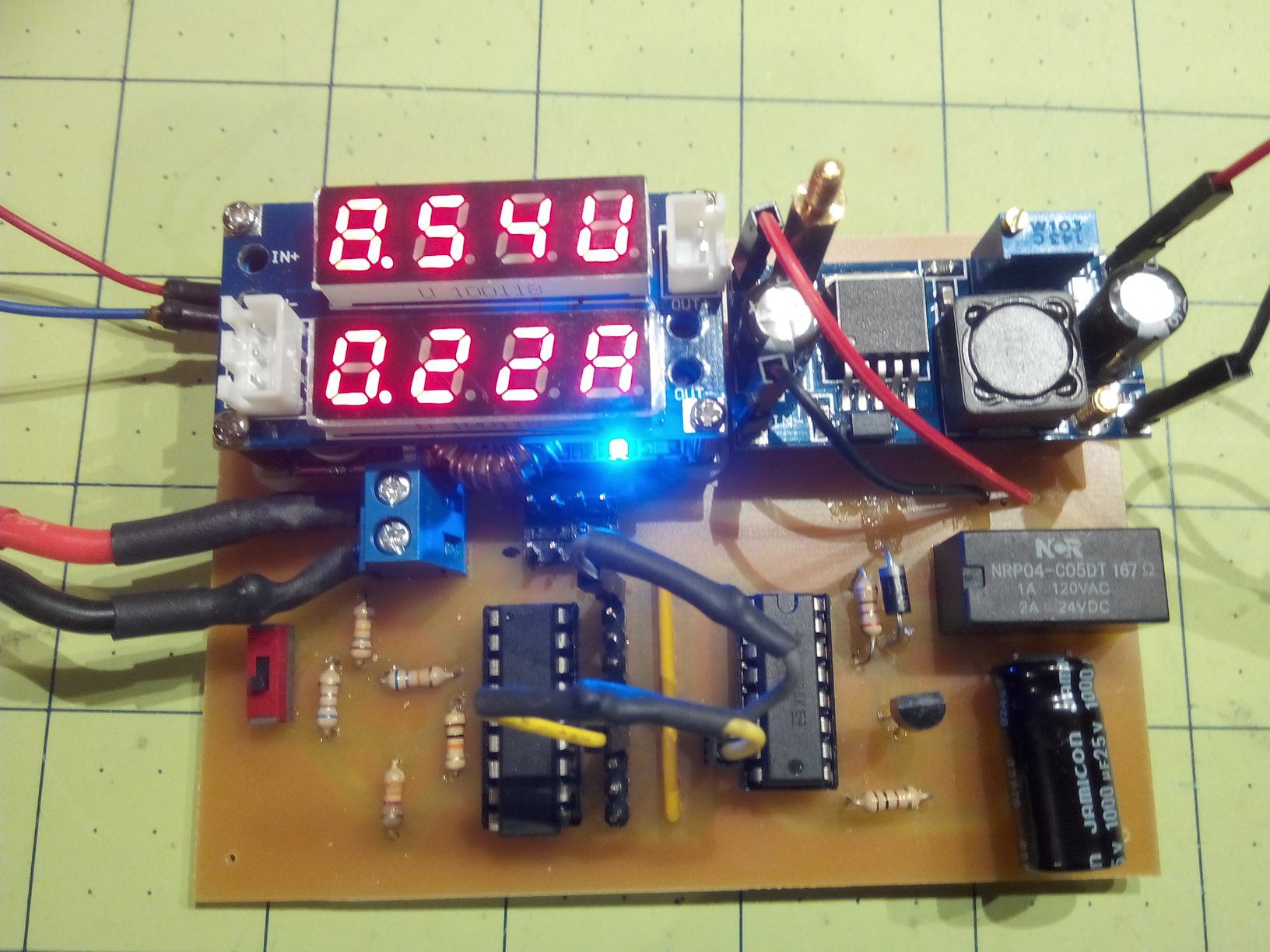
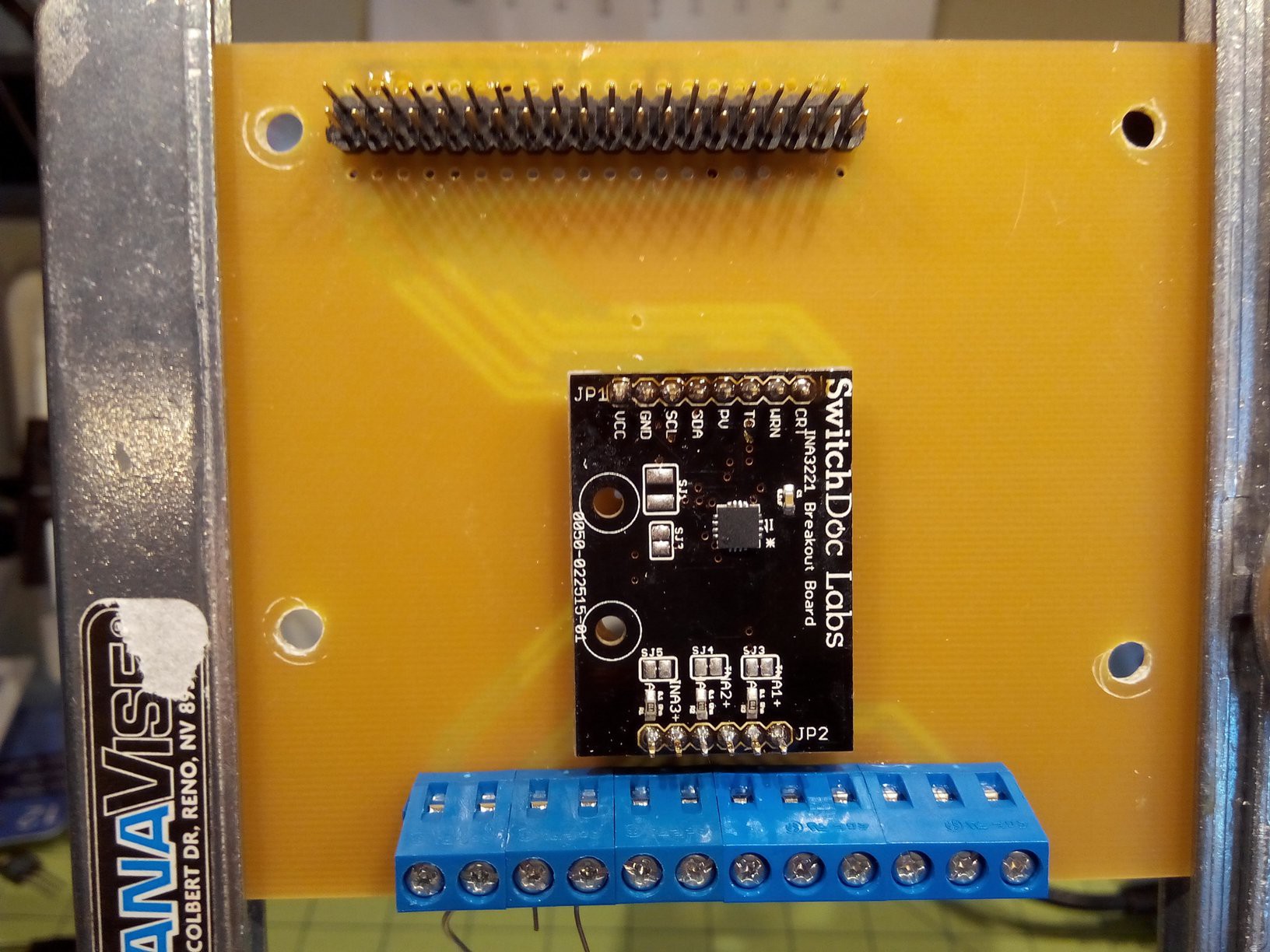
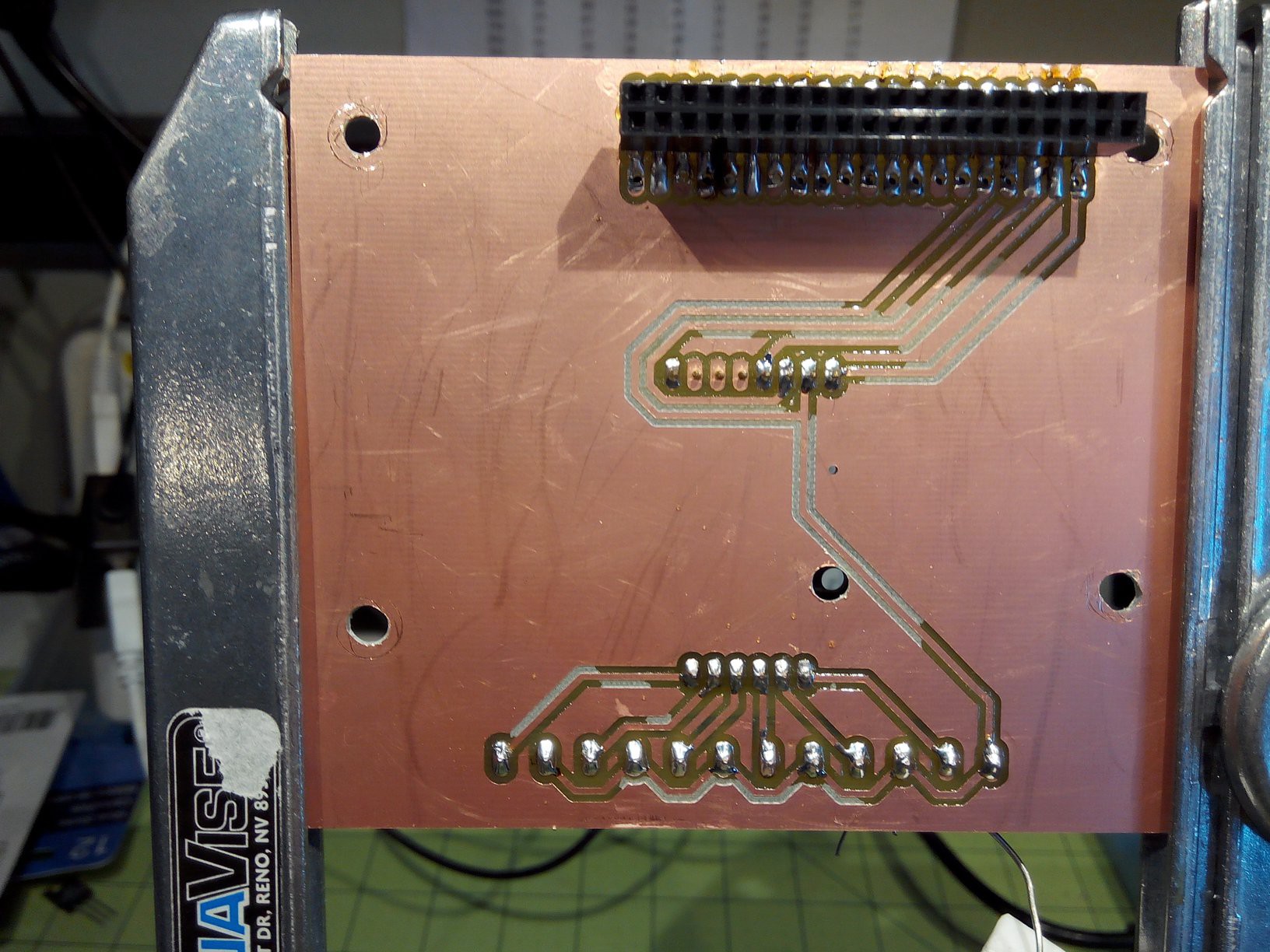
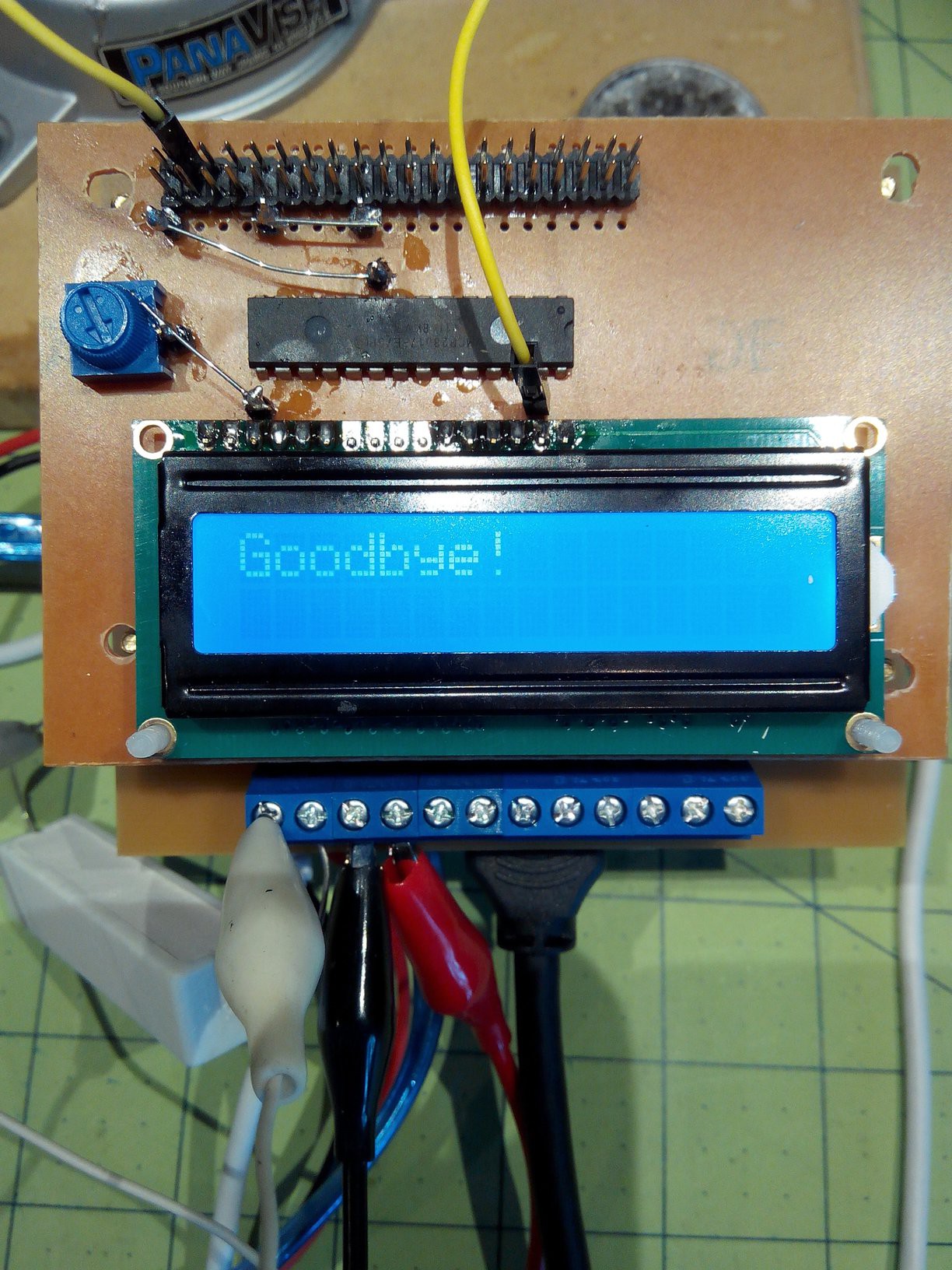
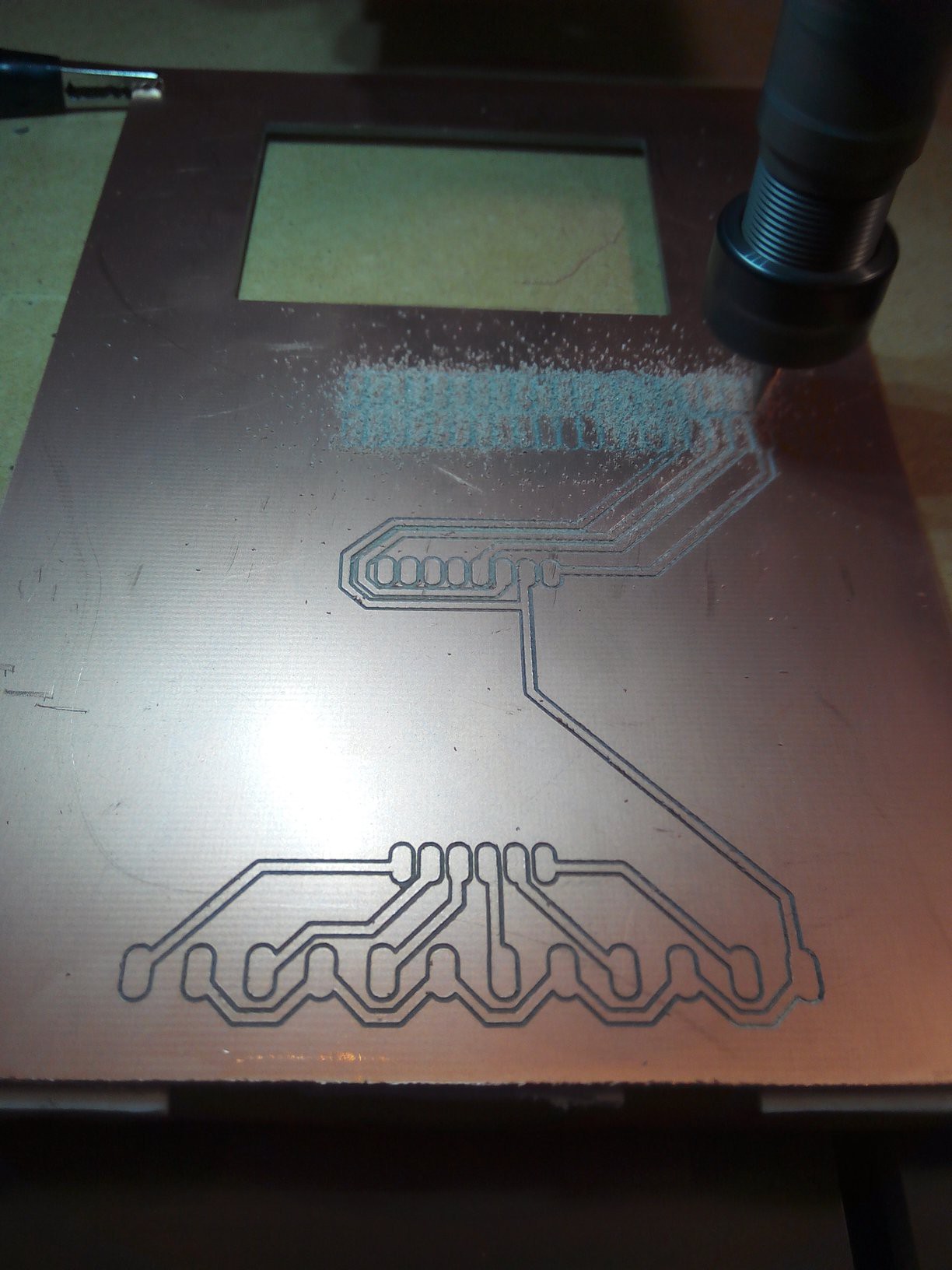
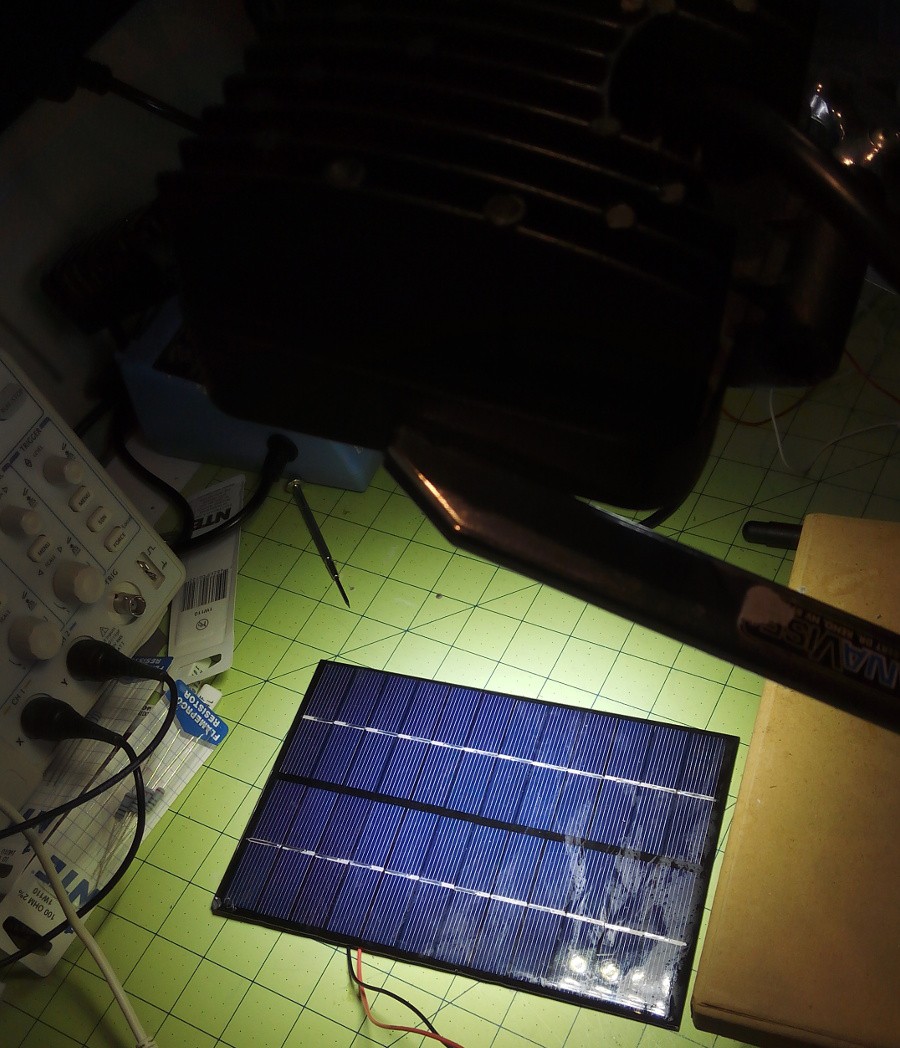
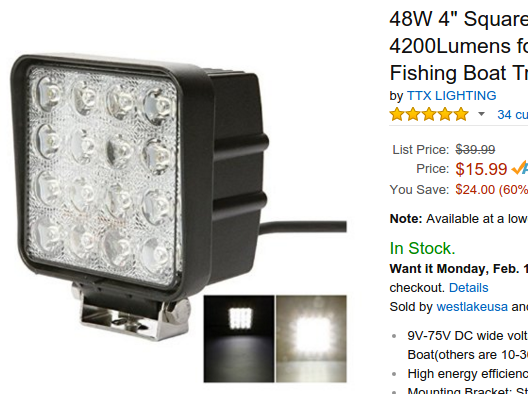
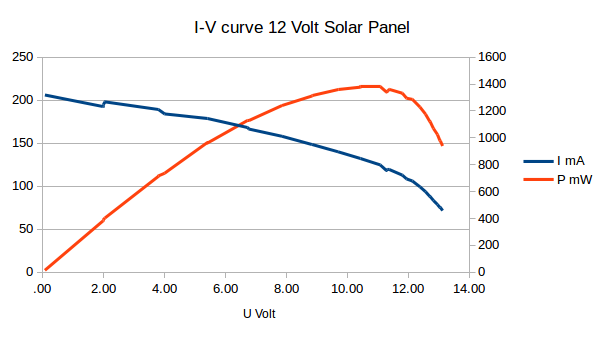
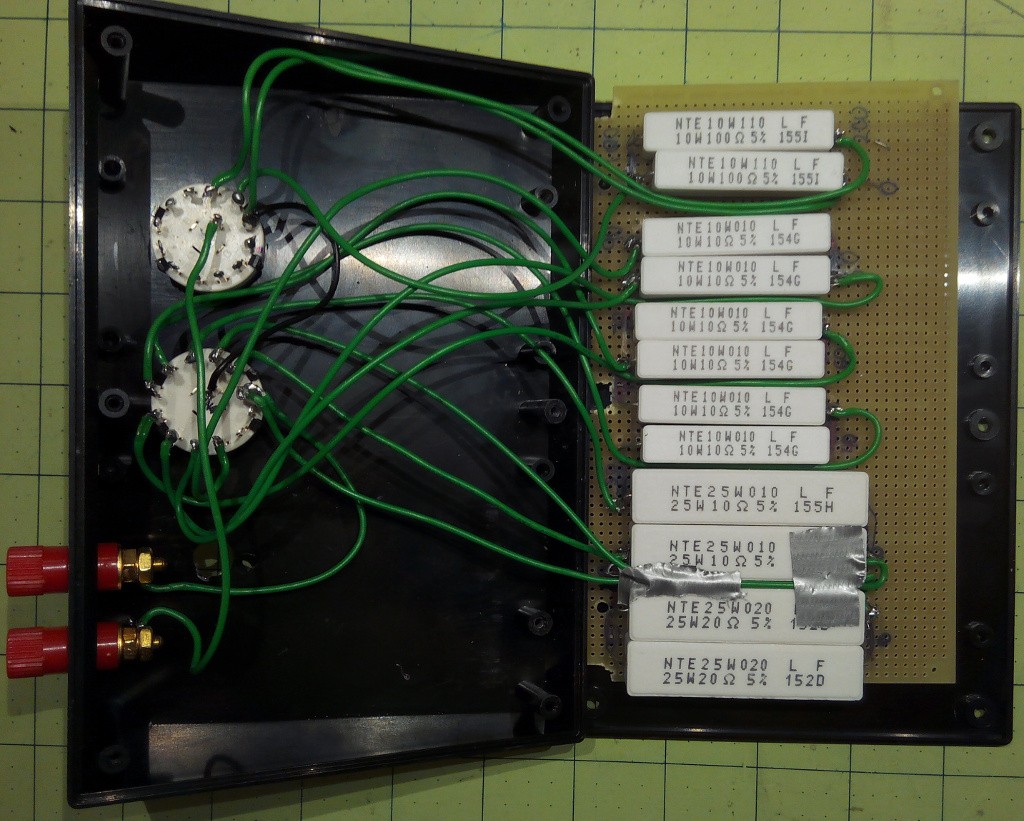


 Jasper Sikken
Jasper Sikken

 MartMet
MartMet
 rawe
rawe
Hi Tobias
Thank you for sharing this interesting project. I'm working to complete my MPPT Solar Charger (it's on Hackaday, too) and this kind of testing facility might prove very useful when optimizing the MPPT part of the code...
Lukas