DVM (Digital Voltage Meter) page:
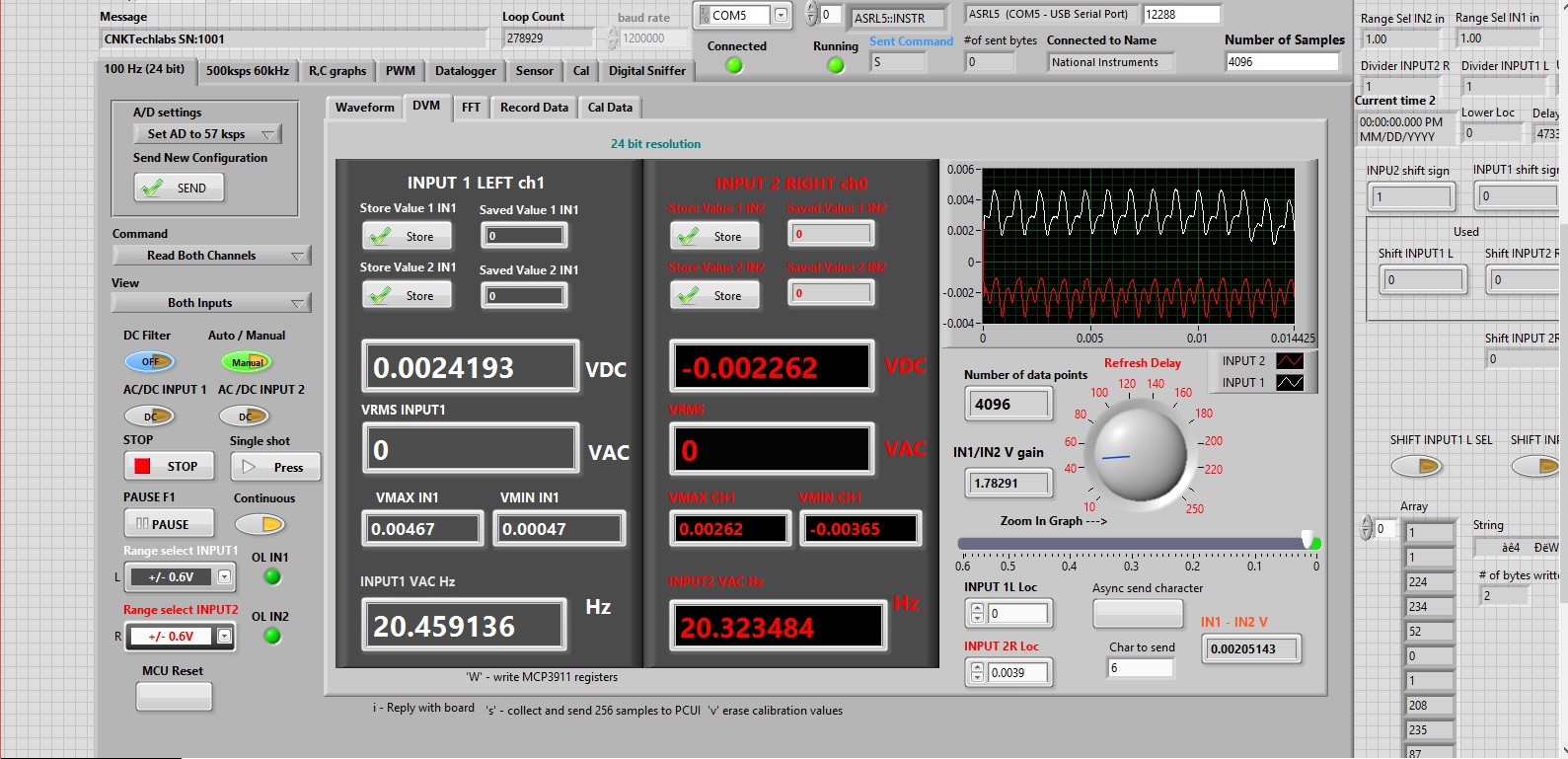
DVM (Digital Voltage Meter) shown above serial communication
is initialized by running a series of LabView frames. The first frame shown in
the image below searches for all enabled COM ports. If none is found it will
return string “No COM port found” and the program will exit using “STOP”
command.
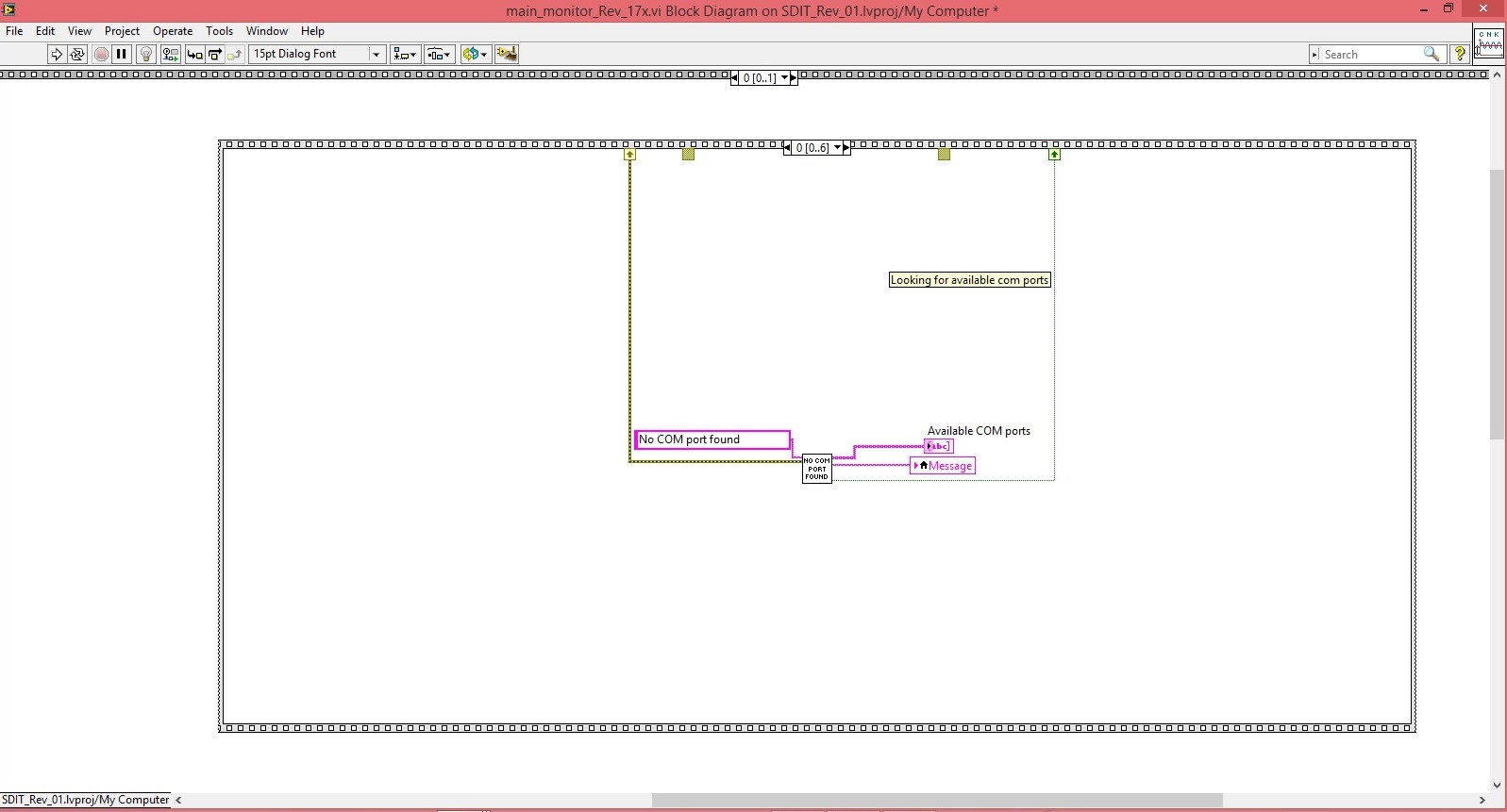
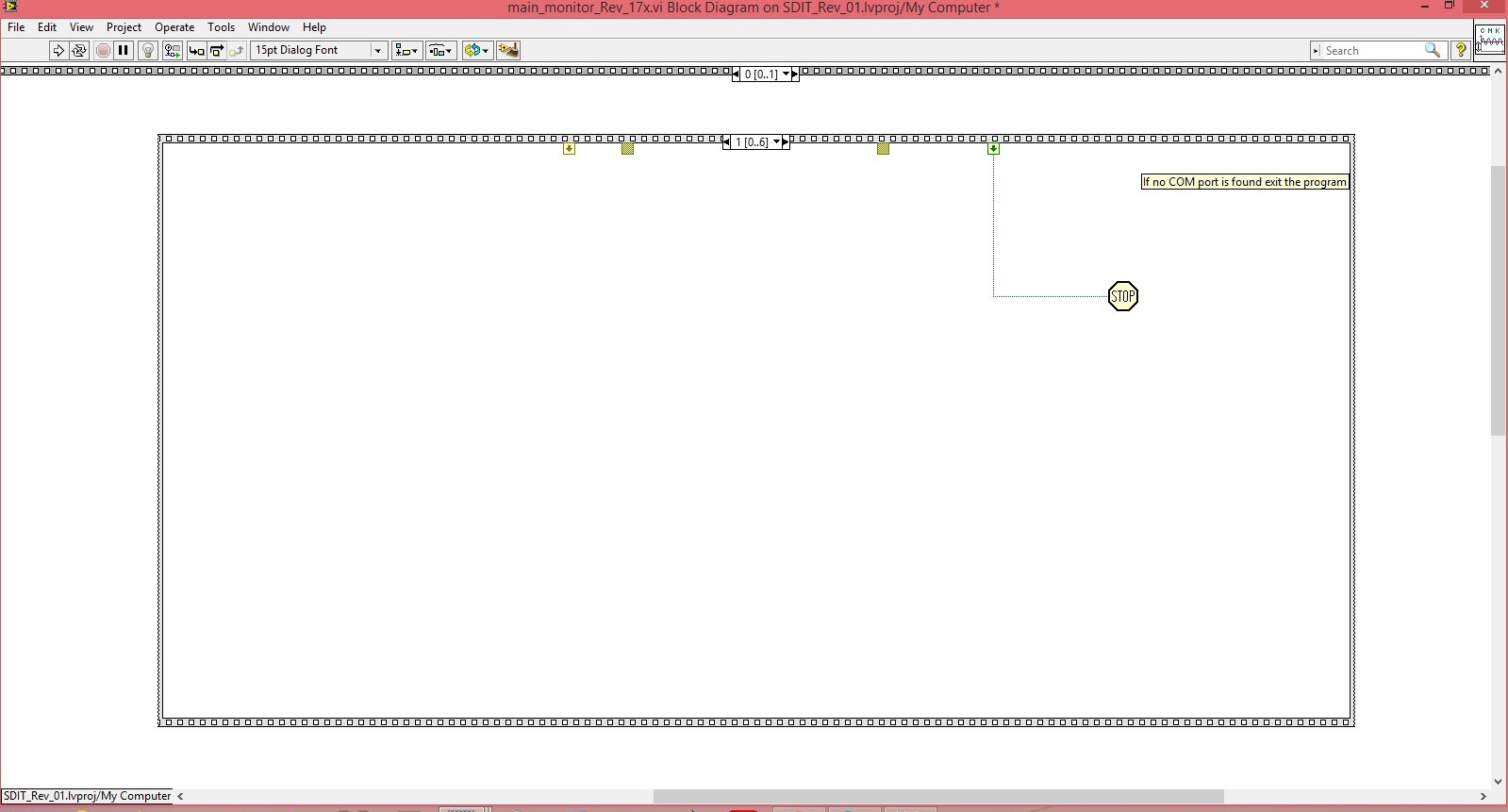
selected COM port.
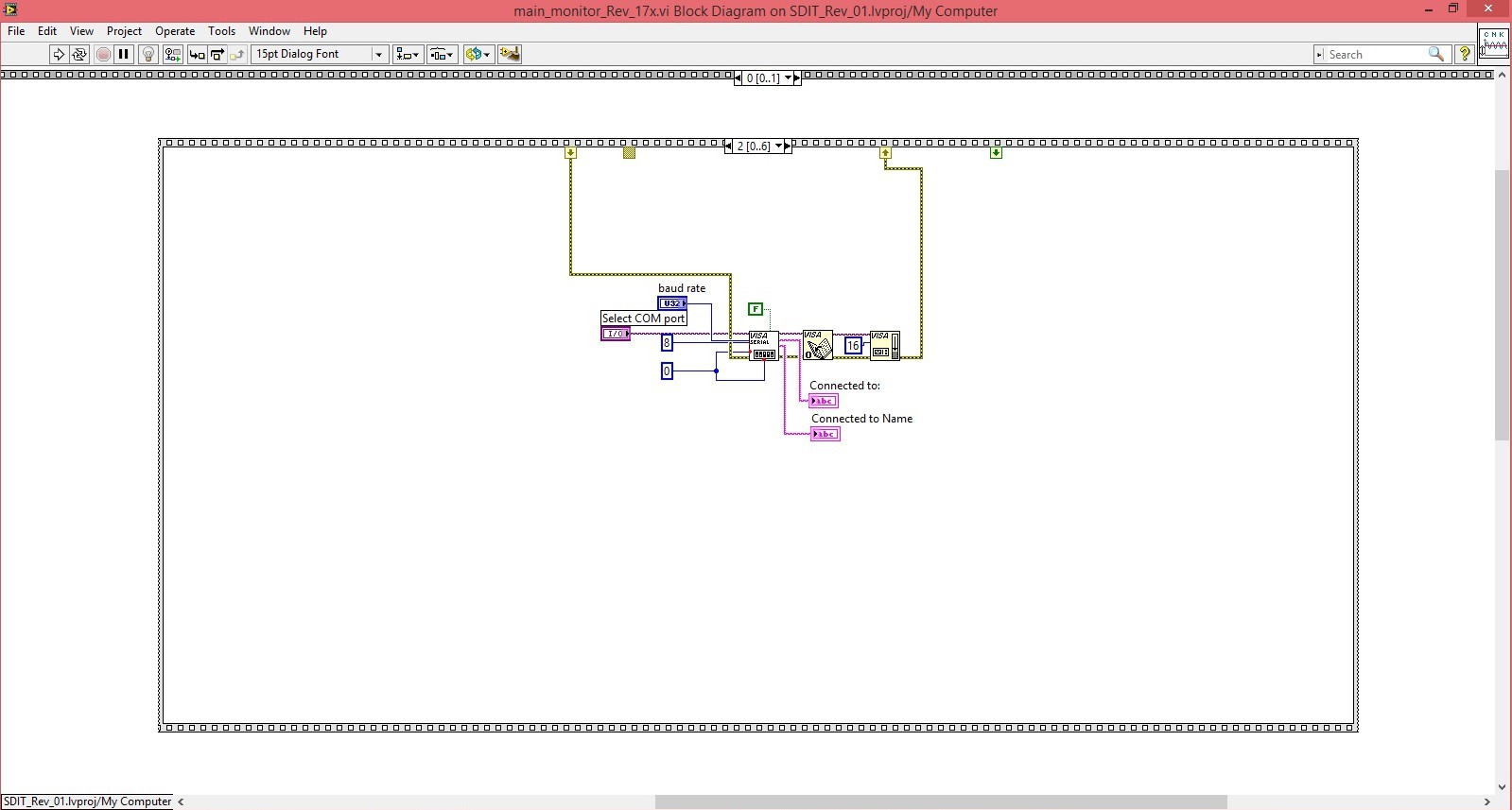 Once the serial communication is established the program
requests board ID from the attached Multimeter +.
Once the serial communication is established the program
requests board ID from the attached Multimeter +.
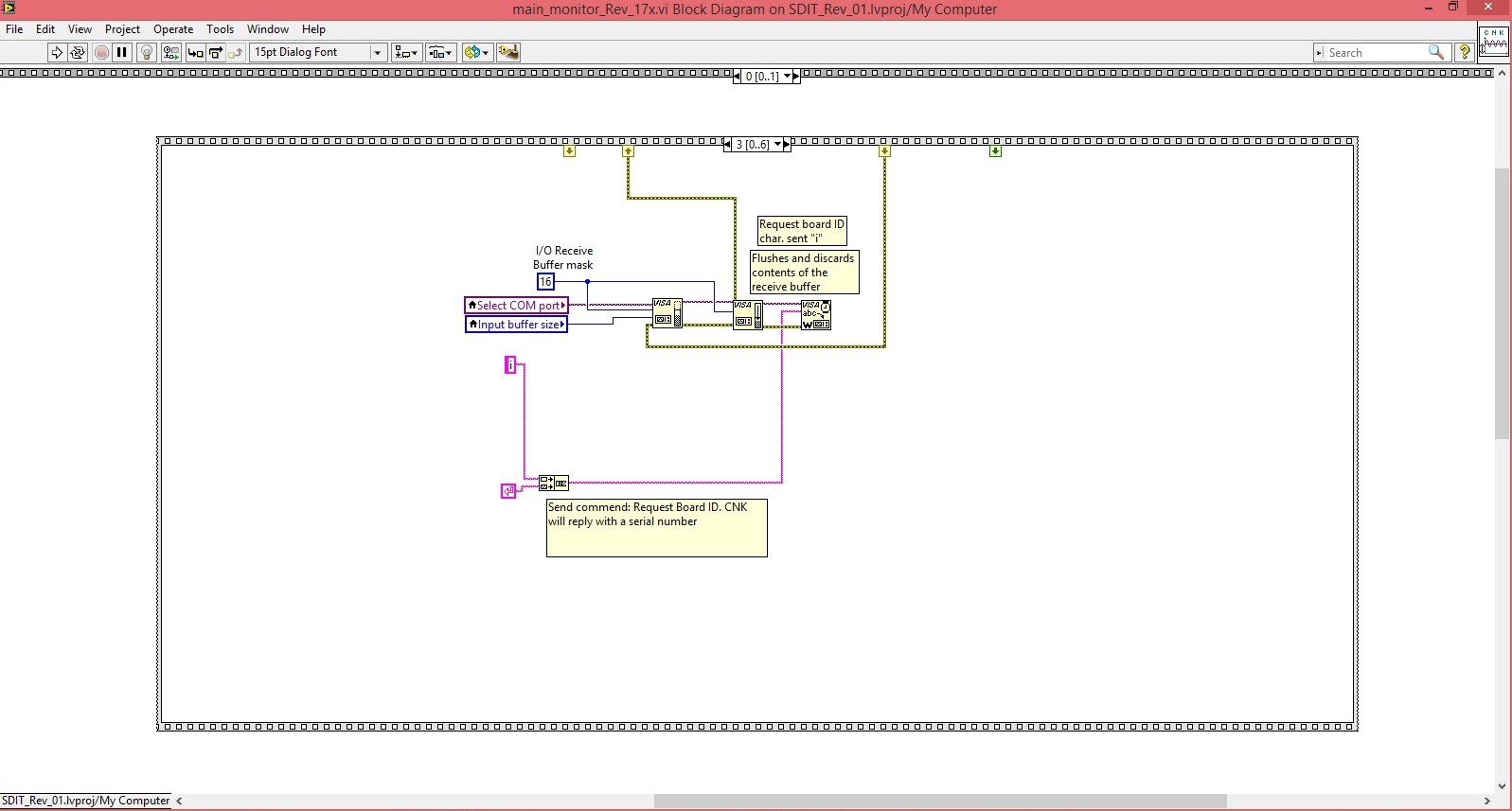 Multimeter + responds with current Board ID:
Multimeter + responds with current Board ID:
void send_board_id(void) {
send_UART(board_ID);
return;
}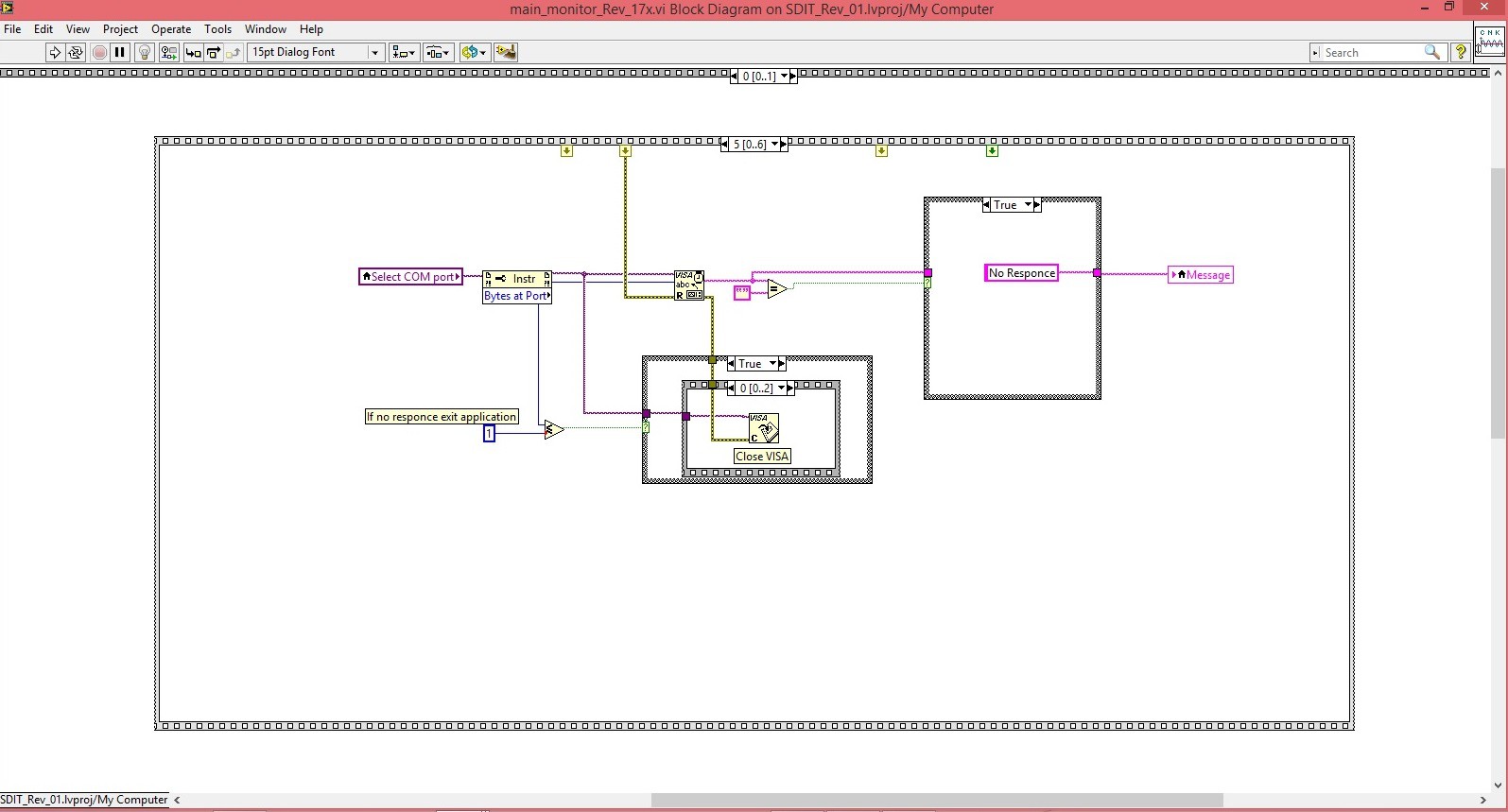 The board ID is received and program continues to the next step.
The board ID is received and program continues to the next step.
I give it 1000 ms delay before the main loop starts running.
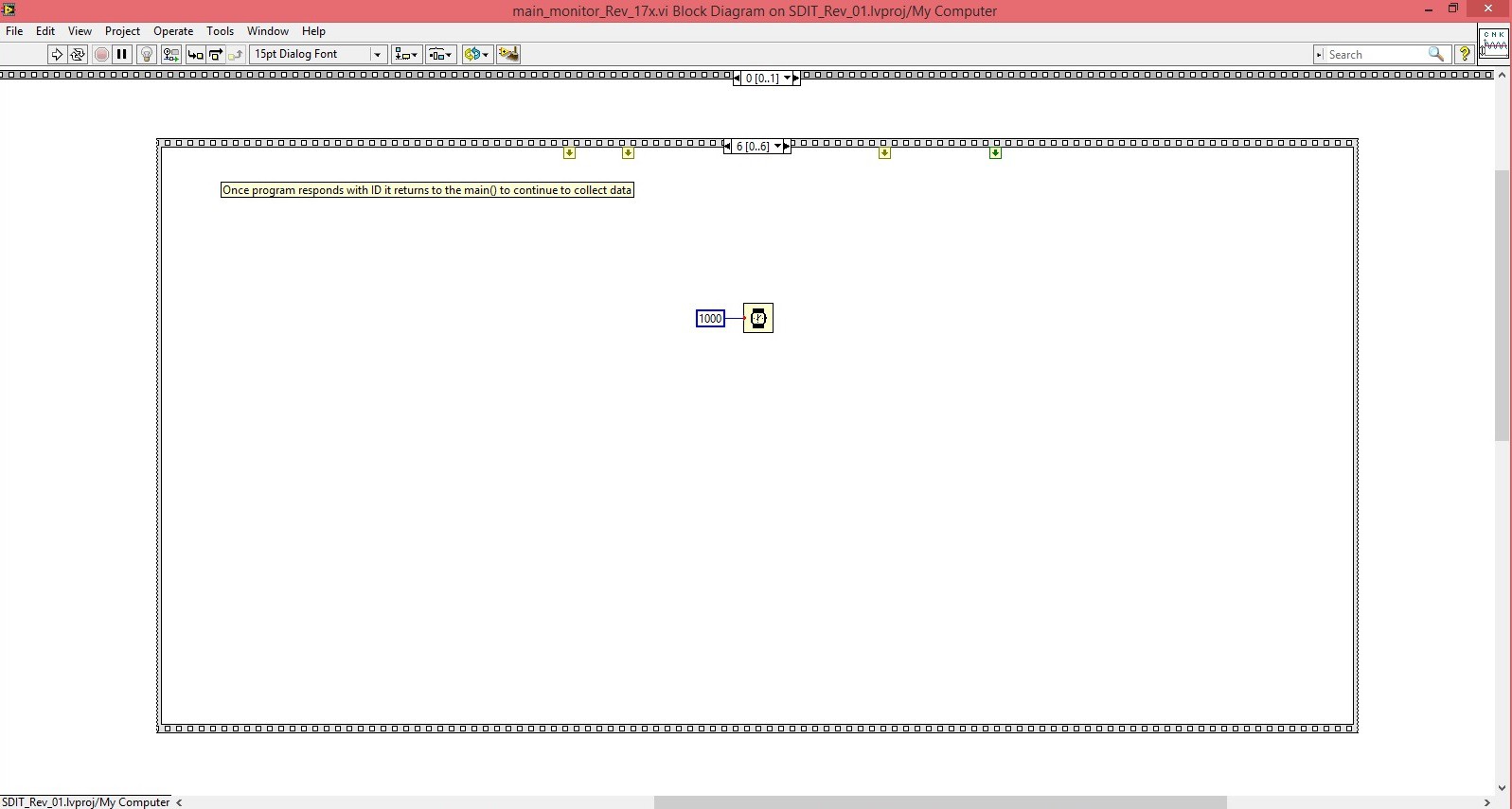 The next step is to run the main loop where data gets collected and displayed continuously.
The next step is to run the main loop where data gets collected and displayed continuously.
 Roman
Roman
Discussions
Become a Hackaday.io Member
Create an account to leave a comment. Already have an account? Log In.