Decided to mess around with the electronics today as a iPhone app I'm working on has been giving me a lot of issues.
Anyway, a few days ago I sketched out how I was going to wire the electronics with 123D Circuits. This allowed me to test out my Arduino code without having to actually wire everything up. I've embedded the circuit below - sorry, it's a bit messy. (Also, the code below is a bit outdated and has some bugs - I added some communication libraries which couldn't be used on the simulator and had to move to the Arduino IDE.)
(Edit: Looks like Hackaday.io didn't like the embedded HTML despite allowing me to do it in the editor. You can view the design/code here.)
Anyway, I wired it all up, pushed the code to the Arduino, and was granted with immediate satisfaction as it all worked perfectly. I highly recommend using 123D Circuits to sketch out and test your designs/code before-hand.
Here's a photo I took while testing it. I've taken it with the lights on so you can see the color of the LEDs. Note: I did not attach the Emergency Stop switch, I was lazy and simply used a jumper to act as the switch. Also, the only breadboard I had was attached to a Parallax Demo Board...
 Joshua Ferrara
Joshua Ferrara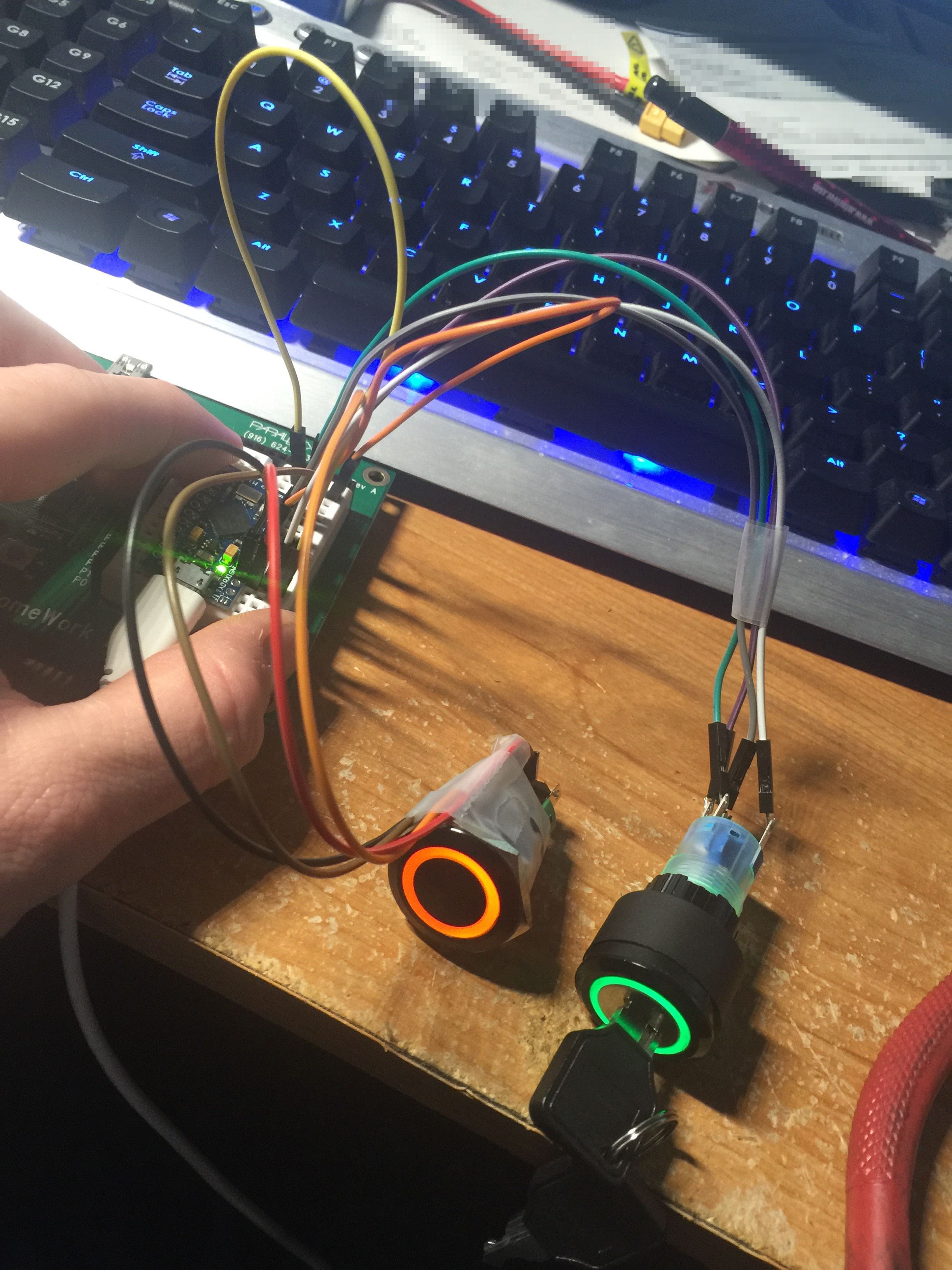
Discussions
Become a Hackaday.io Member
Create an account to leave a comment. Already have an account? Log In.