A great learning project, I figured out some things about Python, HTML, and integrating the two with some cobbled, pre-written scripts, and the help of my friends at Ushroo. This is my 2nd Raspberry PI project after a basic Kodi (XBMC) media center. Below I have linked examples of my cobbled code and links to the Git Repos and etc regarding my "build".
-Hardware: Raspberry pi B, Adafruits Thermal Printer, SoundTech CM-1000 USB Microphone
-Software: Raspbian Jessie, Pianobar, Patiobar, Python, Thermal Printer Libraries, Jasper
I am currently working on adding Voice Activation via Jasper.
https://howchoo.com/g/yti5mmq0ntu/add-voice-controls-to-your-raspberry-pi-using-jasper
Any suggestions would be well recieved...

 Muth
Muth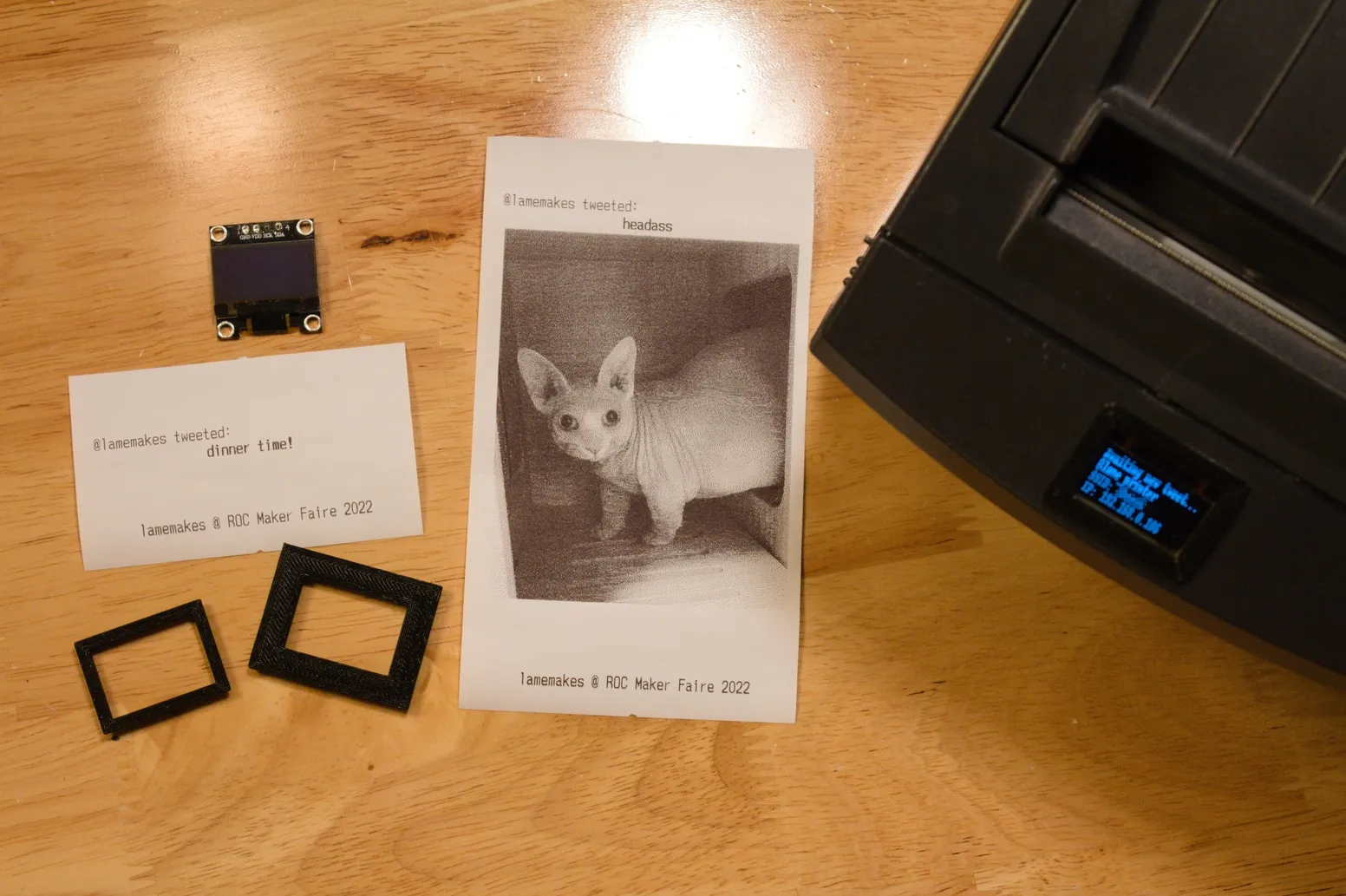
 wes
wes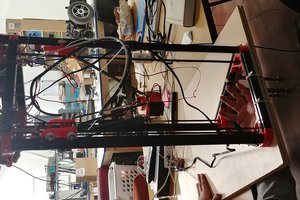
 mmiscool
mmiscool
 tdicola
tdicola