... Almost.
Same configuration as earlier : a keyboard and a screen plugged directly through USB and HDMI, and the SD card with the image.
After a few seconds, the raspberry appears at the top of the screen, but nothing else happens for nearly 1 minute.
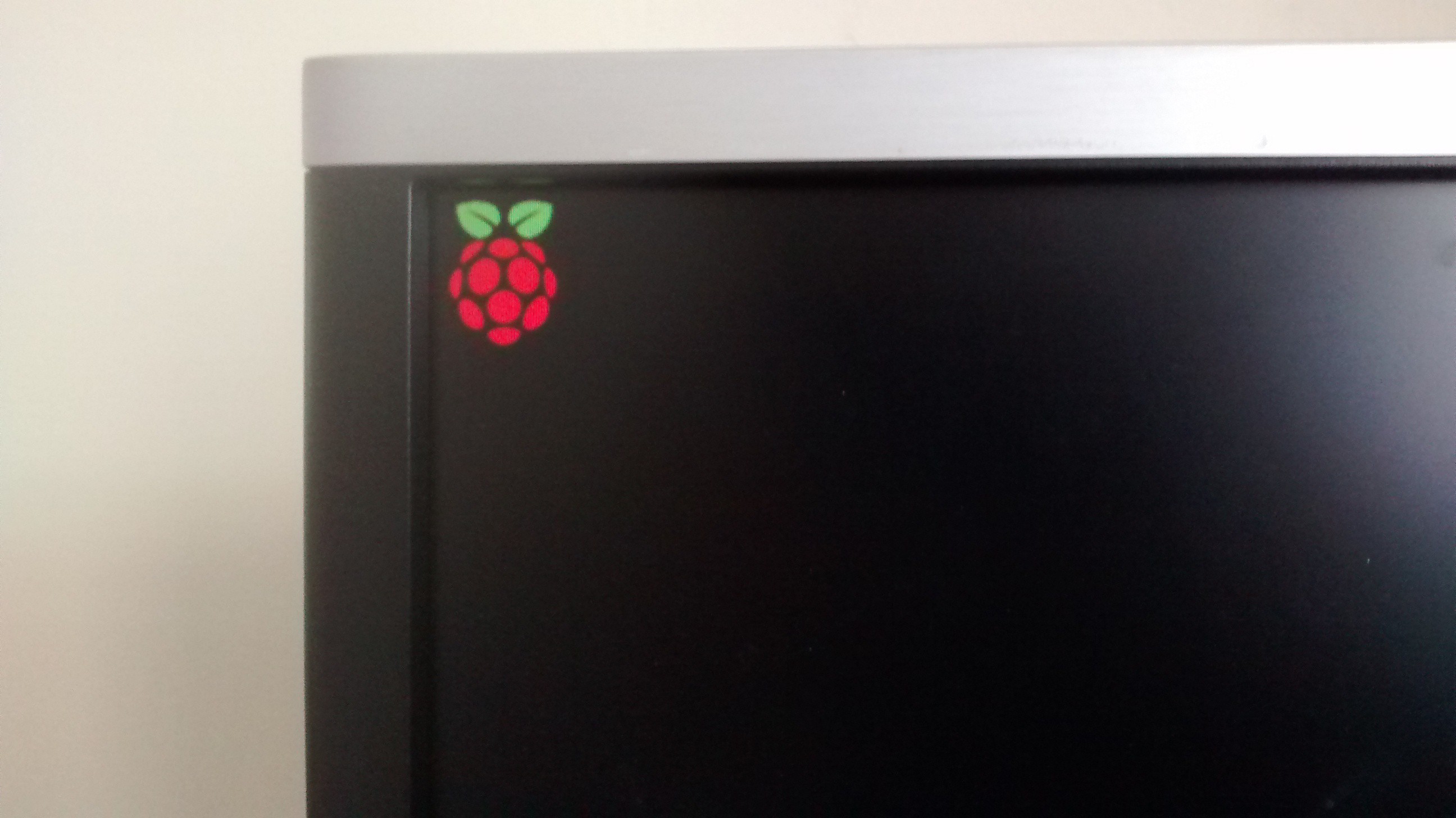
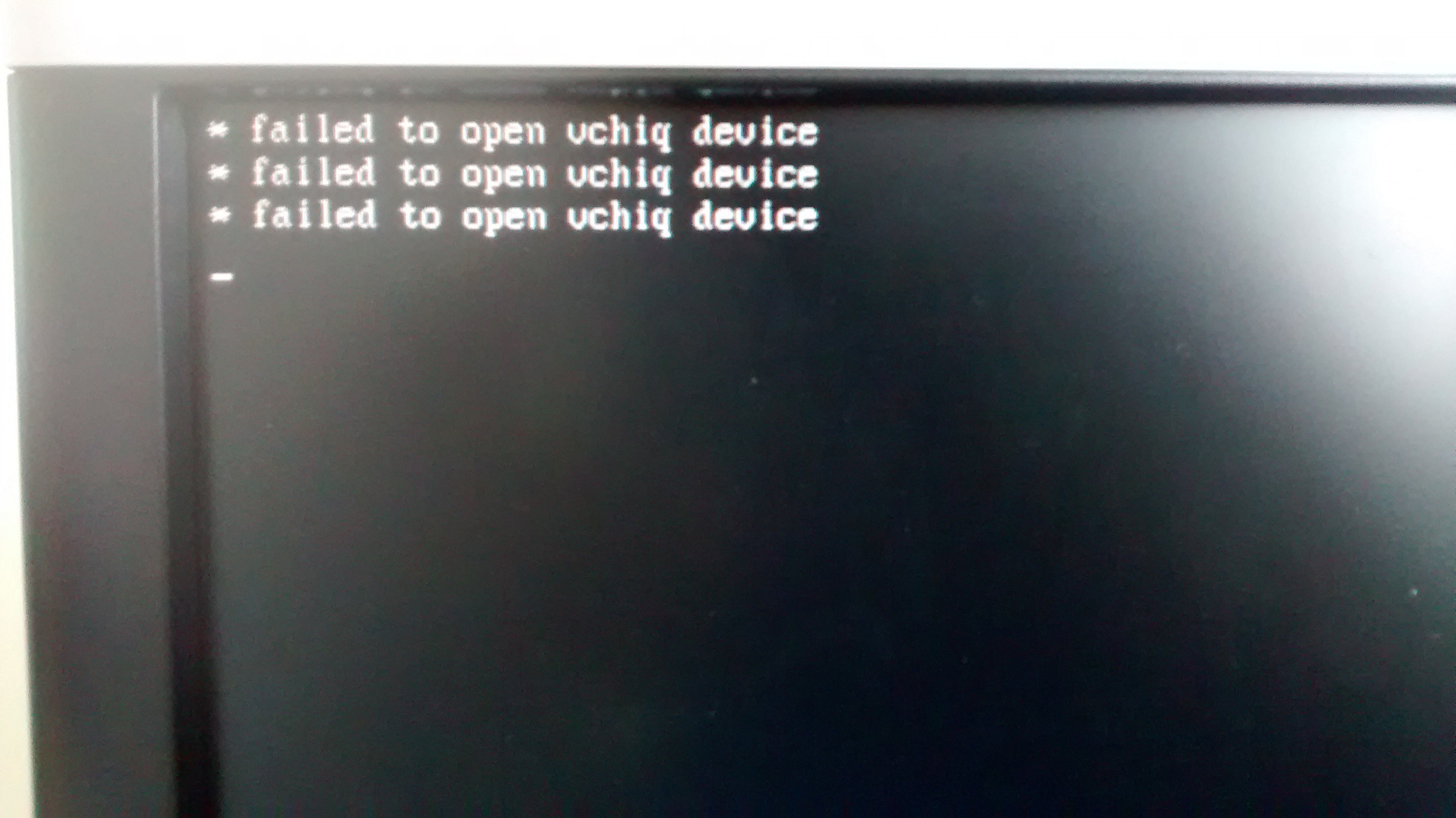
 Guilhem-Lalanne
Guilhem-Lalanne
Discussions
Become a Hackaday.io Member
Create an account to leave a comment. Already have an account? Log In.
Also check for dead links in /lib/systemd/ and remove them , ie :
rm /lib/systemd/system/graphical.target.wants/devicectl-stop@.service
rm /lib/systemd/system/graphical.target.wants/zbooting-done.service
rm /lib/systemd/system/multi-user.target.wants/sensord.service
rm /lib/systemd/system/multi-user.target.wants/deviced.service
Are you sure? yes | no
Sorry, I've been busy on other subjects...
If you can log in using ssh root:root ,
try this :
echo 'SUBSYSTEM=="vchiq",GROUP="display",MODE="0660"' > /etc/udev/rules.d/10-vchiq-permissions.rules
If it works I will share a new image,
Are you sure? yes | no