Beekeeping (or apiculture, from Latin: apis "bee") is the maintenance of honey bee colonies, commonly in hives, by humans. A beekeeper (or apiarist) keeps bees in order to collect their honey and other products that the hive produces (including beeswax, propolis, pollen, and royal jelly), to pollinate crops, or to produce bees for sale to other beekeepers. A location where bees are kept is called an apiary or "bee yard".
Depictions of humans collecting honey from wild bees date to 15,000 years ago. Beekeeping in pottery vessels began about 9,000 years ago in North Africa.[2] Domestication is shown in Egyptian art from around 4,500 years ago. Simple hives and smoke were used and honey was stored in jars, some of which were found in the tombs of pharaohs such as Tutankhamun. It wasn't until the 18th century that European understanding of the colonies and biology of bees allowed the construction of the moveable comb hive so that honey could be harvested without destroying the entire colony.
My system is based on Raspberry Pi and Arduino.
Arduino board is connected to DHT humidity and temperature sensor, LCD display and HX711 amplifier with scale, reads the values and print it to the LCD display and to Serial port.
DHT sensor is used for outdoors and will be mounted outside the projects case. The load scale sensor is from a a weight scale, already has a frame, and will be mounted at the bottom of a beehive.
Raspberry Pi reads the serial port and stores the values in database, then a web server is opened and displays charts with temperature, humidity and weight of the hive, along with statistics, Min, max, average and a selection for information (6, 12, 24 hours).
 vpetrache
vpetrache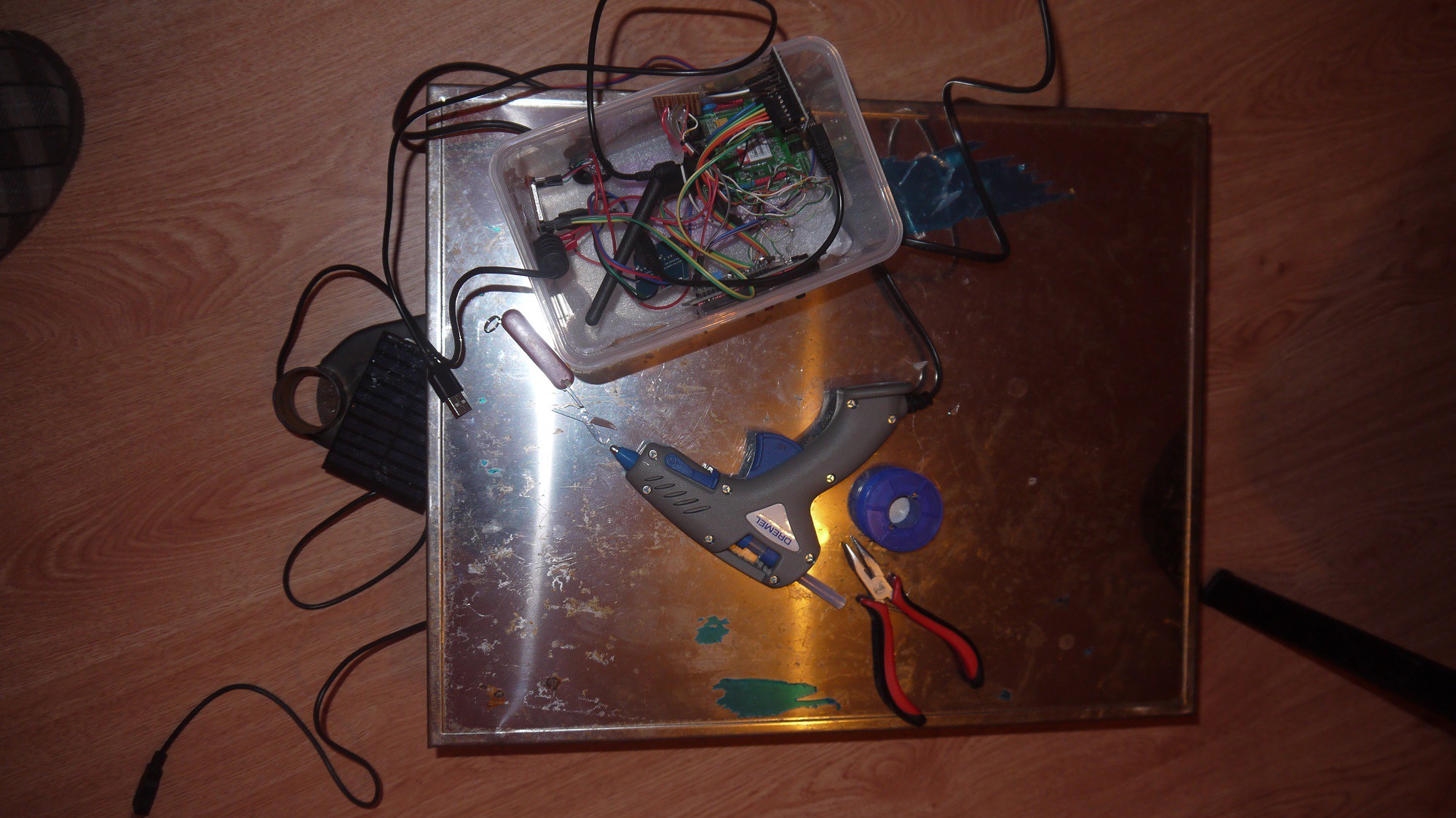


 Brenda Armour
Brenda Armour
 Coders Cafe
Coders Cafe
 Katarina Zvarova
Katarina Zvarova