Music has to be moved from a source to the Notable Board Book. For this example, and to be completely open source, I selected songs where the copyright had expired, then I played the keyboard and our daughter Tia provided the vocal accompaniment. My husband, Mike, recorded our efforts and transferred the music by the process shown below.
You would probably be safe using commercially produced music if: a) you purchased the music AND: b) you are using it for a loved one AND: c) it is not played publicly AND: d) it is not distributed or sold.
Not having access to serious recording equipment, we used an iPhone. Under "Utilities," select "Voice Memos."
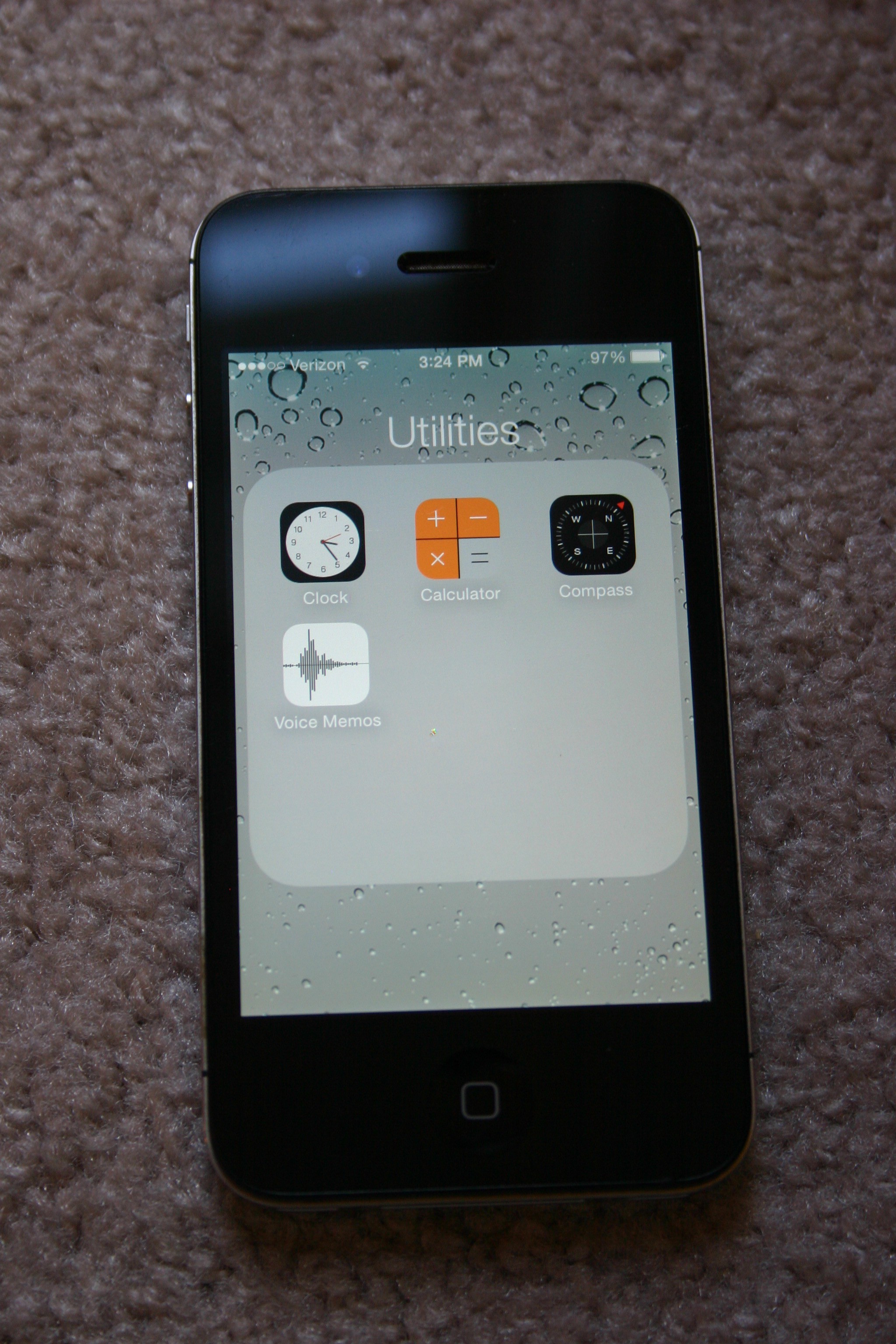
When you are ready to record, press the red record button.

Press the red button again when the song is complete. Press "Done."
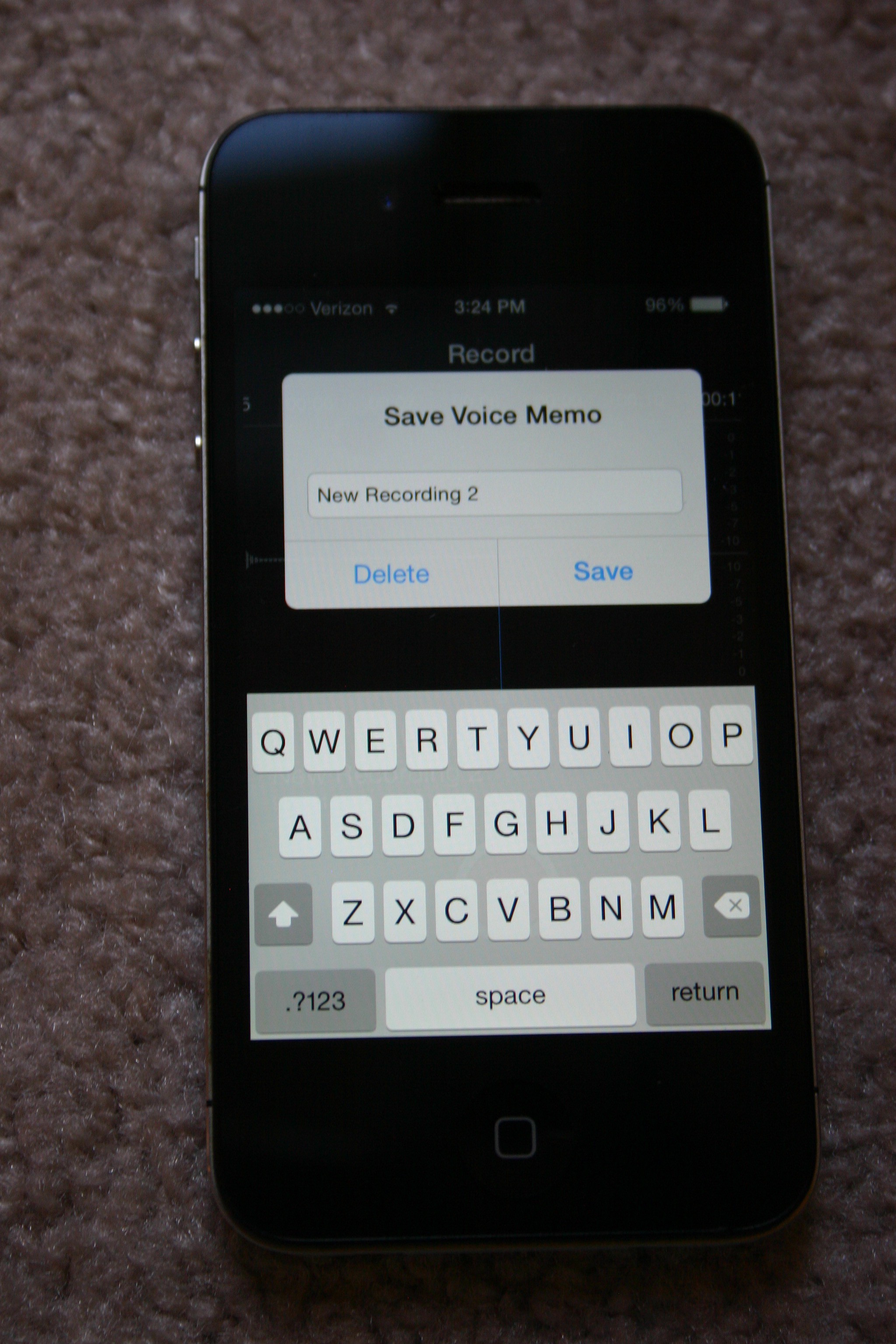
Press "Save" and open the file you just saved.
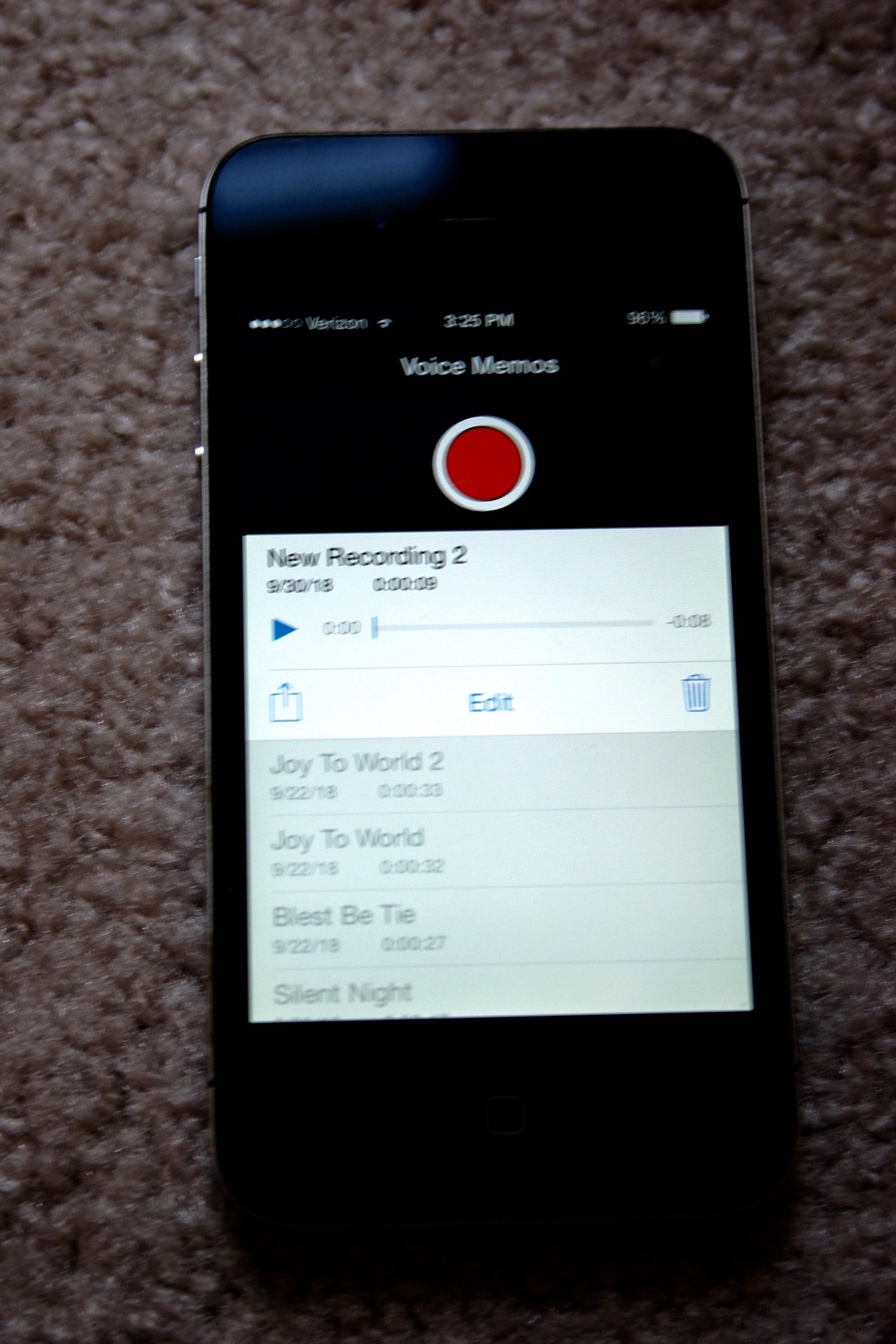
On the left side of the word "Edit" there is a small box with an arrow pointing upward. Select that box.

Select "Mail" and email the file to yourself.
Unfortunately, the file will arrive as a type "m4a." Go online and search for "convert m4a to ogg".
The Adafruit sound board has eleven control pins that correspond to software "slots" in memory. If the sound you just recorded is to be played when you pull the pin for slot #5 low, then the sound file should be labeled "T05.ogg".
Plug the Adafruit sound board into your computer and it will show up as a new USB key. Copy the .ogg files to the sound board. Eject the board and it is ready to play.
 Annelle Rigsby
Annelle Rigsby
Discussions
Become a Hackaday.io Member
Create an account to leave a comment. Already have an account? Log In.