This is my submission for the PiHackAda contest.
I used a Raspberry Pi A+, but there is no reason this wouldn't work for a Pi Zero and could probably be completed in a much smaller form factor with a Zero.
I’ve always loved the look of old cathedral radios and I decided to build my own and have it powered by a raspberry pi.
It has three modes
- Internet Radio (Raspberry Pi)
- Bluetooth In
- Aux Input
The stations I currently have programmed in are...
- KSUA
- KUAC
- KRUA
- Radio Free Brooklyn
- WNYC
- KCRW
- WFMU
- KEXP
- KUTX
- WICB
- WMUA
 nick.r.brewer
nick.r.brewer




 hyperwolf130
hyperwolf130
 ollyoid
ollyoid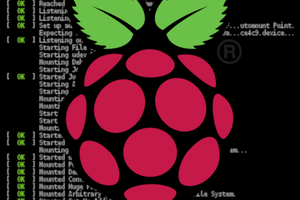
thanks a lot Nick! Great project. I wish project could come with a ready list of components "basket" in websites such as adafruit...that would certainly make the life easier for a beginner like me :)
Can you tell what is the exact model of the Bluetooth module you used?
Thanks again!!