Date: 2/4/2016
The projectors should be able to display anything, text, patterns, and maybe even photographic images. To do so the system would need to be able to convert color and greyscale images to 1-bit color. I found some sample code on the Processing forum that showed how to create a dithering effect.
Below is an image of a gradation generated in Processing:
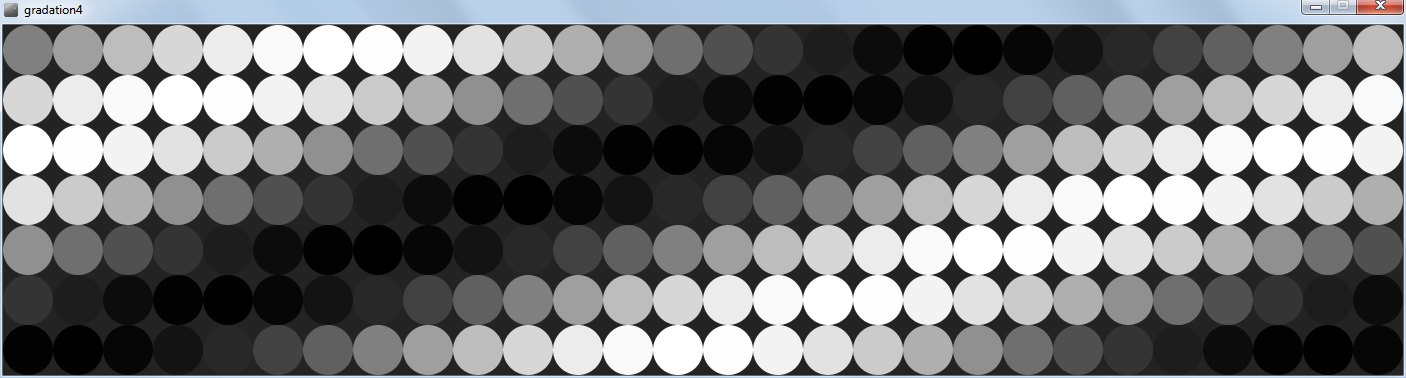
Here's the same gradation dithered by the code:
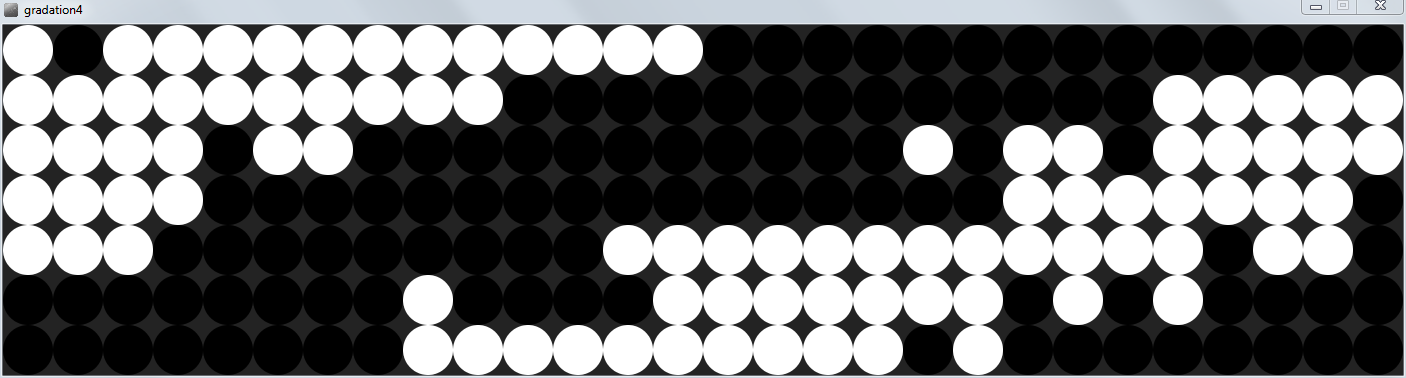
And, below is the code that creates an animated gradation, dithered for the flip-dot display:
// Gradation 4
// 1-bit image dithering
//
// For LinkSprite V3 and AlfaZeta flip-dot display
// by Michael Shaub 2016
int dotSize = 50; //diameter of the dots - for preview
PImage pix = createImage(28,7, RGB); //PImage to hold the actual size image
int pixLength = pix.width*pix.height; //total amount of pixels
boolean drawRow = false; //use to alternate drawing a row of dots or skipping
float a = 0.0;
float inc = TWO_PI/25.0;
PImage pixOrig = createImage(28,7, RGB); //PImage to hold the actual size image
void setup(){
size(1400,350);
ellipseMode(CORNER);
noStroke();
frameRate(3);
//preset the PImage
pix.loadPixels();
pixOrig.loadPixels();
for(int i=0; i<pixLength; i++){
pix.pixels[i] = color(0); //set each pixel to black
pixOrig.pixels[i] = color(0); //set each pixel to black
}
pix.updatePixels();
pixOrig.updatePixels();
}
void draw(){
background(35);
//Draw a gradation
pixOrig.loadPixels();
for(int j=0; j<7; j++){
for(int i=0; i<28; i++){
pixOrig.pixels[i+j*pix.width] = int(128+sin(a)*128.0); //set the fill color to a smooth gradation
a = a + inc;
}
}
pixOrig.updatePixels();
//do dithering biz here
pix.loadPixels();
pixOrig.loadPixels();
for(int y=0; y<7; y++){
for(int x=0; x<28; x++){
color oldpixel = pixOrig.get(x, y);
color newpixel = findClosestColor( color(brightness(oldpixel) + random(-100,100)) ); //the wider the range of randomness the "softer" the result. Lower is harder edge
pix.pixels[x+y*pix.width] = newpixel; //copy colors from one image to the other
}
}
pix.updatePixels();
pix.loadPixels();
for(int j=0; j<7; j++){
for(int i=0; i<28; i++){
fill( pix.pixels[i+j*pix.width] ); //read pixel values, set fill color to that
ellipse(i*dotSize,j*dotSize,dotSize,dotSize);
}
}
}
color findClosestColor(color c) {
color r;
// Treshold function
if (brightness(c) < 128) {
r = color(0);
}
else {
r = color(255);
}
return r;
}
Discussions
Become a Hackaday.io Member
Create an account to leave a comment. Already have an account? Log In.