SO....
A Raspberry Pi offers a lot for astronomy hackers, too much for one project. Start simple, succeed, add incrementally. I winnowed a lot of ideas to get here, aiming a telescope with Stellarium (an app with that feature already built in), perhaps VNC control from a phone, wireless serial connection, or just an autoguider port to keep a telescope on track for real long exposures -all gone . Hey, why not view the live image on a small screen, and save the files to a flash drive, phoooey! But what I can see happening, is later adding some of these ports to the board, to eventually create a flexible Raspberry Pi astronomy HAT.
So to start, this has
- Raspberry pi GPIO attached via Perma Proto Hat / 40 pin connector
- To trigger the camera, 2.5mm stereo cable attached to the GPIOs via an optocoupler, to keep owners of expensive cameras less jittery
- speaker connection
- up, down, yes, no, one go/stop buttons
Initially this is aimed to work with my Canon DSLR EOS Xsi Rebel ( wow, alphabet soup! ) It has a 2.5mm stereo jack to trigger the exposures, that takes ground on it's tip. To take a shot, prefocus must be set by a closed circuit on the ring of the jack, and the sleeve is closed for the the duration of the shot. Some other models of Canon cameras don't need the ring high for an exposure, so the sleeve and ring will each get a GPIO, and the software will handle the needs of each future model. The 4N36 dual opto isolator will handle both signals to one camera. Note for future flexibility, several cameras could be controlled through a serial shift register at once ; )
Possibly, with only a very little chance because of feature creep, I'll add a photosensor for daylight detection to stop all this foolishness at Sunrise.
I'm planning on having the Pi ask for three types of exposure sequence.
- Repeat one exposure time in a loop.
- Repeat a sequence of manually entered exposures
- Loop a calculated sequence based on first and last exposure times.
If 1. is selected The program ask for an exposure time. up, down increments in 30 second intervals, then in minutes.
If 2. is selected the program asks for a series of exposure times, press yes/enter to enter the next exposure.
If 3. is selected the program asks for the number of photos, start and finish exposure times, and calculates a mathematical progression between each.
All questions are finished by pressing start once, the Pi speaks some details. Press Start again to begin, Press No to re-enter the menu.
After getting this working, I'ld like to add options for planetary length (short) exposures, number of repeats or duration of looping, daylight detection to end shots or control image brightness. Also, more cameras could be controlled, and settings could be read from a text file. And many many more feature creepy kinda features.
 Davidian
Davidian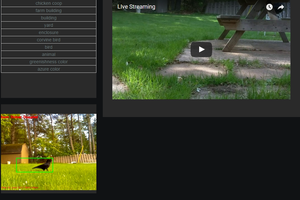
 Brenda Armour
Brenda Armour
 Warren
Warren
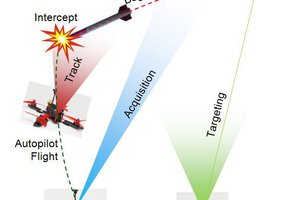
 Ray Patel
Ray Patel