Software Available on GITHub
The Arduino source and cross-platform binaries are available now at the official GITHub repo. Here's what's there:
- toyboxcontroller.ino : Toybox Controller Source for Arduino UNO/Compaitble
- MBTCPClient.jar : Toybox Serial/Bluetooth Bridge Java Binary
- toybridge.cfg : Bridge configuration file with example syntax
- rxtx* : Fizzed's mfz-rxtx serial ibrary (incl. Windows DLLs)
I'm working on early-adopter install instructions, but stay tuned for a Twitch sesh soon running through the process. It's basically upload .ino to your Arduino, edit the .cfg file and run the .jar
See It Live on Twitch - Tonight, Probably
If you want to see it in action, check out the video links or just catch one of my live sets: If I'm live, it's live. See twitch.tv/diemastermonkey for schedule and info.
PS: Check the project "log" entries for breaking news.
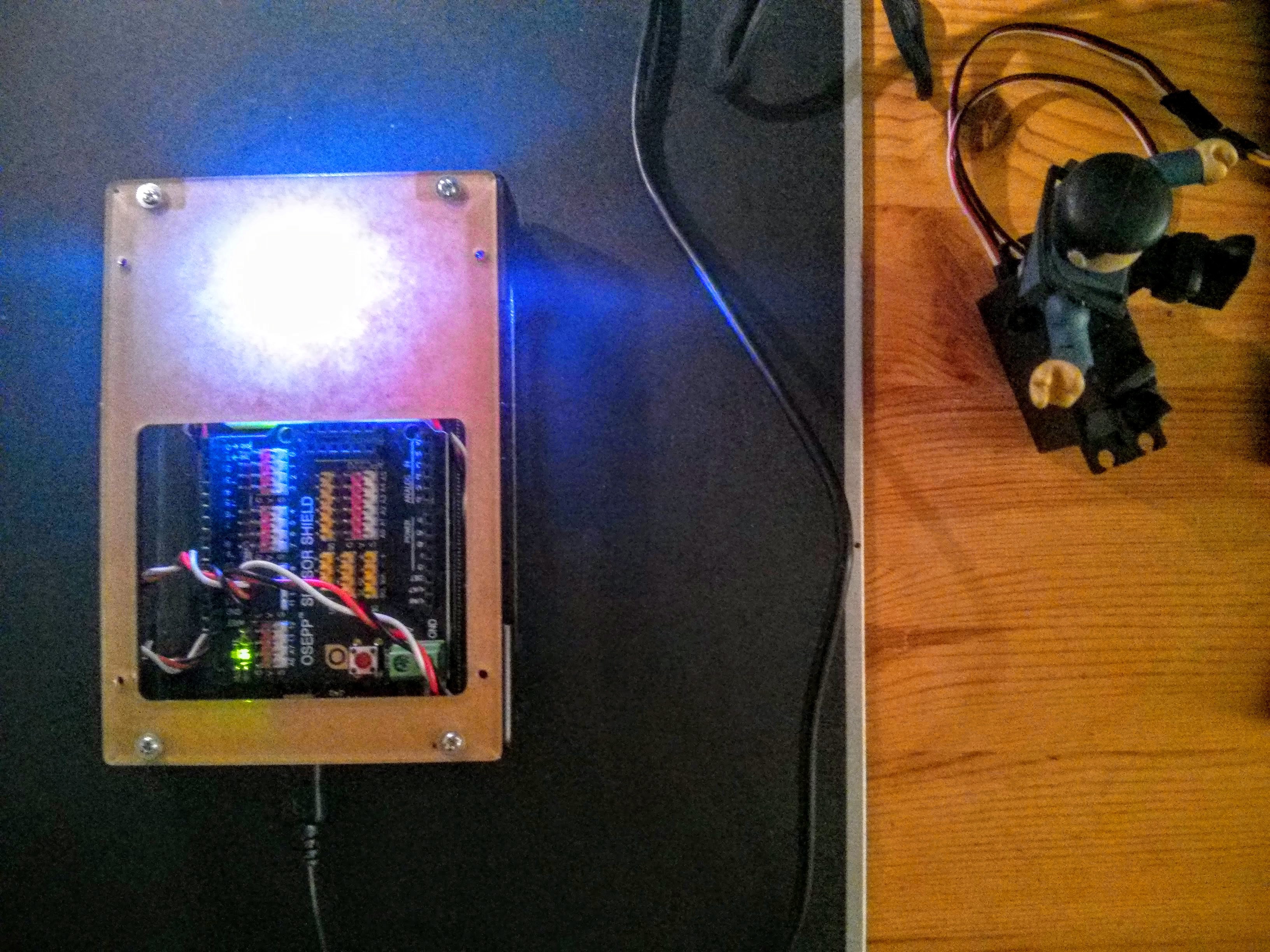
 Die, Master Monkey!
Die, Master Monkey!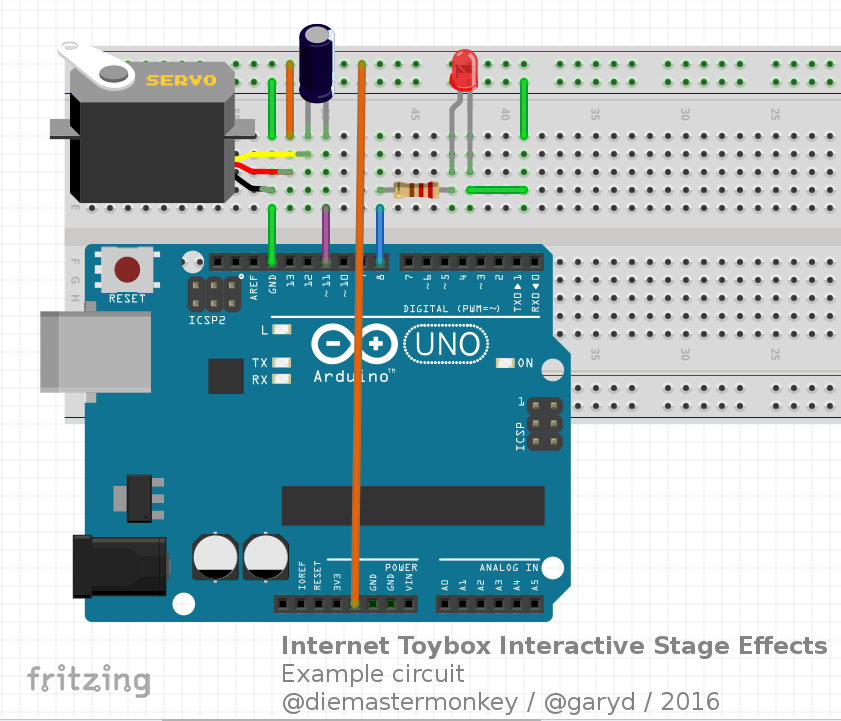
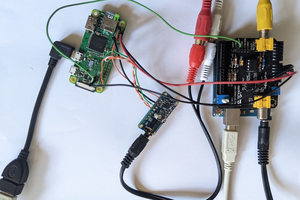

 Steve Schuler
Steve Schuler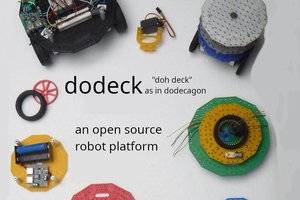
 Pete Carpenter
Pete Carpenter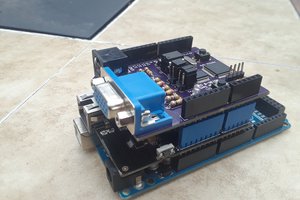
 Dylan Brophy
Dylan Brophy