Problem to solve:
Lack of, or expense of, available peripheral devices to allow all individuals to access computer and gaming content regardless of body type or ability.
Approach:
Initial plan is to use a modular base that can accept input from external devices that will allow those devices to emulate mouse movement and keyboard input.
Steps to achieve:
- Decide
on device to use for hub/base
- Raspberry
Pi 0 w
- built in wifi/bluetooth
- a variety of “gadgets” available for emulation
- inexpensive
- small
- no direct analog input
- Arduino
Leonardo
- Easy to use
- open hardware design can easily be built into custom projects
- analog inputs
- Arduino
Micro
- See Leonardo
- Small Form Factor
- Metro
M0
- Arduino form factor and compatibility
- plenty of room for programming and processing
- Faster than the Arduino options
- Raspberry
Pi 0 w
- Decide
on how modules will interact
- I2C
- Direct GPIO
- bluetooth/wifi
- Build
base prototype
- Experiment with methods of interactions
- Start small with simple keyboard/mouse
- Create documentation and protocol for module interfacing
- Design Modules for various interactions
Initial Thoughts:
Initial thoughts are to use a Raspberry pi due to the flexibility that built in bluetooth and wifi could bring. Also, the smaller form factor and performance characteristics make it more capable than some of the others. The lack of true analog inputs, on the other hand, will make it a bit tougher for end users to create compatible devices.
Another consideration is how I want to interface. Using a microcontroller approach could aleviate a lot of the issues, but could also complicate programming. On the plus side a good I2C or wifi library would eliminate a lot of wiring headaches between the unit and the base.
Using direct GPIO interface is straightforward and will probably be my initial approach as it is likely the simplest to achieve with bare parts (buttons, switches, etc).
The biggest issue will be standardizing everything. I want the inputs to be as simple to manage as possible so designs can be made to plug directly in with minimal customization.

 Julien OUDIN
Julien OUDIN
 Craig Hissett
Craig Hissett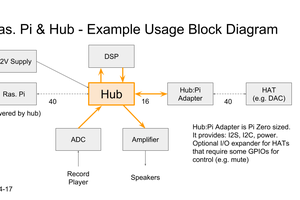
 Andrew Bolin
Andrew Bolin
Aan de slag gaan met apple pay casino in Nederland bij online casino's is eenvoudig. Zorg er eerst voor dat je Apple apparaat Apple Pay ondersteunt. Voeg vervolgens je favoriete creditcard of bankpas toe aan je Apple Wallet. Wanneer je een storting doet bij een deelnemend online casino, selecteer je Apple Pay als betaalmethode en bevestig je de transactie met Face ID of Touch ID.