Powering the Raspberry Pi Zero through the GPIO pins and leaving out the USB hub brings the power for the whole system down to between 1 Watt and 1.2 Watts:
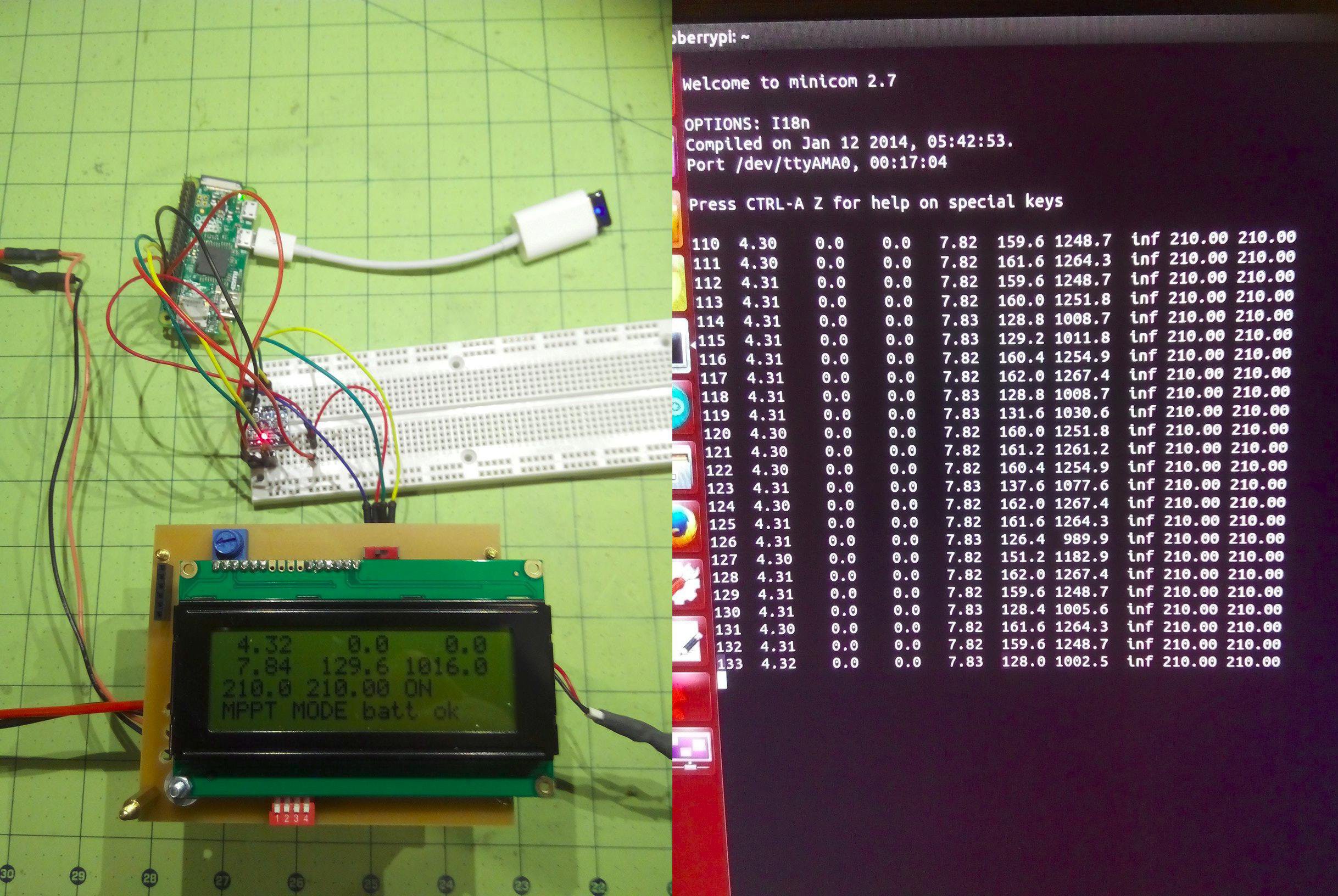
Theoretically, a full 40 Watt-hour battery should be able to power the system for over 33 hours, so the system should easily be able to make it through the night until the sun comes up again.
Thanks to
https://oscarliang.com/raspberry-pi-and-arduino-connected-serial-gpio/
http://conoroneill.net/connecting-an-arduino-to-raspberry-pi-for-the-best-of-both-worlds/
http://codeandlife.com/2012/07/29/arduino-and-raspberry-pi-serial-communication/
Note: most links below are from 2013 and they are good for the hardware connections, but are outdated as far as software goes. There is no more /etc/inittab.
Instead, run
sudo raspi-config
And disable serial boot messages and getty under Advanced -> Serial.
Now , serial is completely disabled (no AMA0 when ls /dev/tty*)
It needs to be re-enabled by
sudo nano /boot/config/txtand setting
setting enable_uart=1
Reboot and check ls /dev/tty* that /dev/ttyAMA0 is present.
Then,
minicom -b 9600 -o -D /dev/ttyAMA0
 Tobias
Tobias
Discussions
Become a Hackaday.io Member
Create an account to leave a comment. Already have an account? Log In.