For the purposes of our project, here are a few requirements:
1. We have 4 candles: 3 purple, 1 pink (technically the color is rose, but for our purpose pink is close enough).
2. Otherwise, it should look like a wreath, and have lots of green and maybe somethings that look like berries and flowers.
3. We need a way for not all candles to be lit at the same time. There is a particular order to the lighting - the pink candle gets lit on the 3rd week, in the other weeks we light one of the purple candles.
4. I have 2 young daughters who think it's funny to destroy things I build, so the final build has to be sturdy.
From those requirements, we made the following design decisions:
To satisfy 1 + 2, we decided to build most of the wreath out of pipecleaners. Pipecleaners have the advantage that they stay in place, and can be twisted into different shapes. It also meant that my daughters could help me make different parts.
For requirement #3, even though it was overkill, I used an Arduino Nano. We probably could have just used switches, but I didn't have enough switches lying around. The original design (which I didn't end up doing) included a button that we could press for each new week. There was an interesting exercise in getting the right button de-bounce code in place to track the week number, but in the final build I didn't hook that up.
For requirement #4, I put together a prototype on a breadboard, but soldered together the final product.
 James Kingsbery
James Kingsbery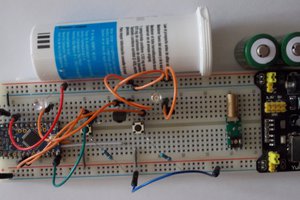
 Astu
Astu
 johnowhitaker
johnowhitaker
 Juan Sandubete
Juan Sandubete
 Inderpreet Singh
Inderpreet Singh