Steps to getting the free electronic components
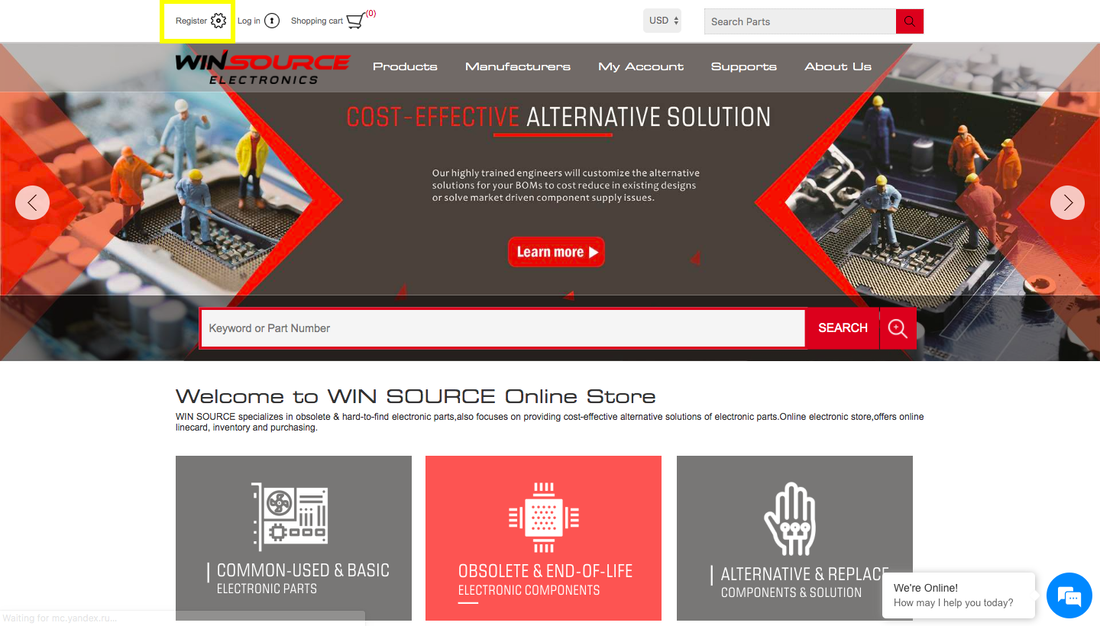 1. Firstly, you will need to have a Win Source account to order free samples so start by clicking towards the top left of the screen where you will see "Register". This is what you will need to click on.
1. Firstly, you will need to have a Win Source account to order free samples so start by clicking towards the top left of the screen where you will see "Register". This is what you will need to click on.
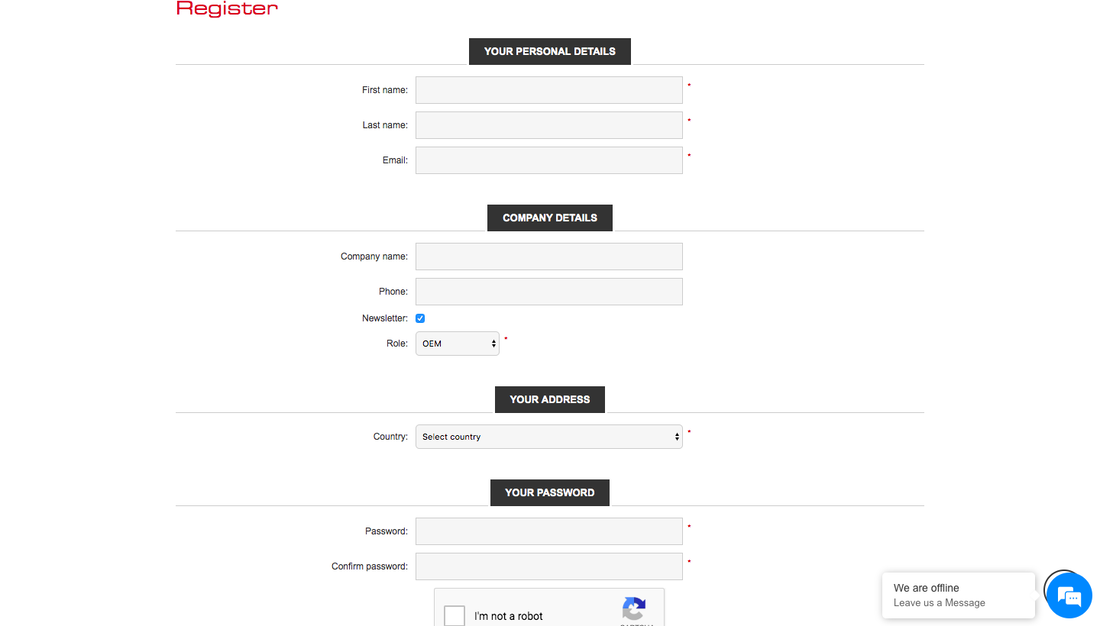 2. Then, you will need to fill out some details about yourself. This includes your first name, last name and email which you will be using for this account. If you have a company, you can fill out your company details which basically consists of your company name, phone number and your job role. There is also a box which you can enable or disable for the Win Source newsletters to be sent out to you periodically. In my opinion, the newsletters are an excellent way to keep up with all of the news and new products coming from the Win Source store. Next, you will have to set your country which you are living in and your password which will be used to log in to this account. Lastly, a human verification check must be passed and an acknowledgement of the Win Source Privacy Policy and T&Cs Policy must be given before successfully registering for a Win Source account.
2. Then, you will need to fill out some details about yourself. This includes your first name, last name and email which you will be using for this account. If you have a company, you can fill out your company details which basically consists of your company name, phone number and your job role. There is also a box which you can enable or disable for the Win Source newsletters to be sent out to you periodically. In my opinion, the newsletters are an excellent way to keep up with all of the news and new products coming from the Win Source store. Next, you will have to set your country which you are living in and your password which will be used to log in to this account. Lastly, a human verification check must be passed and an acknowledgement of the Win Source Privacy Policy and T&Cs Policy must be given before successfully registering for a Win Source account.
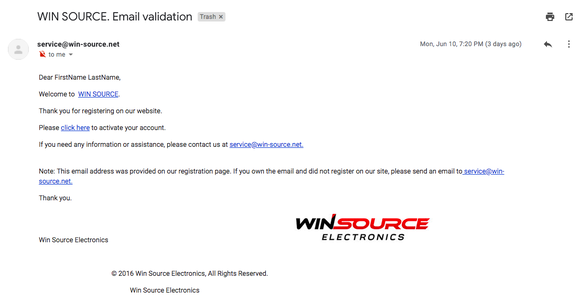
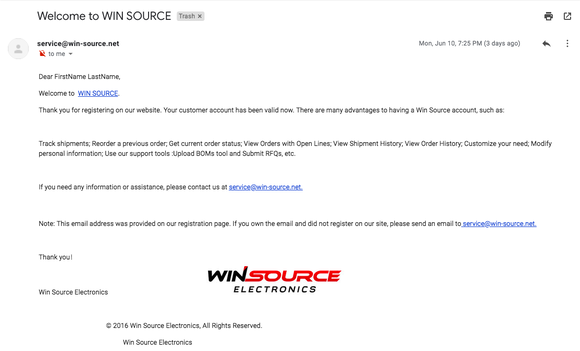 3. Following the completion of the registration form, you will receive a verification email which will be sent to the email you have put in the registration form. All you need to do is click on the text "click here" in the email to verify your account. You will be transferred to a Win Source webpage which will confirm the verification. Another email will also be sent which just welcomes you to Win Source Electronics and gives you a brief overview of advantages with Win Source. If you have any problems with the verification process or have any general inquiries with any service, you can go ahead and send an email to service@win-source.net.
3. Following the completion of the registration form, you will receive a verification email which will be sent to the email you have put in the registration form. All you need to do is click on the text "click here" in the email to verify your account. You will be transferred to a Win Source webpage which will confirm the verification. Another email will also be sent which just welcomes you to Win Source Electronics and gives you a brief overview of advantages with Win Source. If you have any problems with the verification process or have any general inquiries with any service, you can go ahead and send an email to service@win-source.net.
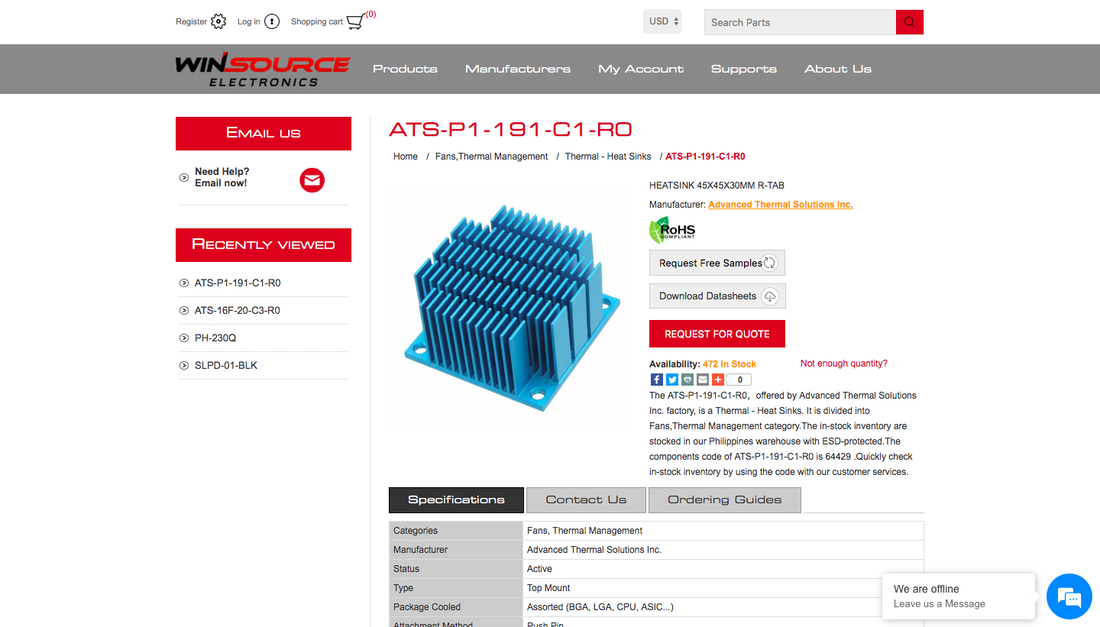 4. Now, you will want to choose any product from the Win Source online store to sample. In the image above, I have chosen Product No. ATS-P1-191-C1-RO to sample, which is a thermal heatsink. You can choose any products from Timing ICs to Project Boxes to 12v Lead-Acid Batteries which suits your preference and needed project.
4. Now, you will want to choose any product from the Win Source online store to sample. In the image above, I have chosen Product No. ATS-P1-191-C1-RO to sample, which is a thermal heatsink. You can choose any products from Timing ICs to Project Boxes to 12v Lead-Acid Batteries which suits your preference and needed project.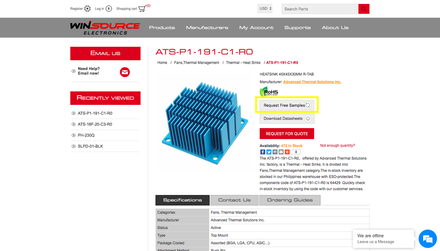
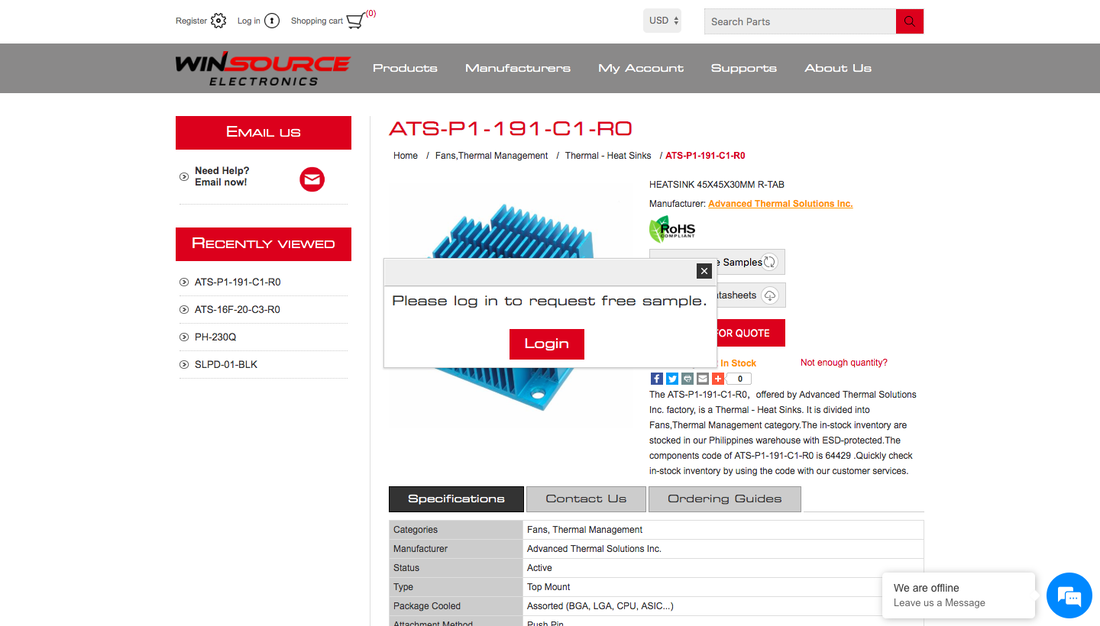 5. To order your sample, click on the "Request Free Sample" button on your item's product page. If you haven't logged in to your account, it will prompt you to log in to your account before continuing, so please log in.
5. To order your sample, click on the "Request Free Sample" button on your item's product page. If you haven't logged in to your account, it will prompt you to log in to your account before continuing, so please log in.
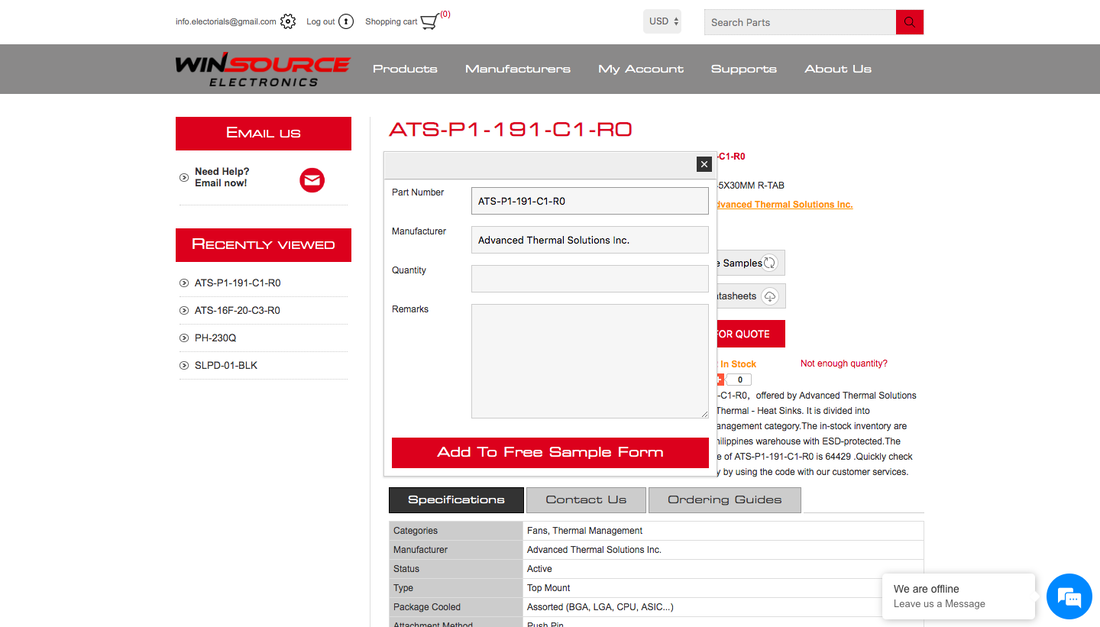 6. After logging in, this window will appear, which essentially is the sample form for you to fill in all the details of this product. The Part Number and Manufacturer section is pre-filled for you, depending on your product chosen, but you will have to put in the amount of items which you are requesting to sample and specific remarks. The remarks are what you intend to use this product for and the project which you will be making with this product. After all the details have been filled up, click "Add To Free Sample Form" to move on.
6. After logging in, this window will appear, which essentially is the sample form for you to fill in all the details of this product. The Part Number and Manufacturer section is pre-filled for you, depending on your product chosen, but you will have to put in the amount of items which you are requesting to sample and specific remarks. The remarks are what you intend to use this product for and the project which you will be making with this product. After all the details have been filled up, click "Add To Free Sample Form" to move on.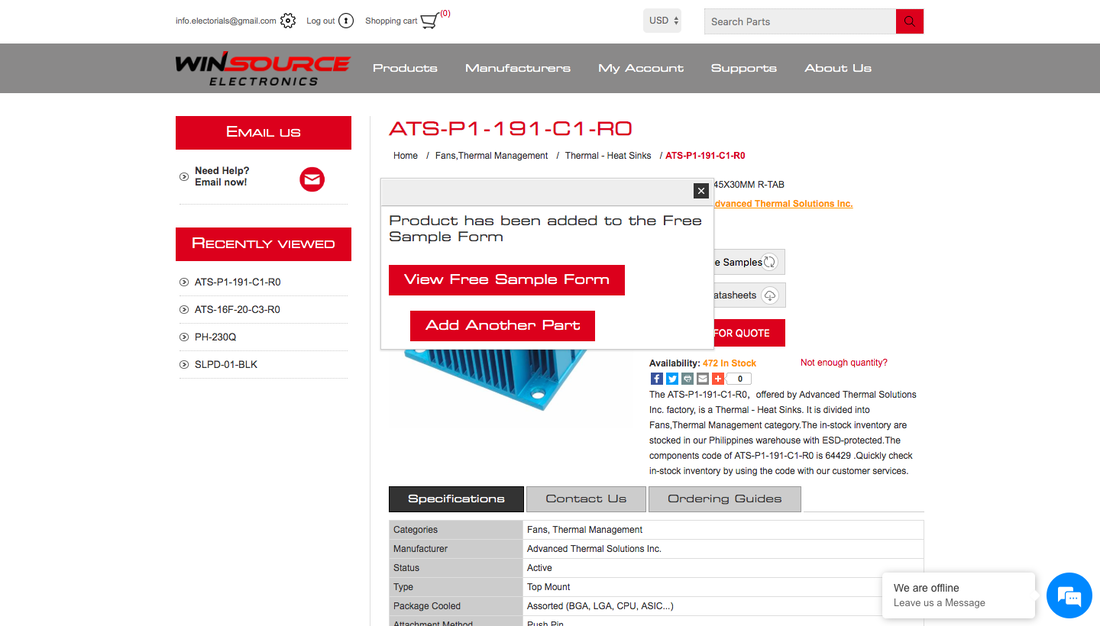 7. After you have clicked on the "Add To Free Sample Form" button, you will now have two options presented in front of you. The first button is to view the free sample form, which means that you have finished selecting products which you desire to sample and want to request for the sample through Win Source now. The other button below named "Add Another Part" allows you to choose another part which you want to additionally sample. If you want to sample another part, follow the same steps above by going to another component's product page and filling in the form for the component as described in the above steps. You can add as many components are you want. Then, once you are ready, click on the "View Free Sample Form" button to proceed forward on any component product page.
7. After you have clicked on the "Add To Free Sample Form" button, you will now have two options presented in front of you. The first button is to view the free sample form, which means that you have finished selecting products which you desire to sample and want to request for the sample through Win Source now. The other button below named "Add Another Part" allows you to choose another part which you want to additionally sample. If you want to sample another part, follow the same steps above by going to another component's product page and filling in the form for the component as described in the above steps. You can add as many components are you want. Then, once you are ready, click on the "View Free Sample Form" button to proceed forward on any component product page.
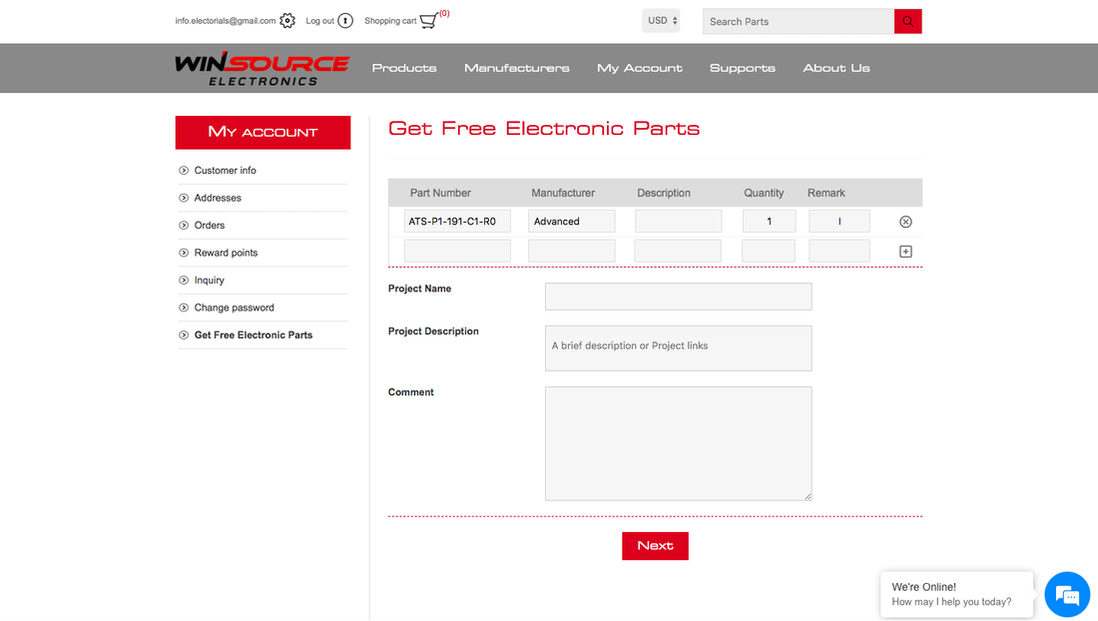 8. You will then be taken to the page above, where all of your components, which you have submitted forms for, will show, with details of each component listed. You can manually delete components which you don't want to sample or add them here manually if you have changed your mind. You will also need to write down the details of the project which your selected components will be utilised for. This includes the Project Name, Description and any other additional comments. From there, you can easily click the "Next" button to complete your application for the free electronic components.
8. You will then be taken to the page above, where all of your components, which you have submitted forms for, will show, with details of each component listed. You can manually delete components which you don't want to sample or add them here manually if you have changed your mind. You will also need to write down the details of the project which your selected components will be utilised for. This includes the Project Name, Description and any other additional comments. From there, you can easily click the "Next" button to complete your application for the free electronic components.
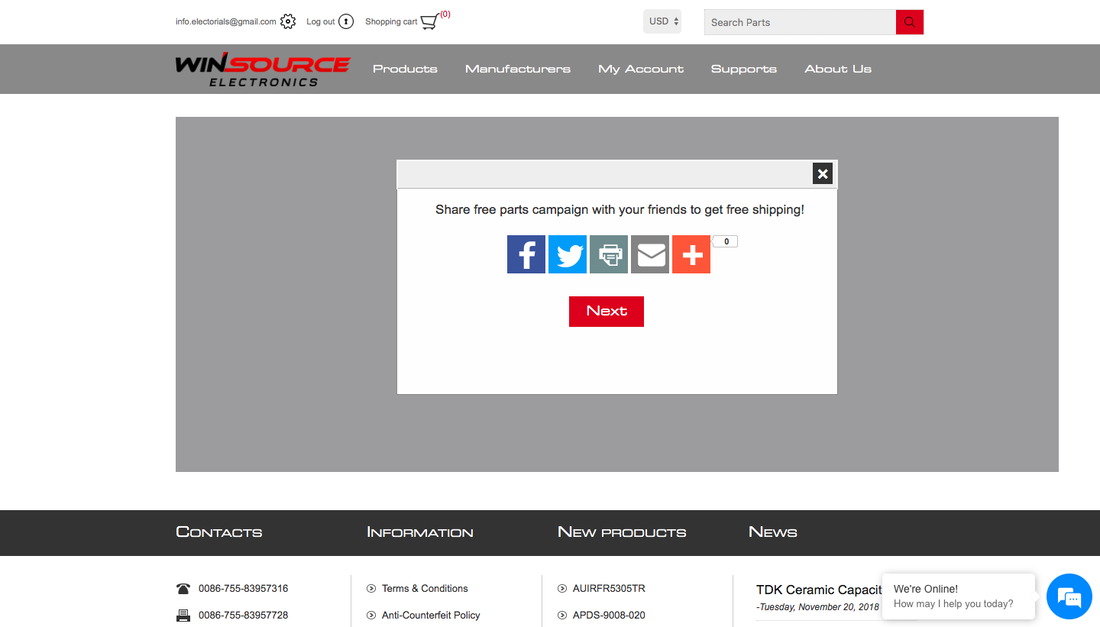 9. Additionally, if you want free shipping on your samples once they are approved, you can share this program by Win Source Electronics to anybody via Facebook, Twitter, LinkedIn and other methods as listed on that page. Just one share is enough, so get to it right away to save some extra money!
9. Additionally, if you want free shipping on your samples once they are approved, you can share this program by Win Source Electronics to anybody via Facebook, Twitter, LinkedIn and other methods as listed on that page. Just one share is enough, so get to it right away to save some extra money!
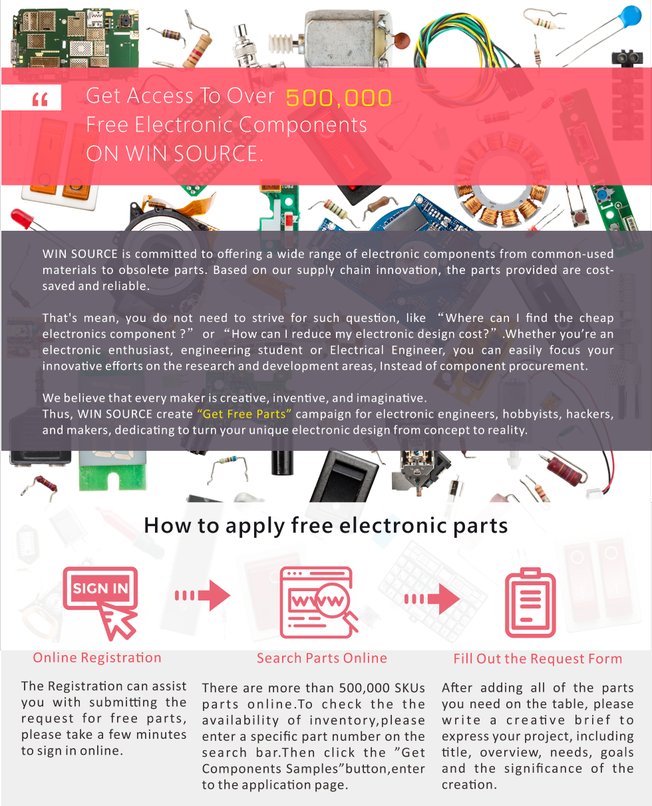 10. With that said, the process of getting free electronic components with Win Source has come to an end. The process is fairly simple for anybody and with a little bit of time on your hands, many components can easily be obtained through this campaign.
10. With that said, the process of getting free electronic components with Win Source has come to an end. The process is fairly simple for anybody and with a little bit of time on your hands, many components can easily be obtained through this campaign.
 My Personal Experience
My Personal Experience
 With the steps performed above, I have ordered myself some free electronic components from Win Source Electronics as well. I ordered LM741CN operational amplifiers, which handily came in a pack of 20 ICs (integrated circuits). I plan to use them to make an LED night light circuit, which is a circuit which uses the LM741 op-amp as the brains of the whole operation. If you didn't know beforehand, the circuit uses a photoresistor to detect how light or dark the environment is, and depending on the lighting condition, the photoresistor will vary its resistance. When there is less light present on the photoresistor, the resistance increases, meaning that when there is more light present, the resistance decreases. With this circuit, the more resistance caused by the low light will trigger the amplifier to switch on the LED. The picture above shows how the chips were packaged nicely, in its tube as it arrived via DHL International Express, with a tracking number included. The chip perfectly works well when in use on a breadboard, especially as I am only making a simple LED night light circuit, and this component quality applies to any component which you receive from Win Source Electronics. You can see a picture of the circuit built on a breadboard below. The circuit is fairly simple, with an input voltage of +9v and two 100 ohm resistors placed in series before the LED. The other two large resistors connected to ground are 100K ohm resistors and the last remaining resistor is a 4.7K ohm resistor connected to the positive rail of the breadboard. Any colour LED can be used, so you don't particularly need to have a green LED for this circuit to function properly. Also, make sure to link the positive voltage and ground connections from the power rail on one side of the breadboard to the power rail on the opposite side, so that your components can be directly connected to the respective power rails when needed. Now with that said, you will also go through this process when you order your free electronic components from Win Source Electronics so go ahead, order your free components and enjoy making circuits!
With the steps performed above, I have ordered myself some free electronic components from Win Source Electronics as well. I ordered LM741CN operational amplifiers, which handily came in a pack of 20 ICs (integrated circuits). I plan to use them to make an LED night light circuit, which is a circuit which uses the LM741 op-amp as the brains of the whole operation. If you didn't know beforehand, the circuit uses a photoresistor to detect how light or dark the environment is, and depending on the lighting condition, the photoresistor will vary its resistance. When there is less light present on the photoresistor, the resistance increases, meaning that when there is more light present, the resistance decreases. With this circuit, the more resistance caused by the low light will trigger the amplifier to switch on the LED. The picture above shows how the chips were packaged nicely, in its tube as it arrived via DHL International Express, with a tracking number included. The chip perfectly works well when in use on a breadboard, especially as I am only making a simple LED night light circuit, and this component quality applies to any component which you receive from Win Source Electronics. You can see a picture of the circuit built on a breadboard below. The circuit is fairly simple, with an input voltage of +9v and two 100 ohm resistors placed in series before the LED. The other two large resistors connected to ground are 100K ohm resistors and the last remaining resistor is a 4.7K ohm resistor connected to the positive rail of the breadboard. Any colour LED can be used, so you don't particularly need to have a green LED for this circuit to function properly. Also, make sure to link the positive voltage and ground connections from the power rail on one side of the breadboard to the power rail on the opposite side, so that your components can be directly connected to the respective power rails when needed. Now with that said, you will also go through this process when you order your free electronic components from Win Source Electronics so go ahead, order your free components and enjoy making circuits!
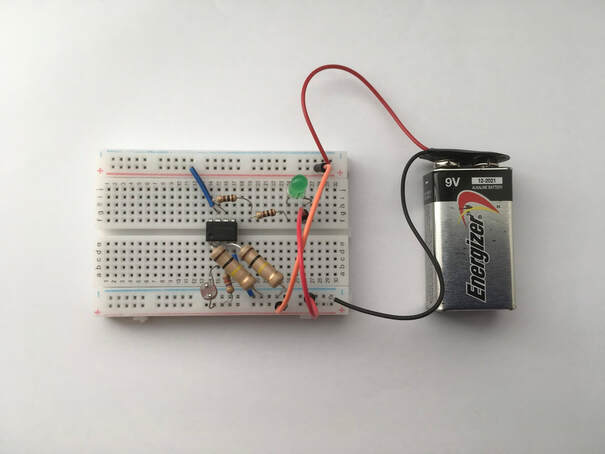
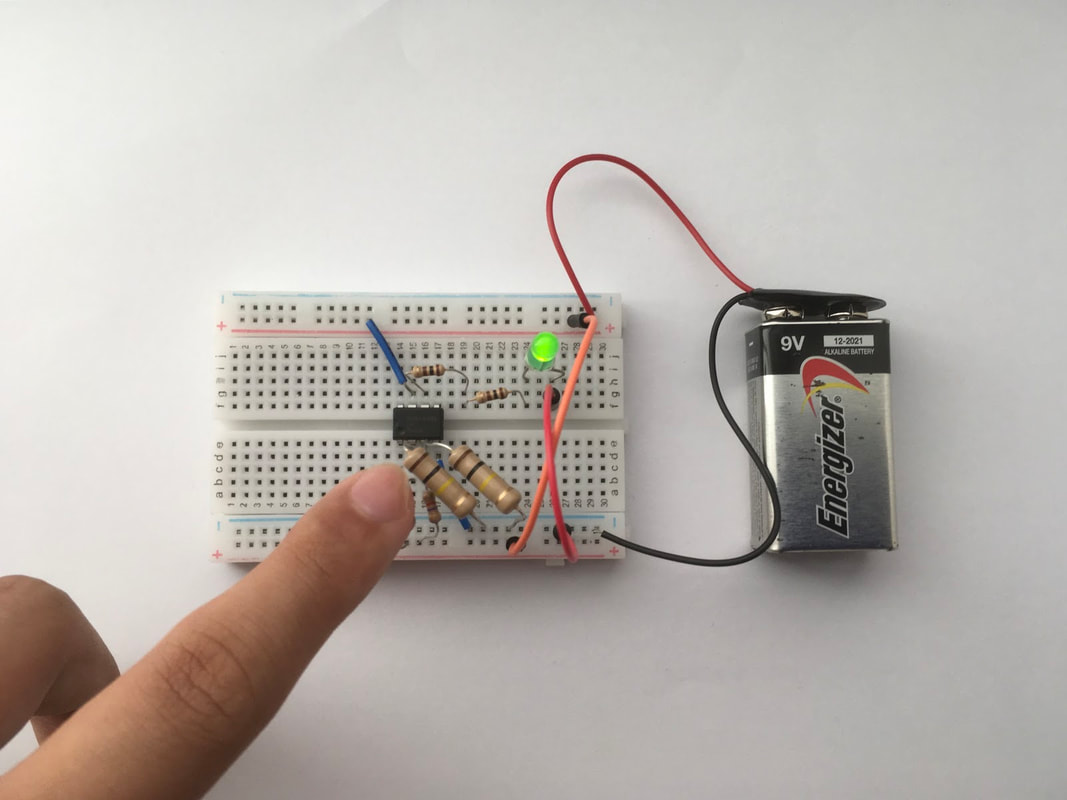 Conclusion
Conclusion
All in all, I personally enjoy the idea of implementing this campaign as part of Win Source Electronics as it can cater for newer makers or electronic hobbyists who want to pursue projects without having the right components to start with. Win Source takes any project idea into consideration with their program to try and make your design come into reality. Many of these components may be hard to find or rare on the market so the selection of products which Win Source brings is useful to all. I would highly recommend Win Source for purchasing components or getting free components with ease.
Enjoy! Contact us for any inquiries!