Progress: 66,9% Hardware: v9 Code: v9.9
I've been working on the UI and made some progress i want to share.
Mainly Home and Menu Screens and some minor updates.
I realised i haven't featured the Air Quality/indirect virus detection theory
functionality yet, that will be getting its own post soonish.
 These are actual screenshots of the display (or photos rather, haven't figured out the eSPI screenshot readRect() code yet). Some pages are still cluttered and older, and i have yet to implement smooth fonts, but it's at a good state to show and explain.
These are actual screenshots of the display (or photos rather, haven't figured out the eSPI screenshot readRect() code yet). Some pages are still cluttered and older, and i have yet to implement smooth fonts, but it's at a good state to show and explain.
* for the ones who haven't seen it in action: yt video at the bottom of the post.
Menu Screen
after booting up, we land on the Menu page, where we can navigate to the different screens. 9 in total with the sub-pages.
The Status Bar shows the systems stats when they are active or relevant: Time, Battery, WiFi, Mute, SD card, Logging, Fan, Air Quality Warning, Lamps, Low Power mode, Deep Sleep mode.
Notifications (IOS style) for different warnings, LED strength and other stuff. Wrote my own function that activates the notification, lets it stay for X seconds, retracts it and only returns when condition is true and after a determined amount of seconds.


Home Screen
Shows the most important Data and Status Bar.
The three dials are: UV Index (left), Air Quality Index (right) and Temperature (top). Still debating on what data to display on these or if i should display even more data points. Colors of UV and AQI numbers change with severity of the danger levels.
Home screen also leads to CO2 and tVOC info page.
(don't mind the date, i'm definitely not from the future. you didn't see anything, move along)
... NTP isn't working rn.




Thermal Camera
check the previous post [H6X] state of the build #4 for a full explanation.
In short it features a Low Res (1 fps) and High Res (12 fps) mode and can do 3-sec burst averaging measurements of the highest seen temperature of the center area or the full screen.


System (revamp due)
will make this one less cluttered. Shows the exposed device and the temperature probes. Definitely more important for testing the limits of the H6X pod but will come in handy otherwise as well.
Had the idea to add detection and emergency shutdown for water ingress and critical humidity. Was thinking of using two exposed thin wires, almost touching, in areas where water could enter and sense when they short out.
- System screen leads to the Graphs Page.


Graphs (revamp due)
Shows graphs for Temp, Humidity, tVOC, CO2, Volts and Current. I will overhaul this screen soon. What i want to do is, access the logged data from the SD card and display a full day as it's advancing in bars instead of graphs.
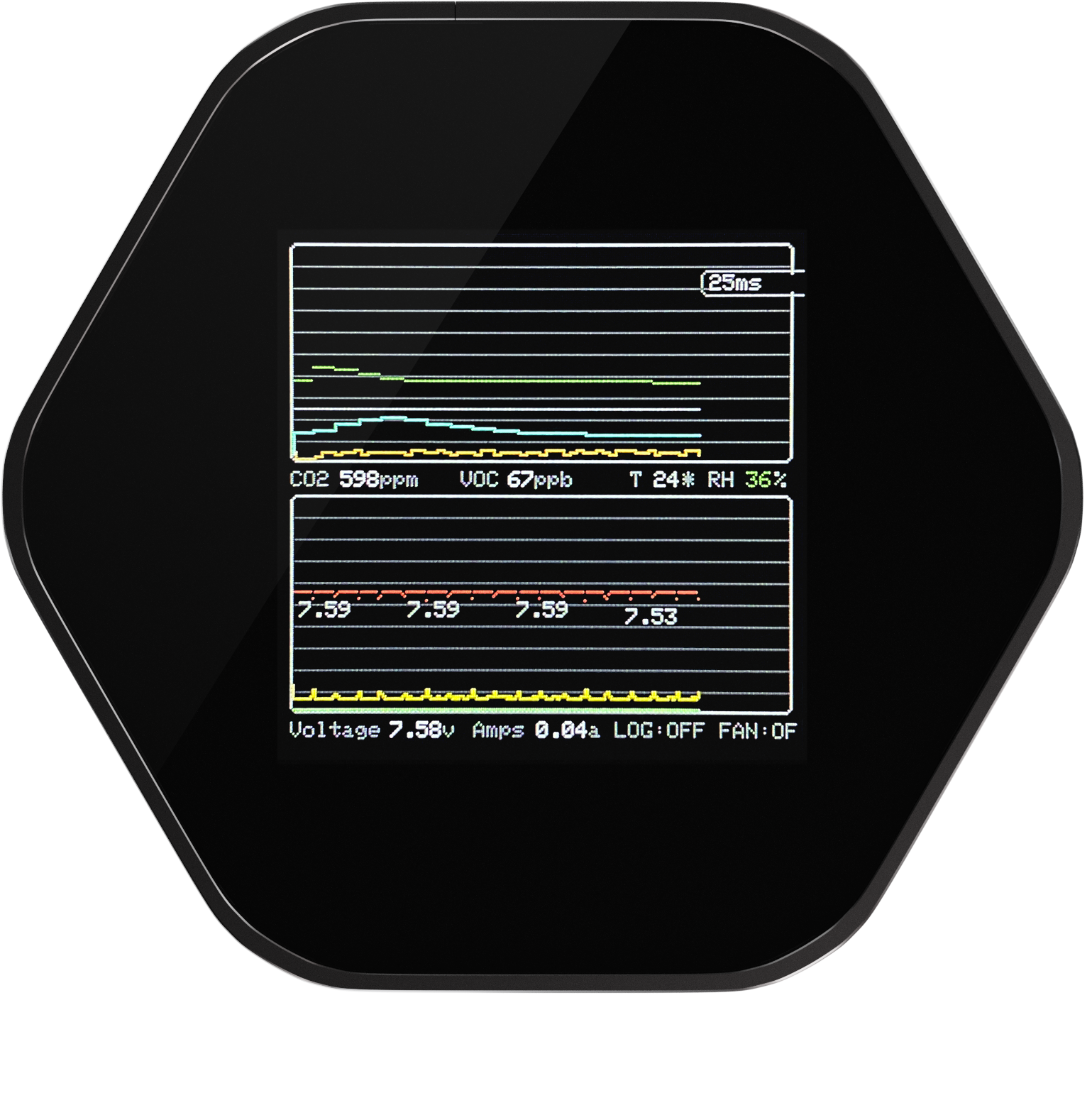

Diagnostics
shows Status and configs of all Sensors, WiFi Stats and other things for debugging. page extends and scrolls


since i worked on the UI, the measurement seems ¼ too low, and i don't know why. revamping the whole monitor is due.

 eBender
eBender
Discussions
Become a Hackaday.io Member
Create an account to leave a comment. Already have an account? Log In.
That's fucking awesome! absolutely love it.
Are you sure? yes | no
eyy thanks:)
Are you sure? yes | no