If you don't like reading then maybe a video is a good option for you, just display the above video and watch :)
I Hope you already enjoyed my previous post about "How to Make a PCB Business Card" and you are ready for a new one, as usual I try to pickup some useful and interesting content to bring it to the table so you as a follower get some new knowledge and skills, today's topic is how create your own practicing circuit board to interface with the Arduino Portenta dev board which is an "industrial board" as it is described on the manufacturer website.
During the making of this project, we tried to make sure that this post will be the best guide for to combine some practicing tasks on hardware designing and assembly, plus the software tests that we have made as well. You will get through some softwares like the Arduino IDE and Altium designer.
This project is so handy to make just when you select the appropriate documents and support, talking about the support, I was in a tough mission to pickup the appropriate manufacter to prduce my practicing platform and it was landed on JLCPCB, these guys just support this project by providing the Printed Circuit Board that we needed for this project.
What you will learn from this project :
- Learn the necessary details about Arduino Portenta.
- Prepare the schematic of the practicing board on Altium Desiger.
- Create the appropriate PCB design.
- Solder the electronic parts to the PCB.
- Start the first test and validate the project.
About the Arduino Portenta Board
Maybe this is something new to you because it has been released lately and wasn't highly integrated in the prototyping category! the Arduino Portenta board has been classified as a "Pro" industrial board for advanced projects where high performance is needed.
Even a new Arduino web-section has been built for this topic, well, I'm talking about the new Arduino Pro website. There you can find the list of the industrial Arduino boards, Portenta is on the head of the list for sure. Even the theme is not like the classic Arduino stuff and it has more dark colors and you can notice this from the Portenta board itself which is built from a black soldermask Circuit board. Actually the Arduino community are keeping this color for all their "Pro" products.
The boards list of the "Pro" category is not a long one since it has only Arduino Portenta, the Nano Family and Arduino MKR, now these Nano and MKR are names that might be look familiar for you.
What makes the Portenta classified as "Pro" board!
The classic Arduino boards that we used to play with have some limited peripherals which requires the add of some external gadgets and shields to expand the board features, its MCUs registers are based on 8-bits architecture which is a limit in front on the execution of some specific tasks where high decoding is needed, high decoding and high execution speed as well. all these details are not limited in the Arduino Portenta board that comes with a beastly dual core processor from STmicroelectronics, oh yeah! We are talking about 32-bits MCU architecture here, high speed and basically high everything! having fun with such dev board is not only concerned with the MCU Architechture only but also with the many added peripherials arround it, the borad comes with a built-in WIFI and Bluetooth by Murata Electronics and many more ICs that you can find their full details here
You can notice that there is a full Family Gadgets for the Portenta, this family includes some Shields and board industrial carrier for the H7 Portenta. I know what you are willing to say! a question about this "H7" label maybe! actually it comes from the dual core processor since the board is built around two processors H7 and H4, these two processors are sharing the access to all the board peripherals, in another word you can say that you are having two brains in one body, or two Arduinos in one board. Yes yes I know what you are asking now! the answer is "yeah"...
Read more » DIY GUY Chris
DIY GUY Chris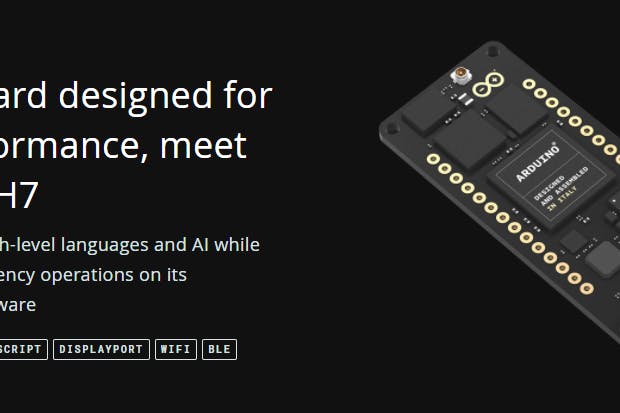
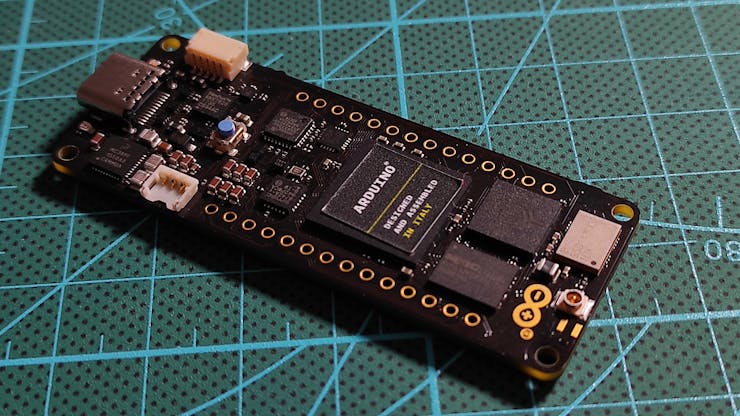
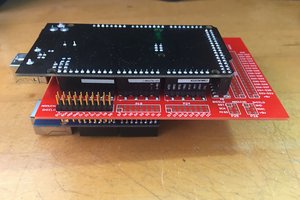
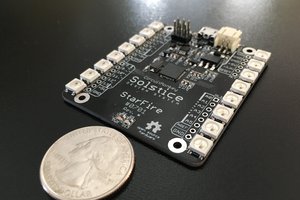
 maehem
maehem
 Rishi
Rishi