I used the Windows 10 operating system at 32 bits and the software installation is as follows:
a) I have installed "GNAT Programming Studio", and we can download it from the following link: https://www.adacore.com/download/more
In this link I have downloaded and installed the following two programs:
b) We have to install the USB driver of the STM32F407VG board, the link is as follows: https://www.st.com/en/development-tools/stsw-link009.html#getsoftware-scroll. On this site we download the following file: "en.stsw-link009.zip". Once connected the device we verify that it is connected in "Device Manager".
Verifying the installation of the USB driver
c) To develop this project we work with "Ada Drivers Library", and we can download it from the following link: https://github.com/AdaCore/Ada_Drivers_Library
To design my project, I used the following examples: "demo_timer_pwm", "demo_adc_polling" and "demo_gpio_direct_leds". The folders you can find here: https://github.com/AdaCore/Ada_Drivers_Library/tree/master/arch/ARM/STM32/driver_demos
d)CircuitMaker is electronic design automation software for printed circuit board designs targeted at the hobby, hacker, and maker community. The installation software you can download it in: https://circuitmaker.com/
Designing a schematic diagram and the PCB board
e) PID example By Lowell Cady, is a working example of a PID (Proportional, Integral, Derivative) control and you can download here: https://www.codeproject.com/Articles/36459/PID-process-control-a-Cruise-Control-example
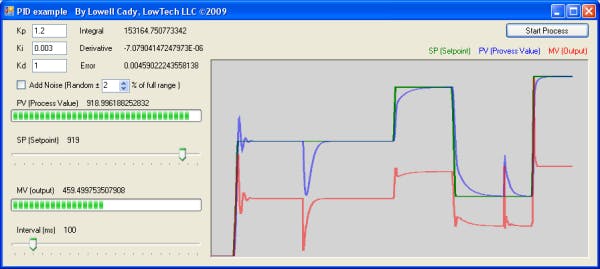
Program to test and graph a PID system
 Guillermo Perez Guillen
Guillermo Perez Guillen
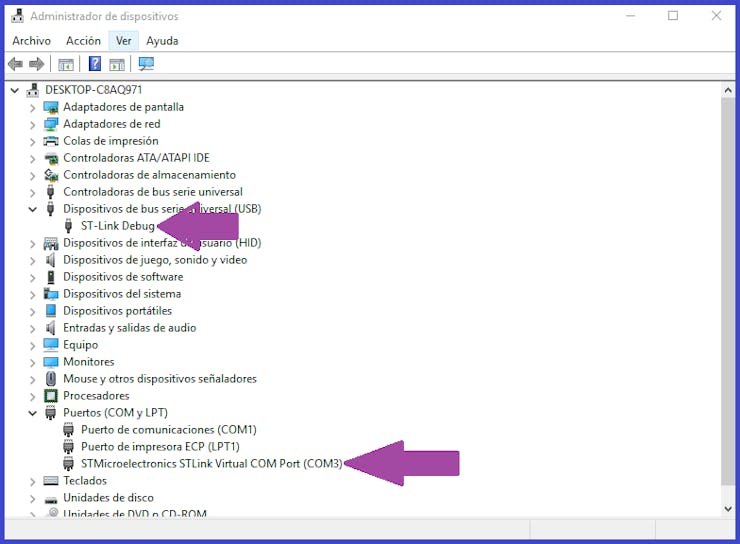
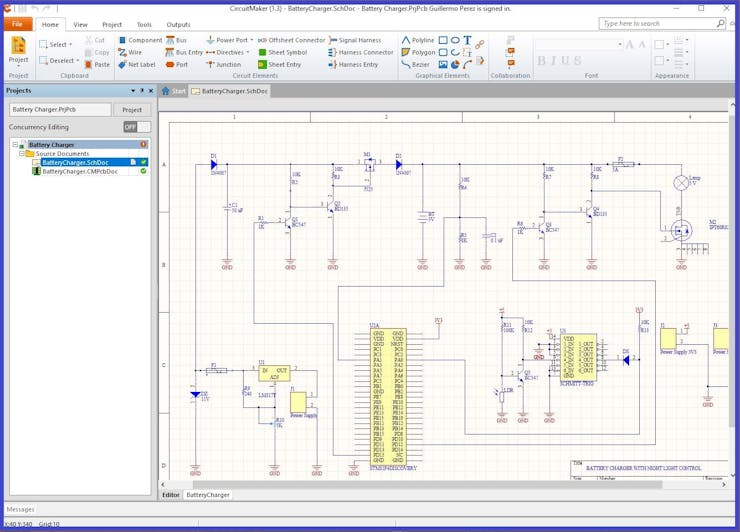
Discussions
Become a Hackaday.io Member
Create an account to leave a comment. Already have an account? Log In.