HOI! today im going to teach YOU how to invert the screen of an lcd calculator!

step one: get youre calculator!
step two, flip it over, and remove the screws!

step three, using a screwdriver, or some opening picks, or, if you're a pro, you could even use the case! CAREFULLY separate the top halve of the case from the bottom! BE CAREFUL!!
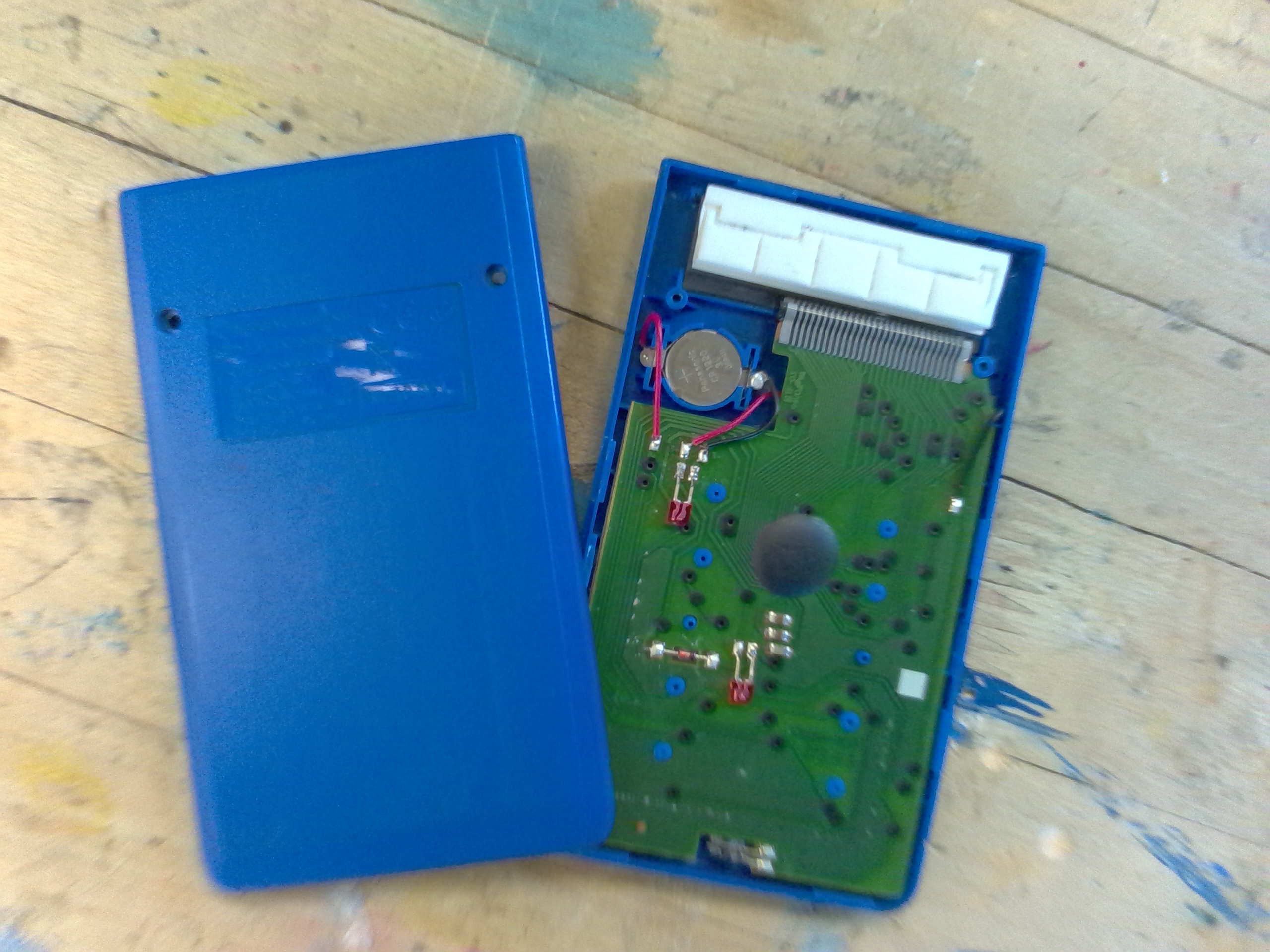
great! step four, peel back and remove the lcd poleriser! (it should be the small little plastic thing resting on top of you're screen!)
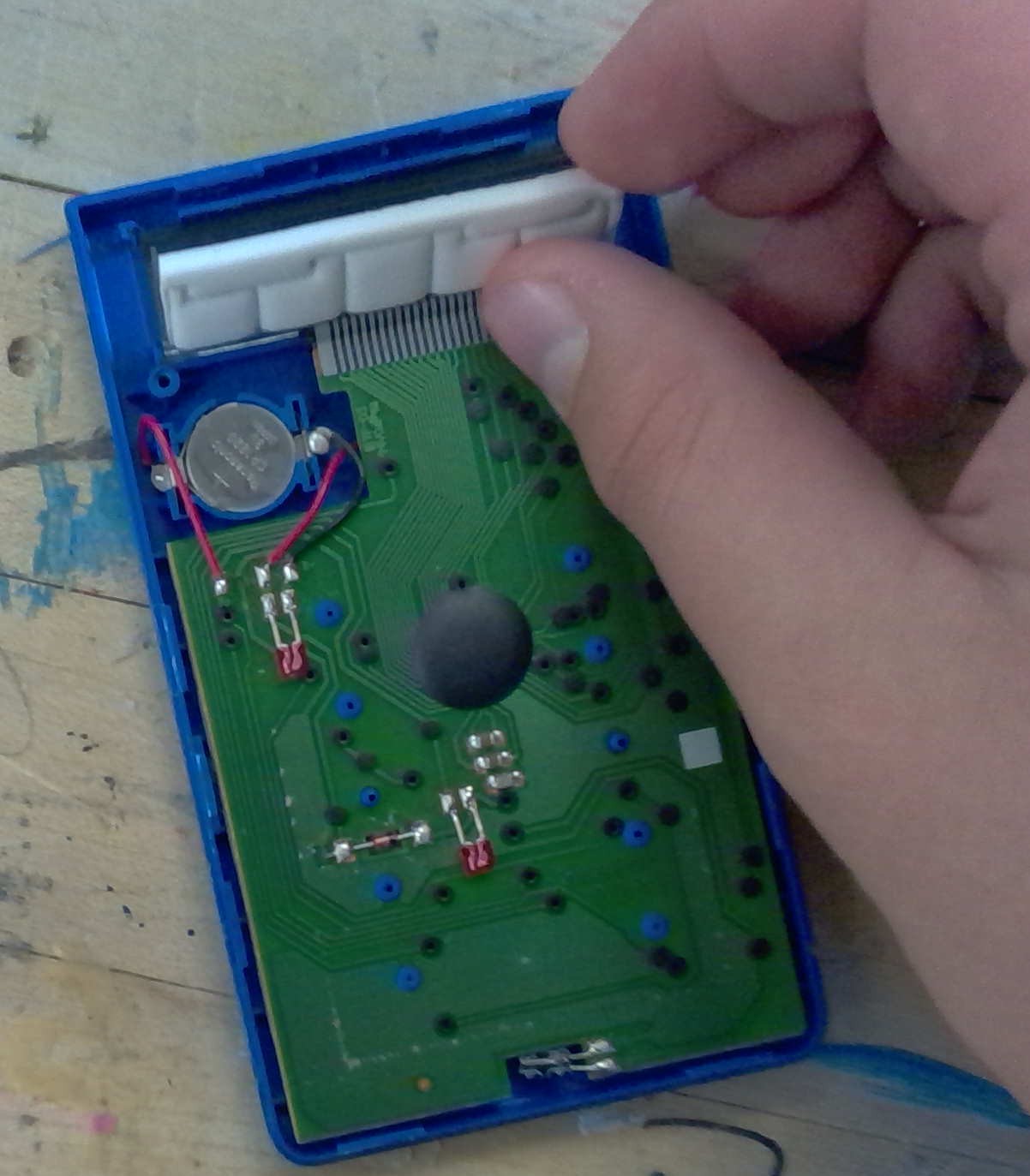
then, remove it from the calculator, and set it aside! DO NOT SCRATCH IT! if you do, youre screen will look scratched when you re-assemble the calculator!

if you got the right thing, putting the poleriser on top of your calculator, and flipping it, should flip the colors
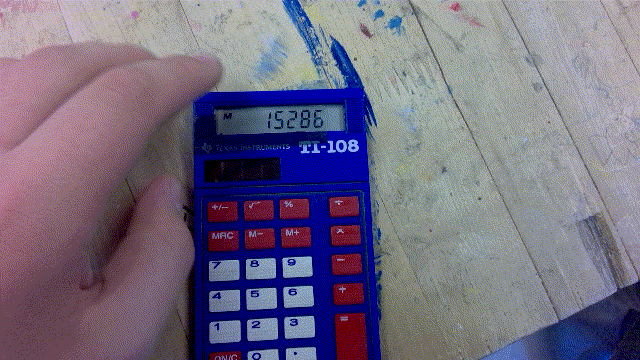
FABULUS! now, flip the calculator on it's side, and carefully peel back the screen, and intert the polarizer whatever way makes the numbers inverted!

flip the screen up into the case, (shown above). this might take some wiggling, depending on you're calculator, but that's fine as long as nothing important gets scratched!
ok. now, finally, set your calculator buttons down on the table, and put the back shell on.
this might be as simple as screwing, but usually requires some pressure because of plastic clips!

press & wiggle a bit until you hear a CLICK! sound! then, put the screws back in, and VOiLA! a "dark mode" calculator! :D ENJOY!
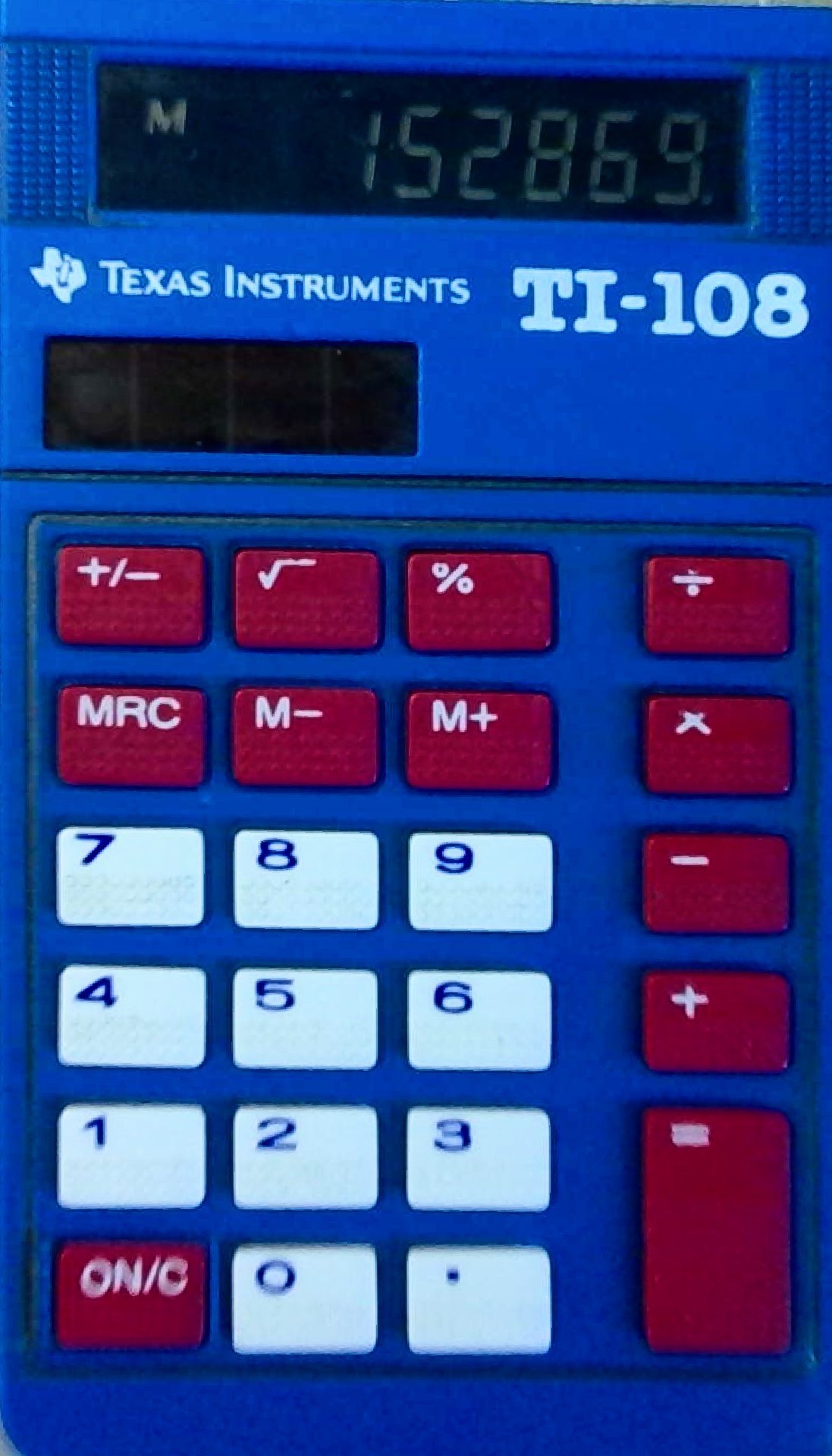
by rowan.p of rhlp engineering. ©2023 rhlp.cc. all rights reserved
 rowan
rowan
 T. B. Trzepacz
T. B. Trzepacz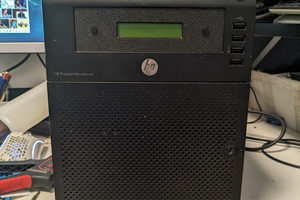
 Abraham Limpo
Abraham Limpo

 Lumor
Lumor