Some difficulties arose when setting up the controller. I am trying to do them directly across the GPIO pins, because then I don't have to buy more parts. I am using RetroGame to mask the button presses as a keyboard input.
https://learn.adafruit.com/retro-gaming-with-raspberry-pi/adding-controls-software
Supposedly it should be working. It kinda half assed worked for a small fraction of time, then it stopped working. By kinda work I mean I pressed a directional button and it started madly scrolling through emulators non stop, even after the button wasn't being pressed any longer. Troubleshooting from the RetroGame forums had me check several things, was retrogame running, was a file for rules created, was the config file correctly labeled with the BCM numbers, etc. Everything checked out except for the physical test.
This is especially frustrating because the GPIO has always been a thorn in my side. (earlier test tube shaker project) With a controller the emulator runs fine. With the keyboard it also runs fine. For some reason, it runs like shit with the controller I built. I did resistance checks across the breadboard through the controller, max of 100 ish ohms on the start and select buttons mostly because I was just using a button dimple for an x y a b key instead of a proper rectangular one. The other buttons were all in the range of 10-30 ohms. It's getting late and instead of frying the damn thing I'm just gonna go on to bed. Tomorrow morning ill do resistance checks all the way through to the plug that goes on the GPIO pins, after that I'm really not sure what to attack next.If it shows a similar low resistance, I guess I'll go on the forums and look for help again. I tried looking today for a program that could show me a readout of what was going on with all the pins on the pi side, just so I could tell if the inputs were even being received or not. Would be useful.
If this controller issue brings this project to a stop until I order a teensy, Ill probably start focusing on the audio side of things until something comes from troubleshooting. Here's the controller setup as it stands right now. The cable mismatch on the A button has already been corrected.
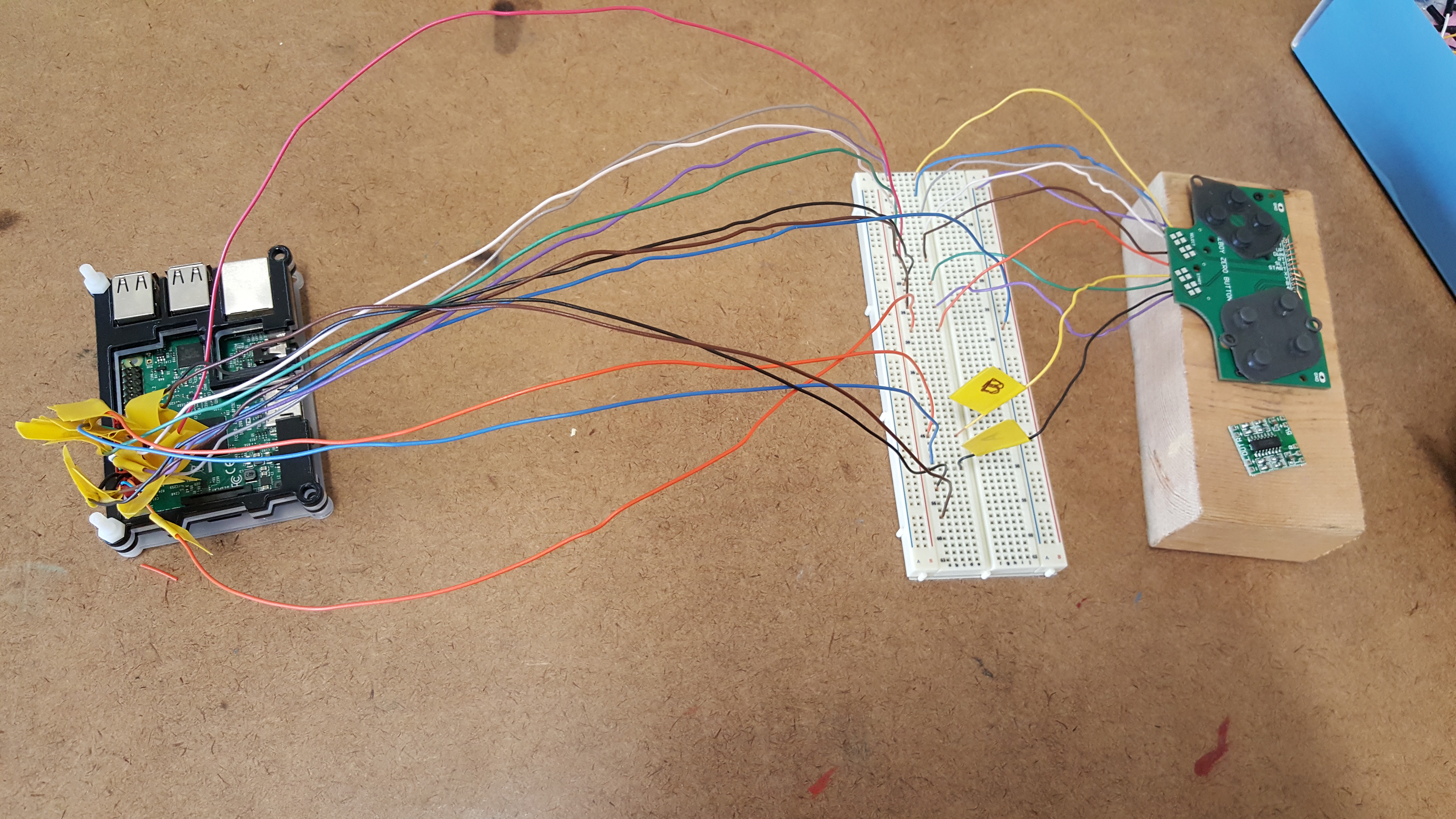
 Nicholas Hill
Nicholas Hill
Discussions
Become a Hackaday.io Member
Create an account to leave a comment. Already have an account? Log In.