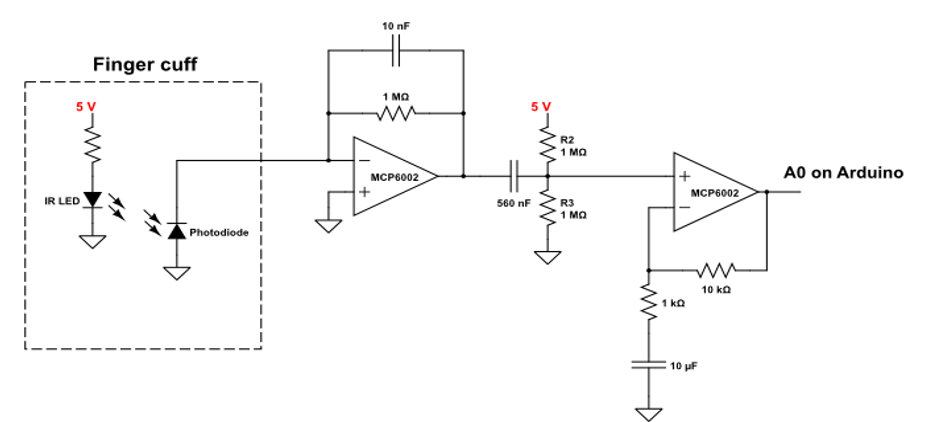 *****NOTE: This is NOT a medical device.
*****NOTE: This is NOT a medical device.
The circuit uses a finger cuff with an integrated IR LED and photodiode. When light shines through the finger, the amount of light that hits the photodiode varies with the pulse. The photodiode produces a current that is converted to a voltage using a transimpedance amplifier (current-to-voltage converter). The signal is then high-pass filtered to remove the DC bias from the signal and then biased at Vdd/2 so that the wave is symmetrical about 2.5 V. We have a final gain stage that amplifies the AC part of the waveform (the actual pulse). The signal is outputted to an Arduino and the accompanying software (LabVIEW and Processing) plots the waveform.
 Orlando Hoilett
Orlando Hoilett


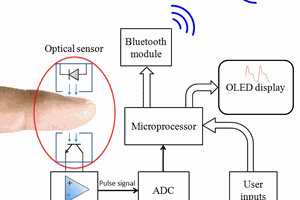
 Rajendra Bhatt
Rajendra Bhatt
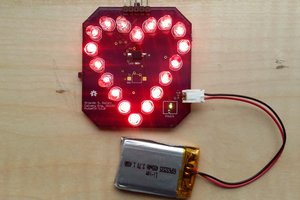
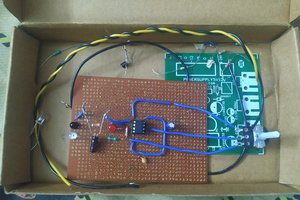
 vybhav-nag
vybhav-nag
Op apms don't work correctly when the input voltage (and output voltage) is too close to 0V (when using single power supply) or Vee (when using dual power supply).
If you are powering the op amp with single power supply (+5V and 0V) you should connect the "+" input of the first op amp to the 1/2 of supply voltage (the photodiode should be connected to the same point).
http://i.imgur.com/XnoyOHw.png