Hello again!
This time I would like to tell You about my plans regarding the main menu. From the beggining I didn't want it to be usual tiles. I have some ideas, but I'll reveal them as soon as the're ready ;) For now I can say that I managed to display *.bmp files with the alpha channel. If You don't know what that is - it just allows to place the image without changing the area around the object on the image. Hmm that's quite hard to explain, but as it's said "a picture is worth a thousand words" :
I also managed to make alpha-channel fonts. They can be placed on the image, and they look transparent. It looks much better than ordinary images and fonts, but is also much slower. That's why I have to check if it won't slow down the scrolling of menu elements etc.
Today I wanted to show You an image using my alpha channel. However they aren't displayed as they should be. What's funny normal pictures ( using DMA transfer) are displayed normally . Today I spent 2h looking for the bug and I couldn't find it... Maybe the dc-dc converter accident caused this, because before it worked just fine.
But... Fonts are working well ;) You can see that in the picture below the letters' backgroud is completely transparent. 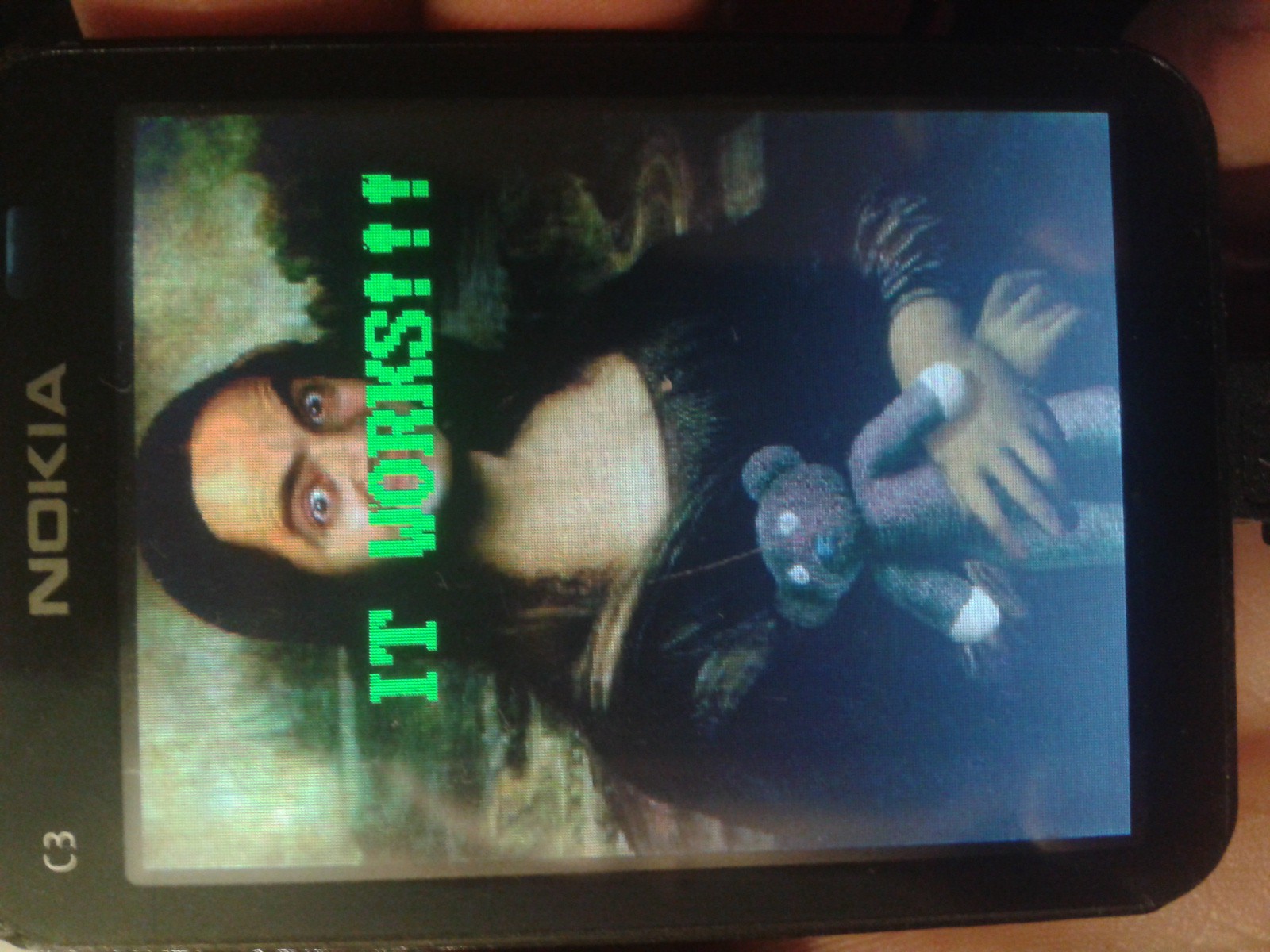
I also took care about scroll list. I added movement after the user's finger is released from the screen. Now it look much more smoothly. Besides the list I programmed the upper/lowercase button in the keyboard function. I'll record a video tommorow ( ehh today ;) ) and I'll show You the progress.
See You !
EDIT :
As I promised - the video showing new features of explorer :
I had some spare time so I decided to start designing my new PCB. Currently it looks like this :
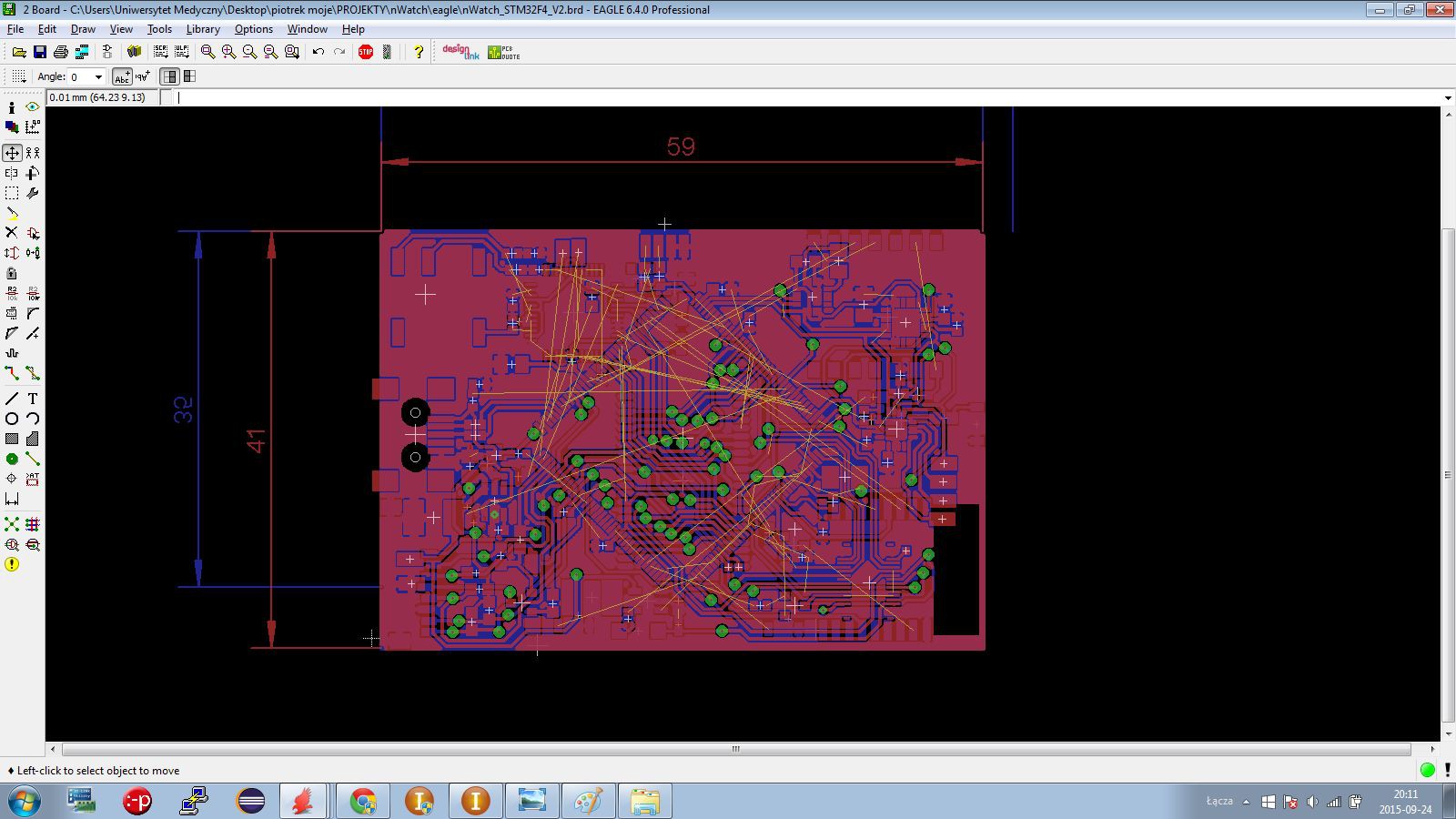
I'm going to order sram memory and main controller ( stm32f407zgt6) today, so within 2 week it should be at my place.
 Peter Wasilewski
Peter Wasilewski
Discussions
Become a Hackaday.io Member
Create an account to leave a comment. Already have an account? Log In.