NOTE: This is no longer a consideration for the 2023 CyberDeck contest. I'm just not going to be done in time. I don't know how to remove it as an entry, so this is as good as I can do for now.
Okay this is my first hackaday project, so...some nudges in the right direction and a bit of rope would be appreciated.
I'm getting in-progress pics set up so this will be a LITTLE more interesting to look at.
I'm staging this out in to a few different categories:
- Sensor net development.
- Network systems
- Hardware packing.
- Aesthetics.
I'm spending this first week trying to get a bunch of NodeMCU dev boards (I may be able to use a big UNO for all the sensor data, I don't know yet) pulling sensor data from:
- an MQ-135 air-quality sensor
- a gps board
- a pair of dht-11 humidity/temp sensors (one for inside the case, one for external conditions.
- one will just be scanning wifi on a slow loop
and feed that to another board that's driving a small screen over BLE and acting as a client to a pi doing some data logging.
These will all be powered off an internally-housed usb hub to hopefully save myself some headaches, but probably create more.


 staticdet5
staticdet5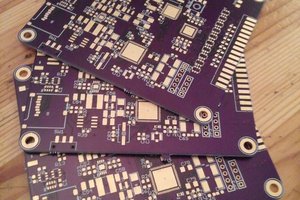

 justin
justin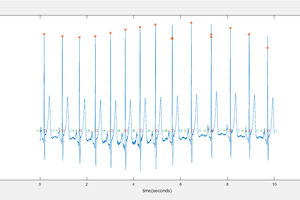
 Alex Lungu
Alex Lungu
Thanks man, I really appreciate that. I definitely couldn't get it done for the contest. But the contest was just for keeping me honest, mostly.
Progress continues apace as I teach myself how to create a BLE sensor network, the limitations of working with Acrylics (the faceplate) and FAR more skills than I thought I'd need. Fun. But stressful. But fun.