Dive into the world of Lua variables and unlock the secrets of efficient programming. Learn about Lua variables and their role in coding.
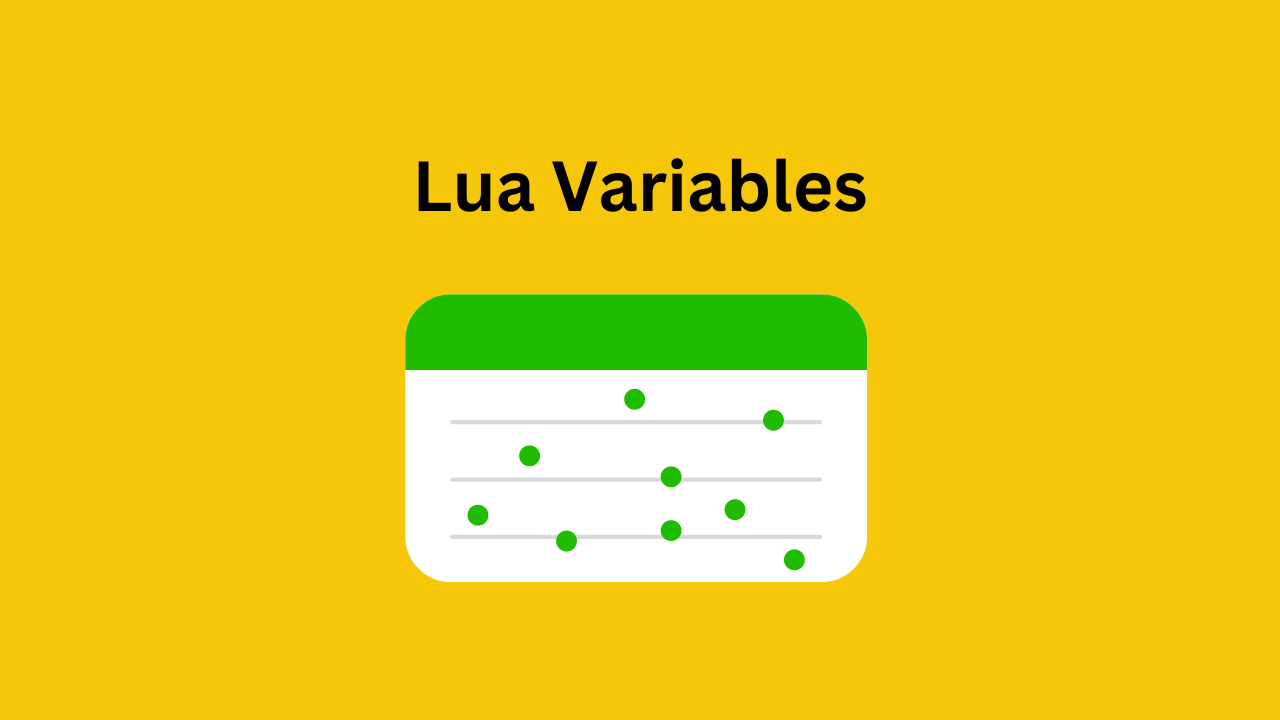
Table of Contents
| Sr# | Headings |
|---|---|
| 1 | What are Lua Variables? |
| 2 | Declaring and Assigning Variables |
| 3 | Naming Conventions and Best Practices |
| 4 | Data Types and Dynamic Typing |
| 5 | Scope and Lifetime of Variables |
| 6 | Working with Global and Local Variables |
| 7 | Understanding Constants |
| 8 | Manipulating Variables: Arithmetic Operations |
| 9 | Concatenation: Merging Variables |
| 10 | Control Structures and Conditional Statements |
| 11 | Looping with Variables: Iteration Made Easy |
| 12 | Arrays: Organizing Data Efficiently |
| 13 | Functions: Reusability at its Finest |
| 14 | Lua Tables: Beyond Ordinary Variables |
| 15 | Metatables: Elevate Your Variable Game |
1. What are Lua Variables?
When it comes to programming, think of Lua variables as labeled containers that store information. They're like virtual boxes you can use to keep important data safe and organized. Whether it's a number, text, or a more complex piece of information, variables help you manage and manipulate your data effectively.
2. Declaring and Assigning Variables
To get started, you need to declare a variable by giving it a name. Think of it as labeling your box. Then, you assign a value to the variable, putting something inside the box. For example:
name = "Alice" age = 30
3. Naming Conventions and Best Practices
Just like how there are etiquettes for real-life labeling, there are rules for variable names. Stick to using letters, numbers, and underscores. Start with a letter or underscore, not a number. Also, make your variable names meaningful. Instead of x or temp, use something like totalSales or userInput.
4. Data Types and Dynamic Typing
Variables can hold different types of data: numbers, strings, booleans, and more. The cool thing is that Lua has dynamic typing. This means you can change the content of a variable on the fly without much fuss.
5. Scope and Lifetime of Variables
Variables have their own territory, known as scope. Some variables are local, which means they're only recognized in a specific area of your code. Others are global, making them visible from anywhere. Be careful, though; variables have a lifetime, and they can expire once they're no longer needed.
6. Working with Global and Local Variables
Global variables are like public figures, accessible to everyone. But local variables are more like private citizens, only known within their domain. Using local variables can help prevent confusion and keep your code tidy.
7. Understanding Constants
Constants are like variables, but they don't change. They're the rock-solid values you want to stay the same throughout your program. For instance, if you're calculating the value of π (pi), that's a constant.
8. Manipulating Variables: Arithmetic Operations
Variables are versatile; you can perform arithmetic operations on them. Add, subtract, multiply, divide—the possibilities are endless! Imagine variables as math wizards that crunch numbers for you.
9. Concatenation: Merging Variables
You can also merge variables, especially if they contain text. It's like combining puzzle pieces to create a bigger picture. Just use the .. operator, and watch your variables come together.
10. Control Structures and Conditional Statements
Variables play a vital role in decision-making. They help you control the flow of your program using conditional statements like if and else. Depending on variable values, you can make your program take different paths.
11. Looping with Variables: Iteration Made Easy
With variables, repeating tasks become a breeze. Loops allow you to use variables to execute a block of code multiple times. It's like having a tireless assistant do the same task over and over again.
12. Arrays: Organizing Data Efficiently
Arrays are like treasure chests filled with variables. They let you store multiple values under a single name. Think of an array as a shelf, neatly organizing different items for you.
13. Functions: Reusability at its Finest
Functions are like magic spells you cast to perform specific tasks. They allow you to reuse code, making your programs shorter and more manageable. Variables often play a key role in passing information to and from functions.
14. Lua Tables: Beyond Ordinary Variables
Tables are supercharged versions of arrays. They let you create your data structures, combining different types of variables in one place. It's like having a customizable toolbox for your coding needs.
15. Metatables: Elevate Your Variable Game
Metatables take variables to the next level. They allow you to define custom behaviors for tables and other data types. It's like giving your variables special powers and teaching them new tricks.
Conclusion
And there you have it! Lua variables are the heart and soul of efficient programming. They help you store, manipulate, and organize data, making your code more powerful and readable. So, whether you're a coding newbie or a seasoned programmer, understanding Lua variables is essential to mastering the art of programming.
FAQs about Lua Variables
- What is the purpose of using Lua variables in programming? Lua variables serve as containers that store and manage data, enabling programmers to work with information efficiently and dynamically.
- Can I change the data type of a Lua variable? Yes, Lua has dynamic typing, allowing you to change the data type of a variable during runtime.
- How do local and global variables differ? Local variables have a limited scope, known only within a specific part of the code, while global variables are accessible from anywhere in the program.
- What's the advantage of using functions with Lua variables? Functions enhance code reusability and organization by allowing you to encapsulate a set of operations that can be performed on variables.
- Are tables and arrays the same in Lua? While similar, tables in Lua are more versatile than traditional arrays, offering the ability to store various data types and even define custom behaviors.
So, dive into the world of Lua variables and unlock the potential of efficient and creative programming.
We believe that it would surely help the learners. Happy coding!
 Mrexamples
Mrexamples
Discussions
Become a Hackaday.io Member
Create an account to leave a comment. Already have an account? Log In.