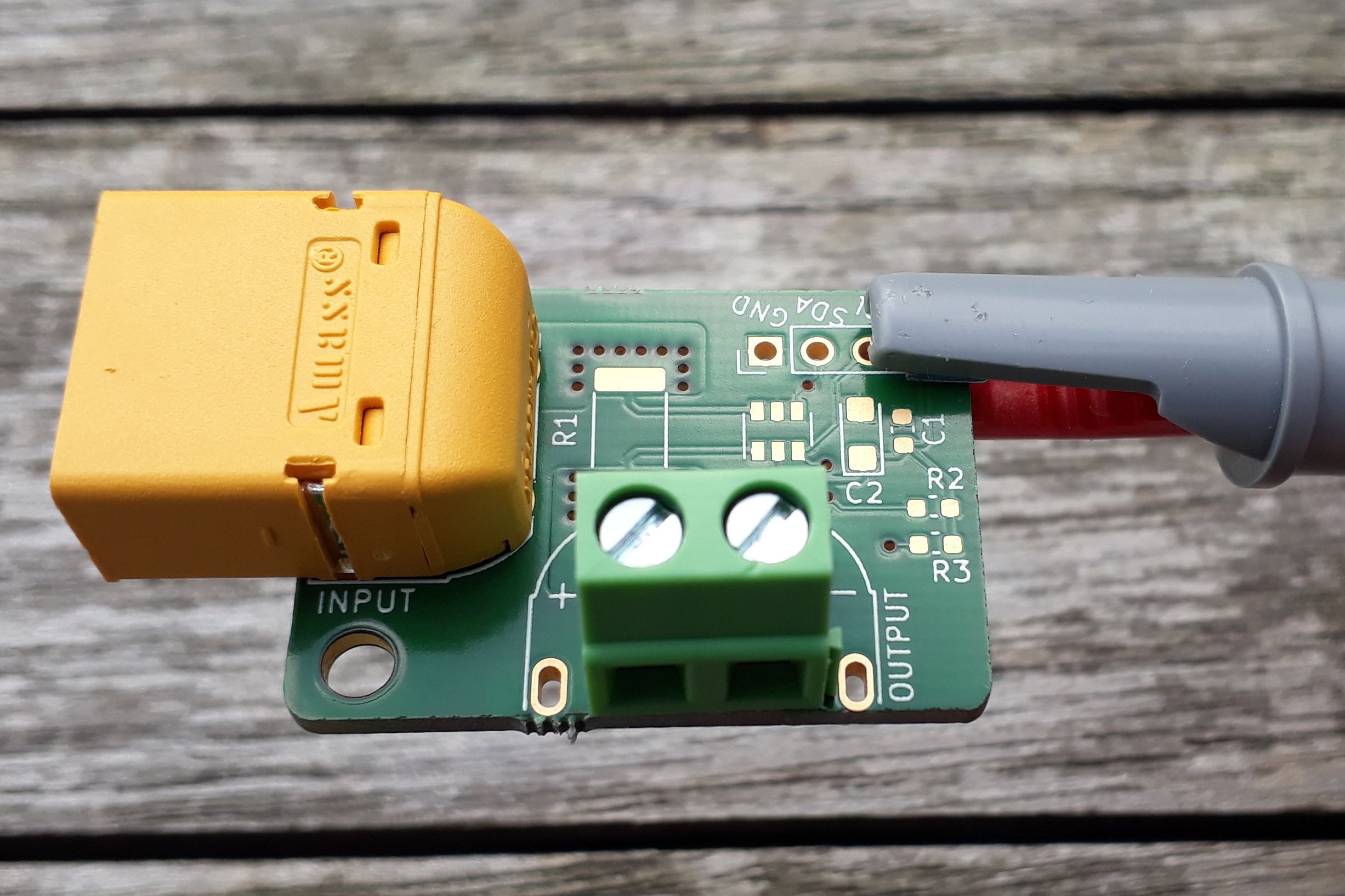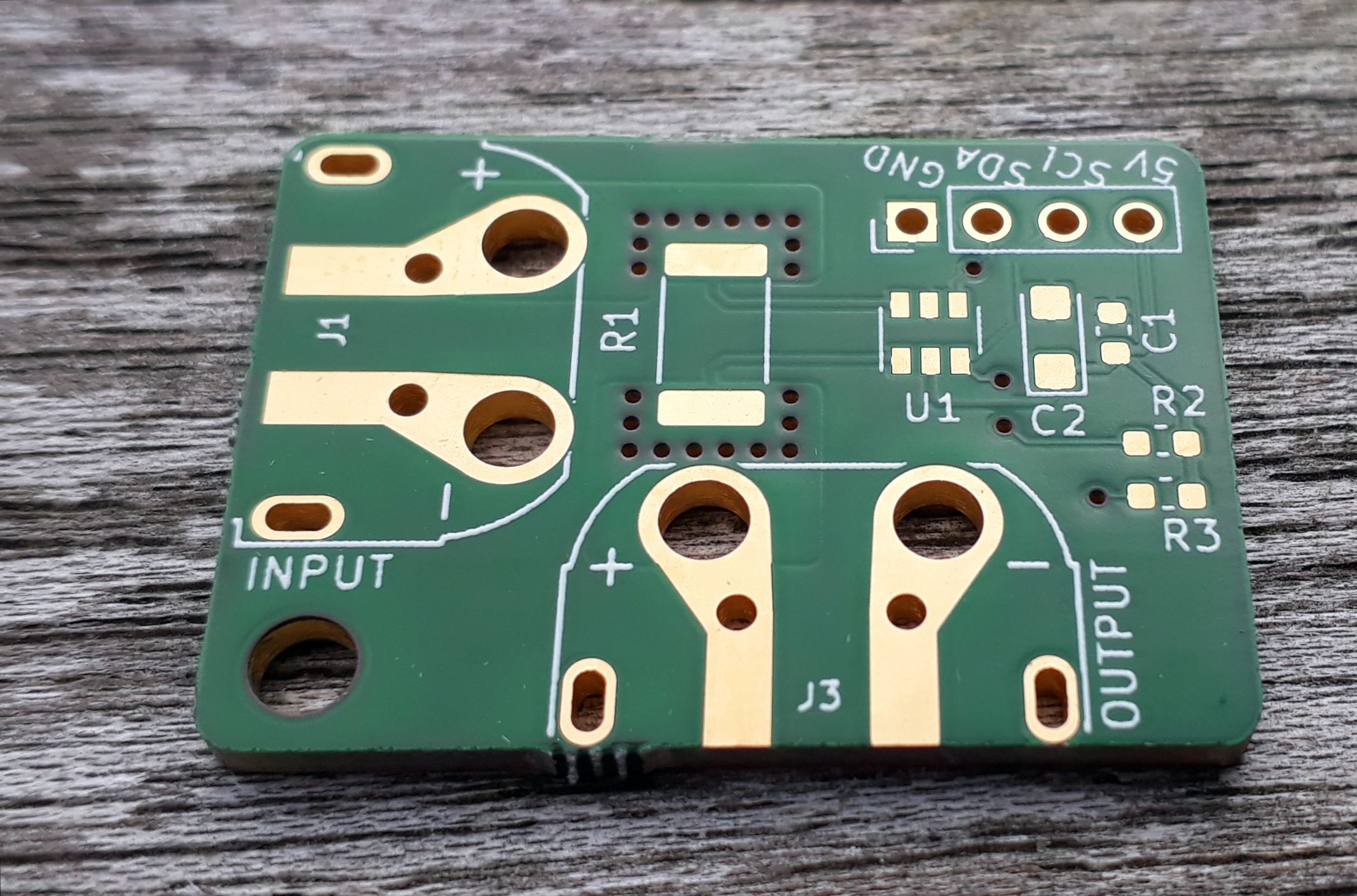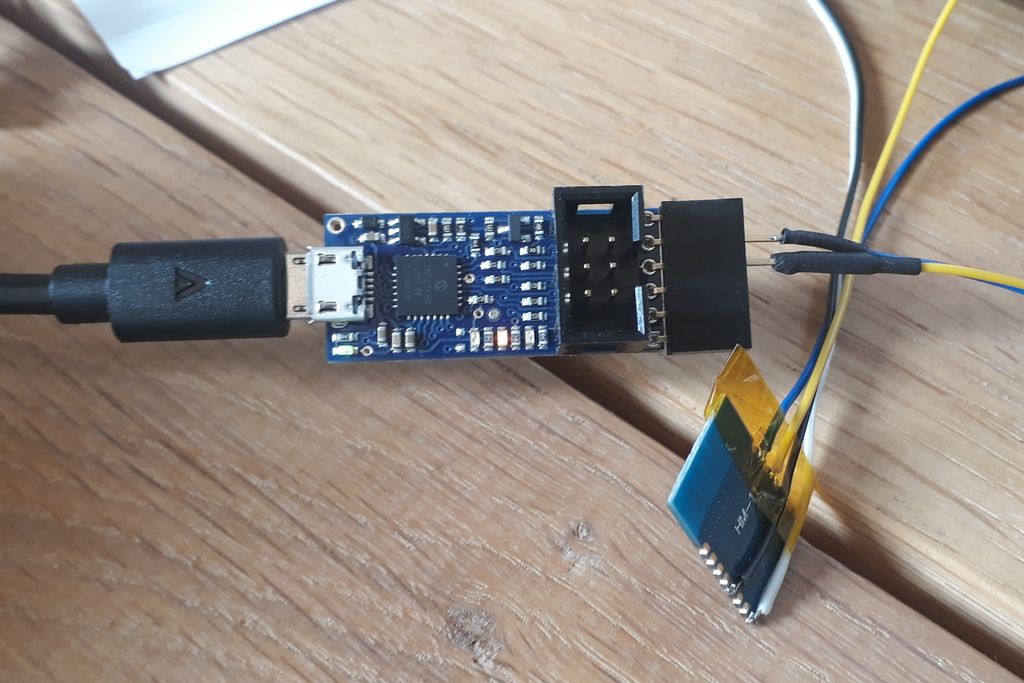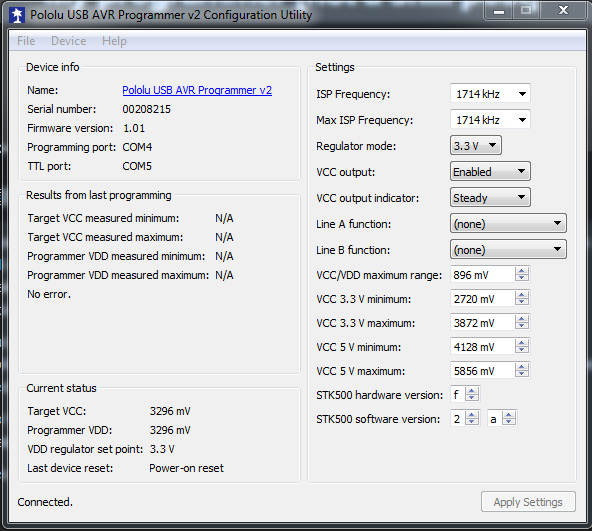-
Amass XT60PW-M combination footprint
11/09/2019 at 12:25 • 0 commentsIn case someone wants to use those connectors in KiCad 5.1.x:
![]()
![]()
I made this combi footprint, which allows you to:
- just solder on some wires
- use the XT60 PW-M connectors
- use standard 5/5.08mm screw terminals
Fell free to use, modify and share it. Download them here!
-
Interesting Parts Collection
05/05/2019 at 05:58 • 0 commentsInteresting parts
Here I'll collect some of the interesting parts I stumble upon browsing the Digikeys, LCSCs and so on.
Mechanical
Part Description €/pc @ qty1 @ Vendor Passive parts
Part Description €/pc @ qty1 @ Vendor N-Channel MOSFETs
Part Case Mfg Description €/pc @ qty1 @ Vendor NCE3400 SOT23-3 Wuxi NCE RDS(ON) < 45mΩ @ VGS=4.5V 0.032 @ LCSC Voltage regulation
Part Case Mfg Description €/pc @ qty1 @ Vendor TPS709xx Ti 150mA, 30V in, 1 μA IQ Voltage Regulators with Enable 0.24 @ LCSC STLQ015 ST 150mA, 5.5V IN ultra low quiescent current linear voltage regulator. 1 μA at no load 0.26 @ LCSC AP3012 Diodes Inc. DC/DC boost regulator. Up to 29V out. 1.5Mhz 0.21 @ LCSC -
My programmer [not a shill post]
05/10/2018 at 08:24 • 0 commentsI used another arduino with the ISP sketch for years to program my stand-alone projects (all Atmegas). I think it's really really great you can do that. This helps the tinkerer a lot making standalone stuff the easy way.
Doing things instead of installing gigabytes of toolchains and other software, yay!But there was a project involving an SD card which I did not disconnect before uploading a new sketch. The "programmer" uses 5V signals which the SD card didn't like too much (it shares the ICSP port), so I killed the SD that way.
So for my last projects I ordered the Pololu Programmer v2 which has lots of nice features I would miss now if I ever had to go back to the Arduino-as-ISP-way.
![]()
Look at these features. It summarises everything it can do:What I like most:
- it's fast. Uploading 25kB or so could take 20 seconds with Arduino as ISP. It's more like 2 or 3 seconds now (you can change speed, see screenshot above)
Hint: burning the initial bootloader (to set fuses etc) needs to be done at lower speeds or it will fail! - You may choose to supply the target with whatever voltage between 2 and 5V
- Programming and Serial port are independent. This means: upload your program and have another terminal open all times (I use HTerm)
- fully compatible with the STK500 hardware, you can even change parameters so every software recognises it as a genuine programmer
- everything Pololu sells is kind of open, they give you circuit diagrams, 3D files, software is on GitHub ...
I fully recommend this programmer. There is a better and cheaper! v2.1 out now it seems. I got the v2 and it does everything I need to do, so nothing to worry about.
- it's fast. Uploading 25kB or so could take 20 seconds with Arduino as ISP. It's more like 2 or 3 seconds now (you can change speed, see screenshot above)
-
Arduino Code Snippets
10/17/2017 at 19:48 • 0 commentsWorking code snippets
1. read DS18B20 at interval. output via terminal. non-blocking code
#include <OneWire.h> #include <DallasTemperature.h> #include <elapsedMillis.h> // Data wire is plugged into port 2 on the Arduino #define ONE_WIRE_BUS 2 // Setup a oneWire instance to communicate with any OneWire devices (not just Maxim/Dallas temperature ICs) OneWire oneWire(ONE_WIRE_BUS); DallasTemperature sensor(&oneWire); uint8_t SensorAdresse[8] = {0x28, 0x56, 0x2D, 0x11, 0x05, 0x00, 0x00, 0x14}; elapsedMillis SensorIntervall; unsigned int Intervall = 1000; void setup(void) { Serial.begin(9600); sensor.begin(); sensor.setResolution(SensorAdresse, 10); /*Berechnungszeiten (sind hier unwichtig, Code nicht blockend): * 9Bit Auflösung (0,5°C) -> 102ms * 10Bit Auflösung (0,25°C) -> 200ms * 12Bit Auflösung -> 750ms */ // LOG-Kopfausgabe: Serial.println("Ausgabeformat CSV, Trenner = ;"); Serial.println("Zeit [s]; Temperatur [°C]"); Serial.println(""); } void loop(void) { sensor.setWaitForConversion(false); sensor.requestTemperatures(); float tempC = sensor.getTempC(SensorAdresse); sensor.setWaitForConversion(true); if (SensorIntervall > Intervall) { Serial.print(millis()/1000); Serial.print(";"); Serial.println(tempC); SensorIntervall = 0; } }2. Show DS3231/DS1307 time on 32x128 I2C OLED display
#include <Wire.h> #include "SSD1306Ascii.h" #include "SSD1306AsciiWire.h" #include <RtcDS3231.h> RtcDS3231<TwoWire> Rtc(Wire); // 0X3C+SA0 - 0x3C or 0x3D #define I2C_ADDRESS 0x3C // Define proper RST_PIN if required. #define RST_PIN -1 SSD1306AsciiWire oled; #define countof(a) (sizeof(a) / sizeof(a[0])) void printTimeOnly(const RtcDateTime& dt) { char datestring[11]; snprintf_P(datestring, countof(datestring), PSTR("%02u:%02u:%02u"), dt.Hour(), dt.Minute(), dt.Second() ); oled.println(datestring); } void printDateOnly(const RtcDateTime& dt) { char datestring[11]; snprintf_P(datestring, countof(datestring), PSTR("%02u.%02u.%02u"), dt.Day(), dt.Month(), dt.Year() - 2000); oled.println(datestring); } void setup() { Wire.begin(); Wire.setClock(400000L); #if RST_PIN >= 0 oled.begin(&Adafruit128x32, I2C_ADDRESS, RST_PIN); #else // RST_PIN >= 0 oled.begin(&Adafruit128x32, I2C_ADDRESS); #endif // RST_PIN >= 0 oled.setFont(lcdnums12x16); Rtc.Begin(); oled.clear(); } void loop() { RtcDateTime now = Rtc.GetDateTime(); oled.setCursor(0, 0); oled.set1X(); printDateOnly(now); oled.setCursor(0, 2); oled.set1X(); printTimeOnly(now); }