Phase 1: Complete! I built a 100% Hacked mouse.
Ingredients Hacked:
1 Teensy 3.1 Microcontroller. Hack: Chopped together code from Arduino Examples.
1 Logitech Trackball Marble Mouse. Hack: Gutted and reused inner working parts.
100 Female Headers. Hack: Not intended for circuit board-less artsy super glue project.
1 Belkin Four Port USB Switch. Hack: Amputated and rewired LED's and switch.
1 Targus Four Port USB HUB. Hack: Tapping off common power supply.
7 USB Wires. Hack: One cut for power, others in sets of 3 three piggybacked end to end.
1 Cat-5 Wire. Hack: Non-data use for LED's and switch.
2 CD cases. Hack: A temporary base.
My Favorite Features:
1. Its made for me! You probably hate it. I will hate it in two days because of the layout, but now I can't curse when I install the buttons in the wrong place, because I can move them in .100" (2.54mm) increments anywhere on the surface.
2. No Drivers, No Drivers, No Drivers: Also, ALL features work on ALL platforms without even a hint of drivers.
3. Capacitive Touch Mouse and Keyboard Sharing. An all hardware solution to Synergy* software. Shares the mouse across four computer screens on any platform. It also brings along the keyboard and USB hub for all four computers. Also helps passwords and private data from being transmitted over LAN or WiFi when compared to Synergy.
4. An excuse to put LED's on a mouse.
6. In-System Programmer: I always wanted an ISP, now there is one on my mouse, complete with a staging area ready for an ATtiny85, spare parts, and room to jumper to something larger like an ATmega328p.
5. Instant change of hand positions on to duplicate button patterns to reduce fatigue.
6. Four way capacitive touch sensor scroll pad.
7. Breakout Sockets next to pins for quick connecting. Teensy pins, USB power and data.
8. Programmable buttons, and application specific buttons.
9. Left Click drag lock; Press once to hold, again to release.
10. Ctrl Left Click; Open link in new tab.
11. Select All, Cut, Copy, Paste, Enter and Backspace buttons.
12. Ctrl Lock and Shift Lock.
13. Middle button (Sounds boring, but I never had one because of the devices I was using.)
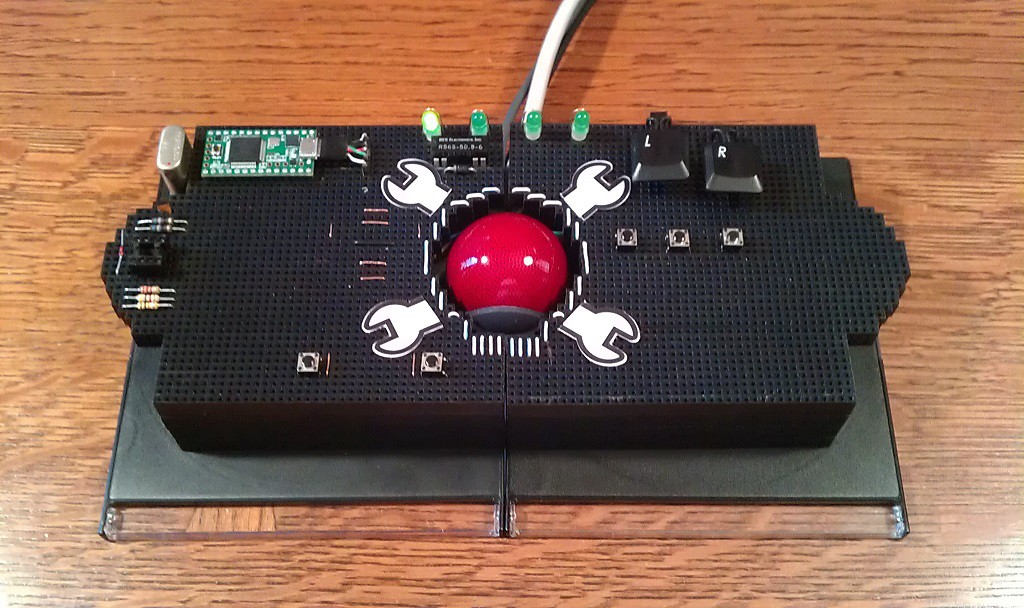
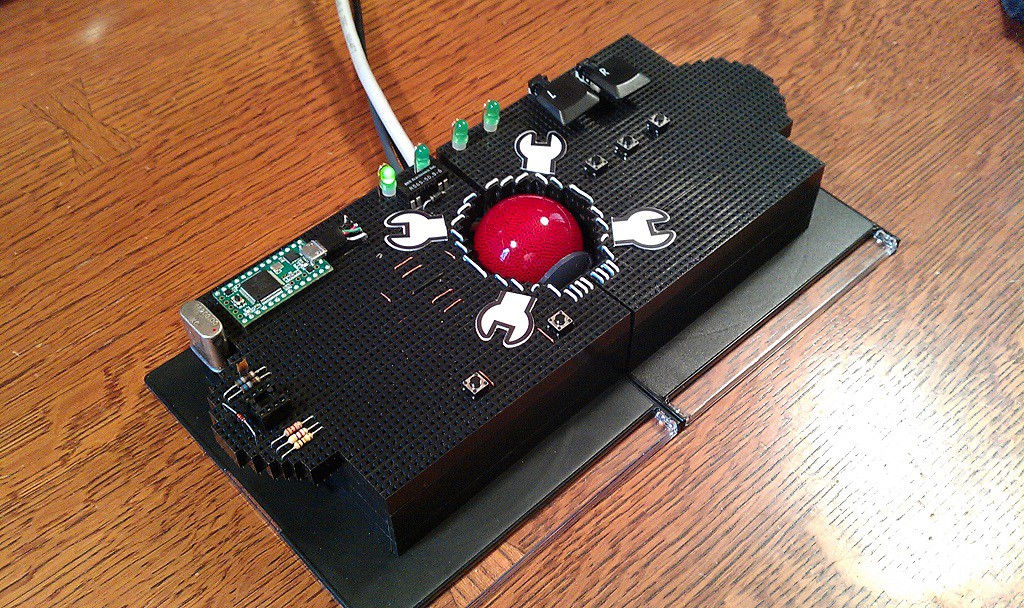
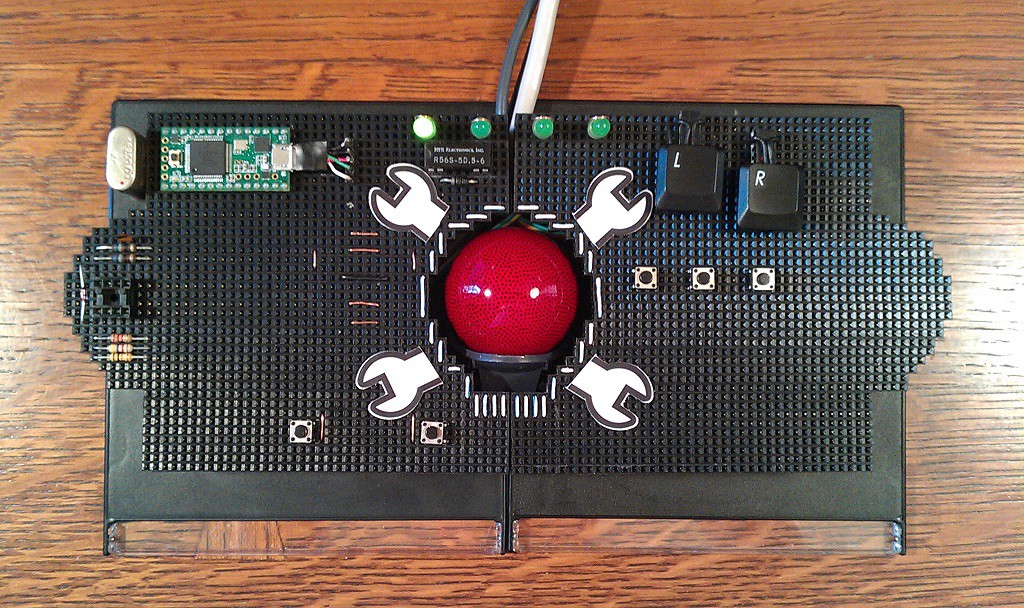
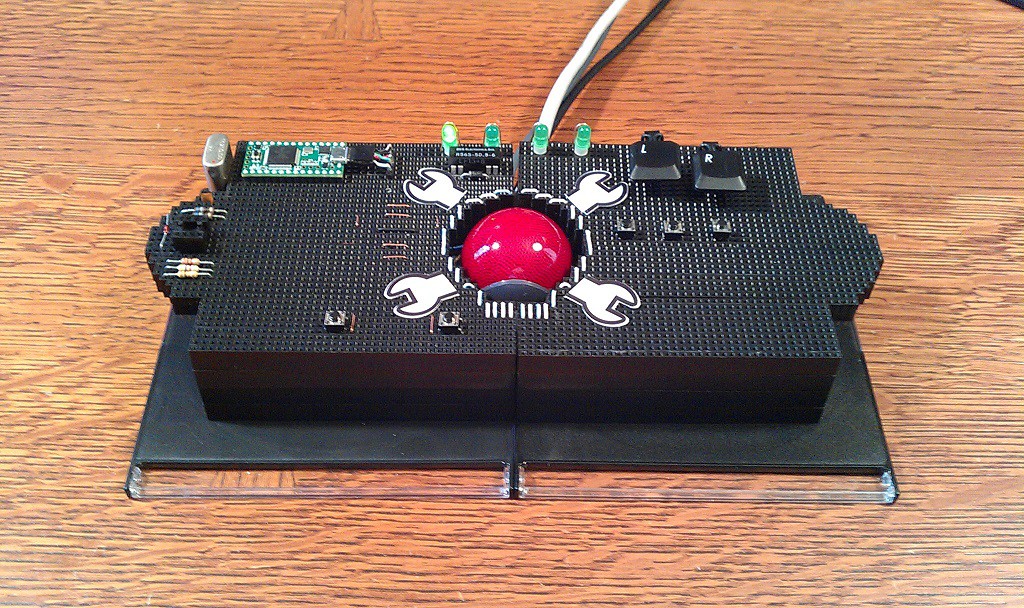
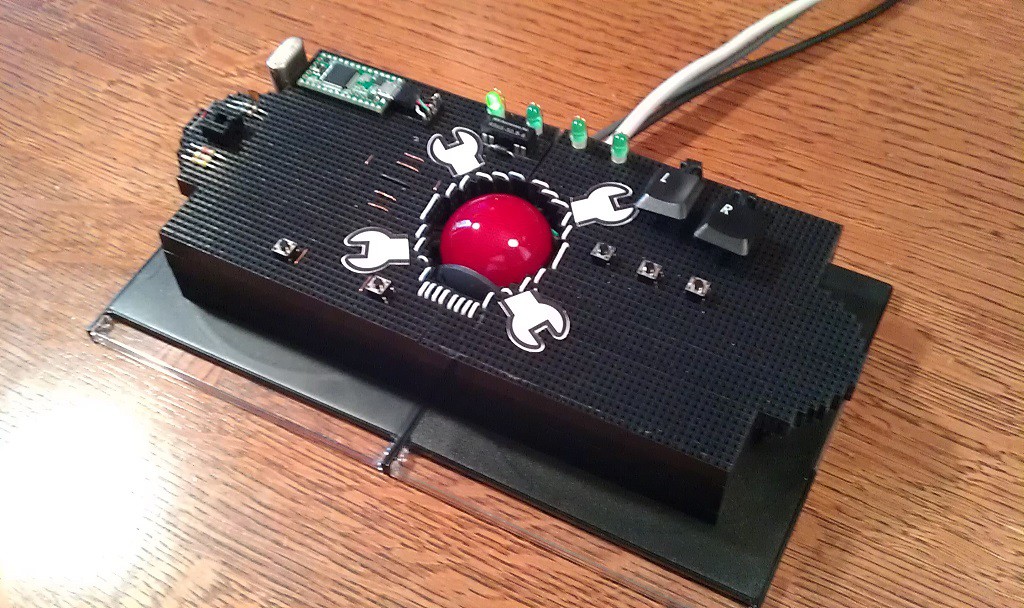
 frankstripod
frankstripod
Discussions
Become a Hackaday.io Member
Create an account to leave a comment. Already have an account? Log In.