The last few days have been spent working on the design of the user interface, and the draft is now complete. The emphasis in the design has been to try and streamline the workflow, automate as many parts of the setup as possible, and make use of vision assistance to improve setup where the tasks cannot be fully automated.
There are four parts to the initial menu: Board Location, Paste, Placement, and Run:
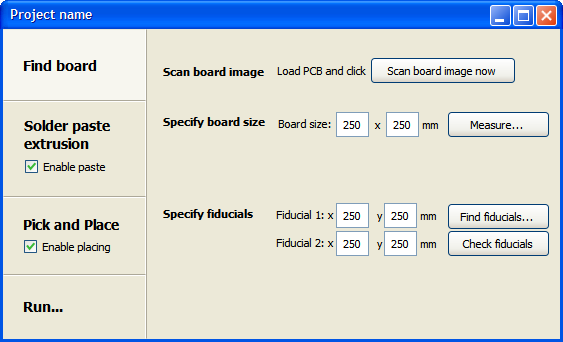
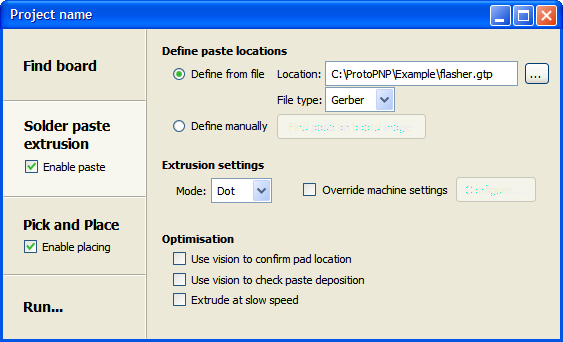
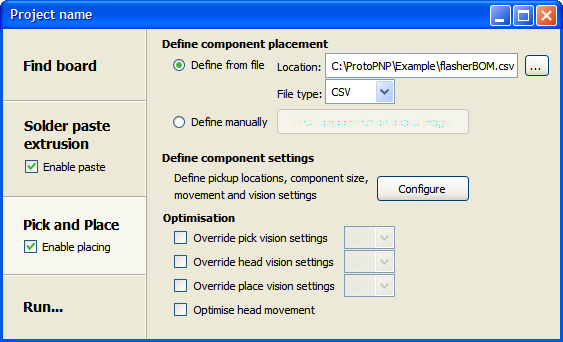
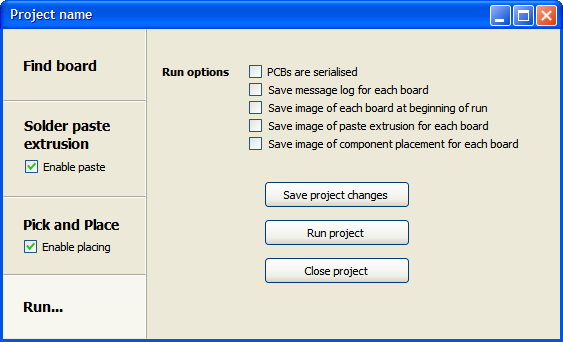
Hidden in the Placement menu, under Configure, is the below menu, which controls all of the settings relating to each component, including feeder location, rotation, and movement settings.
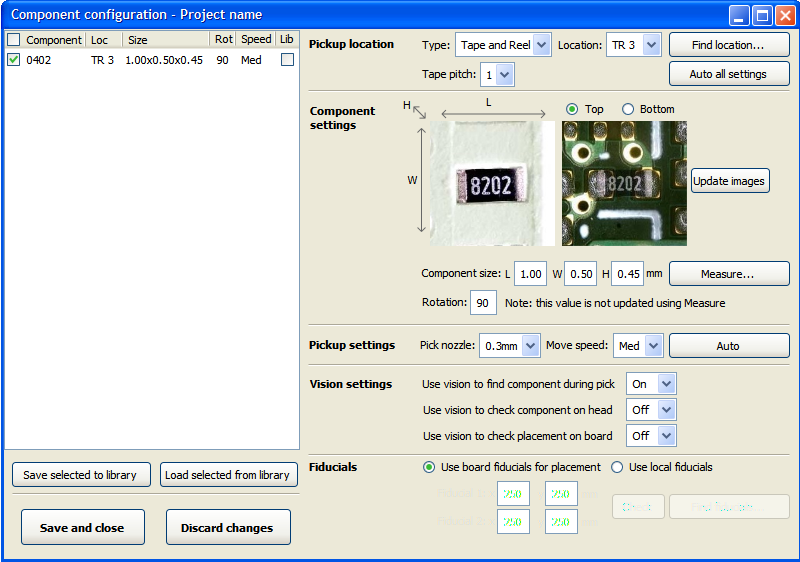
Finally, the Run portion of the software provides a summary of all current visual inputs, messages fed through the software, and the ability to step through the operation to trial the created program.
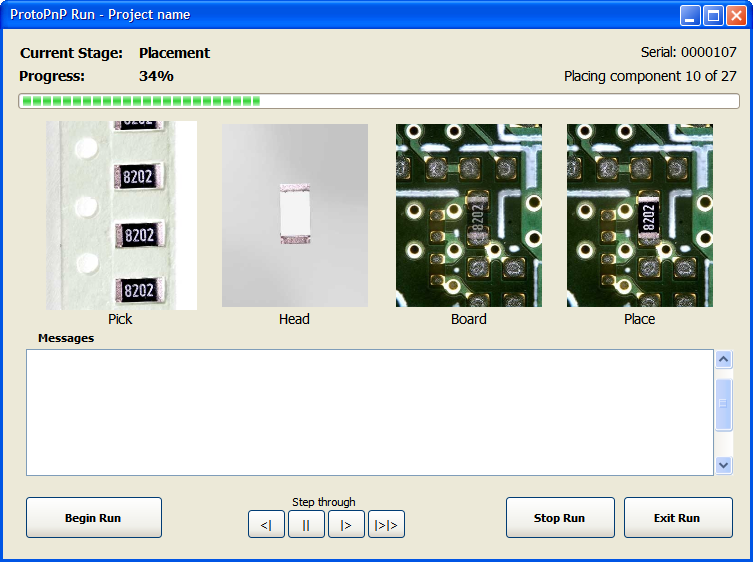
 Alex
Alex
Discussions
Become a Hackaday.io Member
Create an account to leave a comment. Already have an account? Log In.