To play retro games in the raspberry pi, you need a simple system to wire the button.
That's why i used Recalbox. Tutorials are in Recalbox's website.
Then when you finished making the recalbox sdcard, turn on the raspberry pi and wait 5 minutes (take a coffe :p ). The system is creating the good recalbox (depending of your raspberry pi model).
When it start, you can see something like this :
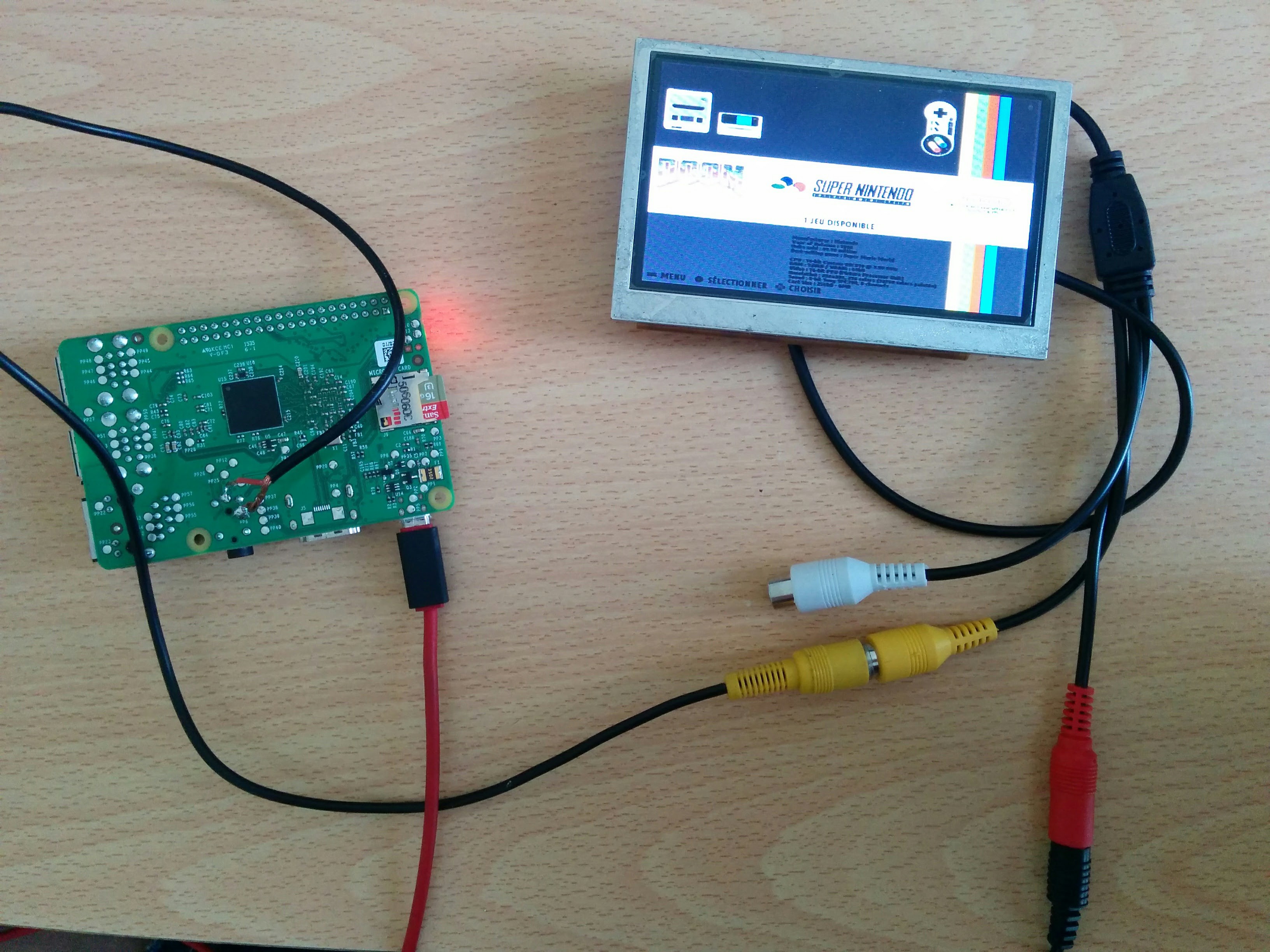
my config.txt (for the scale and more) :
Just a thing to know :
The share folder can have some bug (for me with the 4.0.0-beta-4 version of recalbox).
If the games you add aren't display when you turn on read bellow.
To access this folder, you MUST TURN ON the raspberry pi with recalbox, and add roms by the local network, or ftp, something like that.
If you don't do this, it would really add the games. I don't know why.
 DeiGray
DeiGray
Discussions
Become a Hackaday.io Member
Create an account to leave a comment. Already have an account? Log In.