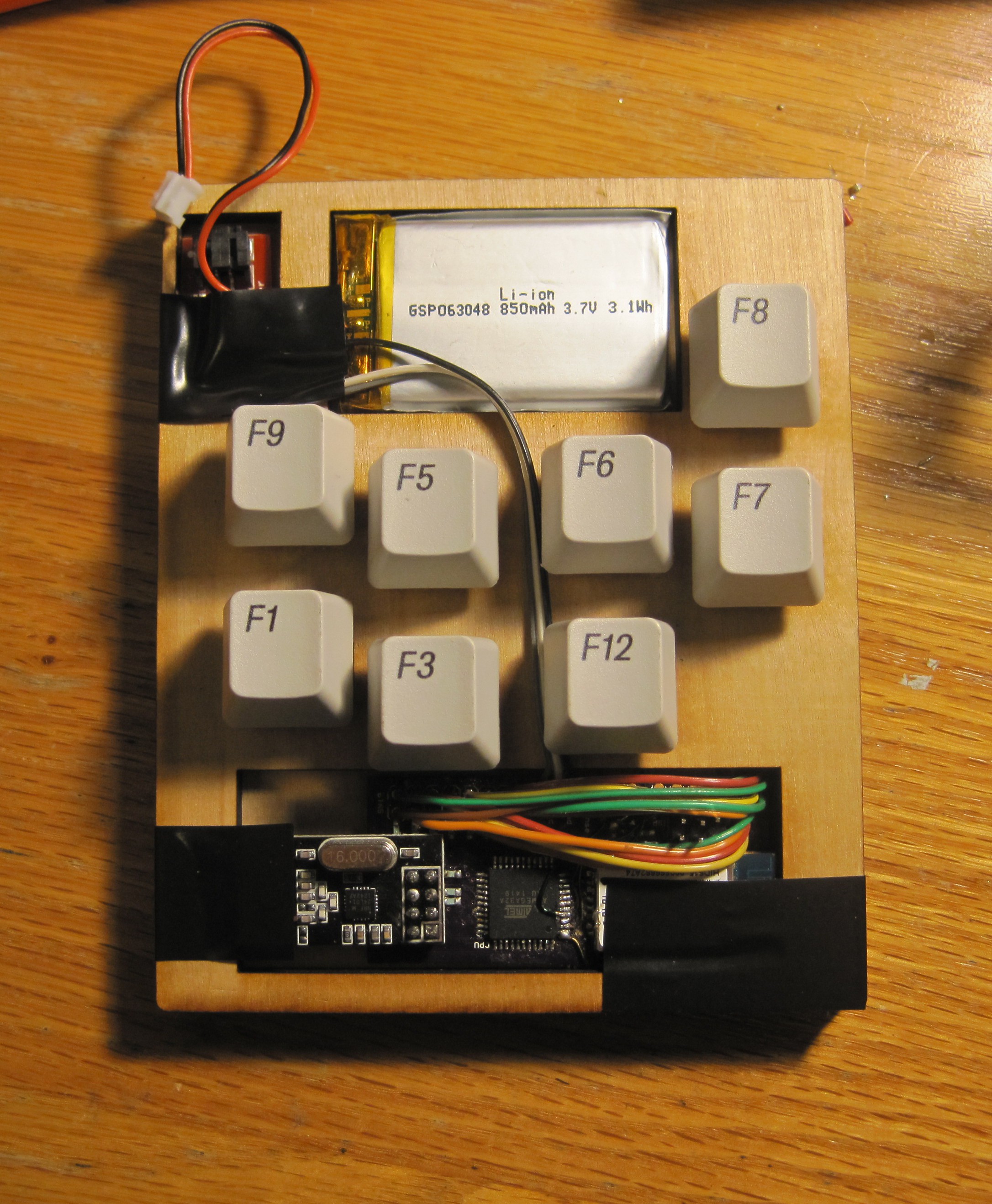
Shorty's purpose is to be a platform for developing the firmware that will translate button presses into keypresses on a PC. I did not start working on it with the intention giving it a life beyond dev work on Keychange, but it has turned out to be so useful to me in general that I might develop it further into a stand-alone project. The killer use is supplying tactile input while using tablets.
My primary mobile computer is an MS Surface Pro. It does not have a built-in keyboard, and the floppy "cover" keyboards are terrible, in my opinion. You have to use a kickstand to hold the screen up when typing on them, which only has one angle (too vertical for comfortable use) and is really uncomfortable to use on your lap. So I use a super cheap netbook for typing work like programming. But when I design PCBs I love using Eagle on my Surface, because manipulating eagle with a pen is so much more pleasant than using a mouse. But if you have ever used Eagle, you know that there are lots of (weird / unintuitive but) useful keyboard shortcuts and using them is essential to efficient PCB work. Before Shorty I had to waste half the screen on the software keyboard and put up with the annoyance of it being slower to manipulate than a hardware keyboard.
With Shorty I can stop using the software keyboard. I threw together a super simple firmware that just has the 8 most common Eagle shortcuts mapped to the buttons. I stick Shorty to the back of my Surface where my left hand goes. Then I have the pen in my right hand. And altogether it makes a super powered PCB design tool. It is a really specific use-case, but such a helpful one for me that it will make all the extra work of fleshing out Shorty worthwhile.
 Owen Trueblood
Owen Trueblood
Discussions
Become a Hackaday.io Member
Create an account to leave a comment. Already have an account? Log In.