The purpose of this was to check the software with real buttons and simultaneously evaluate the 12x12 mm tactile switches. A quick 3D print was made to hold the switches in the wanted positions:
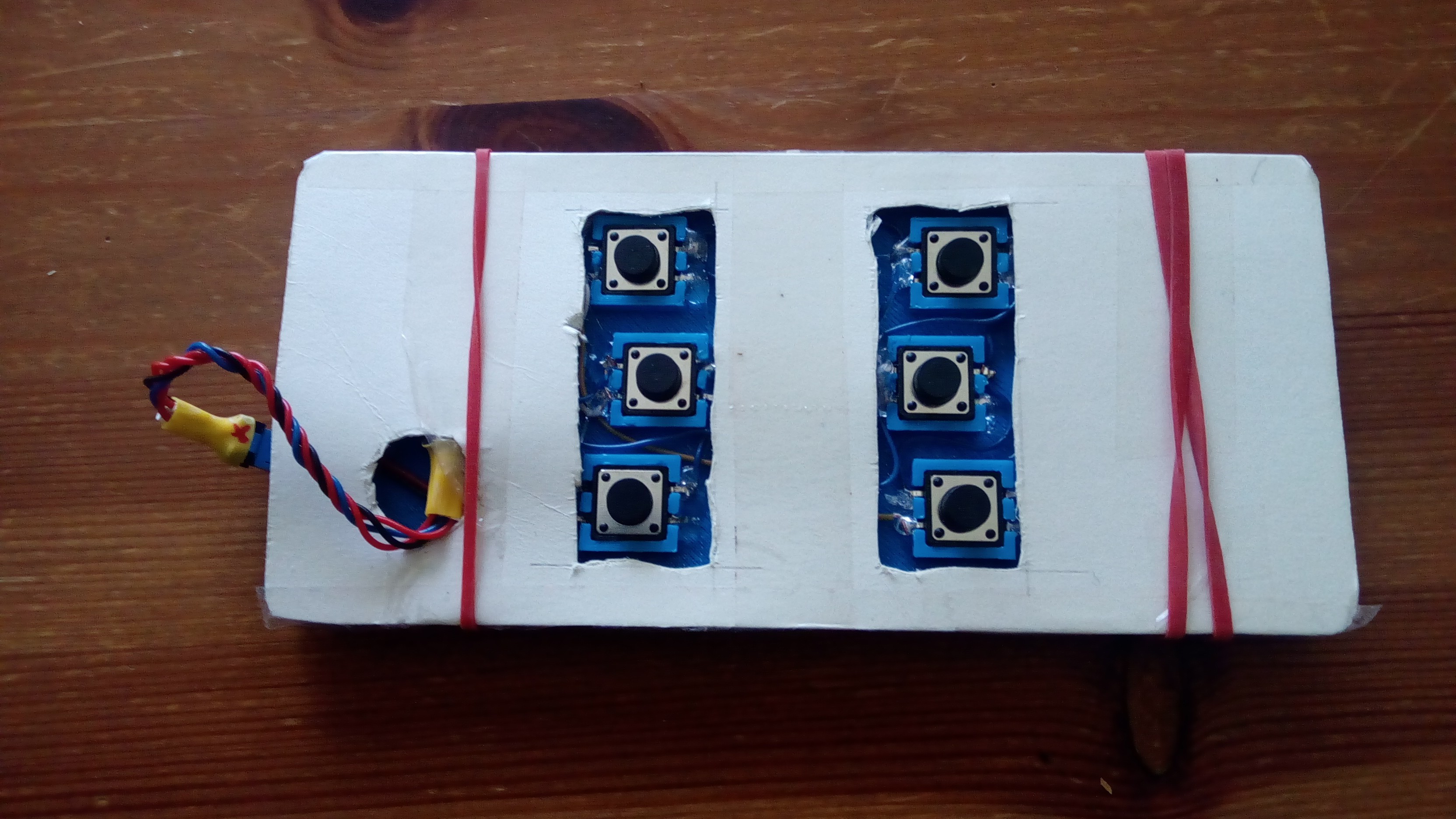
The micro-USB wire connects the Pro Micro inside the enclosure with the phone port. The phone was held by two rubber bands. The schematics is as following:
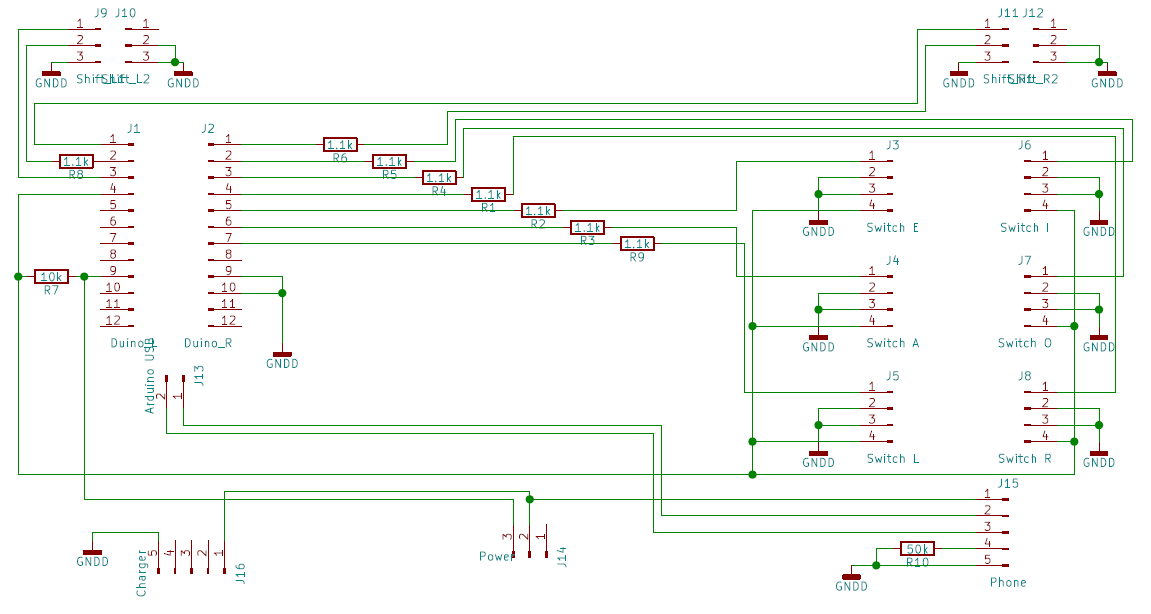 The current version uses power from the phone. The 50k resistor between the USB lines 4 and 5 assures the phone can recognize the equipment on the other end of USB and send power. This is the same as an OTG cable. Lines 2 and 3 of the phone USB are connected to the same wires on the Arduino USB port, the power line 1 connects, via a slider switch, directly to the Arduino VCC. In the production version, the plan is to cut the Arduino own power regulator and use the USB power directly to reduce the power consumption (note that 5V Arduino is a must!)
The current version uses power from the phone. The 50k resistor between the USB lines 4 and 5 assures the phone can recognize the equipment on the other end of USB and send power. This is the same as an OTG cable. Lines 2 and 3 of the phone USB are connected to the same wires on the Arduino USB port, the power line 1 connects, via a slider switch, directly to the Arduino VCC. In the production version, the plan is to cut the Arduino own power regulator and use the USB power directly to reduce the power consumption (note that 5V Arduino is a must!)A USB charger can be connected via a dedicated micro-USB port.
Arduino ports 16 and 9 control two front LEDs (integrated inside the Jaycar switches)
Ports 10 and 14 are the Shifters, ports 3-8 -- finger switches. Port 15 is reserved to the possible optical readout.
All four analogue ports and port 2 are not used (this is a potential mouse in the future).
In terms of software everything worked fine, but the tactile switches proved to be a wrong choice. Individually they press sharp and nice, with a pleasant audible click and good tactile feedback, but it proved to be difficult to hold three switches together at the same time: the total force on one switch is about 50 gram, far too much for prolonged typing.
 ptrav
ptrav
Discussions
Become a Hackaday.io Member
Create an account to leave a comment. Already have an account? Log In.