I recently bought DJI Tello which is essentially a DJI technology based drone developed by Ryze Techa Schenzen based Company. The idea behind buying this drone was to explore how to use it in LearnOBots sessions where I teach kids about coding and technology. One of the first things I did was to fly the drone using it's android app. The second thing I did was to fly it by writing a program in the Go programming language.
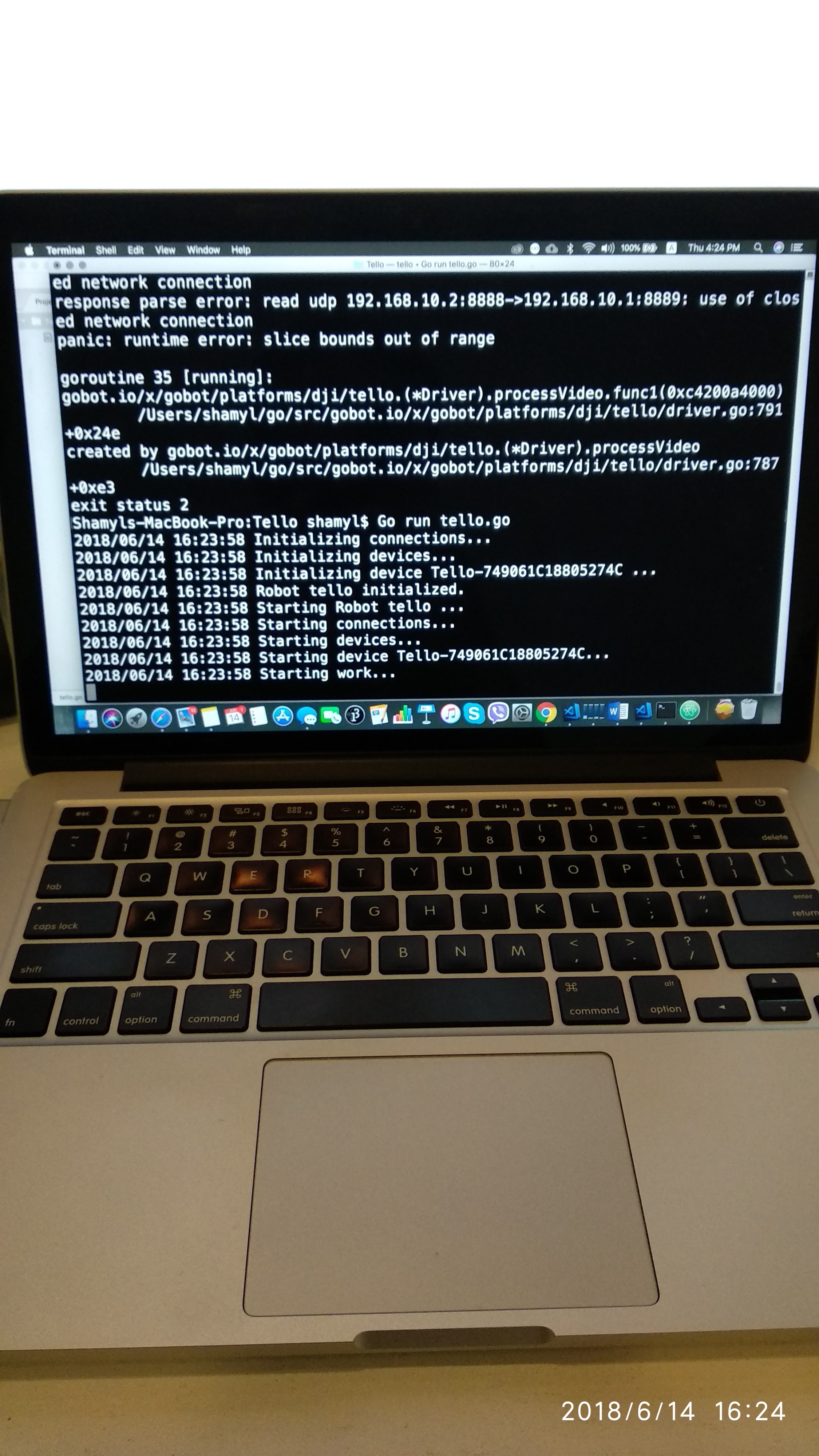
According to its website Go is an open source programming language that makes it easy to build simple, reliable and efficient software. I chose it as GoBot can be used to easily program the DJI Tello. GoBot is a framework for robotics, physical computing and IoT writing in the Go programming language. GoBot supports a wide variety of devices including Arduino, BeagleBone, CHIP, DJI Spark and Tello, ESP8266, OpenCV, Raspberry PO, Sphero BB-8 and many many more.
References:
GoBot.io
golang.org
https://gobot.io/blog/2018/04/20/hello-tello-hacking-drones-with-go/
 shamylmansoor
shamylmansoor
 Miguel Risco-Castillo
Miguel Risco-Castillo
 Norbert Zare
Norbert Zare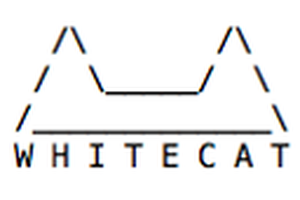
 Jaume Olivé Petrus
Jaume Olivé Petrus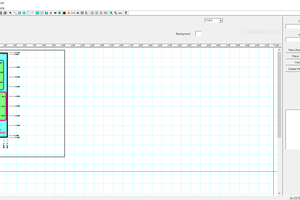
 Jim Patchell
Jim Patchell