Finding an audio interface
The analog audio out (1/8 TRS socket) of the Raspberry Pi is not really useful for playing high quality audio, especially not if it should be amplified to higher sound pressure levels. One can hear a lot of noises caused by interference on this output, depending on how the Raspberry Pi is used. Over the last few years we tried out several interfaces, also USB connected ones, and we finally settled with using pisound by blokas.io with the Raspberry Pi. It provides super high quality, ultra low-latency sound in- and output and MIDI in- and output on top of that. All in a board plugged into the GPIO pin header strip of the Raspberry Pi and held in place by 4 insulating spacers. The pisound also features two potentiometers, one for input gain and one for output volume. It's a perfect match for our needs.
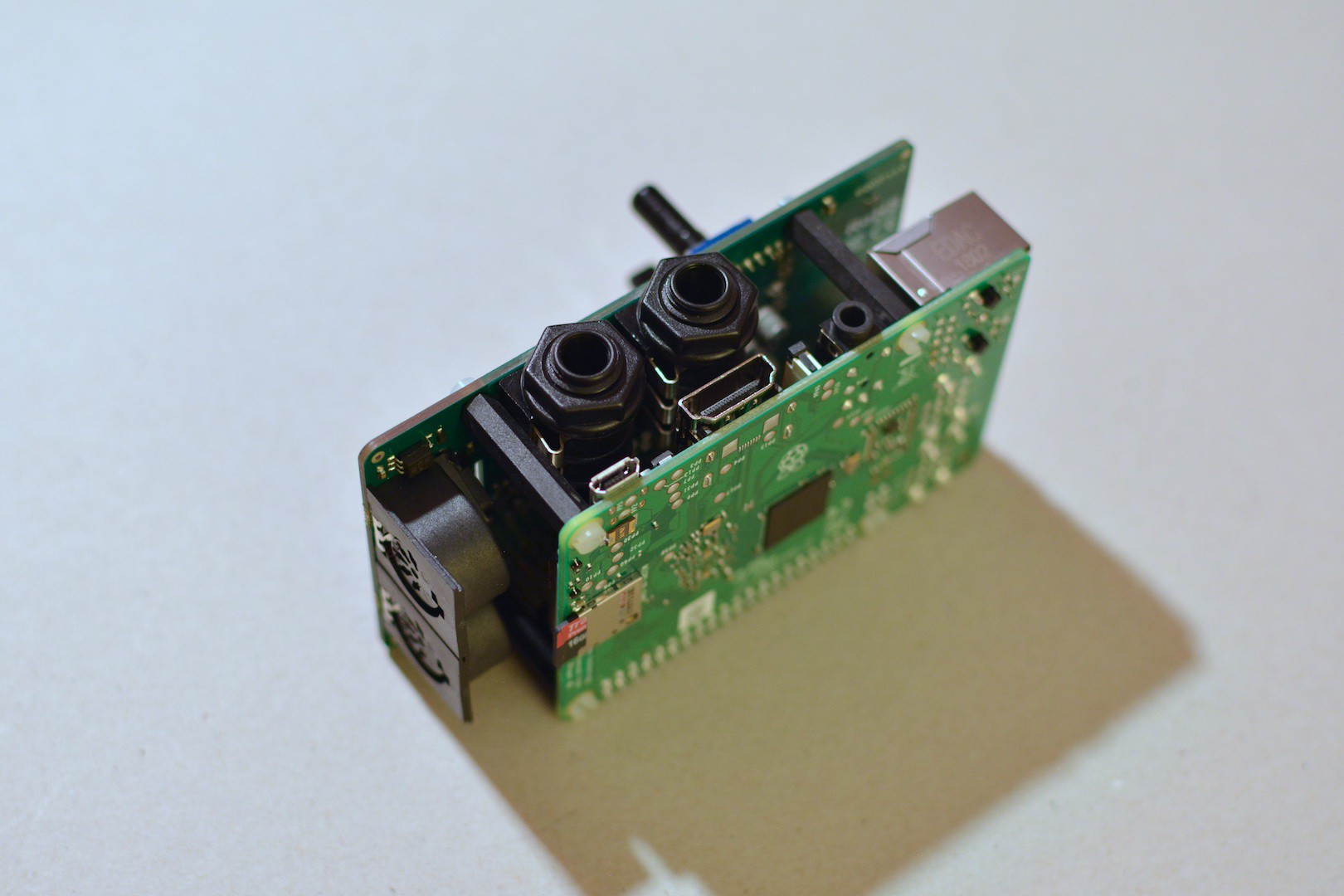
Next generation prototype
We worked tirelessly on getting the next generation prototype to run, and in the last week we finally completed it! And it's amazing! Find the build steps for detailed build and assembly instructions of the glove sensor unit and standalone sound module.
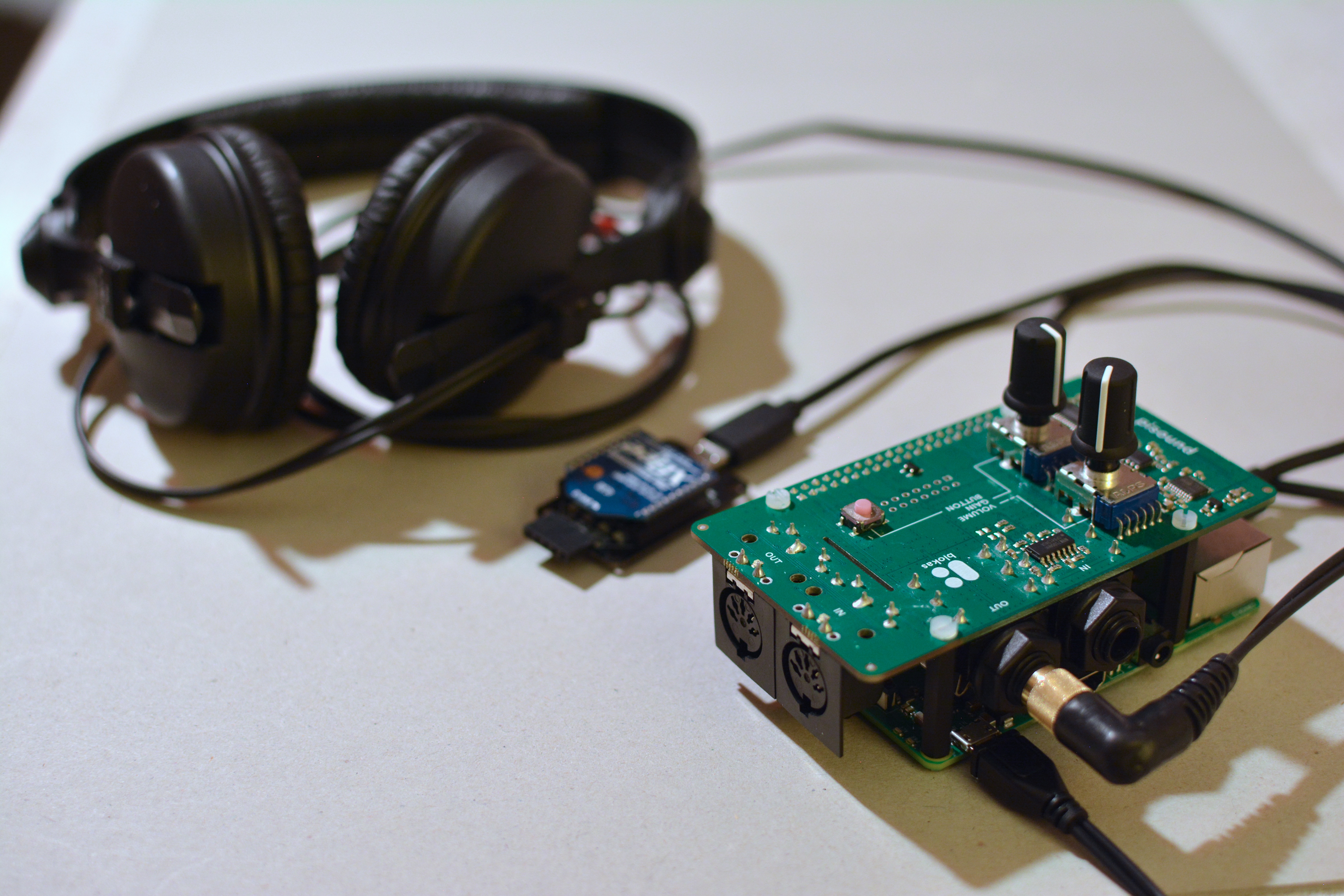
We're very happy with the results :-) We see also see the next steps we'd like to take, for example in building a stage-proof case for the unit and further integrating the glove design, making it more solid and beautiful. Here's our 3D model of what the case could look like:

Automating the installation process
Usually a tedious, complicated installation procedure awaits you after copying the raspbian image to the Raspberry Pis SD card. But fear not! In order to simplify the installation process of the Raspberry Pi sound module, we put together an Ansible playbook for provisioning. In addition to that, we integrated the build process into a script, which in turn is also run by the Ansible playbook. Here's a list of all the tasks at hand, so you get an idea of what's being automated:
Ansible Playbook
- Upgrade raspbian
- Install the software dependencies for building Pure data and dependencies/externals (gcc, automake, ALSA and FFT dev libraries, libtool and git)
- Add the pisound package repository
- Install the pisound packages
- Disable unnecessary services (pisound-ctl, pisound-btn), as they consume a lot of resources at times
- Configure the default sound card (pisound)
- (running the build script, see below)
- Enable starting the GePS sound module (with a systemd system unit) when booting the Raspberry Pi
The build script
Building Pure data and dependencies from sources, install the GePS package
- Pure data (vanilla, release 0.49)
- pd-cyclone (latest)
- list-abs (just install, no building required)
- pd-freeverb (latest)
- comport (latest)
- geps-externals (our GePS externals library)
Finally the GePS package is cloned from github
You may hack away on your Raspberry Pi sound module, and whenever you think it's all in pieces, just run the playbook again to get back to the roots!
 Zed Cat
Zed Cat
Discussions
Become a Hackaday.io Member
Create an account to leave a comment. Already have an account? Log In.