Up until now I've been manually processing my scanned negatives into positives simply by fiddling with the RGB curves.
The process is roughly to invert the R, G, and B curves, then move the white and black points to cancel out the the different response of the film to red, green and blue:
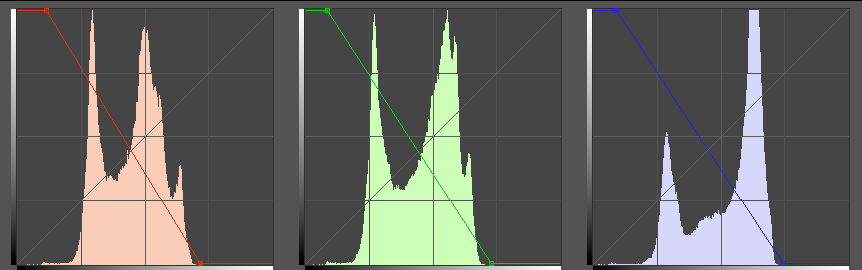
After 10 minutes of tweaking, adjustment layers and comparing to a reference image, I would have something that looks kind of ok, but the colours were always way off vs the reference print, hence why I haven't written about this process.
The problem with this approach is that it's very unscientific; it's all done by eye, and manipulating the curves tool with the mouse is imprecise. I tried out the Photoshop plugin Color Perfect a while ago which was better, but a high price tag combined with a terrible UI stopped me purchasing it.
I looked into writing a Lightroom plugin to automate this conversion process, but it turns out someone else has written a plugin with the same idea called Negative Lab Pro. I haven't bought this yet, but the results it gives are fantastic:
 |  |
For comparison, here are the two scans I've had done professionally of this negative, and my best manual curves attempt (right):
 Stephen Holdaway
Stephen Holdaway


Discussions
Become a Hackaday.io Member
Create an account to leave a comment. Already have an account? Log In.