The search for the cheapest portable clockcycles led to the ancient macbook. It has a GT 750M with 2Gig of RAM. It could support rep counter & camera tracker with the same openpose library, but it meant giving up on Linux. CUDA is another thing Virtualbox doesn't support & forget about running Linux natively on a macbook since 2013.
Development for Macos was always voodoo magic for someone who grew up with only commercial operating systems & no internet. It's now no different than Linux, ios, & android. The mane differences are the package manager on mac is brew, the compiler is clang instead of gcc, libraries end in .dylib instead of .so. The compiler takes a goofy -framework command which is a wrapper for multiple libraries. Then of course, there's the dreaded xcode-select command.
The notes for mac:
Mac notes:
Openpose officially doesn't support CUDA on MAC, but hope springs eternal.
https://maelfabien.github.io/myblog//dl/open-pose/
https://github.com/CMU-Perceptual-Computing-Lab/openpose/blob/master/doc/installation.md#operating-systems
All the dependencies are system wide except caffe.
The mac drivers are a rats nest of dependencies:
Download CUDA, CUDNN, CUDA driver, & GPU driver for the current Macos
version. The drivers are not accessible from nvidia.com.
https://www.nvidia.com/object/mac-driver-archive.html
http://www.macvidcards.com/drivers.html
Obsolete caffe instructions:
http://caffe.berkeleyvision.org/installation.html#compilation
"brew tap homebrew/science" fails but isn't necessary.
Some necessary packages:
brew install wget
brew install pkg-config
brew install cmake
To compile, clone caffe from microsoft/github.
edit caffe/Makefile.config
uncomment USE_CUDNN
comment out CPU_ONLY
comment out the required lines on the CUDA_ARCH line
comment out the Q ?= @ line
ERRORS:
Can't compile "using xyz = std::xyz" or no nullptr?
In the Makefile, add -std=c++11 to CXXFLAGS += and to NVCCFLAGS without
an -Xcompiler flag. It must go directly to nvcc. Nvcc is some kind of
shitty wrapper for the host compiler that takes some options but
requires other options to be wrapped in -Xcompiler flags.
nvcc doesn't work with every clang++ version. The version of clang++
required by nvcc is given on
https://docs.nvidia.com/cuda/cuda-installation-guide-mac-os-x/index.html
It requires installing an obsolete XCode & running
sudo xcode-select -s /Applications/Obsolete XCode
to select it.
cannot link directly with ...vecLib...:
in Makefile, comment out
LDFLAGS += -framework vecLib
Undefined symbol: cv::imread
in Makefile, add LDFLAGS += `pkg-config --libs opencv`
BUILDING IT:
make builds it
make distribute installs it in the distribute directory, but also attempts
to build python modules. make -i distribute ignores the python modules.
Then install it in this directory:
cp -a bin/* /Volumes/192.168.56.101/root/countreps.mac/bin/
cp -a include/* /Volumes/192.168.56.101/root/countreps.mac/include/
cp -a lib/* /Volumes/192.168.56.101/root/countreps.mac/lib/
cp -a proto/* /Volumes/192.168.56.101/root/countreps.mac/proto/
cp -a python/* /Volumes/192.168.56.101/root/countreps.mac/python/
The openpose compilation:
mkdir build
cd build
cmake \
-DGPU_MODE=CUDA \
-DUSE_MKL=n \
-DCaffe_INCLUDE_DIRS=/Volumes/192.168.56.101/root/countreps.mac/include \
-DCaffe_LIBS=/Volumes/192.168.56.101/root/countreps.mac/lib/libcaffe.so \
-DBUILD_CAFFE=OFF \
-DCMAKE_INSTALL_PREFIX=/Volumes/192.168.56.101/root/countreps.mac/ \
..
make
make install
Errors:
Unknown CMake command "op_detect_darwin_version".
comment out the Cuda.cmake line
op_detect_darwin_version(OSX_VERSION)
To build countreps:
make
To run it, specify the library path:
LD_LIBRARY_PATH=lib/ ./countreps
ERROR:
Can't parse message of type "caffe.NetParameter" because it is missing
required fields: layer[0].clip_param.min, layer[0].clip_param.max
The latest Caffe is officially broken.
Use revision f019d0dfe86f49d1140961f8c7dec22130c83154 of caffe.
Bits of openpose & caffe that were changed for mac:
https://cdn.hackaday.io/files/1629446971396096/openpose.mac.tar.xz
Important files from the simplest demo for mac:
https://cdn.hackaday.io/files/1629446971396096/countreps.mac.tar.xz
After several days, it finally ran & yielded 2 frames per second.
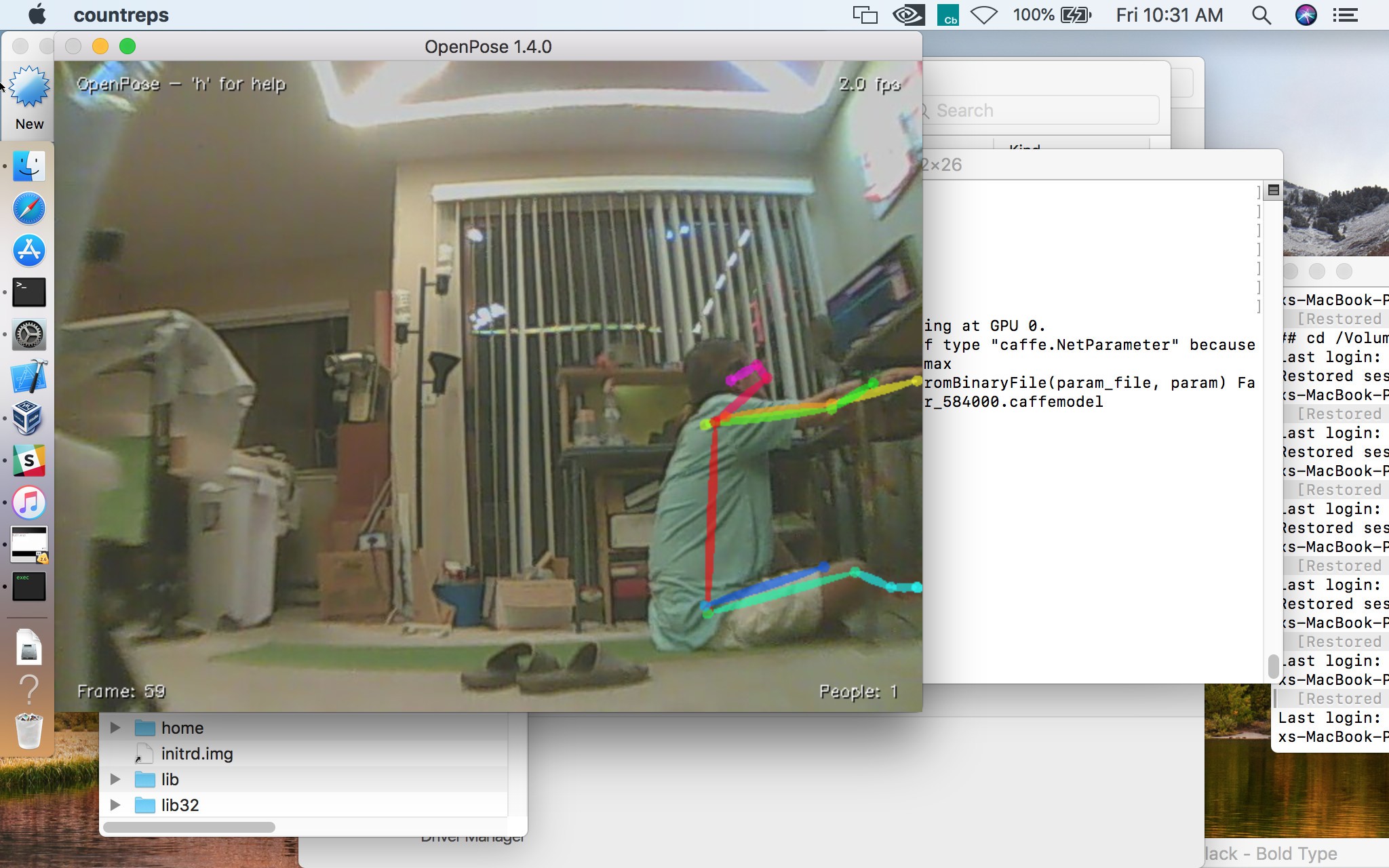
Still 4x faster than CPU mode on the Ryzen, maybe enough to track a subject, but not enough to count reps.
The lion kingdom still wants something that costs too much.
 lion mclionhead
lion mclionhead
Discussions
Become a Hackaday.io Member
Create an account to leave a comment. Already have an account? Log In.