Introduction
Here's our picture, uncompressed, out of cam:
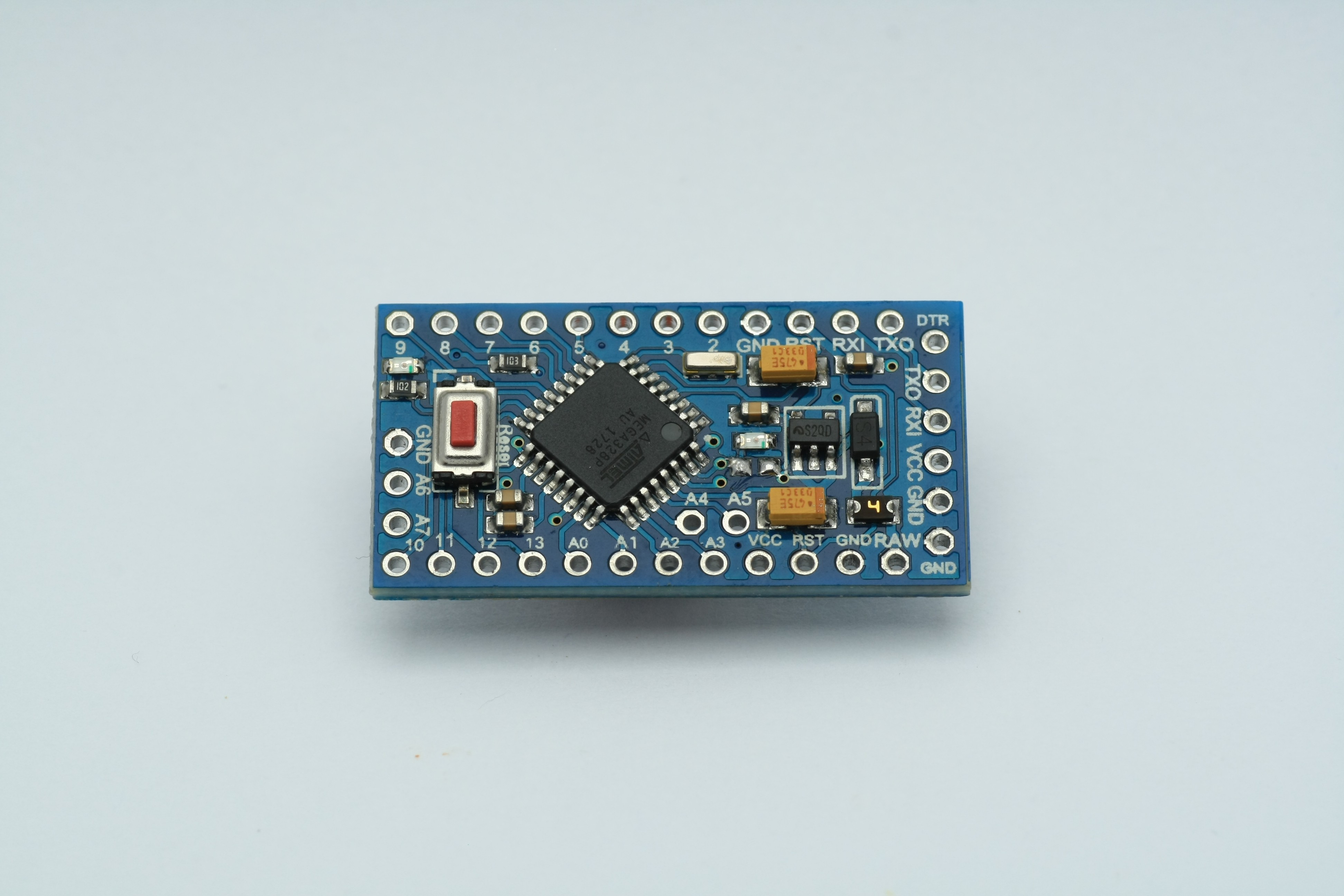
I decided to change the angle yet another few degrees to show more of the board.
Our goal is to have the surrounding space pure white (RGB 255 255 255). In the above picture it is not yet white enough:
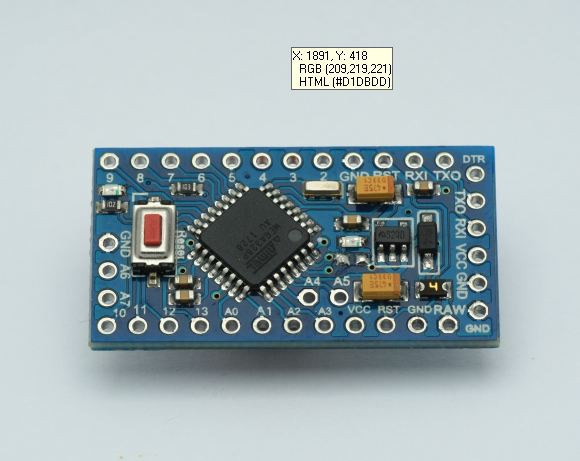
Option 1 - using the venerable XNview
XNview has a few options to get what we want:
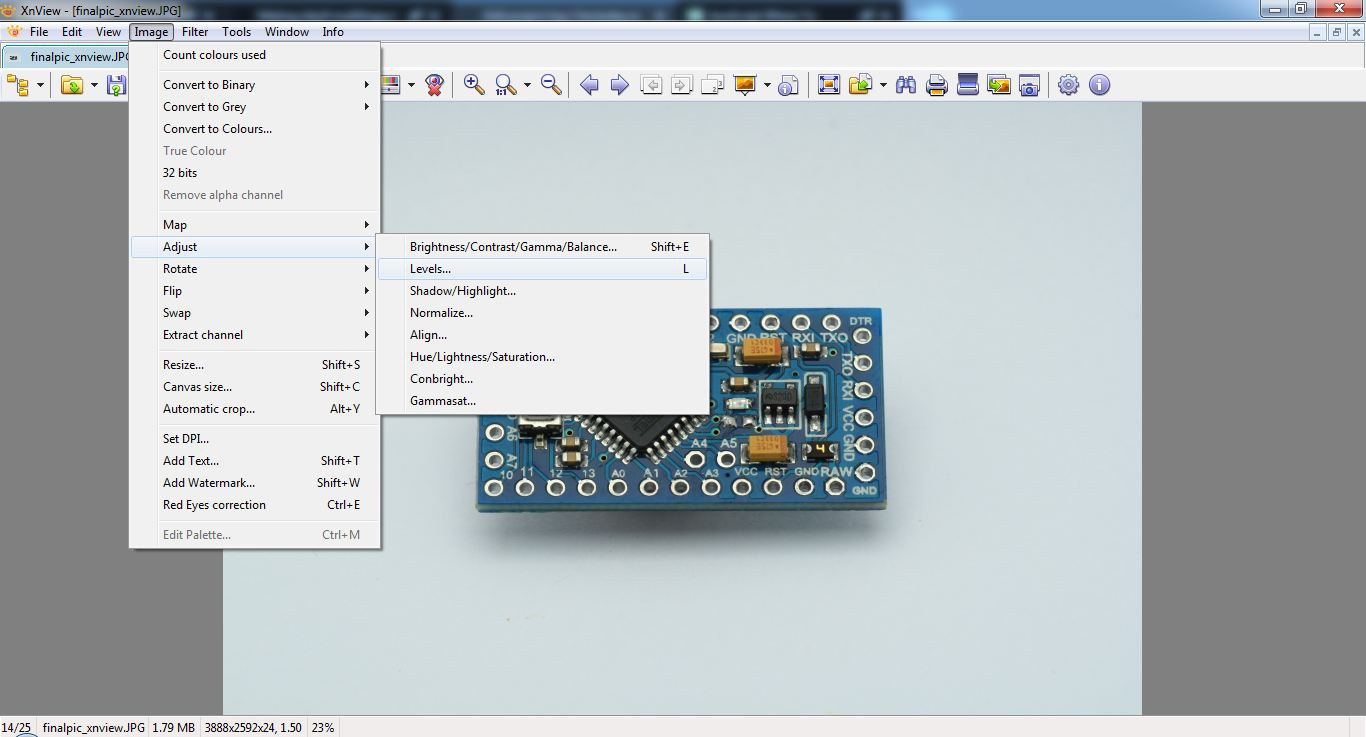
You remember the screen popping up? It's our histogram from earlier on the cams screen! We move the right triangle to a position left of the peak until the background gets all white:
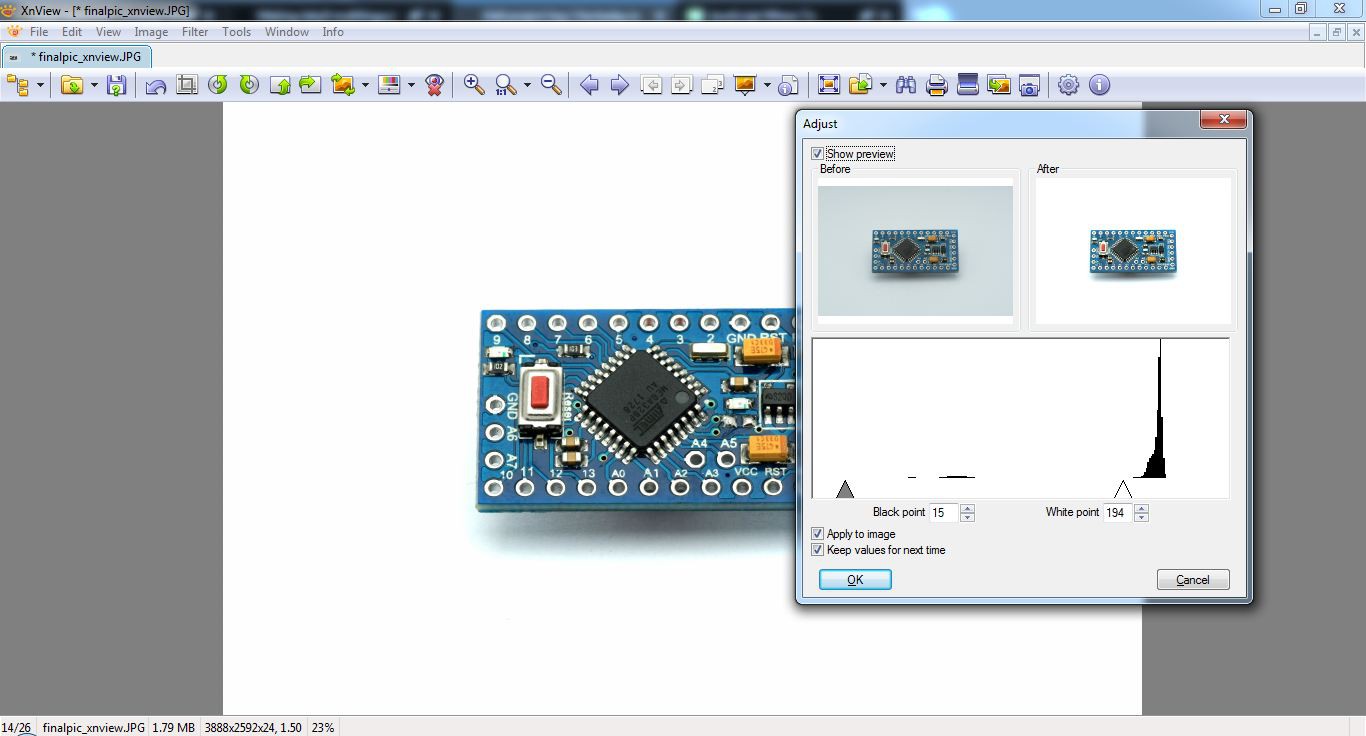
Using the color-picker (CTRL+SHIFT+I) we can make sure all the outer stuff is pure white:
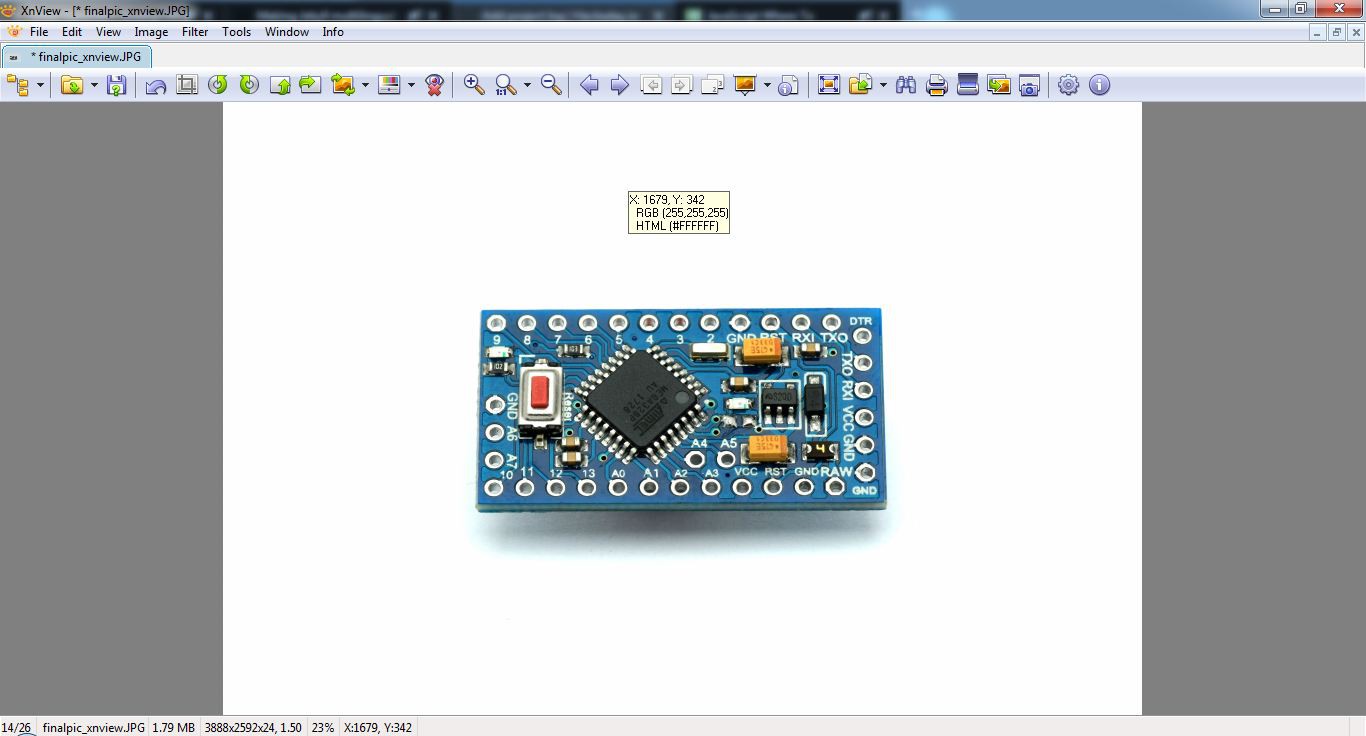
That's basically it. Now, it could happen that your object itself is too bright or dark now. You can adjust it here:
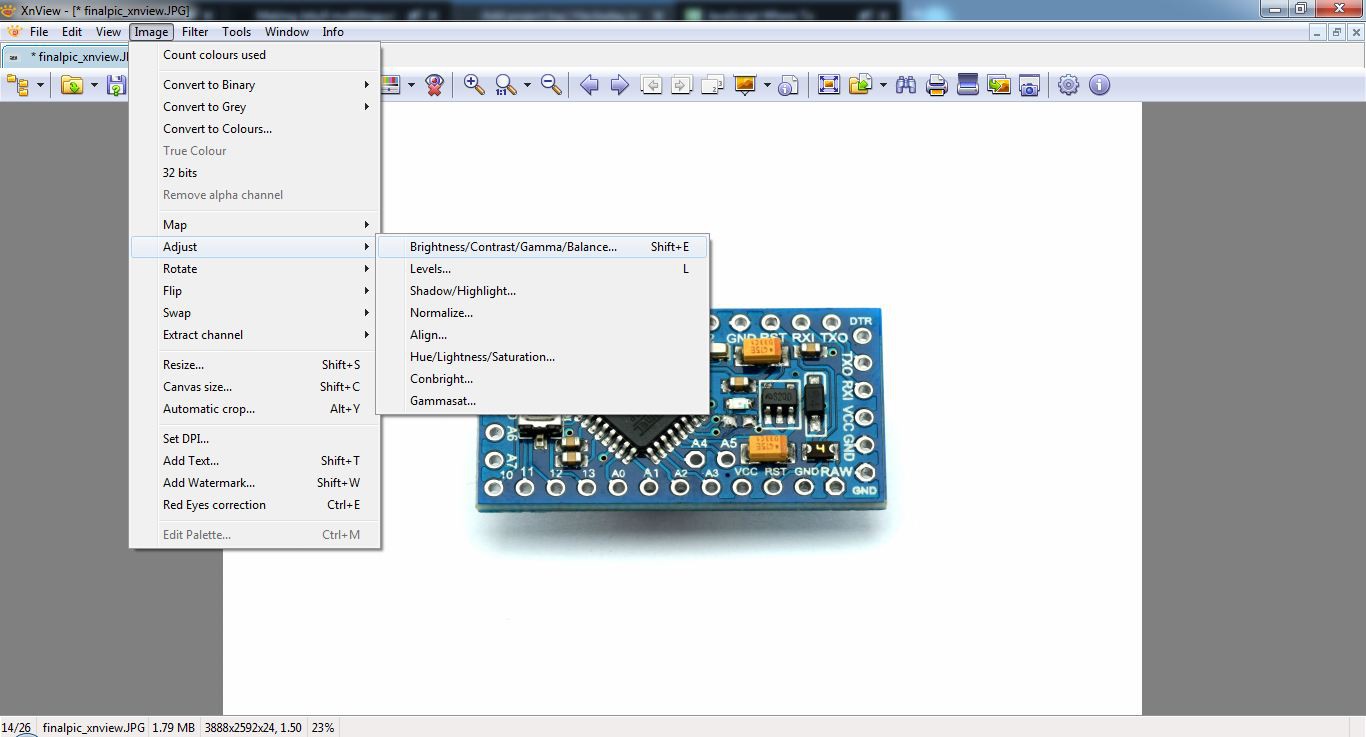
Use the Gamma slider to adjust to your needs. I tuned it down a bit to get more contrast:
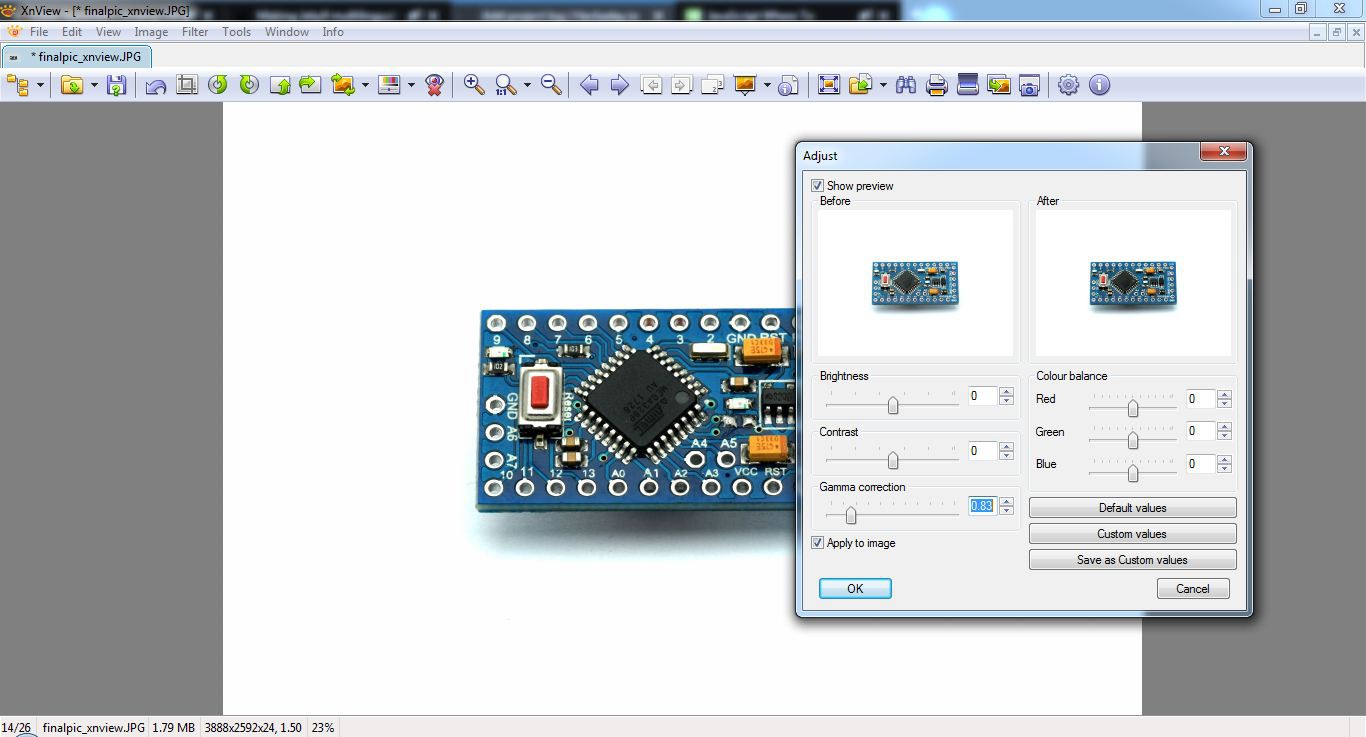
The final picture
So, after doing all that in a few easy steps, the result looks like this:
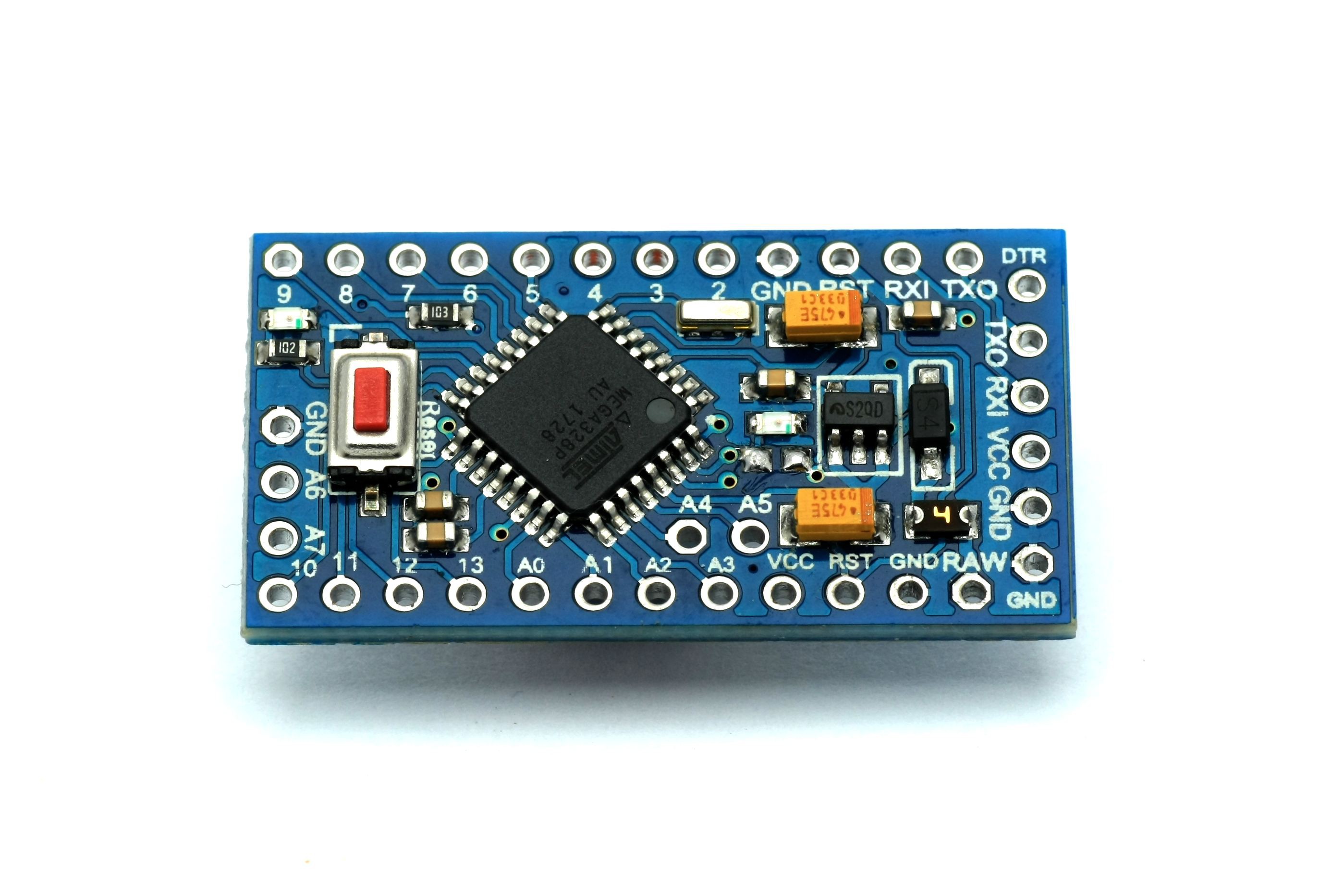
Easy enough, right?
 Jan
Jan
Discussions
Become a Hackaday.io Member
Create an account to leave a comment. Already have an account? Log In.