Well i have a shipping notice on the RAM, but i still need to confirm everything might work. My chip has two different letters in it's code compared to the original Macbook RAM as shown by iFixit.
The SK Hynix site does have some documentation on some of their chips and how it is labeled. It is however incomplete: the document for LPDDR3 is missing. I suspect it might still be in their archive, just not on the website anymore. So i've asked a friend of mine to write a little scraper:
for i in {0..1000}; do wget --content-disposition --no-clobber "https://www.skhynix.com/static/filedata/fileDownload.do?seq=$i"; sleep .5; done
Which downloaded SK Hynix entire archive for me in a few minutes. Besides their annual reports, catalogues and some other stuff i hit the jackpot: the LPDDR3 naming scheme!
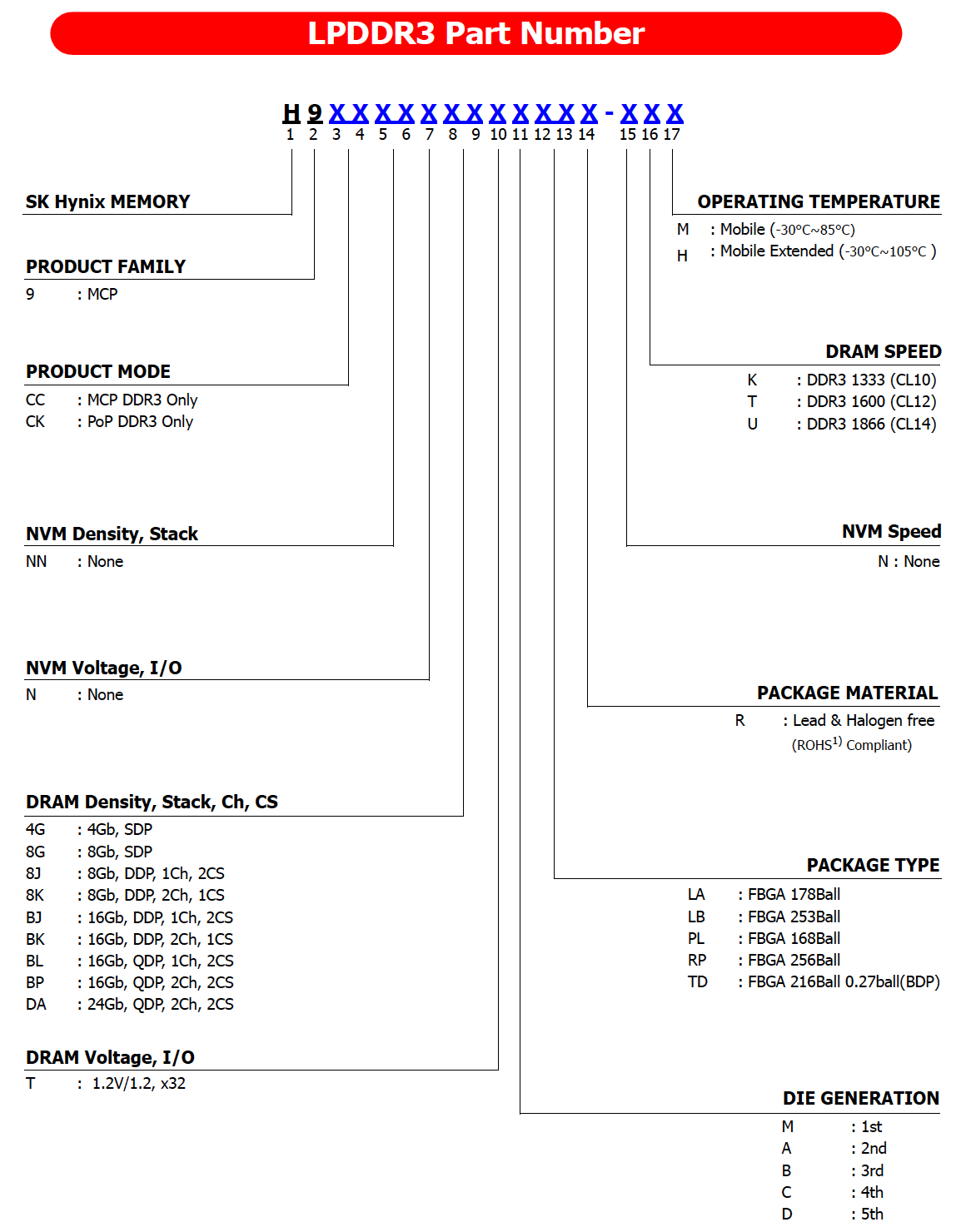
So my chip is the H9CCNNNCLTMLAR-NUD and that translates to:
H - Hynix chip!
9 - MCP product family
CC - MCP DDR3 only
NN - None NVM density
N - None NVM Voltage
CL - I assume 32Gb, QDP, 1Ch, 2CS (but not confirmed), 8GB is the BL
T - 1.2V/1.2, x32
M - 1st Die generation (iFixit is 2nd)
LA - FPGA 178 Ball
R - Lead & Halogen free
N - None NVM speed
U - DDR3 1866 (CL14)
D - Not sure yet, but related to operating temperature
So it seems my memory might be compatible for my plans!
 Sebastius
Sebastius
Discussions
Become a Hackaday.io Member
Create an account to leave a comment. Already have an account? Log In.