Tokymaker is a microcomputer from TokyLabs that lets you create inventions in 5 minutes by mixing electronics, programming, and IoT — with no prior engineering knowledge. Electronic modules connect without soldering, and everything is open source. It’s programmed from a website, which sends code over Wi-Fi — no cables, software, or plugins. Using the graphical language Google Blockly, even non-programmers can easily create code.
Build an Easy ISS Notifier
By: TokyLabs Time Required: 1-3 Hours Difficulty: Easy Price: $60-$70
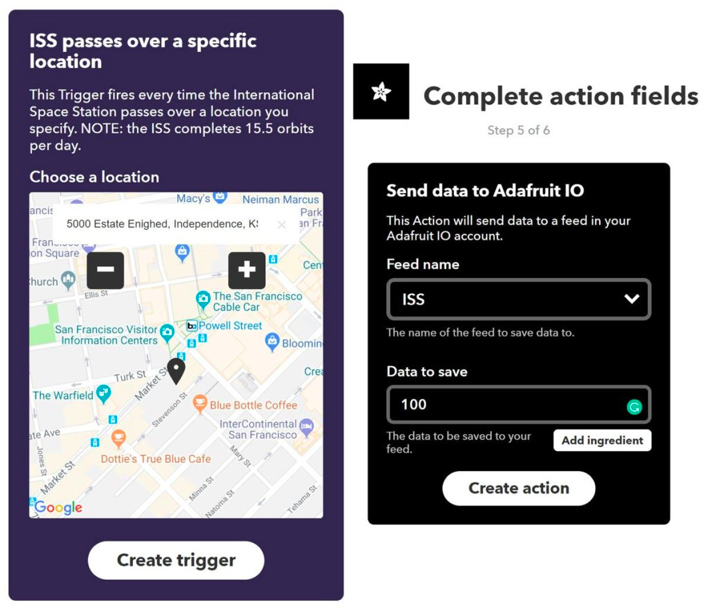
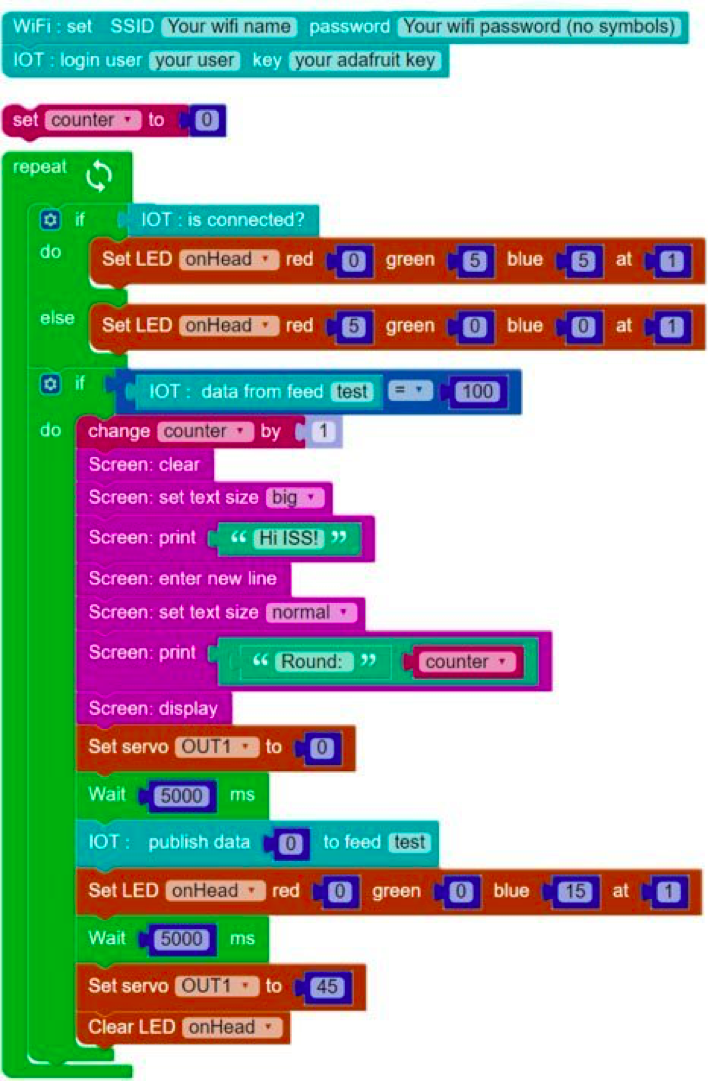

 Austen
Austen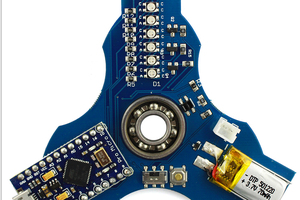
 Nuri Erginer
Nuri Erginer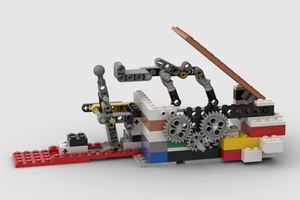
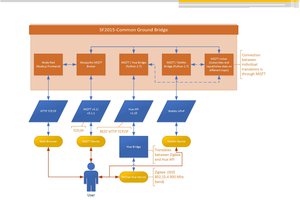
 Samuel Bowman
Samuel Bowman