Pi Microscope
A mostly printed digital microscope powered by a Rasperry Pi Zero W
A mostly printed digital microscope powered by a Rasperry Pi Zero W
To make the experience fit your profile, pick a username and tell us what interests you.
We found and based on your interests.
|
step - 3.62 MB - 10/12/2019 at 19:13 |
|
|
|
Standard Tesselated Geometry - 2.80 MB - 10/12/2019 at 19:13 |
|
|
|
Standard Tesselated Geometry - 54.28 kB - 10/12/2019 at 14:26 |
|
|
|
Standard Tesselated Geometry - 113.17 kB - 10/12/2019 at 14:28 |
|
|
|
Standard Tesselated Geometry - 174.01 kB - 10/12/2019 at 19:12 |
|
Create an account to leave a comment. Already have an account? Log In.
Sooo...I am really enjoying the microscope but I would like to be able to get back to my desktop/GUI. As it is, when I plug in the power it goes straight to camera and nothing else. I am py illiterate so any help greatly appreciated. Is there a piece of software I can add to the pi to use the camera? TIA, Jim
I have updated some of BraunsCNC's files to add some features I was looking for. They can be found on my profiles at Thingiverse or PrusaPrinters
https://www.thingiverse.com/thing:3977448
https://www.prusaprinters.org/social/22177-bram109/prints
Let me know if you want any changes. I am still messing around with the knob and rack and pinion on the mount. I don't have a lens yet so I can't check the dimensions of the camera mount but let me know if you print one and it fits!
I live outside the US and would like to purchase the 3D printed parts from you.
Could you give me a price on them
Thank you
I would like to know more about the lens you used? the one example photo looks very sharp.
I have tried with some lense from an old scanner. With this perfectly focuses the components of a PCB. I had them from those days of scrounging for parts.
I did buy a 15$ aluminum alloy micoscope holder and used 2 Lego pieces to mount a M12 lens:
https://stamm-wilbrandt.de/en/forum/microscope.10cm.png
I achieved 0.121µm/pixel resolution by adding an aluminum tube added between camera sensor and lens, which is really cool:
https://www.raspberrypi.org/forums/viewtopic.php?f=43&t=210605&start=50#p1409956
I used 1m long camera cable, which allowed me to use any of my PIs as needed.
This is video with 0.7µm/pixel resolution only. It shows the slowest motion I have ever captured, 0.347µm/s speed(!):
https://www.raspberrypi.org/forums/viewtopic.php?f=43&t=210605&start=50#p1409065
Arducam sells 16MP IMX298 camera that does run on Raspberry Pi CSI-2 camera interface, which allows you to capture 4672x3496 frames, which might even get below v2 camera 0.121µm/pixel resolution. I have not tested, but
0.121*3280/4672=0.085µm/pixel resolution is likely possible with that camera:
https://www.raspberrypi.org/forums/viewtopic.php?f=43&t=254405&p=1553559&hilit=imx298#p1553559Great work. Just starting to work with the Pi Zero/W. Could you just stream the video and watch it on your laptop at a static IP address? Then you would only need a power cable. Just a thought...
I'm also interested in streaming over wifi as I don't have an extra display. Very nice work, I'm planning on building one!
Nice project!!!
I got one of these lenses for my webcam microscope. works really well and cheap!!
I think i paid about $5 delivered
Shockingly well made also :P
Sorry, can't help myself. I actually really like this - been looking for a microscope for the bench, so I'll have to keep this in mind. Those USB adapters hanging off the side make me a little nervous, though - I'd probably get a right-angle micro-USB cable to relocate the SD card adapter, and maybe power the Pi Zero off the header pins.
Have you tried any precision work like soldering under the scope yet? Just wondering how the ergonomics are.
for welding, it is necessary to have a stereoscopic vision, otherwise you lack the depth information and it is difficult to adjust the position of the tip of your soldering iron
It wouldn‘t be a great soldering microscope, at least with the lens I used. The distance between the lens and object is to small (<1cm) to hold a soldering iron in between comfortably.
Dan, I'd almost be inclined to use a Pi-3 or similar just to get the built in HDMI and extra USB-A ports. It would be a bigger board, but maybe a tidier overall build given you'd connect the HDMI straight in, and the SD Card adapter could then be a USB Type-A micro SD dongle (something like this https://www.8immoto.com/products/typec-typea-reader).
That being said - it's a tidy mechanical build!
With a Pi 3/3B/3B+ the board could be mounted anywhere, even in the base, with just a ribbon cable running to the camera... 🤔
As compact and cost-effective as a Zero is, I'd be more inclined to go with a Pi 3 just for the more robust USB situation. I've got three Pi Zeros, and by god I hate those micro USB ports with a passion. 😐
Become a member to follow this project and never miss any updates

 Eduardo Zola
Eduardo Zola
 Sagar 001
Sagar 001
 Michael Pick
Michael Pick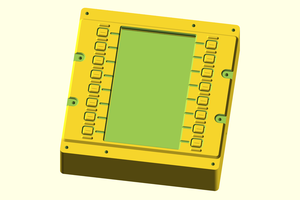
 Tobias
Tobias
I have tried several of the numerous tutorial about connecting to the pi zero through ssh without success. Why not post a pre-configured file here that we could burn using etcher?