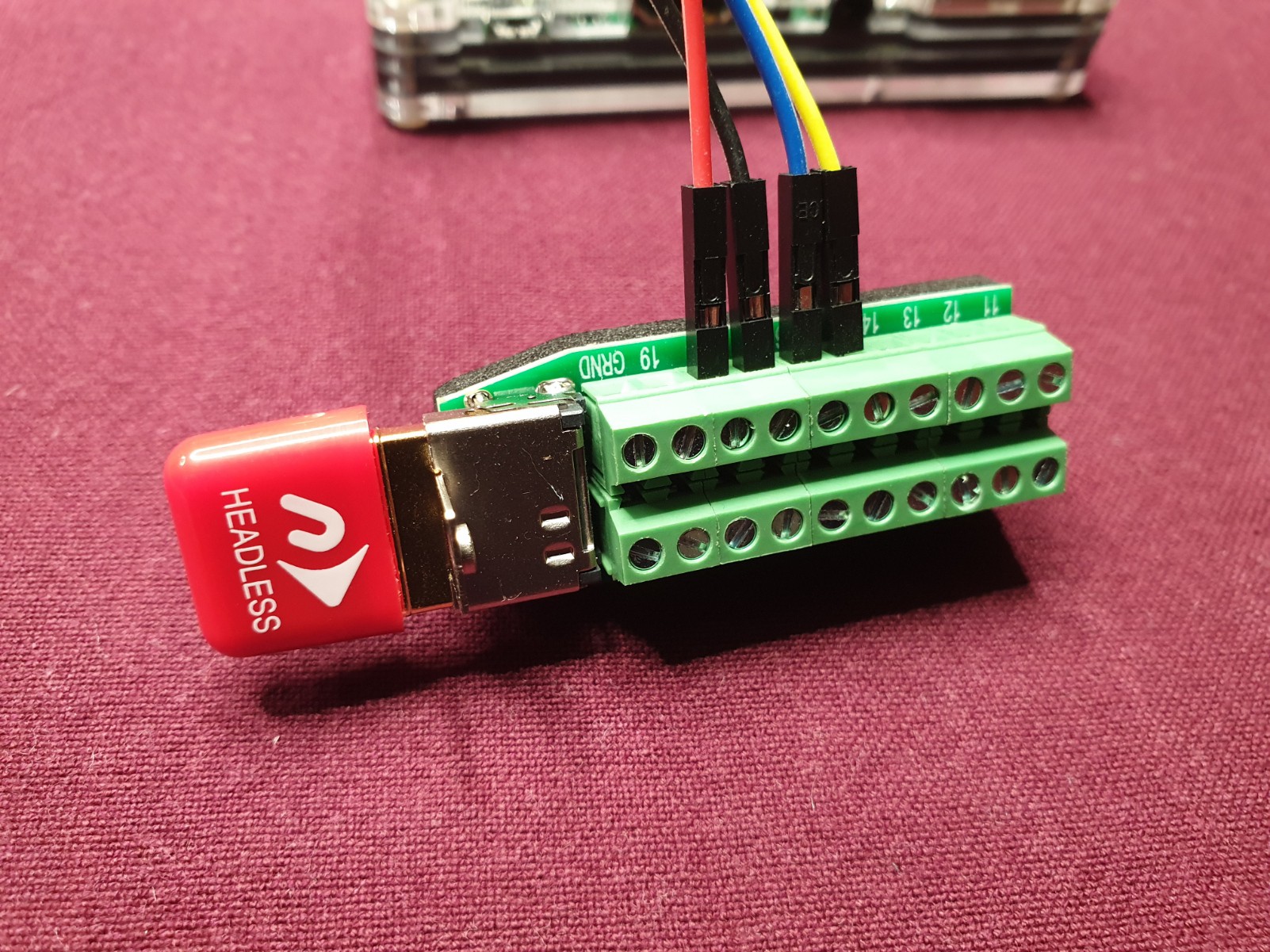

Use the HDMI breakout beard and plug in the Headless Ghost.
Follow the pinout described in the datasheet of the headless ghost for correct wiring.
- Breakout Pin 15 ---SCL--> Pin 2 (BCM) or Pin 3 (Standard) RPi
- Breakout Pin 16 ---SDA--> Pin 3 (BCM) or Pin 5 (Standard) RPi
- Breakout Pin 17 ---GND--> GND RPi
- Breakout Pin 18 ---3.3V--> 3.3V RPi
Be careful with pull-up resistors and voltage!!!
I can directly attach my adapter to the Pi because:
- the E²PROM supports input voltages from 1.7V up to 5.5V (depending on I²C frequency)
- every Raspberry Pi from Model B+ on has internal pull-up resistors to 3.3V
Therefore I can operate at 3.3V which is the voltage level the I²C lines are already pulled up to internally.
For use with different microcontrollers or E²PROM use level shifters.
 Steven Roch
Steven Roch
Discussions
Become a Hackaday.io Member
Create an account to leave a comment. Already have an account? Log In.