The first step is to remove the existing W25Q128 flash device and replace it with some pin header to connect up a custom board. The 1.27mm pitch SOIC-8 package is pretty easy to remove. First start by cutting each of the eight pins with a pair of sharp flush cutters. Then fire up the soldering iron and bits left over by heating them up and swiping them off. Careful not to heat up the pads to much because you can lift them if you're not careful. I selected the Samtech FTS header because the width of it matched what I expected the distance to be between the 2 rows of pads for the SOIC8. The Samtech FTS-104-03-F-DV-TR can be found on Digikey (P/N SAM13898CT-ND). After removing the leftovers of the flash chip, clean off the pads with some solder wick and tin one of the corner pads. Line up the connector and tack it down onto that tinned pad. Tack down the opposite corner and if everything lines up solder the remaining pins. When you're done you should have something like this:
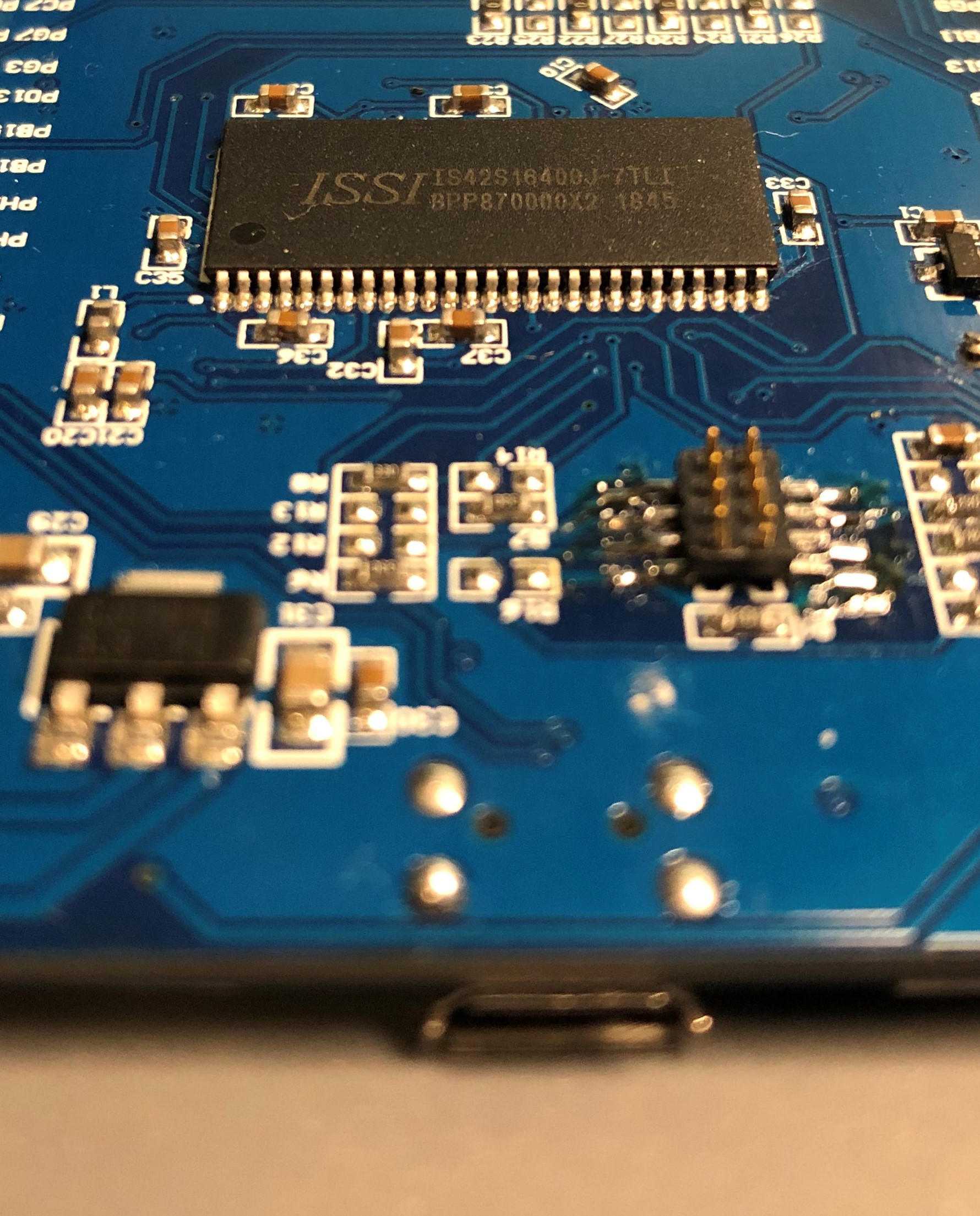
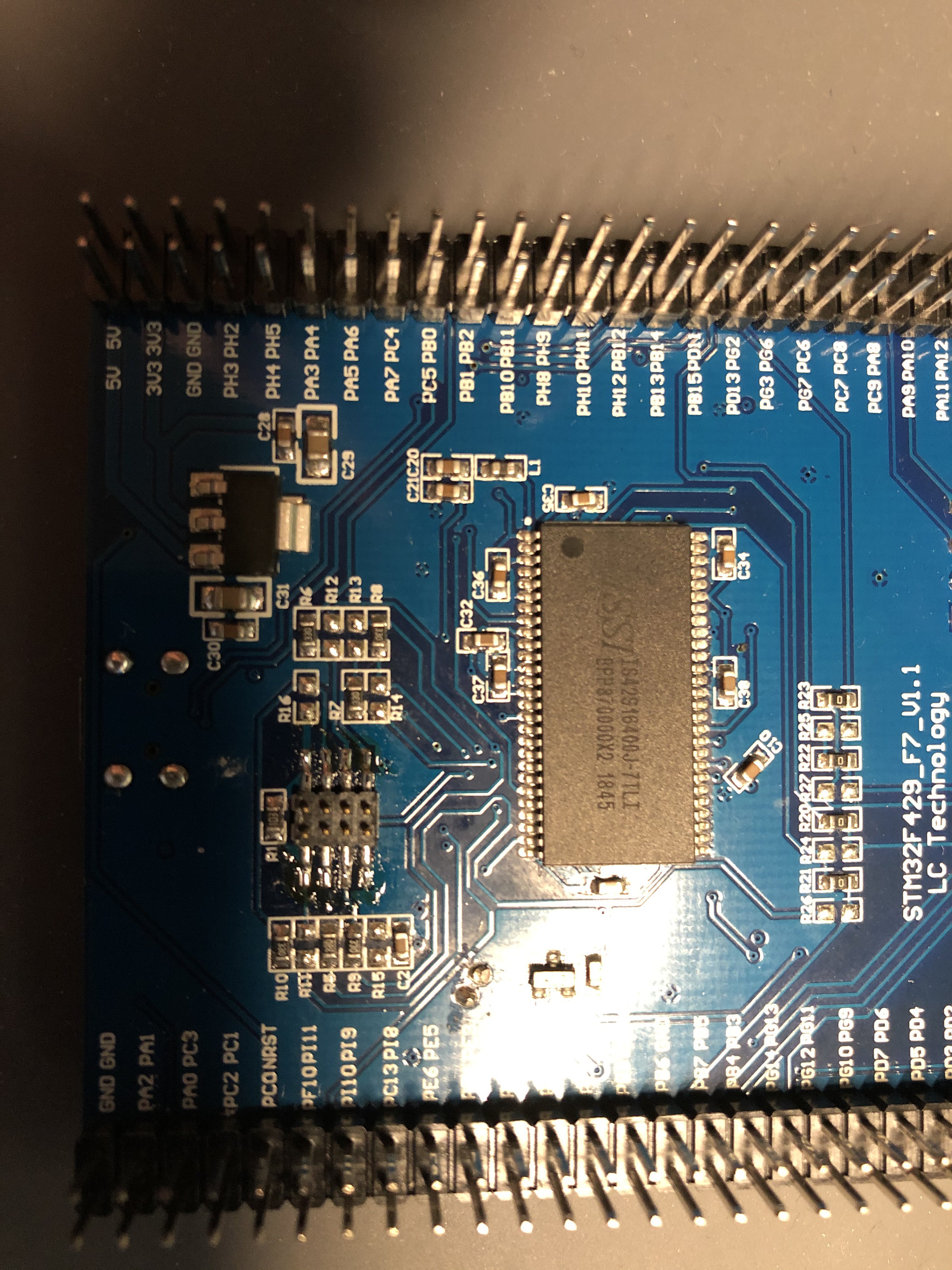
Next step is design and build a board to mount there
 Andy
Andy
Discussions
Become a Hackaday.io Member
Create an account to leave a comment. Already have an account? Log In.