Before I start programming, I thought about how the graphical user interface could look like. I decided that the time and date cannot be set manually. It always annoys me when I have to set a clock manually. I use TimeSerial here. To do this, the thermometer is connected to the computer via USB and then a small Processing program is called. One mouse click and the current time and date on the computer is transferred to the thermometer. Details can be found here.
 | Intro starts when the ON-button is pressed. |
 | After the intro, the main menu is called up, through which sub menues you can scroll by moving the joystick to the left or right. If the center button on the joystick is pressed for sub-menu "OFF", the device switches off. The device also has an automatic shutdown. If the joystick is not moved for two minutes, the device will also switch off, no matter if you are in the main menu or a submenu. |
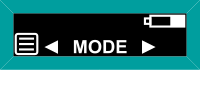 | Sub-menu "MODE", which can be accessed by pressing the center button on the joystick. Here you can choose between ear or temporal artery temperature measurement. |
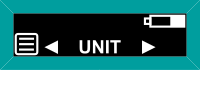 | Sub-menu "UNIT", which can be accessed by pressing the center button on the joystick. Here you can choose between °C and °F. Default setting is °C. |
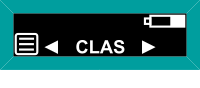 | Submenu "CLAS", which can be accessed by pressing the center button on the joystick. Here the thermometer asks questions about symptoms and calculates how likely it is that you have caught a flu or cold. |
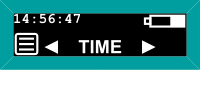 | Submenu "TIME", here you do not need to press the center button on the joystick. The time is shown immediately in the upper left corner of the display. |
 | Submenu "DATE", here you do not need to
press the center button on the joystick. The date is shown immediately in the upper left corner of the display. |
 M. Bindhammer
M. Bindhammer
Discussions
Become a Hackaday.io Member
Create an account to leave a comment. Already have an account? Log In.