As I am still building aspects of the code for filtering and NLP of the messages, I still need a quick way of displaying the messages already submitted by everyone.
Let's work with Davinici Resolve, a video editing software that is free for the base version.
I created a timeline and generated a solid white background from the background generator.
Then I added a second video layer on top of the white background. Adding a Title to that.
With the title selected in the timeline change the text and font to taste.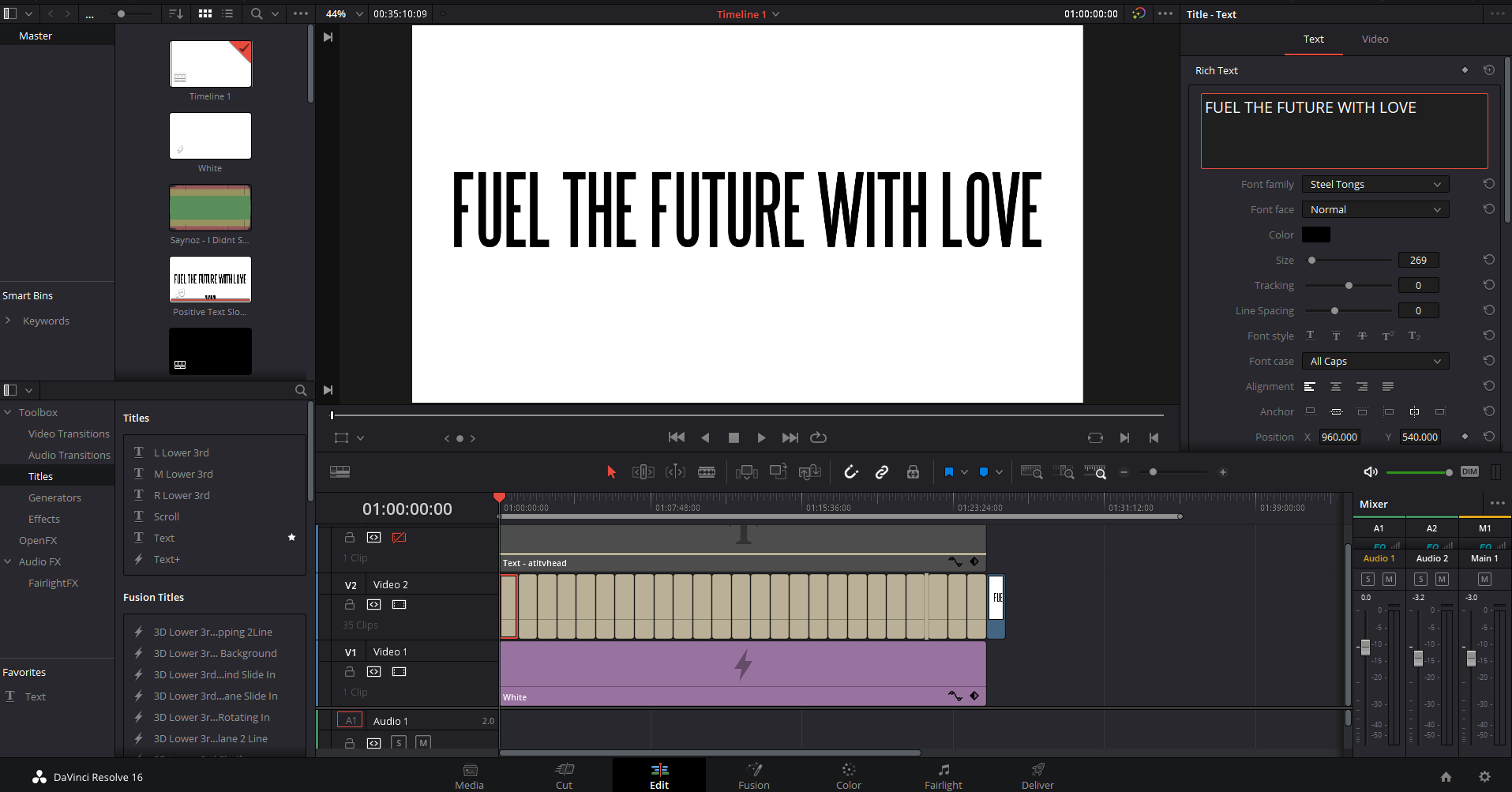
Transfer that mp4 file over to your raspberry pi in the pack. Play it back with VLC player, using the fullscreen mode. It'll look something like this! 
Next steps.
Use a python script to swap between displaying images of the text or use it to swap between videos using the VLC python keybindings in the python-vlc library.
Then setup a an irc connection to Twitch chat and let them control the messages displayed on the backpack.
 atltvhead
atltvhead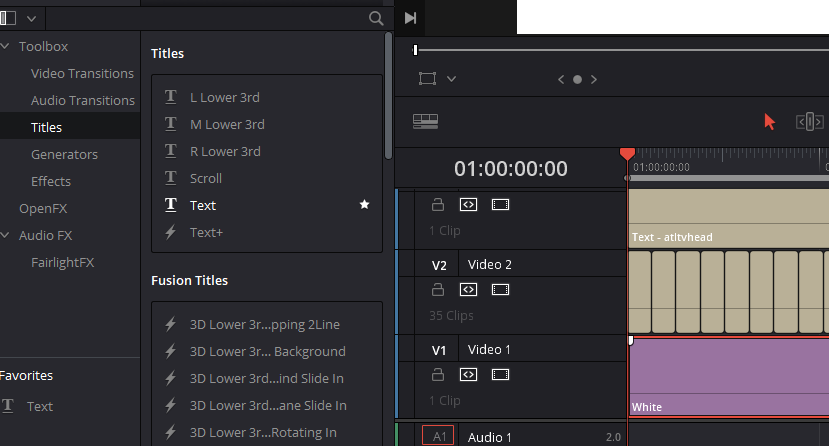
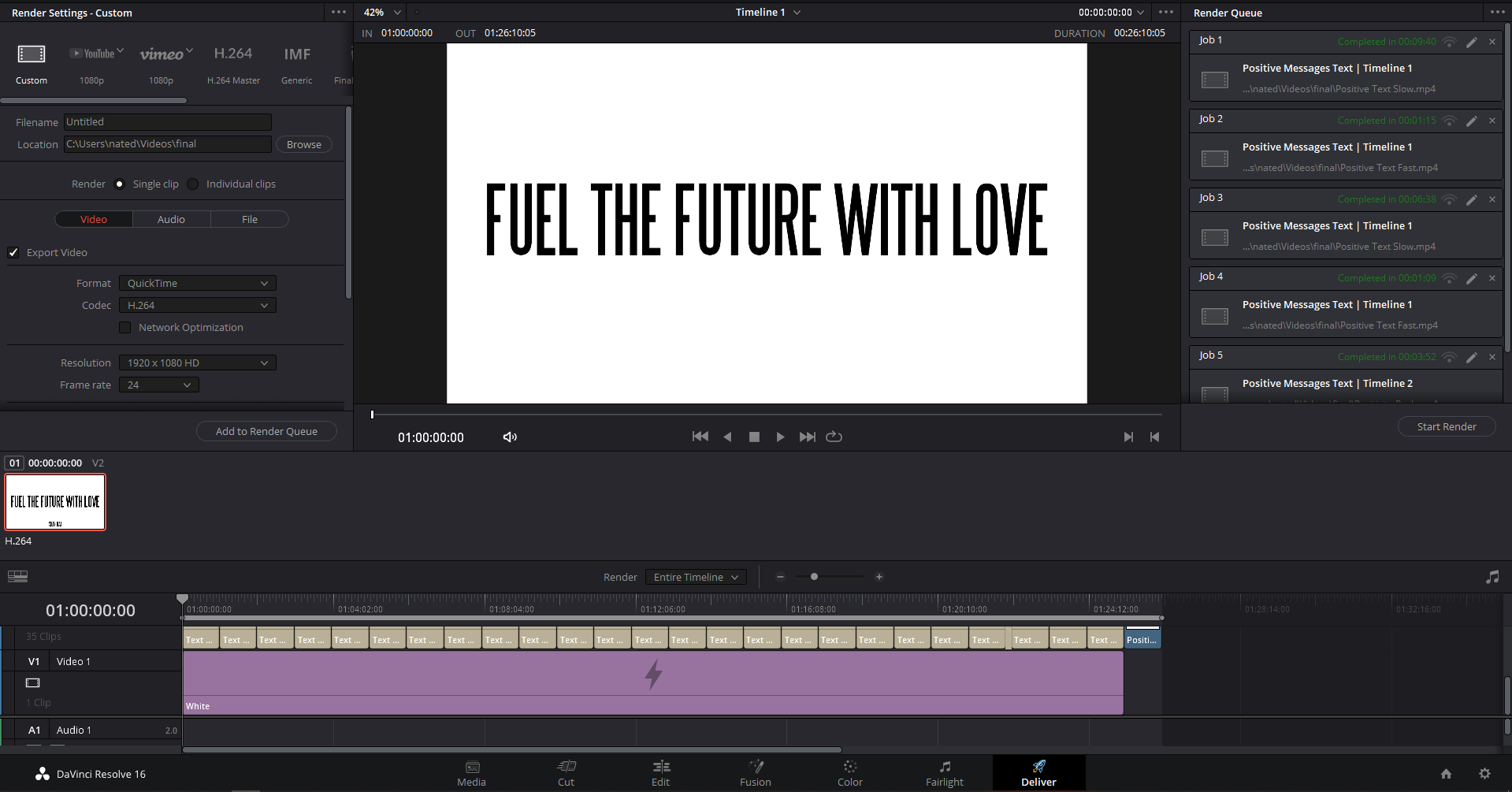
Discussions
Become a Hackaday.io Member
Create an account to leave a comment. Already have an account? Log In.