I just received my Cypress PSoC 6 WiFi-BT Pioneer Kit (CY8CKIT-062-WiFi-BT) in the mail. Thank you Hackaday, Cypress and Digikey for choosing my project.

The main board is called the PSoC 6 WiFi-BT Pioneer Kit (CY8CKIT-062-WiFi-BT). The microcontroller on it is the CY8C6247BZI-D54 MCU.
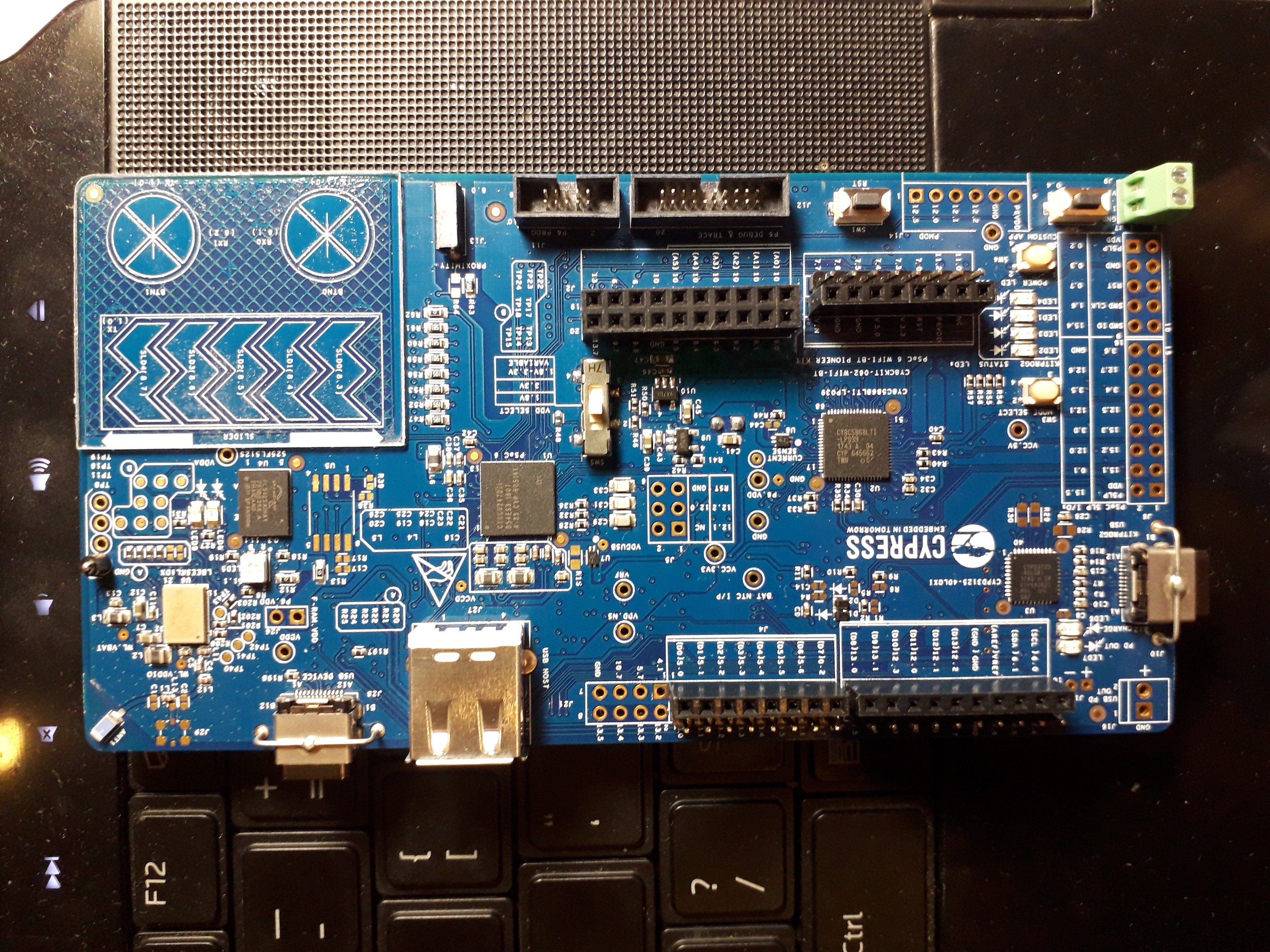
It comes with a shield called the CY8CKIT-028-TFT Display Shield.

This is my first time working with Cypress microcontrollers.
First I downloaded the IDE from the official website. I will be using it on Ubuntu 20.04 LTS.
I extracted the folder ModusToolbox from the zip file into my home folder ~/
According to the readme file, I ran the installation commands as follows
~/ModusToolbox/tools_2.1/openocd/udev_rules/install_rules.sh ~/ModusToolbox/tools_2.1/driver_media/install_rules.sh ~/ModusToolbox/tools_2.1/fw-loader/udev_rules/install_rules.sh ~/ModusToolbox/tools_2.1/modus-shell/postinstall sudo apt-get install libusb-0.1-4
And then I started ModusToolbox by double clicking on this file
~/ModusToolbox/ide_2.1/eclipse/ModusToolbox
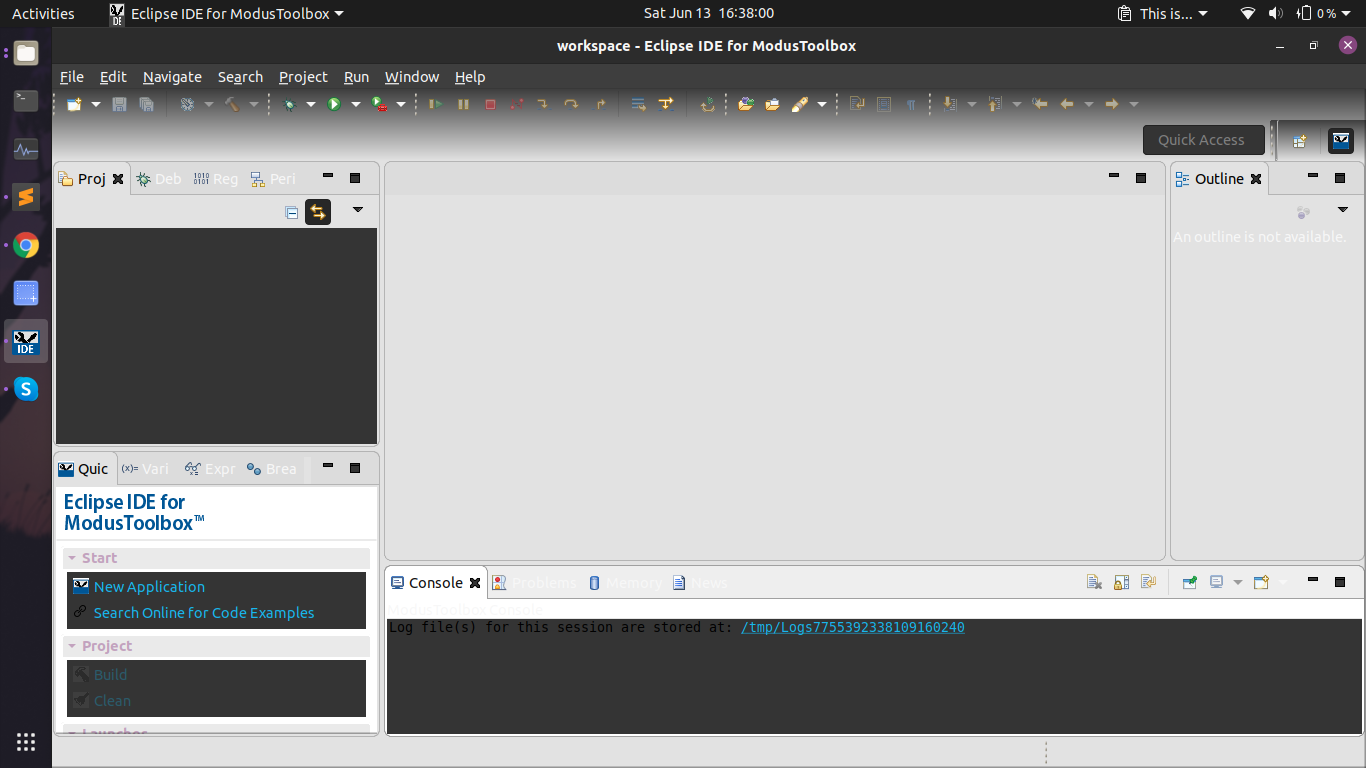
This is the screen I see. Oops, right now I’m using the default ubuntu dark theme. But the light theme of the IDE is not usable.
Go to Window > Preferences > Appearances > Theme and change to Dark theme.
Restart the IDE and it looks much better.
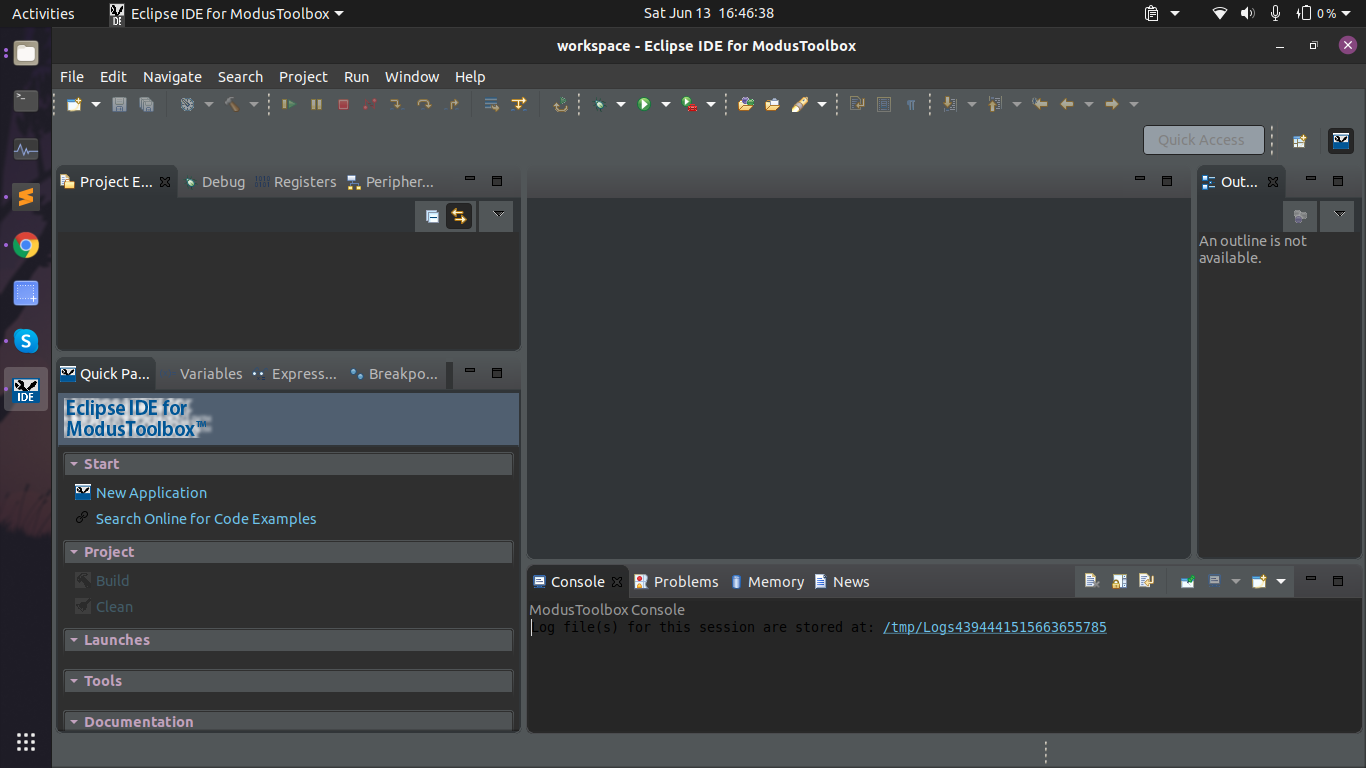
From Quick Panel, choose New Application.
In Project Creator, I faced an issue with retrieving the devices -- Failed to access remote server.
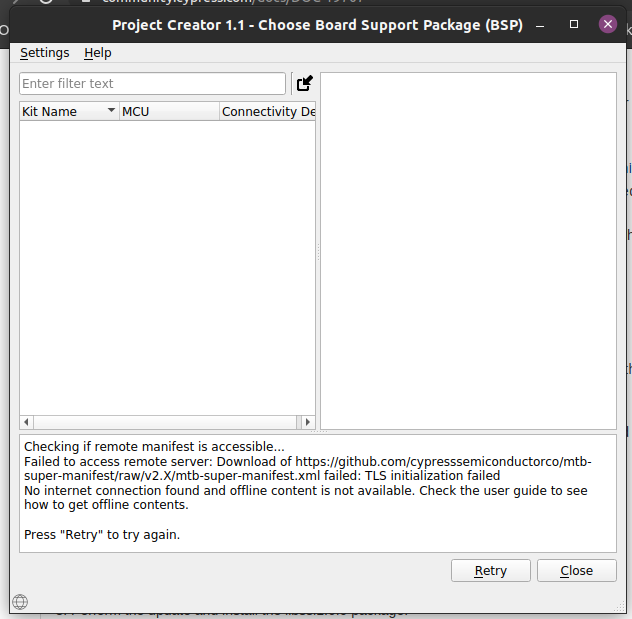
The problem occurs because Ubuntu 20.04 does not include the libssl1.0.0 package. I must download it from the ubuntu 18.04 repo.
Install the deb from the ubuntu repo.
wget http://security.ubuntu.com/ubuntu/pool/main/o/openssl1.0/libssl1.0.0_1.0.2n-1ubuntu5.3_amd64.deb sudo apt install ./libssl1.0.0_1.0.2n-1ubuntu5.3_amd64.deb
Click on Retry and everything works.
I got the PSoC® 6 WiFi-BT Pioneer Kit so I chose CY8CKIT-062-WiFi-BT.
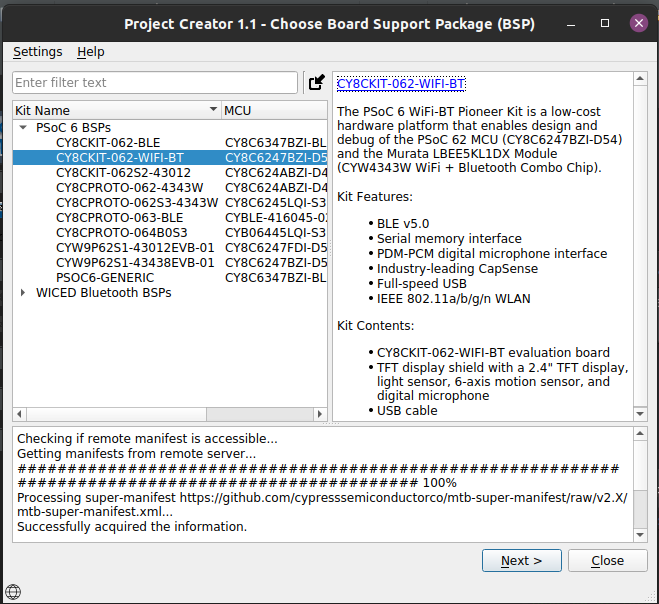
And then I created a project from the hello world template.
The board comes with a debugger, and the firmware is KitProg2.
$ lsusb Bus 006 Device 006: ID 04b4:f148 Cypress Semiconductor Corp. Cypress KitProg2 (CMSIS-DAP, Mass Storage)
The ModusToolbox IDE needs us to upgrade it to KitProg3.
Press and hold down SW3 to set it into bootloader mode and connect the board. LED2 should flash.
Then go to terminal run the command
$ cd ~/ModusToolbox/tools_2.1/fw-loader/bin $ ./fw-loader --update-kp3
Now check the device again
$ lsusb Bus 006 Device 011: ID 04b4:f154 Cypress Semiconductor Corp. KitProg3 CMSIS-DAP
Finally, go back to ModusToolbox. Build the project and program the board.
Flashing LED successful.

 zst123
zst123
Discussions
Become a Hackaday.io Member
Create an account to leave a comment. Already have an account? Log In.