Video covers complete instructions.
Below are the topics that I covered here.:
1. Introduction
2. Tech Stack Overview
3. Architecture
4. Installations Overview
- Arduino
- ESP8266 Libraries
- Arduino Json and HTTP client library installation and version
- Mongodb
- Nodejs
- NPM
- VS code
5. Creating a Webserver using nodejs, ejs and mongodb.
6. Create api to accept data from IoT device.
7. Exposing end point url using ngrok.
8. Testing the API using postman.
9. GPS and Wemos device connection
10. Programming wemos device
11. Sending data from wemos to backend server
 vivek gupta
vivek gupta
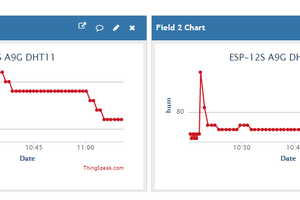
 IOTMCU
IOTMCU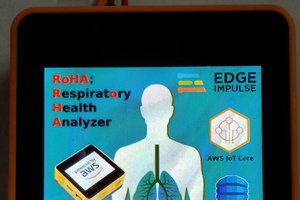
 timothy.malche
timothy.malche