This project has (at least) one big shortcoming. But that same shortcoming was crucial to give me motivation to work on, and eventually complete, this project.
I'm talking about the display. While it's true that you can build your own controller with just an ESP8266 and an IR receiver, it gets much easier to use with a display; especially if the controlled device doesn't have a display on its own (like the Samsung M7 Multiroom speaker I started with) or it's too far to be useable (like my new Hi-Fi system).
The display I used in this project is a special one, and for personal reasons.
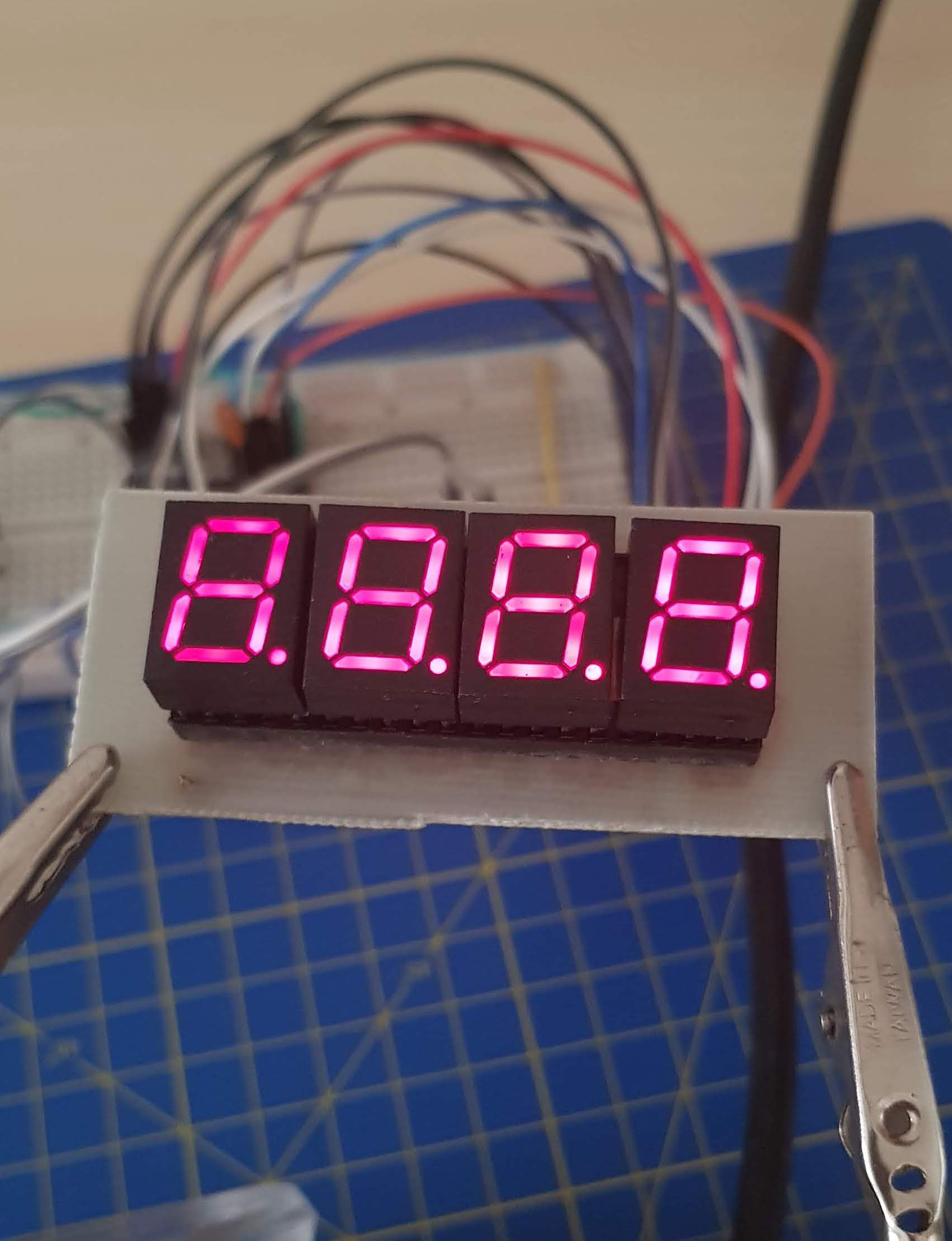
It's made of four seven-segment LED displays in common-cathode configuration, mounted on a 40-pin DIP socket, soldered to a PCB I designed and etched at home, connecting together the anodes of each display in a matrix configuration, and making them available via a total of 12 wires. That PCB was the result of several personal accomplishments: learned how to use a schematic/layout editor like EAGLE; made my own PCB design; etched my PCB at home. I learned all this by myself, with all the contents I could get from a still young Internet back in 2001.
I was particularly proud of my solution of meandered tracks to connect single lines of pads in a single-sided PCB:

This display was just a test for a bigger project, but I didn't throw it out. I kept it despite my changes in life: moving city, doing university, moving country, work at small and big companies, getting married... It was just sitting in a drawer with other electronic components, and I used to take it out every once in a while and relive those times of teenage-nerd fun and excitement.
Soon after I decided to start this project, around January 2020, I wanted some display to show the current volume level, mute status, and wi-fi connection status. I soon realized that that display was just perfect: big enough to be visible from TV to couch, small enough to fit in an unobtrusive box. I already had a few MAX7219s to control the LEDs. With some restoration (lots of oxidization, some re-soldering required), that circuit came back to life after a 19-year hiatus doing some useful stuff again. In a way, seeing those blinking not-so-bright LEDs reassured me that I never really lost my tinkerer nature.
So I made the schematic, the firmware, and the 3D enclosure fit to accommodate this little relic. It was fun for an one-of-a-kind thing, but not so great if I'd really like others to replicate this project and benefit from it: I lost the EAGLE files long ago, the displays are out of production, the MAX7219 increases unit costs and PCB estate. While there are cheaper and better alternatives on the market, like this module from Robotdyn: four wires, serial communication, and you're ready to go. Much brighter too, and can go on for years.
And I started seeing the signs of age: some segments started going off and I had to tap the box to turn them on, like an old TV. Every time I opened the box, something else breaks. So I decided to not spend any more time in nostalgic mode and move on with more modern solutions. But I don't regret anything: I gave those memories the closure they deserve.
Farewell, old display from 2001, you served me well.
 Enrico Gueli
Enrico Gueli
Discussions
Become a Hackaday.io Member
Create an account to leave a comment. Already have an account? Log In.